Excel 파일을 PDF로 변환:
변수 설정 작업을 사용하여 변환하려는 Excel 파일의 경로가 포함된 새 변수를 만듭니다. 이 예에서 변수 이름은 ExcelFile입니다.
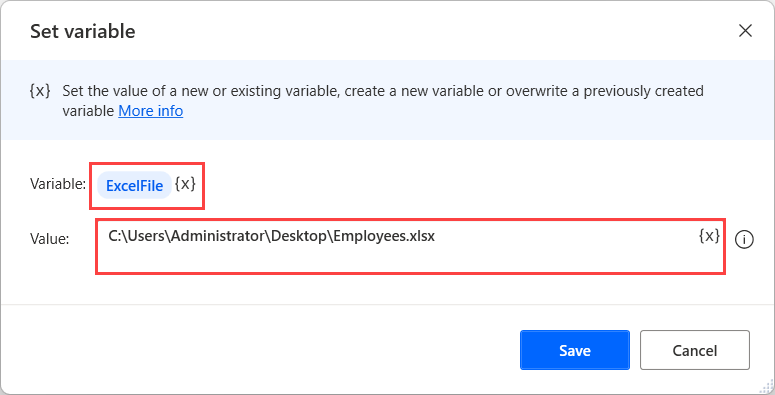
두 번째 변수 설정 작업을 사용하여 만들려는 PDF 파일의 경로가 포함된 변수를 만듭니다. 이 예에서 변수 이름은 PdfFile입니다.

VBScript 실행 작업을 배포하고 다음 코드를 채웁니다.
Dim Excel Dim ExcelDoc 'Opens the Excel file' Set Excel = CreateObject("Excel.Application") Set ExcelDoc = Excel.Workbooks.open("%ExcelFile%") 'Creates the pdf file' Excel.ActiveSheet.ExportAsFixedFormat 0, "%PdfFile%" ,0, 1, 0,,,0 'Closes the Excel file' Excel.ActiveWorkbook.Close Excel.Application.Quit