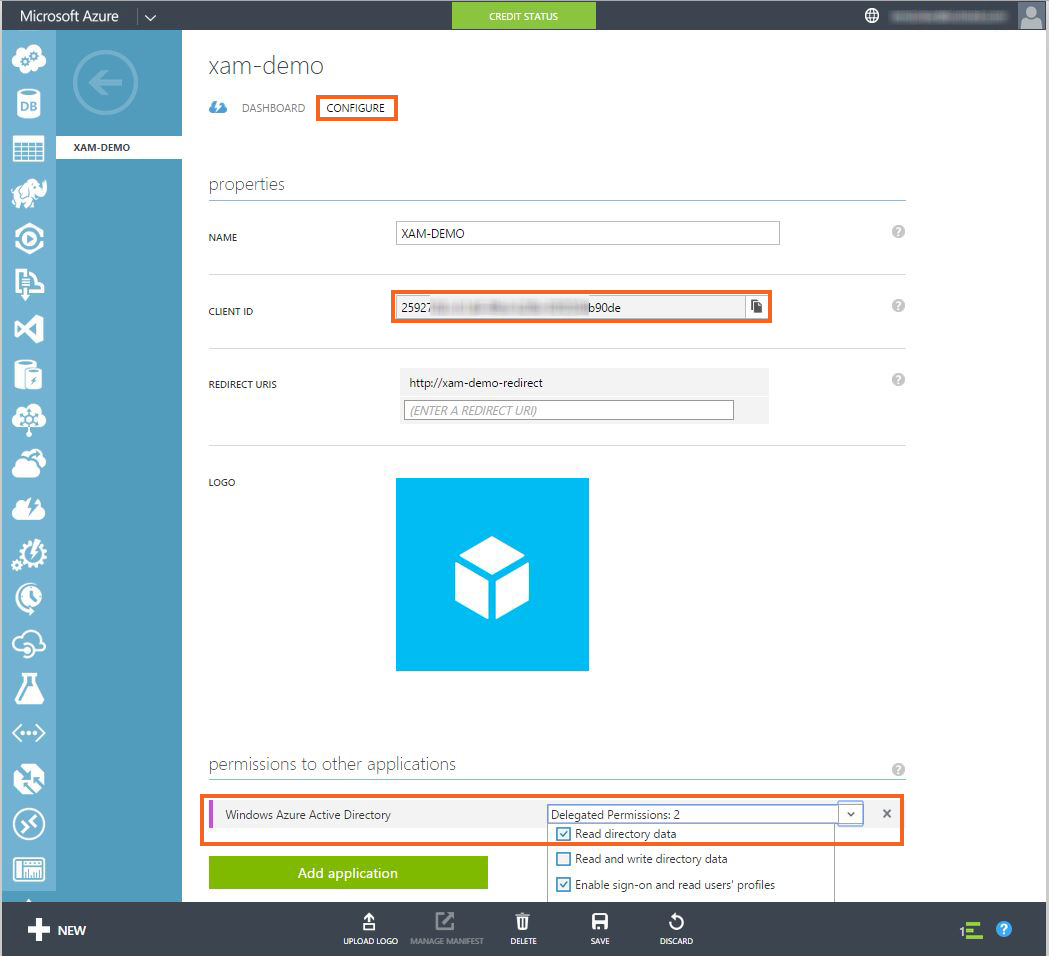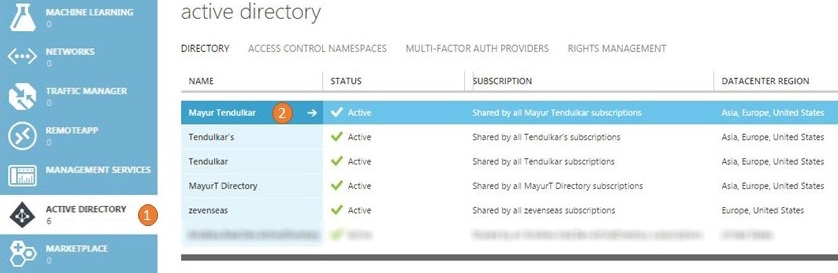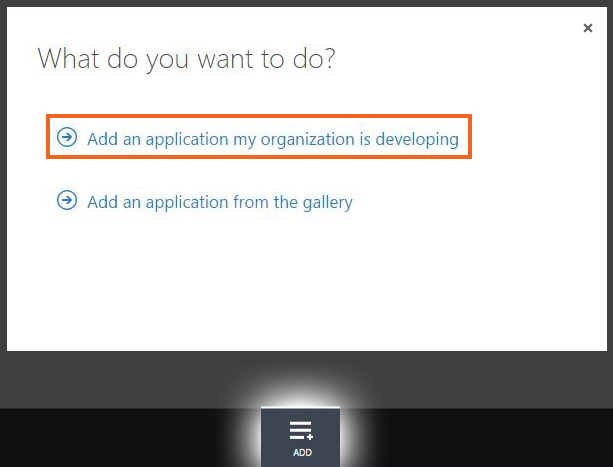1단계. Azure Active Directory를 사용하도록 앱 등록
windowsazure.com 이동하여 Azure Portal에서 Microsoft 계정 또는 조직 계정으로 로그인합니다. Azure 구독이 없는 경우 azure.com 평가 판을 받을 수 있습니다.
로그인한 후 Active Directory(1) 섹션으로 이동하여 애플리케이션을 등록할 디렉터리(2)를 선택합니다.
추가를 클릭하여 새 애플리케이션을 만든 다음, 조직에서 개발 중인 애플리케이션 추가를 선택합니다.
다음 화면에서 앱에 이름을 지정합니다(예: XAM-DEMO). 네이티브 클라이언트 애플리케이션을 애플리케이션 유형으로 선택해야 합니다.
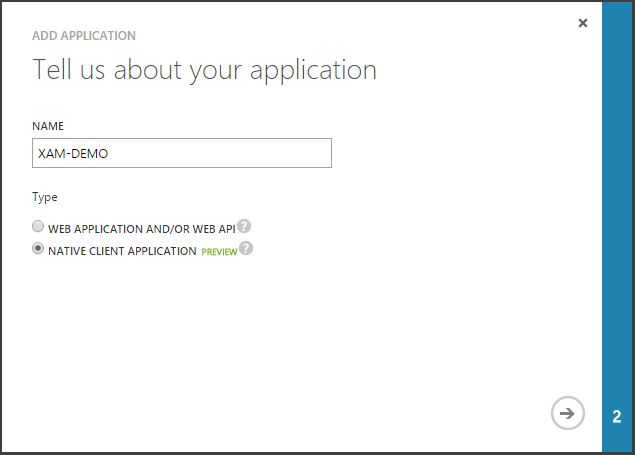
최종 화면에서 인증이 완료되면 이 URI로 반환되므로 애플리케이션에 고유한 *리디렉션 URI를 제공합니다.
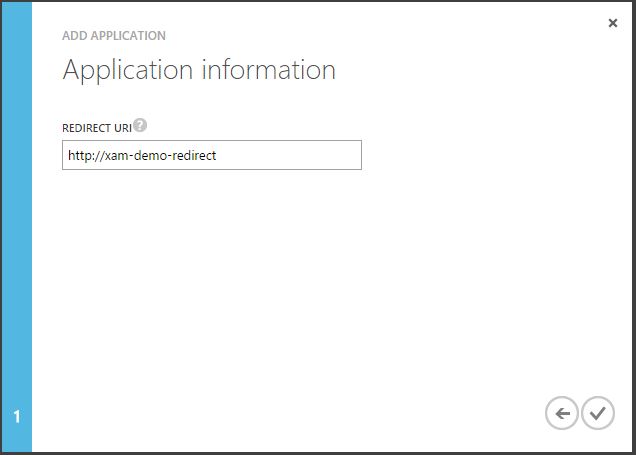
앱이 만들어지면 구성 탭으로 이동합니다. 나중에 애플리케이션에서 사용할 클라이언트 ID를 적어 씁니다. 또한 이 화면에서 모바일 애플리케이션에 Active Directory에 대한 액세스 권한을 부여하거나 인증이 완료되면 모바일 애플리케이션에서 사용할 수 있는 Web API 또는 Office365와 같은 다른 애플리케이션을 추가할 수 있습니다.