VMM에서 HGS 대체 URL 구성
이 문서에서는 System Center VMM(Virtual Machine Manager) 전역 설정에서 HGS(대체 호스트 보호 서비스) URL을 정의하는 방법을 설명합니다. 보호된 패브릭에 대한 자세한 내용은 이 문서를 참조 하세요.
Hyper-V 호스트에서 보호된 VM을 실행하기 위한 증명 및 주요 보호 서비스를 제공하는 데 핵심적인 역할을 하는 HGS(호스트 보호 서비스)는 재해 상황에서도 작동해야 합니다.
VMM에서 대체 HGS 구성 기능을 사용하면 보호된 호스트를 기본 및 보조 HGS URL 쌍(증명 및 키 보호 URI)으로 구성할 수 있습니다. 이 기능을 사용하면 재해 복구를 위해 두 개의 데이터 센터에 걸쳐 보호된 패브릭 배포, 보호된 VM으로 실행되는 HGS 등의 시나리오를 사용할 수 있습니다.
기본 HGS URL은 항상 보조 URL을 위해 사용됩니다. 적절한 시간 제한 및 재시도 횟수 후에 주 HGS가 응답하지 않으면 작업이 보조에 대해 다시 시도됩니다. 후속 작업은 항상 기본을 선호합니다. 보조 데이터베이스는 주 복제본이 실패할 때만 사용됩니다.
시작하기 전에
계속하기 전에 호스트 보호 서비스를 배포하고 구성했는지 확인합니다. HGS 구성에 대해 자세히 알아봅니다.
대체 HGS 구성
다음 단계를 사용합니다.
VMM 설정 일반 설정>>호스트 보호 서비스 설정으로 이동합니다. 호스트 보호 서비스 설정 페이지에 대체 구성에 대한 섹션이 표시됩니다.
기본 및 대체 HGS URL을 정의하고 마침을 선택합니다.
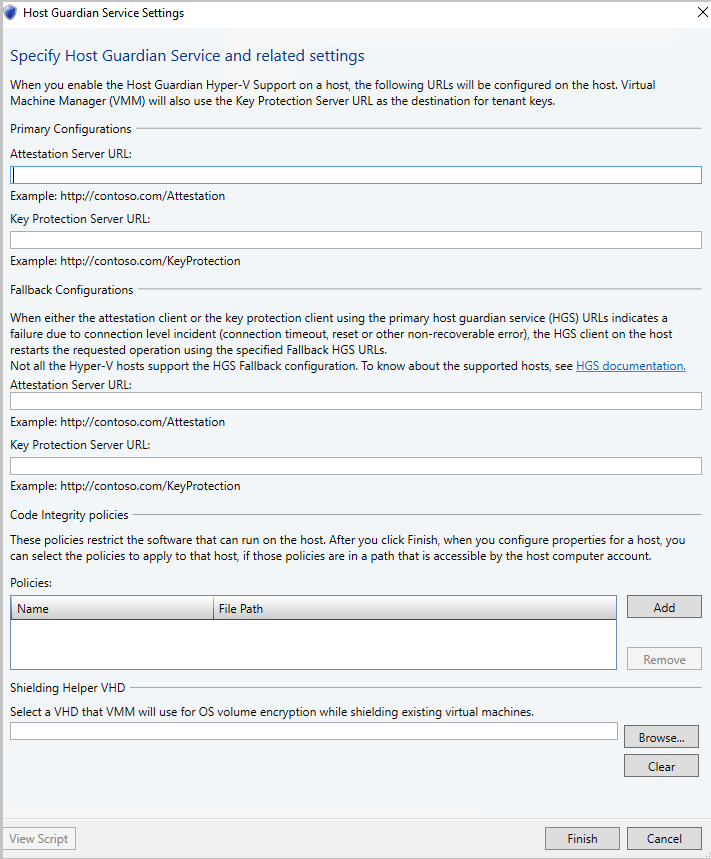
호스트 속성>호스트 보호 서비스로 이동하여 호스트에서 대체 URL을 사용하도록 설정합니다. 호스트 보호 Hyper-V 지원 사용을 선택하고 VMM에서 전역 설정으로 구성된 URL을 사용하고 확인을 선택합니다.
참고 항목
이 단계가 끝나면 VMM 서비스는 기본 및 대체 HGS URL을 사용하여 지원되는 호스트를 구성합니다. Windows Server 1709 이상 호스트만 대체 HGS URL을 지원합니다.
PowerShell 명령 업데이트
다음 두 매개 변수가 기존 Set-SCVMHost PowerShell 명령에 추가됩니다.
- AttestationFallbackServerUrl
- KeyProtectionFallbackServerUrl
다음은 샘플 구문입니다.
Set-SCVMHost [-VMHost] <Host> [-ApplyLatestCodeIntegrityPolicy] [-AttestationServerUrl <String>] [-AttestationFallbackServerUrl <String>] [-AvailableForPlacement <Boolean>] [-BMCAddress <String>] [-BMCCustomConfigurationProvider <ConfigurationProvider>] [-BMCPort <UInt32>] [-BMCProtocol <OutOfBandManagementType>] [-BMCRunAsAccount <RunAsAccount>] [-BaseDiskPaths <String>] [-BypassMaintenanceModeCheck] [-CPUPercentageReserve <UInt16>] [-CodeIntegrityPolicy <CodeIntegrityPolicy>] [-Custom1 <String>] [-Custom10 <String>] [-Custom2 <String>] [-Custom3 <String>] [-Custom4 <String>] [-Custom5 <String>] [-Custom6 <String>] [-Custom7 <String>] [-Custom8 <String>] [-Custom9 <String>] [-Description <String>] [-DiskSpaceReserveMB <UInt64>] [-EnableLiveMigration <Boolean>] [-FibreChannelWorldWideNodeName <String>] [-FibreChannelWorldWidePortNameMaximum <String>] [-FibreChannelWorldWidePortNameMinimum <String>] [-IsDedicatedToNetworkVirtualizationGateway <Boolean>] [-JobGroup <Guid>] [-JobVariable <String>] [-KeyProtectionServerUrl <String>] [-KeyProtectionFallbackServerUrl <String>] [-LiveMigrationMaximum <UInt32>] [-LiveStorageMigrationMaximum <UInt32>] [-MaintenanceHost <Boolean>] [-ManagementAdapterMACAddress <String>] [-MaxDiskIOReservation <UInt64>] [-MemoryReserveMB <UInt64>] [-MigrationAuthProtocol <MigrationAuthProtocolType>] [-MigrationPerformanceOption <MigrationPerformanceOptionType>] [-MigrationSubnet <String[]>] [-NetworkPercentageReserve <UInt16>] [-NumaSpanningEnabled <Boolean>] [-OverrideHostGroupReserves <Boolean>] [-PROTipID <Guid>] [-RemoteConnectCertificatePath <String>] [-RemoteConnectEnabled <Boolean>] [-RemoteConnectPort <UInt32>] [-RemoveRemoteConnectCertificate] [-RunAsynchronously] [-SMBiosGuid <Guid>] [-SecureRemoteConnectEnabled <Boolean>] [-UseAnyMigrationSubnet <Boolean >] [-VMHostManagementCredential <VMMCredential>] [-VMPaths <String>] [<CommonParameters>]다음 매개 변수는 Get-SCGuardianConfiguration에 추가되어 사용자가 메타데이터를 가져와야 하는 HGS를 지정할 수 있도록 합니다.
[-Guardian {Primary | 대체}]
Syntax
Get-SCGuardianConfiguration [-Guardian {Primary | Fallback}] [-OnBehalfOfUser <String>] [-OnBehalfOfUserRole <UserRole>] [-VMMServer <ServerConnection>] [<CommonParameters>]