In-product help
You can see field descriptions in the user interface (UI). Additionally, from the Help pane, you can access both topics in Microsoft Learn documentation and in task guides.
View and export field descriptions
You can view field descriptions in the UI by hovering over a field. You can also use the Field descriptions page to view and export field descriptions for a specific page.
For more information, see View and export field descriptions.
Access topics in Microsoft Learn documentation
To open the Help pane in finance and operations apps, you can either select the Help button (?) and then select Help, or press Ctrl+Shift+?. From the Help pane, you can access both topics in Microsoft Learn documentation and in task guides.
When you first open the Help pane, the Help tab shows a list of the topics that apply to the page that you're currently on in finance and operations apps. If no topics are found, you can search for the content that interests you.
When you select a topic title in the Help pane, the topic is opened on a new browser tab.
Access task guides
A task guide is a controlled, guided, interactive experience that leads you through the steps of a task or business process. You can open and play task guides from the Help pane.
Open the Help pane, and select the Task Guides tab. You'll see a list of task guides that apply to the page that you're currently on in finance and operations apps. If no task guides are found, you can enter keywords to refine your search.
If you don't see any task guides, you might need to ask a system admin to set up the Help system for your organization.
When you first select a task guide, the Help pane shows the step-by-step instructions for the task. To begin the guided, interactive experience, select Start task guide at the bottom of the Help pane. A black pointer appears and indicates the actions that you must perform. Follow the directions that appear in the UI, and enter data as directed.
The following screenshot shows how the task guide points out what to do next in a procedure.
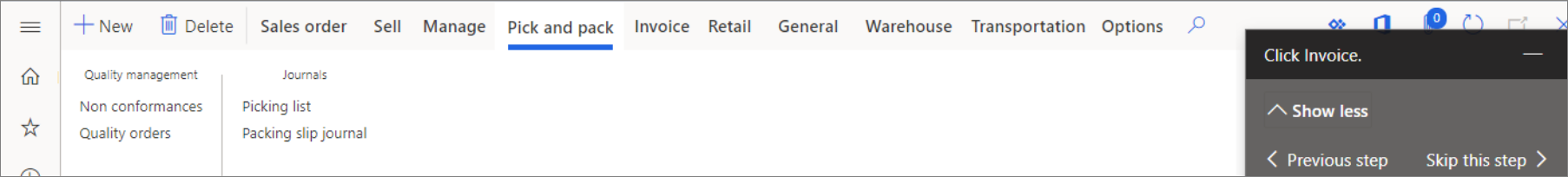
Note
The data that you enter when you play a task guide is real. If you're in a production environment, the data will be entered in the company that you're currently using.