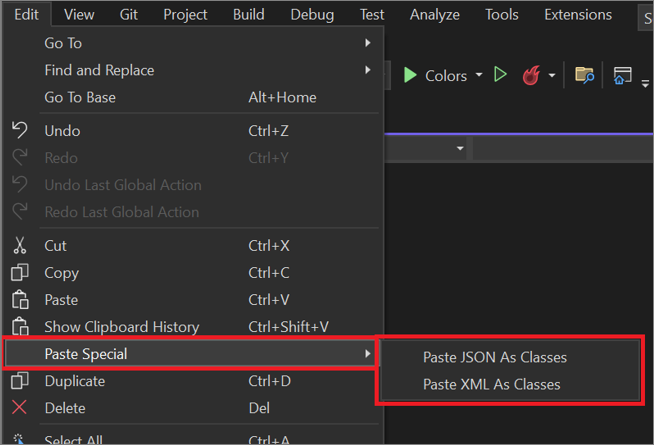Visual Studio에서는 JSON 또는 XML 파일에서 텍스트를 복사한 다음 C# 또는 Visual Basic 코드에 클래스로 붙여 넣을 수 있습니다. 이렇게 하려면Edit Paste Special(선택하여> 붙여넣기)을 선택하고 JSON을 클래스로 붙여넣기 또는 XML을 클래스로 붙여넣기를 선택합니다.
팁 (조언)
편집 메뉴에 선택하여 붙여넣기 옵션이 표시되지 않으면 ASP.NET 및 웹 개발, Azure 개발 또는 .NET 데스크톱 개발 워크로드 중 하나 이상이 설치되어 있는지 확인합니다. 그런 다음 앱에 대한 프로그램 파일을 선택해야 합니다. 예를 들어 C# 앱의 경우 솔루션 탐색기에서 Program.cs 파일을 선택합니다.
JSON (J, ava,S, cript , O, bject, N, otation)과 XML (e, X, tensible, M, arkup , L, anguage)은 둘 다 데이터를 저장하고 전송하는 데 사용된다는 점에서 유사합니다. 그러나 JSON은 덜 장황하고 배열을 사용할 수 있습니다.
예시
Visual Studio에서 JSON을 클래스로 붙여넣기 명령 또는 XML을 클래스로 붙여넣기 명령을 사용하기 전에 텍스트에 대한 자리 표시자를 만듭니다. C# 앱의 경우 다음 스크린샷과 같이 빈 네임스페이스 선언을 사용하여 이 작업을 수행할 수 있습니다.
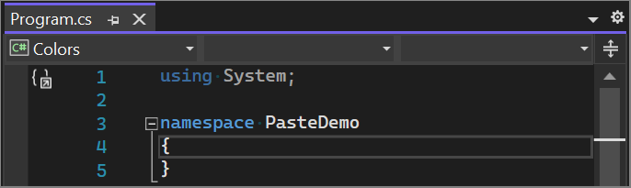
그런 다음 중괄호 안에 JSON 또는 XML 텍스트를 붙여넣습니다.
JSON (자바스크립트 객체 표기법)
JSON 텍스트의 예는 다음과 같습니다.
{
"Colors": [
{
"numberKey": 1,
"isPrimary": true,
"listColors": ["Red", "Blue", "Yellow"]
},
{
"numberKey": 2,
"isPrimary": false,
"listColors": ["Purple", "Green", "Orange"]
} ]
}
다음은 Visual Studio에서 JSON 텍스트를 클래스로 변환하는 방법을 보여 주는 스크린샷입니다.
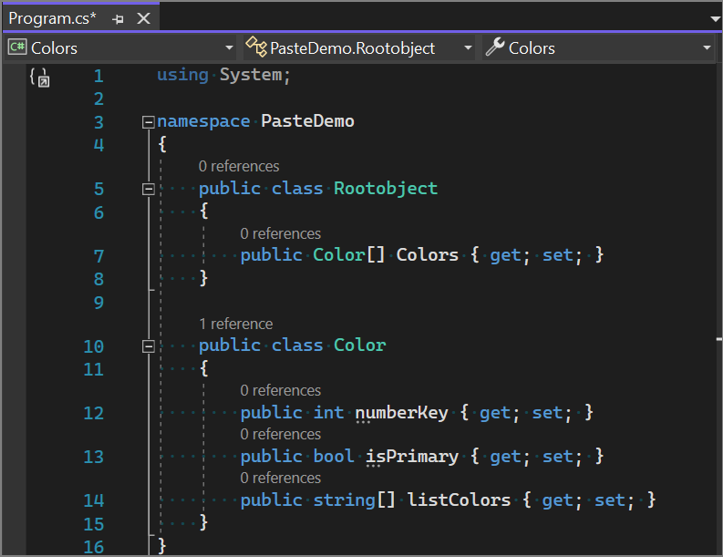
XML
다음은 XML 텍스트의 예입니다.
<root>
<color>
<id>01</id>
<name>red</name>
<type>primary</type>
</color>
<color>
<id>02</id>
<name>green</name>
<type>secondary</type>
</color>
</root>
다음은 Visual Studio에서 XML 텍스트를 클래스로 변환하는 방법을 보여 주는 코드 예제입니다.
using System;
namespace PasteDemo
{
// NOTE: Generated code may require at least .NET Framework 4.5 or .NET Core/Standard 2.0.
/// <remarks/>
[System.SerializableAttribute()]
[System.ComponentModel.DesignerCategoryAttribute("code")]
[System.Xml.Serialization.XmlTypeAttribute(AnonymousType = true)]
[System.Xml.Serialization.XmlRootAttribute(Namespace = "", IsNullable = false)]
public partial class root
{
private rootColor[] colorField;
/// <remarks/>
[System.Xml.Serialization.XmlElementAttribute("color")]
public rootColor[] color
{
get
{
return this.colorField;
}
set
{
this.colorField = value;
}
}
}
/// <remarks/>
[System.SerializableAttribute()]
[System.ComponentModel.DesignerCategoryAttribute("code")]
[System.Xml.Serialization.XmlTypeAttribute(AnonymousType = true)]
public partial class rootColor
{
private byte idField;
private string nameField;
private string typeField;
/// <remarks/>
public byte id
{
get
{
return this.idField;
}
set
{
this.idField = value;
}
}
/// <remarks/>
public string name
{
get
{
return this.nameField;
}
set
{
this.nameField = value;
}
}
/// <remarks/>
public string type
{
get
{
return this.typeField;
}
set
{
this.typeField = value;
}
}
}
}
참고하십시오
- 코드 편집기의 기능
- Visual Studio용 생산성 가이드