샘플 스크립트
이러한 스크립트를 스토리지 USB 드라이브의 루트에 복사합니다. 스크립트의 내용을 이해하려면 이 페이지를 참조하세요.
샘플 스크립트 ZIP 다운로드에는 아래 스크립트가 모두 포함됩니다.
이미지 배포 스크립트
다음 스크립트는 WIM 또는 FFU 이미지 파일을 사용하여 Windows 디바이스를 설정한 다음, 원스톱 복원 기능을 구성하는 옵션을 제공합니다.
다음 파일은 배포 스크립트를 구성합니다.
- ApplyImage.bat
- ApplyRecovery.bat
- CreatePartitions-BIOS.txt
- CreatePartitions-BIOS-FFU.txt
- CreatePartitions-UEFI.txt
- CreatePartitions-UEFI-FFU.txt
- HideRecoveryPartitions-BIOS.txt
- HideRecoveryPartitions-UEFI.txt
- CreateRecoveryPartitions-BIOS.txt
- CreateRecoveryPartitions-UEFI.txt
ApplyImage.bat
이 스크립트를 사용하여 새 디바이스에 Windows 이미지를 적용합니다.
참고: 아래 내용을 복사하여 붙여넣어 .bat 파일을 만들면 펌웨어를 검색할 때 오류가 발생할 수 있습니다. 펌웨어 검색이 성공하려면 for /f "tokens=2* delims= " %%A(으)로 시작하는 줄에 탭이 있고 그 뒤 delims=과(와) " %%A 사이에 공백이 있어야 합니다.
@echo Apply-Image.bat
@echo Run from the reference device in the WinPE environment.
@echo.
@echo This script erases the primary hard drive and applies a new image.
@echo.
@echo Make sure that this script is run from the folder that contains the
@echo supporting scripts
@echo.
@echo UPDATE (November 2017)
@echo * Added support for FFU deployments.
@echo.
@echo UPDATE (JULY 2016):
@echo * This script stops just after applying the image.
@echo This gives you an opportunity to add siloed provisioning packages (SPPs)
@echo so that you can include them in your recovery tools.
@echo.
@echo After the script is complete, use apply-recovery.bat to finish
@echo setting up the recovery tools.
@echo.
@echo * This script creates a now includes support for the /EA variables for quicker
@echo image capture and recovery.
@echo.
@echo * This script now includes support for the /EA variables for quicker
@echo image capture and recovery.
@echo.
@echo * This script now checks to see if you're booted into Windows PE.
@echo.
@if not exist X:\Windows\System32 echo ERROR: This script is built to run in Windows PE.
@if not exist X:\Windows\System32 goto END
@if %1.==. echo ERROR: To run this script, add a path to a Windows image file.
@if %1.==. echo Example: ApplyImage D:\WindowsWithFrench.wim
@if %1.==. goto END
@echo *********************************************************************
@echo == Setting high-performance power scheme to speed deployment ==
@call powercfg /s 8c5e7fda-e8bf-4a96-9a85-a6e23a8c635c
@echo *********************************************************************
@echo Checking to see the type of image being deployed
@if "%~x1" == ".wim" (GOTO WIM)
@if "%~x1" == ".ffu" (GOTO FFU)
@echo *********************************************************************
@if not "%~x1" == ".ffu". if not "%~x1" == ".wim" echo Please use this script with a WIM or FFU image.
@if not "%~x1" == ".ffu". if not "%~x1" == ".wim" GOTO END
:WIM
@echo Starting WIM Deployment
@echo *********************************************************************
@echo Checking to see if the PC is booted in BIOS or UEFI mode.
wpeutil UpdateBootInfo
for /f "tokens=2* delims= " %%A in ('reg query HKLM\System\CurrentControlSet\Control /v PEFirmwareType') DO SET Firmware=%%B
@echo Note: delims is a TAB followed by a space.
@if x%Firmware%==x echo ERROR: Can't figure out which firmware we're on.
@if x%Firmware%==x echo Common fix: In the command above:
@if x%Firmware%==x echo for /f "tokens=2* delims= "
@if x%Firmware%==x echo ...replace the spaces with a TAB character followed by a space.
@if x%Firmware%==x goto END
@if %Firmware%==0x1 echo The PC is booted in BIOS mode.
@if %Firmware%==0x2 echo The PC is booted in UEFI mode.
@echo *********************************************************************
@echo Do you want to create a Recovery partition?
@echo (If you're going to be working with FFUs, and need
@echo to expand the Windows partition after applying the FFU, type N).
@SET /P RECOVERY=(Y or N):
@if %RECOVERY%.==y. set RECOVERY=Y
@echo Formatting the primary disk...
@if %Firmware%==0x1 echo ...using BIOS (MBR) format and partitions.
@if %Firmware%==0x2 echo ...using UEFI (GPT) format and partitions.
@echo CAUTION: All the data on the disk will be DELETED.
@SET /P READY=Erase all data and continue? (Y or N):
@if %READY%.==y. set READY=Y
@if not %READY%.==Y. goto END
@if %Firmware%.==0x1. if %RECOVERY%.==Y. diskpart /s CreatePartitions-BIOS.txt
@if %Firmware%.==0x1. if not %RECOVERY%.==Y. diskpart /s CreatePartitions-BIOS-FFU.txt
@if %Firmware%.==0x2. if %RECOVERY%.==Y. diskpart /s CreatePartitions-UEFI.txt
@if %Firmware%.==0x2. if not %RECOVERY%.==Y. diskpart /s CreatePartitions-UEFI-FFU.txt
@echo *********************************************************************
@echo == Apply the image to the Windows partition ==
@SET /P COMPACTOS=Deploy as Compact OS? (Y or N):
@if %COMPACTOS%.==y. set COMPACTOS=Y
@echo Does this image include Extended Attributes?
@echo (If you're not sure, type N).
@SET /P EA=(Y or N):
@if %EA%.==y. set EA=Y
@if %COMPACTOS%.==Y. if %EA%.==Y. dism /Apply-Image /ImageFile:%1 /Index:1 /ApplyDir:W:\ /Compact /EA
@if not %COMPACTOS%.==Y. if %EA%.==Y. dism /Apply-Image /ImageFile:%1 /Index:1 /ApplyDir:W:\ /EA
@if %COMPACTOS%.==Y. if not %EA%.==Y. dism /Apply-Image /ImageFile:%1 /Index:1 /ApplyDir:W:\ /Compact
@if not %COMPACTOS%.==Y. if not %EA%.==Y. dism /Apply-Image /ImageFile:%1 /Index:1 /ApplyDir:W:\
@echo *********************************************************************
@echo == Copy boot files to the System partition ==
W:\Windows\System32\bcdboot W:\Windows /s S:
@echo *********************************************************************
@echo Next steps:
@echo * Add Windows Classic apps (optional):
@echo DISM /Apply-SiloedPackage /ImagePath:W:\
@echo /PackagePath:"D:\App1.spp" /PackagePath:"D:\App2.spp" ...
@echo.
@echo * Configure the recovery partition with ApplyRecovery.bat
@echo.
@echo * Reboot:
@echo exit
@GOTO END
:FFU
@echo Starting FFU Deployment
@echo list disk > x:\listdisks.txt
@echo exit >> x:\listdisks.txt
@diskpart /s x:\listdisks.txt
@del x:\listdisks.txt
@echo Enter the disk number of the drive where you're going to deploy your FFU (usually 0).
@SET /P DISKNUMBER=(Enter the Disk Number from above):
@echo This will remove all data from disk %DISKNUMBER%. Continue?
@SET /P ERASEALL=(Y or N):
@if %ERASEALL%.==y. set ERASEALL=Y
@if %ERASEALL%==Y DISM /apply-ffu /ImageFile=%1 /ApplyDrive:\\.\PhysicalDrive%DISKNUMBER%
@if not %ERASEALL%==Y GOTO END
@echo FFU applied. Would you like to configure the recovery partition?
@SET /P CONFIGRECOVERY=(Y or N):
@if %CONFIGRECOVERY%.==y. SET CONFIGRECOVERY=Y
@if %CONFIGRECOVERY%==Y ApplyRecovery.bat
@if not %CONFIGRECOVERY%==Y GOTO END
:END
ApplyImage.bat는 동일한 폴더에 배치해야 하는 다음 DiskPart 스크립트를 사용합니다.
CreatePartitions 스크립트
DiskPart와 함께 이러한 스크립트를 사용하면 복구 도구를 비롯한 Windows용 하드 디스크 파티션을 포맷하고 설정할 수 있습니다. 필요한 경우 드라이브에 맞게 파티션 크기를 조정합니다.
CreatePartitions-UEFI.txt
UEFI 기반 PC용 시스템, MSR, Windows 및 복구 도구 파티션을 만듭니다.
이 스크립트는 임시로 다음 드라이브 문자를 할당합니다. System=S, Windows=W, and Recovery=R. MSR 파티션에서 문자를 받지 않습니다. 문자 W는 잠재적인 드라이브 문자 충돌을 방지하기 위해 사용됩니다. 디바이스가 다시 부팅된 후에 Windows 파티션에 문자 C가 할당되고 다른 파티션은 드라이브 문자를 받지 않습니다.
디바이스 수명 동안 winre.wim을 최신 상태로 유지하려면 복구 파티션이 Windows 파티션 다음의 파티션이어야 합니다.
다음 다이어그램에는 결과 파티션 구성이 나와 있습니다.
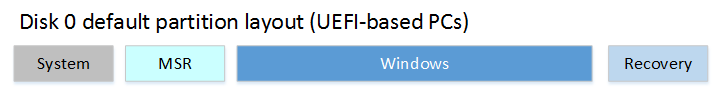
rem == CreatePartitions-UEFI.txt ==
rem == These commands are used with DiskPart to
rem create four partitions
rem for a UEFI/GPT-based PC.
rem Adjust the partition sizes to fill the drive
rem as necessary.
rem UPDATE (May 2024): System minimum partition size updated to 200 MB ==
select disk 0
clean
convert gpt
rem == 1. System partition =========================
create partition efi size=200
format quick fs=fat32 label="System"
assign letter="S"
rem == 2. Microsoft Reserved (MSR) partition =======
create partition msr size=16
rem == 3. Windows partition ========================
rem == a. Create the Windows partition ==========
create partition primary
rem == b. Create space for the recovery tools ===
rem ** Update this size to match the size of
rem the recovery tools (winre.wim)
rem plus some free space.
shrink minimum=500
rem == c. Prepare the Windows partition =========
format quick fs=ntfs label="Windows"
assign letter="W"
rem === 4. Recovery partition ======================
create partition primary
format quick fs=ntfs label="Recovery"
assign letter="R"
set id="de94bba4-06d1-4d40-a16a-bfd50179d6ac"
gpt attributes=0x8000000000000001
list volume
exit
CreatePartitions-UEFI-FFU.txt
이 스크립트는 CreatePartitions-UEFI.txt를 기반으로 하지만 복구 파티션을 만들지는 않습니다. 따라서 Windows 파티션은 드라이브의 마지막 파티션이며 확장할 수 있습니다. 이 스크립트를 사용하는 경우 나중에 ApplyRecovery.bat를 사용하여 복구 파티션을 구성할 수 있습니다.
rem == CreatePartitions-UEFI-FFU.txt ==
rem == These commands are used with DiskPart to
rem create four partitions
rem for a UEFI/GPT-based PC.
rem Adjust the partition sizes to fill the drive
rem as necessary.
rem UPDATE (March 2024): System minimum partition size updated to 200 MB ==
select disk 0
clean
convert gpt
rem == 1. System partition =========================
create partition efi size=200
format quick fs=fat32 label="System"
assign letter="S"
rem == 2. Microsoft Reserved (MSR) partition =======
create partition msr size=16
rem == 3. Windows partition ========================
rem == a. Create the Windows partition ==========
create partition primary
rem == c. Prepare the Windows partition =========
format quick fs=ntfs label="Windows"
assign letter="W"
list volume
exit
CreatePartitions-BIOS.txt
BIOS 기반 PC용 시스템, Windows 및 복구 도구 파티션을 만듭니다.
이 스크립트는 임시로 다음 드라이브 문자를 할당합니다. System=S, Windows=W, and Recovery=R. 문자 W는 잠재적인 드라이브 문자 충돌을 방지하기 위해 사용됩니다. 디바이스가 다시 부팅된 후에 Windows 파티션에 문자 C가 할당되고 다른 파티션은 드라이브 문자를 받지 않습니다.
디바이스 수명 동안 winre.wim을 최신 상태로 유지하려면 복구 파티션이 Windows 파티션 다음의 파티션이어야 합니다.
다음 다이어그램에는 결과 파티션 구성이 나와 있습니다.
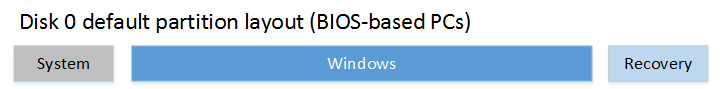
rem == CreatePartitions-BIOS.txt ==
rem == These commands are used with DiskPart to
rem create three partitions
rem for a BIOS/MBR-based computer.
rem Adjust the partition sizes to fill the drive
rem as necessary.
rem UPDATE (May 2024): System minimum partition size updated to 200 MB ==
select disk 0
clean
rem == 1. System partition ======================
create partition primary size=200
format quick fs=ntfs label="System"
assign letter="S"
active
rem == 2. Windows partition =====================
rem == a. Create the Windows partition =======
create partition primary
rem == b. Create space for the recovery tools
rem ** Update this size to match the size of
rem the recovery tools (winre.wim)
rem plus some free space.
shrink minimum=500
rem == c. Prepare the Windows partition ======
format quick fs=ntfs label="Windows"
assign letter="W"
rem == 3. Recovery partition ====================
create partition primary
format quick fs=ntfs label="Recovery image"
assign letter="R"
set id=27
list volume
exit
CreatePartitions-BIOS-FFU.txt
이 스크립트는 CreatePartitions-BIOS.txt를 기반으로 하지만 복구 파티션을 만들지는 않습니다. 따라서 Windows 파티션은 드라이브의 마지막 파티션이며 확장할 수 있습니다. 이 스크립트를 사용하는 경우 나중에 ApplyRecovery.bat를 사용하여 복구 파티션을 구성할 수 있습니다.
rem == CreatePartitions-BIOS-FFU.txt ==
rem == These commands are used with DiskPart to
rem create three partitions
rem for a BIOS/MBR-based computer.
rem Adjust the partition sizes to fill the drive
rem as necessary.
rem UPDATE (May 2024): System minimum partition size updated to 200 MB ==
select disk 0
clean
rem == 1. System partition ======================
create partition primary size=200
format quick fs=ntfs label="System"
assign letter="S"
active
rem == 2. Windows partition =====================
rem == a. Create the Windows partition =======
create partition primary
rem == c. Prepare the Windows partition ======
format quick fs=ntfs label="Windows"
assign letter="W"
list volume
exit
ApplyRecovery.bat
이 스크립트를 사용하여 Windows 복구 파티션을 준비합니다. 이 스크립트는 ApplyImage.bat가 호출하지만 자체적으로 실행될 수도 있습니다.
참고: 아래 내용을 복사하여 붙여넣어 .bat 파일을 만들면 펌웨어를 검색할 때 오류가 발생할 수 있습니다. 펌웨어 검색이 성공하려면 for /f "tokens=2* delims= " %%A(으)로 시작하는 줄에 탭이 있고 그 뒤 delims=과(와) " %%A 사이에 공백이 있어야 합니다.
@echo == ApplyRecovery.bat ==
@rem *********************************************************************
@echo Checking to see if the PC is booted in BIOS or UEFI mode.
wpeutil UpdateBootInfo
for /f "tokens=2* delims= " %%A in ('reg query HKLM\System\CurrentControlSet\Control /v PEFirmwareType') DO SET Firmware=%%B
@echo Note: delims is a TAB followed by a space.
@if x%Firmware%==x echo ERROR: Can't figure out which firmware we're on.
@if x%Firmware%==x echo Common fix: In the command above:
@if x%Firmware%==x echo for /f "tokens=2* delims= "
@if x%Firmware%==x echo ...replace the spaces with a TAB character followed by a space.
@if x%Firmware%==x goto END
@if %Firmware%==0x1 echo The PC is booted in BIOS mode.
@if %Firmware%==0x2 echo The PC is booted in UEFI mode.
@echo *********************************************************************
@echo Do you already have a recovery partition on this disk? (Y or N):
@SET /P RECOVERYEXIST=(Y or N):
@if %RECOVERYEXIST%.==y. set RECOVERYEXIST=Y
@if %RECOVERYEXIST%.==Y. GOTO COPYTOTOOLSPARTITION
@if not %RECOVERYEXIST%.==Y. GOTO CREATEFFURECOVERY
@echo *********************************************************************
:COPYTOTOOLSPARTITION
@echo == Copy the Windows RE image to the Windows RE Tools partition ==
md R:\Recovery\WindowsRE
xcopy /h W:\Windows\System32\Recovery\Winre.wim R:\Recovery\WindowsRE\
@echo *********************************************************************
@echo == Register the location of the recovery tools ==
W:\Windows\System32\Reagentc /Setreimage /Path R:\Recovery\WindowsRE /Target W:\Windows
@echo *********************************************************************
@IF EXIST W:\Recovery\Customizations\USMT.ppkg (GOTO CUSTOMDATAIMAGEWIM) else goto HIDEWIMRECOVERYTOOLS
:CUSTOMDATAIMAGEWIM
@echo == If Compact OS, single-instance the recovery provisioning package ==
@echo.
@echo *Note: this step only works if you created a ScanState package called
@echo USMT.ppkg as directed in the OEM Deployment lab. If you aren't
@echo following the steps in the lab, choose N.
@echo.
@echo Options: N: No
@echo Y: Yes
@echo D: Yes, but defer cleanup steps to first boot.
@echo Use this if the cleanup steps take more than 30 minutes.
@echo defer the cleanup steps to the first boot.
@SET /P COMPACTOS=Deploy as Compact OS? (Y, N, or D):
@if %COMPACTOS%.==y. set COMPACTOS=Y
@if %COMPACTOS%.==d. set COMPACTOS=D
@if %COMPACTOS%.==Y. dism /Apply-CustomDataImage /CustomDataImage:W:\Recovery\Customizations\USMT.ppkg /ImagePath:W:\ /SingleInstance
@if %COMPACTOS%.==D. dism /Apply-CustomDataImage /CustomDataImage:W:\Recovery\Customizations\USMT.ppkg /ImagePath:W:\ /SingleInstance /Defer
@echo *********************************************************************
:HIDEWIMRECOVERYTOOLS
@echo == Hiding the recovery tools partition
if %Firmware%==0x1 diskpart /s %~dp0HideRecoveryPartitions-BIOS.txt
if %Firmware%==0x2 diskpart /s %~dp0HideRecoveryPartitions-UEFI.txt
@echo *********************************************************************
@echo == Verify the configuration status of the images. ==
W:\Windows\System32\Reagentc /Info /Target W:\Windows
@echo (Note: Windows RE status may appear as Disabled, this is OK.)
@echo *********************************************************************
@echo All done!
@echo Disconnect the USB drive from the reference device.
@echo Type exit to reboot.
@echo.
GOTO END
:CREATEFFURECOVERY
@echo *********************************************************************
@echo == Creating the recovery tools partition
@if %Firmware%==0x1 diskpart /s CreateRecoveryPartitions-BIOS.txt
@if %Firmware%==0x2 diskpart /s CreateRecoveryPartitions-UEFI.txt
@echo finding the Windows Drive
@echo *********************************************************************
@IF EXIST C:\Windows SET windowsdrive=C:\
@IF EXIST D:\Windows SET windowsdrive=D:\
@IF EXIST E:\Windows SET windowsdrive=E:\
@IF EXIST W:\Windows SET windowsdrive=W:\
@echo The Windows drive is %windowsdrive%
md R:\Recovery\WindowsRE
@echo *********************************************************************
@echo Finding Winre.wim
@IF EXIST %windowsdrive%Recovery\WindowsRE\winre.wim SET recoveryfolder=%windowsdrive%Recovery\WindowsRE\
@IF EXIST %windowsdrive%Windows\System32\Recovery\winre.wim SET recoveryfolder=%windowsdrive%Windows\System32\Recovery\
@echo *********************************************************************
@echo copying Winre.wim
xcopy /h %recoveryfolder%Winre.wim R:\Recovery\WindowsRE\
@echo *********************************************************************
@echo == Register the location of the recovery tools ==
%windowsdrive%Windows\System32\Reagentc /Setreimage /Path R:\Recovery\WindowsRE /Target %windowsdrive%Windows
@echo *********************************************************************
@IF EXIST W:\Recovery\Customizations\USMT.ppkg (GOTO CUSTOMDATAIMAGEFFU) else goto HIDERECOVERYTOOLSFFU
:CUSTOMDATAIMAGEFFU
@echo == If Compact OS, single-instance the recovery provisioning package ==
@echo.
@echo *Note: this step only works if you created a ScanState package called
@echo USMT.ppkg as directed in the OEM Deployment lab. If you aren't
@echo following the steps in the lab, choose N.
@echo.
@echo Options: N: No
@echo Y: Yes
@echo D: Yes, but defer cleanup steps to first boot.
@echo Use this if the cleanup steps take more than 30 minutes.
@echo defer the cleanup steps to the first boot.
@SET /P COMPACTOS=Deploy as Compact OS? (Y, N, or D):
@if %COMPACTOS%.==y. set COMPACTOS=Y
@if %COMPACTOS%.==d. set COMPACTOS=D
@if %COMPACTOS%.==Y. dism /Apply-CustomDataImage /CustomDataImage:%windowsdrive%Recovery\Customizations\USMT.ppkg /ImagePath:%windowsdrive% /SingleInstance
@if %COMPACTOS%.==D. dism /Apply-CustomDataImage /CustomDataImage:%windowsdrive%Recovery\Customizations\USMT.ppkg /ImagePath:%windowsdrive% /SingleInstance /Defer
:HIDERECOVERYTOOLSFFU
@rem *********************************************************************
@echo == Hiding the recovery tools partition
@if %Firmware%==0x1 diskpart /s HideRecoveryPartitions-BIOS.txt
@if %Firmware%==0x2 diskpart /s HideRecoveryPartitions-UEFI.txt
@echo *********************************************************************
@echo == Verify the configuration status of the images. ==
%windowsdrive%Windows\System32\Reagentc /Info /Target %windowsdrive%Windows
@echo (Note: Windows RE status may appear as Disabled, this is OK.)
@echo *********************************************************************
@echo All done!
@echo Disconnect the USB drive from the reference device.
@echo Type exit to reboot.
@GOTO END
:END
ApplyRecovery.bat는 동일한 폴더에 배치해야 하는 다음 DiskPart 스크립트를 사용합니다.
CreateRecoveryPartitions-UEFI.txt
rem == CreateRecoveryPartitions-UEFI.txt ==
rem == Find and label the Windows partition
rem ** This script assumes the partition layout from
rem CreatePartitions-UEFI or CreatePartitions-UEFI-FFU
select disk 0
select partition 3
assign letter="W"
rem == Extend the Windows partition
extend
rem == Create space for the recovery tools
rem ** Update this size to match the size of
rem the recovery tools (winre.wim)
rem plus some free space.
shrink minimum=500
rem == Create recovery partition
create partition primary
format quick fs=ntfs label="Recovery"
assign letter="R"
set id="de94bba4-06d1-4d40-a16a-bfd50179d6ac"
gpt attributes=0x8000000000000001
list volume
exit
CreateRecoveryPartitions-BIOS.txt
rem == CreateRecoveryPartitions-BIOS.txt ==
rem == Find and label the Windows partition
rem ** This script assumes the partition layout from
rem CreatePartitions-BIOS or CreatePartitions-BIOS-FFU
select disk 0
select partition 2
assign letter="W"
rem == Extend the Windows partition ==
shrink minimum=500
extend
rem == Create space for the recovery tools
rem ** Update this size to match the size of the
rem recovery tools (winre.wim), plus some free space.
shrink minimum=500
rem == Prepare the recovery partition ======
select disk 0
create partition primary
format quick fs=ntfs label="Recovery image"
assign letter="R"
set id=27
list volume
exit
HideRecoveryPartitions-UEFI.txt
rem === HideRecoveryPartitions-UEFI.txt ===
rem ** This script assumes the partition layout from
rem CreatePartitions-UEFI or CreatePartitions-UEFI-FFU
select disk 0
select partition 4
set id=de94bba4-06d1-4d40-a16a-bfd50179d6ac
gpt attributes=0x8000000000000001
remove
list volume
exit
HideRecoveryPartitions-BIOS.txt
rem === HideRecoveryPartitions-BIOS.txt ===
rem ** This script assumes the partition layout from
rem CreatePartitions-BIOS or CreatePartitions-BIOS-FFU
select disk 0
select partition 3
set id=27
remove
list volume
exit
시작 화면 레이아웃(LayoutModification.xml)
Windows 10의 시작 타일 레이아웃을 사용하여 OEM은 웹 링크, 보조 타일, Windows 앱, Windows 데스크톱 애플리케이션을 포함할 수 있는 타일을 기본 시작 화면 레이아웃에 추가할 수 있습니다. OEM은 중복되는 여러 작업을 피하면서 여러 지역 또는 마켓에 이 레이아웃을 적용할 수 있습니다. 또한 OEM은 시스템 영역에서 자주 사용되는 앱 섹션에 최대 3개의 기본 앱을 추가할 수 있습니다. 이 섹션은 중요하거나 자주 액세스되는 시스템 위치 및 최근에 설치한 앱 등 시스템 기반 목록을 사용자에게 제공합니다.
이러한 모든 새 기능을 활용하고 Windows 10을 위한 가장 강력하고 완전한 시작 화면 사용자 지정 환경을 구축하려면 LayoutModification.xml 파일을 만드는 것이 좋습니다. 이 파일은 시작 화면에서 OEM 타일이 배치되는 방식을 지정합니다. 새로운 시작 화면 레이아웃을 사용자 지정하는 방법에 대한 자세한 내용은 Windows 10 파트너 설명서에서 Windows 10 시작 화면 사용자 지정 항목을 참조하세요.
샘플 LayoutModification.xml:
<LayoutModificationTemplate
xmlns="http://schemas.microsoft.com/Start/2014/LayoutModification"
xmlns:defaultlayout="http://schemas.microsoft.com/Start/2014/FullDefaultLayout"
xmlns:start="http://schemas.microsoft.com/Start/2014/StartLayout"
Version="1">
<RequiredStartGroupsCollection>
<RequiredStartGroups
Region="DE|ES|FR|GB|IT|US">
<AppendGroup Name="Fabrikam Group 1">
<start:DesktopApplicationTile
DesktopApplicationID="Microsoft.Windows.Explorer"
Size="2x2"
Row="0"
Column="4"/>
</AppendGroup>
<AppendGroup
Name="Fabrikam Group 2">
<start:Tile AppUserModelID="Microsoft.MicrosoftEdge_8wekyb3d8bbwe!MicrosoftEdge"
Size="2x2"
Row="0"
Column="0"/>
<!-- <start:Tile AppUserModelID="App2!App" Size="2x2" Row="2" Column="0"/> Update the APUMID to reflect the app you installed with the region specified -->
</AppendGroup>
</RequiredStartGroups>
<RequiredStartGroups>
<AppendGroup Name="Fabrikam Group 1">
<start:SecondaryTile
AppUserModelID="Microsoft.MicrosoftEdge_8wekyb3d8bbwe!MicrosoftEdge"
TileID="MyWeblinkTile"
Arguments="https://www.fabrikam.com"
DisplayName="Fabrikam"
Square150x150LogoUri="ms-appx:///Assets/MicrosoftEdgeSquare150x150.png"
Wide310x150LogoUri="ms-appx:///Assets/MicrosoftEdgeWide310x150.png"
ShowNameOnSquare150x150Logo="true"
ShowNameOnWide310x150Logo="false"
BackgroundColor="#FF112233"
Size="2x2"
Row="0"
Column="2"/>
<!-- <start:Tile AppUserModelID="App2!App" Size="2x2" Row="2" Column="0"/> Update the APUMID to reflect the app you installed with no specific region -->
</AppendGroup>
</RequiredStartGroups>
</RequiredStartGroupsCollection>
<AppendOfficeSuite/>
<AppendOfficeSuiteChoice Choice="DesktopBridgeSubscription"/>
</LayoutModificationTemplate>
TaskbarLayoutModification.xml
작업 표시줄에 앱을 고정할 수 있습니다. 자세한 내용은 OEM 작업 표시줄 타일을 참조하세요.
<?xml version="1.0" encoding="utf-8"?>
<LayoutModificationTemplate
xmlns="http://schemas.microsoft.com/Start/2014/LayoutModification"
xmlns:defaultlayout="http://schemas.microsoft.com/Start/2014/FullDefaultLayout"
xmlns:start="http://schemas.microsoft.com/Start/2014/StartLayout"
xmlns:taskbar="http://schemas.microsoft.com/Start/2014/TaskbarLayout"
Version="1">
<CustomTaskbarLayoutCollection PinListPlacement="Replace">
<defaultlayout:TaskbarLayout>
<taskbar:TaskbarPinList>
<taskbar:UWA AppUserModelID="Microsoft.Windows.Photos_8wekyb3d8bbwe!App" />
<taskbar:DesktopApp DesktopApplicationLinkPath="%ALLUSERSPROFILE%\Microsoft\Windows\Start Menu\Programs\Accessories\Paint.lnk"/>
</taskbar:TaskbarPinList>
</defaultlayout:TaskbarLayout>
<defaultlayout:TaskbarLayout Region="US|GB">
<taskbar:TaskbarPinList >
<taskbar:DesktopApp DesktopApplicationLinkPath="%APPDATA%\Microsoft\Windows\Start Menu\Programs\Accessories\Notepad.lnk" />
<taskbar:UWA AppUserModelID="Microsoft.WindowsCalculator_8wekyb3d8bbwe!App" />
</taskbar:TaskbarPinList>
</defaultlayout:TaskbarLayout>
<defaultlayout:TaskbarLayout Region="CN|TW">
<taskbar:TaskbarPinList>
<taskbar:DesktopApp DesktopApplicationLinkPath="%APPDATA%\Microsoft\Windows\Start Menu\Programs\Accessories\Notepad.lnk" />
<taskbar:UWA AppUserModelID="Microsoft.Windows.Photos_8wekyb3d8bbwe!App" />
<taskbar:DesktopApp DesktopApplicationLinkPath="%ALLUSERSPROFILE%\Microsoft\Windows\Start Menu\Programs\Accessories\Paint.lnk"/>
</taskbar:TaskbarPinList>
</defaultlayout:TaskbarLayout>
</CustomTaskbarLayoutCollection>
</LayoutModificationTemplate>
BootToAudit
C:\mount\windows\Windows\Panther\unattend.xml의 Windows 이미지에 응답 파일을 추가하여 감사 모드로 부팅하도록 지시합니다. Windows 시스템 이미지 관리자에서 이 응답 파일을 만들 수 있습니다.
BootToAudit-x64
<?xml version="1.0" encoding="utf-8"?>
<unattend xmlns="urn:schemas-microsoft-com:unattend">
<!-- BootToAudit-x64.xml -->
<settings pass="oobeSystem">
<component name="Microsoft-Windows-Deployment" processorArchitecture="amd64" publicKeyToken="31bf3856ad364e35" language="neutral" versionScope="nonSxS" xmlns:wcm="http://schemas.microsoft.com/WMIConfig/2002/State" xmlns:xsi="http://www.w3.org/2001/XMLSchema-instance">
<Reseal>
<Mode>Audit</Mode>
</Reseal>
</component>
</settings>
</unattend>
복구를 통해 Windows 설정 유지
Windows는 unattend.xml 설치 파일을 통해 만든 설정, 전체 시스템 초기화 중 LayoutModification.xml을 사용하여 만든 Windows 시작 메뉴 사용자 지정, oobe.xml의 첫 번째 로그인 정보를 모두 자동으로 저장하지 않습니다.
사용자 지정이 저장되도록 하려면 unattend.xml, LayoutModification.xml 및 oobe.xml 파일을 제자리에 다시 배치하는 단계를 포함합니다. 다음은 이러한 설정을 유지하고 올바른 지점에 다시 배치하는 방법을 보여 주는 몇 가지 샘플 스크립트입니다. unattend.xml, LayoutModification.xml, oobe.xml 복사본과 두 텍스트 파일(ResetConfig.xml, EnableCustomizations.cmd)을 C:\Recovery\OEM\에 저장합니다.
ResetConfig.xml
<?xml version="1.0" encoding="utf-8"?>
<!-- ResetConfig.xml -->
<Reset>
<Run Phase="BasicReset_AfterImageApply">
<Path>EnableCustomizations.cmd</Path>
<Duration>2</Duration>
</Run>
<Run Phase="FactoryReset_AfterImageApply">
<Path>EnableCustomizations.cmd</Path>
<Duration>2</Duration>
</Run>
</Reset>
EnableCustomizations.cmd
rem EnableCustomizations.cmd
rem Set the variable %TARGETOS% (Typically this is C:\Windows)
for /F "tokens=1,2,3 delims= " %%A in ('reg query "HKEY_LOCAL_MACHINE\SOFTWARE\Microsoft\RecoveryEnvironment" /v TargetOS') DO SET TARGETOS=%%C
rem Set the variable %TARGETOSDRIVE% (Typically this is C:)
for /F "tokens=1 delims=\" %%A in ('Echo %TARGETOS%') DO SET TARGETOSDRIVE=%%A
rem Add back Windows settings, Start menu, and OOBE.xml customizations
copy "%TARGETOSDRIVE%\Recovery\OEM\Unattend.xml" "%TARGETOS%\Panther\Unattend.xml" /y
copy "%TARGETOSDRIVE%\Recovery\OEM\LayoutModification.xml" "%TARGETOSDRIVE%\Users\Default\AppData\Local\Microsoft\Windows\Shell\LayoutModification.xml" /y
xcopy "%TARGETOSDRIVE%\Recovery\OEM\OOBE\Info" "%TARGETOS%\System32\Info\" /s
rem Recommended: Create a pagefile for devices with 1GB or less of RAM.
wpeutil CreatePageFile /path=%TARGETOSDRIVE%\PageFile.sys /size=256
원스톱 복원을 위해 확장성 지점을 사용하는 방법을 알아보려면 원스톱 복원에 확장성 스크립트 추가를 참조하세요.
Windows 받은 편지함 앱 다시 설치
새 언어를 추가한 후 Windows 앱을 다시 설치합니다. 앱을 먼저 제거하지 않고도 다시 설치할 수 있습니다.
ReinstallInboxApps-x64.cmd
DISM /image:C:\Mount\Windows /add-ProvisionedAppxPackage /packagepath:C:\Temp\Lab\Apps\Inbox\amd64\Microsoft.Getstarted_8wekyb3d8bbwe.appxbundle /licensepath:.\Appx\Microsoft.Getstarted_8wekyb3d8bbwe.xml /dependencypackagepath:C:\Temp\Lab\Apps\Inbox\amd64\Microsoft.VCLibs.x64.14.00.appx /dependencypackagepath:C:\Temp\Lab\Apps\Inbox\amd64\Microsoft.VCLibs.x86.14.00.appx /dependencypackagepath:C:\Temp\Lab\Apps\Inbox\amd64\Microsoft.NET.Native.Framework.x64.1.6.appx /dependencypackagepath:C:\Temp\Lab\Apps\Inbox\amd64\Microsoft.NET.Native.Framework.x86.1.6.appx /dependencypackagepath:C:\Temp\Lab\Apps\Inbox\amd64\Microsoft.NET.Native.Runtime.x64.1.6.appx /dependencypackagepath:C:\Temp\Lab\Apps\Inbox\amd64\Microsoft.NET.Native.Runtime.x86.1.6.appx
DISM /image:C:\Mount\Windows /add-ProvisionedAppxPackage /packagepath:C:\Temp\Lab\Apps\Inbox\amd64\Microsoft.GetHelp_8wekyb3d8bbwe.appxbundle /licensepath:.\Appx\Microsoft.GetHelp_8wekyb3d8bbwe.xml /dependencypackagepath:C:\Temp\Lab\Apps\Inbox\amd64\Microsoft.VCLibs.x64.14.00.appx /dependencypackagepath:C:\Temp\Lab\Apps\Inbox\amd64\Microsoft.VCLibs.x86.14.00.appx /dependencypackagepath:C:\Temp\Lab\Apps\Inbox\amd64\Microsoft.NET.Native.Framework.x64.1.6.appx /dependencypackagepath:C:\Temp\Lab\Apps\Inbox\amd64\Microsoft.NET.Native.Framework.x86.1.6.appx /dependencypackagepath:C:\Temp\Lab\Apps\Inbox\amd64\Microsoft.NET.Native.Runtime.x64.1.6.appx /dependencypackagepath:C:\Temp\Lab\Apps\Inbox\amd64\Microsoft.NET.Native.Runtime.x86.1.6.appx
DISM /image:C:\Mount\Windows /add-ProvisionedAppxPackage /packagepath:C:\Temp\Lab\Apps\Inbox\amd64\Microsoft.Messaging_8wekyb3d8bbwe.appxbundle /licensepath:.\Appx\Microsoft.Messaging_8wekyb3d8bbwe.xml /dependencypackagepath:C:\Temp\Lab\Apps\Inbox\amd64\Microsoft.VCLibs.x64.14.00.appx /dependencypackagepath:C:\Temp\Lab\Apps\Inbox\amd64\Microsoft.VCLibs.x86.14.00.appx /dependencypackagepath:C:\Temp\Lab\Apps\Inbox\amd64\Microsoft.NET.Native.Framework.x64.1.6.appx /dependencypackagepath:C:\Temp\Lab\Apps\Inbox\amd64\Microsoft.NET.Native.Framework.x86.1.6.appx /dependencypackagepath:C:\Temp\Lab\Apps\Inbox\amd64\Microsoft.NET.Native.Runtime.x64.1.6.appx /dependencypackagepath:C:\Temp\Lab\Apps\Inbox\amd64\Microsoft.NET.Native.Runtime.x86.1.6.appx
DISM /image:C:\Mount\Windows /add-ProvisionedAppxPackage /packagepath:C:\Temp\Lab\Apps\Inbox\amd64\Microsoft.Microsoft3DViewer_8wekyb3d8bbwe.appxbundle /licensepath:.\Appx\Microsoft.Microsoft3DViewer_8wekyb3d8bbwe.xml /dependencypackagepath:C:\Temp\Lab\Apps\Inbox\amd64\Microsoft.VCLibs.x64.14.00.appx /dependencypackagepath:C:\Temp\Lab\Apps\Inbox\amd64\Microsoft.VCLibs.x86.14.00.appx /dependencypackagepath:C:\Temp\Lab\Apps\Inbox\amd64\Microsoft.NET.Native.Framework.x64.1.7.appx /dependencypackagepath:C:\Temp\Lab\Apps\Inbox\amd64\Microsoft.NET.Native.Framework.x86.1.7.appx /dependencypackagepath:C:\Temp\Lab\Apps\Inbox\amd64\Microsoft.NET.Native.Runtime.x64.1.7.appx /dependencypackagepath:C:\Temp\Lab\Apps\Inbox\amd64\Microsoft.NET.Native.Runtime.x86.1.7.appx
DISM /image:C:\Mount\Windows /add-ProvisionedAppxPackage /packagepath:C:\Temp\Lab\Apps\Inbox\amd64\Microsoft.MicrosoftOfficeHub_8wekyb3d8bbwe.appxbundle /licensepath:.\Appx\Microsoft.MicrosoftOfficeHub_8wekyb3d8bbwe.xml /dependencypackagepath:C:\Temp\Lab\Apps\Inbox\amd64\Microsoft.VCLibs.x64.14.00.appx /dependencypackagepath:C:\Temp\Lab\Apps\Inbox\amd64\Microsoft.VCLibs.x86.14.00.appx
DISM /image:C:\Mount\Windows /add-ProvisionedAppxPackage /packagepath:C:\Temp\Lab\Apps\Inbox\amd64\Microsoft.MicrosoftSolitaireCollection_8wekyb3d8bbwe.appxbundle /licensepath:.\Appx\Microsoft.MicrosoftSolitaireCollection_8wekyb3d8bbwe.xml /dependencypackagepath:C:\Temp\Lab\Apps\Inbox\amd64\Microsoft.VCLibs.x64.14.00.appx /dependencypackagepath:C:\Temp\Lab\Apps\Inbox\amd64\Microsoft.VCLibs.x86.14.00.appx /dependencypackagepath:C:\Temp\Lab\Apps\Inbox\amd64\Microsoft.NET.Native.Framework.x64.1.7.appx /dependencypackagepath:C:\Temp\Lab\Apps\Inbox\amd64\Microsoft.NET.Native.Framework.x86.1.7.appx /dependencypackagepath:C:\Temp\Lab\Apps\Inbox\amd64\Microsoft.NET.Native.Runtime.x64.1.7.appx /dependencypackagepath:C:\Temp\Lab\Apps\Inbox\amd64\Microsoft.NET.Native.Runtime.x86.1.7.appx /dependencypackagepath:C:\Temp\Lab\Apps\Inbox\amd64\Microsoft.Advertising.Xaml.x64.10.0.appx /dependencypackagepath:C:\Temp\Lab\Apps\Inbox\amd64\Microsoft.Advertising.Xaml.x86.10.0.appx /dependencypackagepath:C:\Temp\Lab\Apps\Inbox\amd64\Microsoft.Services.Store.Engagement.x64.appx /dependencypackagepath:C:\Temp\Lab\Apps\Inbox\amd64\Microsoft.Services.Store.Engagement.x86.appx
DISM /image:C:\Mount\Windows /add-ProvisionedAppxPackage /packagepath:C:\Temp\Lab\Apps\Inbox\amd64\Microsoft.MicrosoftStickyNotes_8wekyb3d8bbwe.appxbundle /licensepath:.\Appx\Microsoft.MicrosoftStickyNotes_8wekyb3d8bbwe.xml /dependencypackagepath:C:\Temp\Lab\Apps\Inbox\amd64\Microsoft.VCLibs.x64.14.00.appx /dependencypackagepath:C:\Temp\Lab\Apps\Inbox\amd64\Microsoft.VCLibs.x86.14.00.appx /dependencypackagepath:C:\Temp\Lab\Apps\Inbox\amd64\Microsoft.NET.Native.Framework.x64.1.6.appx /dependencypackagepath:C:\Temp\Lab\Apps\Inbox\amd64\Microsoft.NET.Native.Framework.x86.1.6.appx /dependencypackagepath:C:\Temp\Lab\Apps\Inbox\amd64\Microsoft.NET.Native.Runtime.x64.1.6.appx /dependencypackagepath:C:\Temp\Lab\Apps\Inbox\amd64\Microsoft.NET.Native.Runtime.x86.1.6.appx
DISM /image:C:\Mount\Windows /add-ProvisionedAppxPackage /packagepath:C:\Temp\Lab\Apps\Inbox\amd64\Microsoft.MSPaint_8wekyb3d8bbwe.appxbundle /licensepath:.\Appx\Microsoft.MSPaint_8wekyb3d8bbwe.xml /dependencypackagepath:C:\Temp\Lab\Apps\Inbox\amd64\Microsoft.VCLibs.x64.14.00.appx /dependencypackagepath:C:\Temp\Lab\Apps\Inbox\amd64\Microsoft.VCLibs.x86.14.00.appx
DISM /image:C:\Mount\Windows /add-ProvisionedAppxPackage /packagepath:C:\Temp\Lab\Apps\Inbox\amd64\Microsoft.Office.OneNote_8wekyb3d8bbwe.appxbundle /licensepath:.\Appx\Microsoft.Office.OneNote_8wekyb3d8bbwe.xml /dependencypackagepath:C:\Temp\Lab\Apps\Inbox\amd64\Microsoft.VCLibs.x64.14.00.appx /dependencypackagepath:C:\Temp\Lab\Apps\Inbox\amd64\Microsoft.VCLibs.x86.14.00.appx
DISM /image:C:\Mount\Windows /add-ProvisionedAppxPackage /packagepath:C:\Temp\Lab\Apps\Inbox\amd64\Microsoft.OneConnect_8wekyb3d8bbwe.appxbundle /licensepath:.\Appx\Microsoft.OneConnect_8wekyb3d8bbwe.xml /dependencypackagepath:C:\Temp\Lab\Apps\Inbox\amd64\Microsoft.VCLibs.x64.14.00.appx /dependencypackagepath:C:\Temp\Lab\Apps\Inbox\amd64\Microsoft.VCLibs.x86.14.00.appx /dependencypackagepath:C:\Temp\Lab\Apps\Inbox\amd64\Microsoft.NET.Native.Framework.x64.1.6.appx /dependencypackagepath:C:\Temp\Lab\Apps\Inbox\amd64\Microsoft.NET.Native.Framework.x86.1.6.appx /dependencypackagepath:C:\Temp\Lab\Apps\Inbox\amd64\Microsoft.NET.Native.Runtime.x64.1.6.appx /dependencypackagepath:C:\Temp\Lab\Apps\Inbox\amd64\Microsoft.NET.Native.Runtime.x86.1.6.appx
DISM /image:C:\Mount\Windows /add-ProvisionedAppxPackage /packagepath:C:\Temp\Lab\Apps\Inbox\amd64\Microsoft.People_8wekyb3d8bbwe.appxbundle /licensepath:.\Appx\Microsoft.People_8wekyb3d8bbwe.xml /dependencypackagepath:C:\Temp\Lab\Apps\Inbox\amd64\Microsoft.VCLibs.x64.14.00.appx /dependencypackagepath:C:\Temp\Lab\Apps\Inbox\amd64\Microsoft.VCLibs.x86.14.00.appx /dependencypackagepath:C:\Temp\Lab\Apps\Inbox\amd64\Microsoft.NET.Native.Framework.x64.1.6.appx /dependencypackagepath:C:\Temp\Lab\Apps\Inbox\amd64\Microsoft.NET.Native.Framework.x86.1.6.appx /dependencypackagepath:C:\Temp\Lab\Apps\Inbox\amd64\Microsoft.NET.Native.Runtime.x64.1.6.appx /dependencypackagepath:C:\Temp\Lab\Apps\Inbox\amd64\Microsoft.NET.Native.Runtime.x86.1.6.appx /dependencypackagepath:C:\Temp\Lab\Apps\Inbox\amd64\Microsoft.Services.Store.Engagement.x64.appx /dependencypackagepath:C:\Temp\Lab\Apps\Inbox\amd64\Microsoft.Services.Store.Engagement.x86.appx /dependencypackagepath:C:\Temp\Lab\Apps\Inbox\amd64\Microsoft.Advertising.Xaml.x64.10.0.appx /dependencypackagepath:C:\Temp\Lab\Apps\Inbox\amd64\Microsoft.Advertising.Xaml.x86.10.0.appx
DISM /image:C:\Mount\Windows /add-ProvisionedAppxPackage /packagepath:C:\Temp\Lab\Apps\Inbox\amd64\Microsoft.SkypeApp_kzf8qxf38zg5c.appxbundle /licensepath:.\Appx\Microsoft.SkypeApp_kzf8qxf38zg5c.xml /dependencypackagepath:C:\Temp\Lab\Apps\Inbox\amd64\Microsoft.VCLibs.x64.14.00.appx /dependencypackagepath:C:\Temp\Lab\Apps\Inbox\amd64\Microsoft.VCLibs.x86.14.00.appx /dependencypackagepath:C:\Temp\Lab\Apps\Inbox\amd64\Microsoft.NET.Native.Framework.x64.1.7.appx /dependencypackagepath:C:\Temp\Lab\Apps\Inbox\amd64\Microsoft.NET.Native.Framework.x86.1.7.appx /dependencypackagepath:C:\Temp\Lab\Apps\Inbox\amd64\Microsoft.NET.Native.Runtime.x64.1.7.appx /dependencypackagepath:C:\Temp\Lab\Apps\Inbox\amd64\Microsoft.NET.Native.Runtime.x86.1.7.appx
DISM /image:C:\Mount\Windows /add-ProvisionedAppxPackage /packagepath:C:\Temp\Lab\Apps\Inbox\amd64\Microsoft.StorePurchaseApp_8wekyb3d8bbwe.appxbundle /licensepath:.\Appx\Microsoft.StorePurchaseApp_8wekyb3d8bbwe.xml /dependencypackagepath:C:\Temp\Lab\Apps\Inbox\amd64\Microsoft.VCLibs.x64.14.00.appx /dependencypackagepath:C:\Temp\Lab\Apps\Inbox\amd64\Microsoft.VCLibs.x86.14.00.appx /dependencypackagepath:C:\Temp\Lab\Apps\Inbox\amd64\Microsoft.NET.Native.Framework.x64.1.6.appx /dependencypackagepath:C:\Temp\Lab\Apps\Inbox\amd64\Microsoft.NET.Native.Framework.x86.1.6.appx /dependencypackagepath:C:\Temp\Lab\Apps\Inbox\amd64\Microsoft.NET.Native.Runtime.x64.1.6.appx /dependencypackagepath:C:\Temp\Lab\Apps\Inbox\amd64\Microsoft.NET.Native.Runtime.x86.1.6.appx
DISM /image:C:\Mount\Windows /add-ProvisionedAppxPackage /packagepath:C:\Temp\Lab\Apps\Inbox\amd64\Microsoft.Wallet_8wekyb3d8bbwe.appxbundle /licensepath:.\Appx\Microsoft.Wallet_8wekyb3d8bbwe.xml /dependencypackagepath:C:\Temp\Lab\Apps\Inbox\amd64\Microsoft.VCLibs.x64.14.00.appx /dependencypackagepath:C:\Temp\Lab\Apps\Inbox\amd64\Microsoft.VCLibs.x86.14.00.appx /dependencypackagepath:C:\Temp\Lab\Apps\Inbox\amd64\Microsoft.NET.Native.Framework.x64.1.7.appx /dependencypackagepath:C:\Temp\Lab\Apps\Inbox\amd64\Microsoft.NET.Native.Framework.x86.1.7.appx /dependencypackagepath:C:\Temp\Lab\Apps\Inbox\amd64\Microsoft.NET.Native.Runtime.x64.1.7.appx /dependencypackagepath:C:\Temp\Lab\Apps\Inbox\amd64\Microsoft.NET.Native.Runtime.x86.1.7.appx
DISM /image:C:\Mount\Windows /add-ProvisionedAppxPackage /packagepath:C:\Temp\Lab\Apps\Inbox\amd64\Microsoft.WebMediaExtensions_8wekyb3d8bbwe.appxbundle /licensepath:.\Appx\Microsoft.WebMediaExtensions_8wekyb3d8bbwe.xml /dependencypackagepath:C:\Temp\Lab\Apps\Inbox\amd64\Microsoft.VCLibs.x64.14.00.appx /dependencypackagepath:C:\Temp\Lab\Apps\Inbox\amd64\Microsoft.VCLibs.x86.14.00.appx
DISM /image:C:\Mount\Windows /add-ProvisionedAppxPackage /packagepath:C:\Temp\Lab\Apps\Inbox\amd64\Microsoft.Windows.Photos_8wekyb3d8bbwe.appxbundle /licensepath:.\Appx\Microsoft.Windows.Photos_8wekyb3d8bbwe.xml /dependencypackagepath:C:\Temp\Lab\Apps\Inbox\amd64\Microsoft.VCLibs.x64.14.00.appx /dependencypackagepath:C:\Temp\Lab\Apps\Inbox\amd64\Microsoft.VCLibs.x86.14.00.appx /dependencypackagepath:C:\Temp\Lab\Apps\Inbox\amd64\Microsoft.NET.Native.Framework.x64.1.7.appx /dependencypackagepath:C:\Temp\Lab\Apps\Inbox\amd64\Microsoft.NET.Native.Framework.x86.1.7.appx /dependencypackagepath:C:\Temp\Lab\Apps\Inbox\amd64\Microsoft.NET.Native.Runtime.x64.1.7.appx /dependencypackagepath:C:\Temp\Lab\Apps\Inbox\amd64\Microsoft.NET.Native.Runtime.x86.1.7.appx
DISM /image:C:\Mount\Windows /add-ProvisionedAppxPackage /packagepath:C:\Temp\Lab\Apps\Inbox\amd64\Microsoft.WindowsAlarms_8wekyb3d8bbwe.appxbundle /licensepath:.\Appx\Microsoft.WindowsAlarms_8wekyb3d8bbwe.xml /dependencypackagepath:C:\Temp\Lab\Apps\Inbox\amd64\Microsoft.VCLibs.x64.14.00.appx /dependencypackagepath:C:\Temp\Lab\Apps\Inbox\amd64\Microsoft.VCLibs.x86.14.00.appx
DISM /image:C:\Mount\Windows /add-ProvisionedAppxPackage /packagepath:C:\Temp\Lab\Apps\Inbox\amd64\Microsoft.WindowsCalculator_8wekyb3d8bbwe.appxbundle /licensepath:.\Appx\Microsoft.WindowsCalculator_8wekyb3d8bbwe.xml /dependencypackagepath:C:\Temp\Lab\Apps\Inbox\amd64\Microsoft.VCLibs.x64.14.00.appx /dependencypackagepath:C:\Temp\Lab\Apps\Inbox\amd64\Microsoft.VCLibs.x86.14.00.appx
DISM /image:C:\Mount\Windows /add-ProvisionedAppxPackage /packagepath:C:\Temp\Lab\Apps\Inbox\amd64\Microsoft.WindowsCamera_8wekyb3d8bbwe.appxbundle /licensepath:.\Appx\Microsoft.WindowsCamera_8wekyb3d8bbwe.xml /dependencypackagepath:C:\Temp\Lab\Apps\Inbox\amd64\Microsoft.VCLibs.x64.14.00.appx /dependencypackagepath:C:\Temp\Lab\Apps\Inbox\amd64\Microsoft.VCLibs.x86.14.00.appx /dependencypackagepath:C:\Temp\Lab\Apps\Inbox\amd64\Microsoft.NET.Native.Framework.x64.1.7.appx /dependencypackagepath:C:\Temp\Lab\Apps\Inbox\amd64\Microsoft.NET.Native.Framework.x86.1.7.appx /dependencypackagepath:C:\Temp\Lab\Apps\Inbox\amd64\Microsoft.NET.Native.Runtime.x64.1.7.appx /dependencypackagepath:C:\Temp\Lab\Apps\Inbox\amd64\Microsoft.NET.Native.Runtime.x86.1.7.appx
DISM /image:C:\Mount\Windows /add-ProvisionedAppxPackage /packagepath:C:\Temp\Lab\Apps\Inbox\amd64\Microsoft.WindowsCommunicationsApps_8wekyb3d8bbwe.appxbundle /licensepath:.\Appx\Microsoft.WindowsCommunicationsApps_8wekyb3d8bbwe.xml /dependencypackagepath:C:\Temp\Lab\Apps\Inbox\amd64\Microsoft.VCLibs.x64.14.00.appx /dependencypackagepath:C:\Temp\Lab\Apps\Inbox\amd64\Microsoft.VCLibs.x86.14.00.appx /dependencypackagepath:C:\Temp\Lab\Apps\Inbox\amd64\Microsoft.Advertising.Xaml.x64.10.0.appx /dependencypackagepath:C:\Temp\Lab\Apps\Inbox\amd64\Microsoft.Advertising.Xaml.x86.10.0.appx
DISM /image:C:\Mount\Windows /add-ProvisionedAppxPackage /packagepath:C:\Temp\Lab\Apps\Inbox\amd64\Microsoft.WindowsFeedbackHub_8wekyb3d8bbwe.appxbundle /licensepath:.\Appx\Microsoft.WindowsFeedbackHub_8wekyb3d8bbwe.xml /dependencypackagepath:C:\Temp\Lab\Apps\Inbox\amd64\Microsoft.VCLibs.x64.14.00.appx /dependencypackagepath:C:\Temp\Lab\Apps\Inbox\amd64\Microsoft.VCLibs.x86.14.00.appx /dependencypackagepath:C:\Temp\Lab\Apps\Inbox\amd64\Microsoft.NET.Native.Framework.x64.1.7.appx /dependencypackagepath:C:\Temp\Lab\Apps\Inbox\amd64\Microsoft.NET.Native.Framework.x86.1.7.appx /dependencypackagepath:C:\Temp\Lab\Apps\Inbox\amd64\Microsoft.NET.Native.Runtime.x64.1.7.appx /dependencypackagepath:C:\Temp\Lab\Apps\Inbox\amd64\Microsoft.NET.Native.Runtime.x86.1.7.appx
DISM /image:C:\Mount\Windows /add-ProvisionedAppxPackage /packagepath:C:\Temp\Lab\Apps\Inbox\amd64\Microsoft.WindowsMaps_8wekyb3d8bbwe.appxbundle /licensepath:.\Appx\Microsoft.WindowsMaps_8wekyb3d8bbwe.xml /dependencypackagepath:C:\Temp\Lab\Apps\Inbox\amd64\Microsoft.VCLibs.x64.14.00.appx /dependencypackagepath:C:\Temp\Lab\Apps\Inbox\amd64\Microsoft.VCLibs.x86.14.00.appx /dependencypackagepath:C:\Temp\Lab\Apps\Inbox\amd64\Microsoft.NET.Native.Framework.x64.1.7.appx /dependencypackagepath:C:\Temp\Lab\Apps\Inbox\amd64\Microsoft.NET.Native.Framework.x86.1.7.appx /dependencypackagepath:C:\Temp\Lab\Apps\Inbox\amd64\Microsoft.NET.Native.Runtime.x64.1.7.appx /dependencypackagepath:C:\Temp\Lab\Apps\Inbox\amd64\Microsoft.NET.Native.Runtime.x86.1.7.appx
DISM /image:C:\Mount\Windows /add-ProvisionedAppxPackage /packagepath:C:\Temp\Lab\Apps\Inbox\amd64\Microsoft.WindowsSoundRecorder_8wekyb3d8bbwe.appxbundle /licensepath:.\Appx\Microsoft.WindowsSoundRecorder_8wekyb3d8bbwe.xml /dependencypackagepath:C:\Temp\Lab\Apps\Inbox\amd64\Microsoft.VCLibs.x64.14.00.appx /dependencypackagepath:C:\Temp\Lab\Apps\Inbox\amd64\Microsoft.VCLibs.x86.14.00.appx
DISM /image:C:\Mount\Windows /add-ProvisionedAppxPackage /packagepath:C:\Temp\Lab\Apps\Inbox\amd64\Microsoft.WindowsStore_8wekyb3d8bbwe.appxbundle /licensepath:.\Appx\Microsoft.WindowsStore_8wekyb3d8bbwe.xml /dependencypackagepath:C:\Temp\Lab\Apps\Inbox\amd64\Microsoft.VCLibs.x64.14.00.appx /dependencypackagepath:C:\Temp\Lab\Apps\Inbox\amd64\Microsoft.VCLibs.x86.14.00.appx /dependencypackagepath:C:\Temp\Lab\Apps\Inbox\amd64\Microsoft.NET.Native.Framework.x64.1.6.appx /dependencypackagepath:C:\Temp\Lab\Apps\Inbox\amd64\Microsoft.NET.Native.Framework.x86.1.6.appx /dependencypackagepath:C:\Temp\Lab\Apps\Inbox\amd64\Microsoft.NET.Native.Runtime.x64.1.6.appx /dependencypackagepath:C:\Temp\Lab\Apps\Inbox\amd64\Microsoft.NET.Native.Runtime.x86.1.6.appx
DISM /image:C:\Mount\Windows /add-ProvisionedAppxPackage /packagepath:C:\Temp\Lab\Apps\Inbox\amd64\Microsoft.XboxApp_8wekyb3d8bbwe.appxbundle /licensepath:.\Appx\Microsoft.XboxApp_8wekyb3d8bbwe.xml /dependencypackagepath:C:\Temp\Lab\Apps\Inbox\amd64\Microsoft.VCLibs.x64.14.00.appx /dependencypackagepath:C:\Temp\Lab\Apps\Inbox\amd64\Microsoft.VCLibs.x86.14.00.appx /dependencypackagepath:C:\Temp\Lab\Apps\Inbox\amd64\Microsoft.NET.Native.Framework.x64.1.6.appx /dependencypackagepath:C:\Temp\Lab\Apps\Inbox\amd64\Microsoft.NET.Native.Framework.x86.1.6.appx /dependencypackagepath:C:\Temp\Lab\Apps\Inbox\amd64\Microsoft.NET.Native.Runtime.x64.1.6.appx /dependencypackagepath:C:\Temp\Lab\Apps\Inbox\amd64\Microsoft.NET.Native.Runtime.x86.1.6.appx
DISM /image:C:\Mount\Windows /add-ProvisionedAppxPackage /packagepath:C:\Temp\Lab\Apps\Inbox\amd64\Microsoft.XboxGameOverlay_8wekyb3d8bbwe.appxbundle /licensepath:.\Appx\Microsoft.XboxGameOverlay_8wekyb3d8bbwe.xml /dependencypackagepath:C:\Temp\Lab\Apps\Inbox\amd64\Microsoft.VCLibs.x64.14.00.appx /dependencypackagepath:C:\Temp\Lab\Apps\Inbox\amd64\Microsoft.VCLibs.x86.14.00.appx
DISM /image:C:\Mount\Windows /add-ProvisionedAppxPackage /packagepath:C:\Temp\Lab\Apps\Inbox\amd64\Microsoft.XboxIdentityProvider_8wekyb3d8bbwe.appxbundle /licensepath:.\Appx\Microsoft.XboxIdentityProvider_8wekyb3d8bbwe.xml /dependencypackagepath:C:\Temp\Lab\Apps\Inbox\amd64\Microsoft.VCLibs.x64.14.00.appx /dependencypackagepath:C:\Temp\Lab\Apps\Inbox\amd64\Microsoft.VCLibs.x86.14.00.appx /dependencypackagepath:C:\Temp\Lab\Apps\Inbox\amd64\Microsoft.NET.Native.Framework.x64.1.6.appx /dependencypackagepath:C:\Temp\Lab\Apps\Inbox\amd64\Microsoft.NET.Native.Framework.x86.1.6.appx /dependencypackagepath:C:\Temp\Lab\Apps\Inbox\amd64\Microsoft.NET.Native.Runtime.x64.1.6.appx /dependencypackagepath:C:\Temp\Lab\Apps\Inbox\amd64\Microsoft.NET.Native.Runtime.x86.1.6.appx
DISM /image:C:\Mount\Windows /add-ProvisionedAppxPackage /packagepath:C:\Temp\Lab\Apps\Inbox\amd64\Microsoft.XboxSpeechToTextOverlay_8wekyb3d8bbwe.appxbundle /licensepath:.\Appx\Microsoft.XboxSpeechToTextOverlay_8wekyb3d8bbwe.xml /dependencypackagepath:C:\Temp\Lab\Apps\Inbox\amd64\Microsoft.VCLibs.x64.14.00.appx /dependencypackagepath:C:\Temp\Lab\Apps\Inbox\amd64\Microsoft.VCLibs.x86.14.00.appx
DISM /image:C:\Mount\Windows /add-ProvisionedAppxPackage /packagepath:C:\Temp\Lab\Apps\Inbox\amd64\Microsoft.ZuneMusic_8wekyb3d8bbwe.appxbundle /licensepath:.\Appx\Microsoft.ZuneMusic_8wekyb3d8bbwe.xml /dependencypackagepath:C:\Temp\Lab\Apps\Inbox\amd64\Microsoft.VCLibs.x64.14.00.appx /dependencypackagepath:C:\Temp\Lab\Apps\Inbox\amd64\Microsoft.VCLibs.x86.14.00.appx
DISM /image:C:\Mount\Windows /add-ProvisionedAppxPackage /packagepath:C:\Temp\Lab\Apps\Inbox\amd64\Microsoft.ZuneVideo_8wekyb3d8bbwe.appxbundle /licensepath:.\Appx\Microsoft.ZuneVideo_8wekyb3d8bbwe.xml /dependencypackagepath:C:\Temp\Lab\Apps\Inbox\amd64\Microsoft.VCLibs.x64.14.00.appx /dependencypackagepath:C:\Temp\Lab\Apps\Inbox\amd64\Microsoft.VCLibs.x86.14.00.appx
DISM /image:C:\Mount\Windows /add-ProvisionedAppxPackage /packagepath:C:\Temp\Lab\Apps\Inbox\amd64\microsoft.print3d_8wekyb3d8bbwe.appxbundle /licensepath:.\Appx\microsoft.print3d_8wekyb3d8bbwe.xml /dependencypackagepath:C:\Temp\Lab\Apps\Inbox\amd64\Microsoft.VCLibs.x64.14.00.appx /dependencypackagepath:C:\Temp\Lab\Apps\Inbox\amd64\Microsoft.VCLibs.x86.14.00.appx
DISM /image:C:\Mount\Windows /add-ProvisionedAppxPackage /packagepath:C:\Temp\Lab\Apps\Inbox\amd64\Microsoft.Xbox.TCUI_8wekyb3d8bbwe.appxbundle /licensepath:.\Appx\Microsoft.Xbox.TCUI_8wekyb3d8bbwe.xml /dependencypackagepath:C:\Temp\Lab\Apps\Inbox\amd64\Microsoft.VCLibs.x64.14.00.appx /dependencypackagepath:C:\Temp\Lab\Apps\Inbox\amd64\Microsoft.VCLibs.x86.14.00.appx /dependencypackagepath:C:\Temp\Lab\Apps\Inbox\amd64\Microsoft.NET.Native.Framework.x64.1.6.appx /dependencypackagepath:C:\Temp\Lab\Apps\Inbox\amd64\Microsoft.NET.Native.Framework.x86.1.6.appx /dependencypackagepath:C:\Temp\Lab\Apps\Inbox\amd64\Microsoft.NET.Native.Runtime.x64.1.6.appx /dependencypackagepath:C:\Temp\Lab\Apps\Inbox\amd64\Microsoft.NET.Native.Runtime.x86.1.6.appx
DISM /image:C:\Mount\Windows /add-ProvisionedAppxPackage /packagepath:C:\Temp\Lab\Apps\Inbox\amd64\Microsoft.XboxGamingOverlay_8wekyb3d8bbwe.appxbundle /licensepath:.\Appx\Microsoft.XboxGamingOverlay_8wekyb3d8bbwe.xml /dependencypackagepath:C:\Temp\Lab\Apps\Inbox\amd64\Microsoft.VCLibs.x64.14.00.appx /dependencypackagepath:C:\Temp\Lab\Apps\Inbox\amd64\Microsoft.VCLibs.x86.14.00.appx
DISM /image:C:\Mount\Windows /add-ProvisionedAppxPackage /packagepath:C:\Temp\Lab\Apps\Inbox\amd64\Microsoft.MixedReality.Portal_8wekyb3d8bbwe.appxbundle /licensepath:.\Appx\Microsoft.MixedReality.Portal_8wekyb3d8bbwe.xml /dependencypackagepath:C:\Temp\Lab\Apps\Inbox\amd64\Microsoft.VCLibs.x64.14.00.appx /dependencypackagepath:C:\Temp\Lab\Apps\Inbox\amd64\Microsoft.VCLibs.x86.14.00.appx
DISM /image:C:\Mount\Windows /add-ProvisionedAppxPackage /packagepath:C:\Temp\Lab\Apps\Inbox\amd64\Microsoft.ScreenSketch_8wekyb3d8bbwe.appxbundle /licensepath:.\Appx\Microsoft.ScreenSketch_8wekyb3d8bbwe.xml /dependencypackagepath:C:\Temp\Lab\Apps\Inbox\amd64\Microsoft.VCLibs.x64.14.00.appx /dependencypackagepath:C:\Temp\Lab\Apps\Inbox\amd64\Microsoft.VCLibs.x86.14.00.appx
DISM /image:C:\Mount\Windows /add-ProvisionedAppxPackage /packagepath:C:\Temp\Lab\Apps\Inbox\amd64\Microsoft.YourPhone_8wekyb3d8bbwe.appxbundle /licensepath:.\Appx\Microsoft.YourPhone_8wekyb3d8bbwe.xml /dependencypackagepath:C:\Temp\Lab\Apps\Inbox\amd64\Microsoft.VCLibs.x64.14.00.appx /dependencypackagepath:C:\Temp\Lab\Apps\Inbox\amd64\Microsoft.VCLibs.x86.14.00.appx
DISM /image:C:\Mount\Windows /add-ProvisionedAppxPackage /packagepath:C:\Temp\Lab\Apps\Inbox\amd64\Microsoft.HEIFImageExtension_8wekyb3d8bbwe.x64.appx /licensepath:.\Appx\Microsoft.HEIFImageExtension_8wekyb3d8bbwe.x64.xml /dependencypackagepath:C:\Temp\Lab\Apps\Inbox\amd64\Microsoft.VCLibs.x64.14.00.appx /dependencypackagepath:C:\Temp\Lab\Apps\Inbox\amd64\Microsoft.VCLibs.x86.14.00.appx
DISM /image:C:\Mount\Windows /add-ProvisionedAppxPackage /packagepath:C:\Temp\Lab\Apps\Inbox\amd64\Microsoft.VP9VideoExtensions_8wekyb3d8bbwe.x64.appx /licensepath:.\Appx\Microsoft.VP9VideoExtensions_8wekyb3d8bbwe.x64.xml /dependencypackagepath:C:\Temp\Lab\Apps\Inbox\amd64\Microsoft.VCLibs.x64.14.00.appx /dependencypackagepath:C:\Temp\Lab\Apps\Inbox\amd64\Microsoft.VCLibs.x86.14.00.appx
DISM /image:C:\Mount\Windows /add-ProvisionedAppxPackage /packagepath:C:\Temp\Lab\Apps\Inbox\amd64\Microsoft.WebpImageExtension_8wekyb3d8bbwe.x64.appx /licensepath:.\Appx\Microsoft.WebpImageExtension_8wekyb3d8bbwe.x64.xml /dependencypackagepath:C:\Temp\Lab\Apps\Inbox\amd64\Microsoft.VCLibs.x64.14.00.appx /dependencypackagepath:C:\Temp\Lab\Apps\Inbox\amd64\Microsoft.VCLibs.x86.14.00.appx
@echo Optional codecs - the following packages are optional depending on your codec choices and needs
DISM /image:C:\Mount\Windows /add-ProvisionedAppxPackage /packagepath:C:\Temp\Lab\Apps\Inbox\amd64\Microsoft.HEVCVideoExtension_8wekyb3d8bbwe.x64.appx /licensepath:.\Appx\Microsoft.HEVCVideoExtension_8wekyb3d8bbwe.x64.xml /dependencypackagepath:C:\Temp\Lab\Apps\Inbox\amd64\Microsoft.VCLibs.x64.14.00.appx /dependencypackagepath:C:\Temp\Lab\Apps\Inbox\amd64\Microsoft.VCLibs.x86.14.00.appx
DISM /image:C:\Mount\Windows /add-ProvisionedAppxPackage /packagepath:C:\Temp\Lab\Apps\Inbox\amd64\Microsoft.MPEG2VideoExtension_8wekyb3d8bbwe.x64.appx /licensepath:.\Appx\Microsoft.MPEG2VideoExtension_8wekyb3d8bbwe.x64.xml /dependencypackagepath:C:\Temp\Lab\Apps\Inbox\amd64\Microsoft.VCLibs.x64.14.00.appx /dependencypackagepath:C:\Temp\Lab\Apps\Inbox\amd64\Microsoft.VCLibs.x86.14.00.appx
스크립트를 사용하여 드라이브 문자 찾기
Windows PE에서 이 스크립트를 사용하여 "Images"라는 폴더가 있는 드라이브를 식별합니다.
@echo Find a drive that has a folder titled Images.
@for %%a in (C D E F G H I J K L M N O P Q R S T U V W X Y Z) do @if exist %%a:\Images\ set IMAGESDRIVE=%%a
@echo The Images folder is on drive: %IMAGESDRIVE%
@dir %IMAGESDRIVE%:\Images /w