방사형 그라데이션 브러시를 만드는 방법
방사형 그라데이션 브러시를 만들려면 ID2DRenderTarget::CreateRadialGradientBrush 메서드를 사용하고 방사형 그라데이션 브러시 속성 및 그라데이션 중지 컬렉션을 지정합니다. 일부 오버로드를 사용하면 브러시 속성을 지정할 수 있습니다. 다음 코드는 원을 채우는 방사형 그라데이션 브러시와 원의 윤곽선을 그리는 검은색 단색 브러시를 만드는 방법을 보여줍니다.
이 코드는 다음 그림과 같은 출력을 생성합니다.
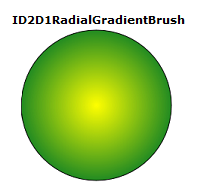
ID2D1RadialGradientBrush 형식의 변수를 선언합니다.
ID2D1RadialGradientBrush *m_pRadialGradientBrush;그라데이션 중지 컬렉션에 넣을 D2D1_GRADIENT_STOP 구조체의 배열을 만듭니다. D2D1_GRADIENT_STOP 구조체에는 그라데이션 중지점의 위치와 색이 포함됩니다. 이 위치는 브러시에서 그라데이션 중지점의 상대 위치를 나타냅니다. 이 값은 다음 코드와 같이 [0.0f, 1.0f] 범위 이내입니다.
// Create an array of gradient stops to put in the gradient stop // collection that will be used in the gradient brush. ID2D1GradientStopCollection *pGradientStops = NULL; D2D1_GRADIENT_STOP gradientStops[2]; gradientStops[0].color = D2D1::ColorF(D2D1::ColorF::Yellow, 1); gradientStops[0].position = 0.0f; gradientStops[1].color = D2D1::ColorF(D2D1::ColorF::ForestGreen, 1); gradientStops[1].position = 1.0f; // Create the ID2D1GradientStopCollection from a previously // declared array of D2D1_GRADIENT_STOP structs. hr = m_pRenderTarget->CreateGradientStopCollection( gradientStops, 2, D2D1_GAMMA_2_2, D2D1_EXTEND_MODE_CLAMP, &pGradientStops );ID2D1RenderTarget::CreateGradientStopCollection 메서드를 사용하여 이전에 선언된 D2D1_GRADIENT_STOP 구조체 배열에서 ID2D1GradientStopCollection 컬렉션을 생성합니다. 그런 다음 CreateRadialGradientBrush를 사용하여 방사형 그라데이션 브러시를 만듭니다.
참고 항목
Windows 8부터는 ID2D1RenderTarget::CreateGradientStopCollection 메서드 대신 ID2D1DeviceContext::CreateGradientStopCollection 메서드를 사용하여 ID2D1GradientStopCollection1 컬렉션을 생성할 수 있습니다. 이 인터페이스는 하이 컬러 그라데이션과 직선 또는 사전 곱셈된 색의 그라데이션 보간을 추가합니다. 자세한 내용은 ID2DDeviceContext::CreateGradientStopCollection 페이지를 참조하세요.
// The center of the gradient is in the center of the box. // The gradient origin offset was set to zero(0, 0) or center in this case. if (SUCCEEDED(hr)) { hr = m_pRenderTarget->CreateRadialGradientBrush( D2D1::RadialGradientBrushProperties( D2D1::Point2F(75, 75), D2D1::Point2F(0, 0), 75, 75), pGradientStops, &m_pRadialGradientBrush ); }m_pRenderTarget->FillEllipse(ellipse, m_pRadialGradientBrush); m_pRenderTarget->DrawEllipse(ellipse, m_pBlackBrush, 1, NULL);
관련 항목