원형 차트 그리기
꺾은선형 및 곡선 함수를 사용하여 원형 차트를 그릴 수 있습니다. 원형 차트를 그리는 데 사용되는 기본 함수는 원형 중심, 원형 반경, 시작 각도 및 스윕 각도의 좌표를 제공해야 하는 AngleArc 함수입니다. 다음 스크린샷은 사용자가 이러한 값을 입력하는 데 사용할 수 있는 대화 상자를 보여줍니다.
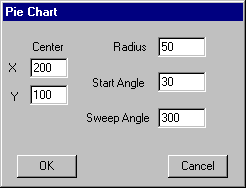
위에 표시된 값은 다음 원형 차트를 생성합니다.
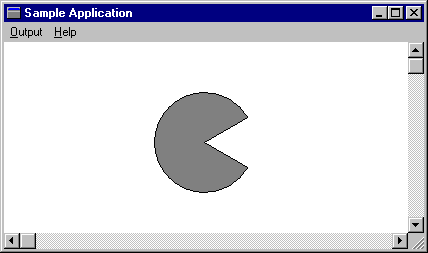
애플리케이션의 리소스 스크립트()에 있는 대화 상자 템플릿입니다. RC) 파일은 다음과 같이 이전 대화 상자의 특성(높이, 포함된 컨트롤 및 스타일)을 지정합니다.
AngleArc DIALOG 6, 18, 160, 100
STYLE WS_DLGFRAME | WS_POPUP | WS_VISIBLE | WS_CAPTION
CAPTION "Pie Chart"
FONT 8, "MS Sans Serif"
BEGIN
EDITTEXT IDD_X, 18, 22, 25, 12, ES_AUTOHSCROLL
LTEXT "X", 102, 4, 24, 9, 8
EDITTEXT IDD_Y, 18, 39, 25, 12, ES_AUTOHSCROLL
LTEXT "Y", 104, 5, 42, 12, 8
LTEXT "Center", 105, 19, 11, 23, 8
EDITTEXT IDD_RADIUS, 103, 9, 32, 12, ES_AUTOHSCROLL
EDITTEXT IDD_STARTANGLE, 103, 31, 32, 12, ES_AUTOHSCROLL
EDITTEXT IDD_SWEEPANGLE, 103, 53, 32, 12, ES_AUTOHSCROLL
LTEXT "Radius", 109, 73, 11, 25, 8
LTEXT "Start Angle", 110, 59, 33, 42, 8
LTEXT "Sweep Angle", 111, 55, 55, 43, 8
PUSHBUTTON "OK", IDD_OK, 9, 82, 40, 14
PUSHBUTTON "Cancel", IDD_CANCEL, 110, 82, 40, 14
END
애플리케이션의 원본 파일에 있는 대화 상자 프로시저는 다음 단계에 따라 데이터(가운데 좌표, 호 반경, 시작 및 스윕 각도)를 검색합니다.
- 애플리케이션 정의 ClearBits 함수는 사용자 입력을 수신하는 배열을 0으로 초기화합니다.
- 애플리케이션 정의 GetStrLngth 함수는 사용자가 입력한 문자열의 길이를 검색합니다.
- 애플리케이션 정의 RetrieveInput 함수는 사용자가 입력한 값을 검색합니다.
다음 샘플 코드는 대화 상자 프로시저를 보여줍니다.
void ClearBits(LPTSTR, int);
int GetStrLngth(LPTSTR);
DWORD RetrieveInput(LPTSTR, int);
BOOL CALLBACK ArcDlgProc(HWND hdlg, UINT uMsg, WPARAM wParam,
LPARAM lParam)
{
CHAR chInput[4]; // receives control-window input
int cch; // array-size and count variable
switch (uMsg)
{
case WM_INITDIALOG:
return FALSE;
case WM_COMMAND:
switch (wParam)
{
// If the user pressed the OK button, retrieve the
// data that was entered in the various AngleArc
// controls.
case IDD_OK:
// Retrieve the x-coordinate of the arc's center.
ClearBits(chInput, sizeof(chInput));
GetDlgItemText(hdlg, IDD_X, chInput,
sizeof(chInput));
cch = GetStrLngth(chInput);
nX = (int)RetrieveInput(chInput, cch);
// Retrieve the y-coordinate of the arc's center.
ClearBits(chInput, sizeof(chInput));
GetDlgItemText(hdlg, IDD_Y, chInput,
sizeof(chInput));
cch = GetStrLngth(chInput);
nY = (int)RetrieveInput(chInput, cch);
// Retrieve the radius of the arc.
ClearBits(chInput, sizeof(chInput));
GetDlgItemText(hdlg, IDD_RADIUS, chInput,
sizeof(chInput));
cch = GetStrLngth(chInput);
dwRadius = (DWORD) RetrieveInput(chInput, cch);
// Retrieve the start angle.
ClearBits(chInput, sizeof(chInput));
GetDlgItemText(hdlg, IDD_STARTANGLE, chInput,
sizeof(chInput));
cch = GetStrLngth(chInput);
xStartAngle = (float) RetrieveInput(chInput, cch);
// Retrieve the sweep angle.
ClearBits(chInput, sizeof(chInput));
GetDlgItemText(hdlg, IDD_SWEEPANGLE, chInput,
sizeof(chInput));
cch = GetStrLngth(chInput);
xSweepAngle = (float) RetrieveInput(chInput, cch);
EndDialog(hdlg, FALSE);
return TRUE;
// If user presses the CANCEL button, close the
// dialog box.
case IDD_CANCEL:
EndDialog(hdlg, FALSE);
return TRUE;
} // end switch (wParam)
break;
default:
return FALSE;
} // end switch (message)
UNREFERENCED_PARAMETER(lParam);
}
void ClearBits(LPTSTR cArray, int iLength)
{
int i;
for (i = 0; i < iLength; i++)
cArray[i] = 0;
}
int GetStrLngth(LPTSTR cArray)
{
int i = 0;
while (cArray[i++] != 0);
return i - 1;
}
DWORD RetrieveInput(LPTSTR cArray, int iLength)
{
int i, iTmp;
double dVal, dCount;
dVal = 0.0;
dCount = (double) (iLength - 1);
// Convert ASCII input to a floating-point value.
for (i = 0; i < iLength; i++)
{
iTmp = cArray[i] - 0x30;
dVal = dVal + (((double)iTmp) * pow(10.0, dCount--));
}
return (DWORD) dVal;
}
원형 차트의 각 섹션을 그리려면 사용자가 입력한 값을 AngleArc 함수에 전달합니다. 현재 브러시를 사용하여 원형 차트를 채우려면 AngleArc 호출을 경로 대괄호에 포함시켰습니다. 다음 코드 샘플에서는 정의된 경로 대괄호와 AngleArc 호출을 보여 주었습니다.
int nX;
int nY;
DWORD dwRadius;
float xStartAngle;
float xSweepAngle;
hdc = GetDC(hwnd);
BeginPath(hdc);
SelectObject(hdc, GetStockObject(GRAY_BRUSH));
MoveToEx(hdc, nX, nY, (LPPOINT) NULL);
AngleArc(hdc, nX, nY, dwRadius, xStartAngle, xSweepAngle);
LineTo(hdc, nX, nY);
EndPath(hdc);
StrokeAndFillPath(hdc);
ReleaseDC(hwnd, hdc);