RadioMenuFlyoutItem.AreCheckStatesEnabledProperty 속성
정의
중요
일부 정보는 릴리스되기 전에 상당 부분 수정될 수 있는 시험판 제품과 관련이 있습니다. Microsoft는 여기에 제공된 정보에 대해 어떠한 명시적이거나 묵시적인 보증도 하지 않습니다.
AreCheckStatesEnabled 종속성 속성을 식별합니다. MenuFlyoutSubItem에 RadioMenuFlyoutItems가 자식으로 있는지 여부를 나타냅니다.
public:
static property DependencyProperty ^ AreCheckStatesEnabledProperty { DependencyProperty ^ get(); };/// [Microsoft.UI.Xaml.CustomAttributes.MUXPropertyChangedCallbackMethodName(value="OnAreCheckStatesEnabledPropertyChanged")]
/// [Microsoft.UI.Xaml.CustomAttributes.MUXPropertyDefaultValue(value="false")]
/// [get: Microsoft.UI.Xaml.CustomAttributes.MUXPropertyChangedCallbackMethodName(value="OnAreCheckStatesEnabledPropertyChanged")]
/// [get: Microsoft.UI.Xaml.CustomAttributes.MUXPropertyDefaultValue(value="false")]
static DependencyProperty AreCheckStatesEnabledProperty();[Microsoft.UI.Xaml.CustomAttributes.MUXPropertyChangedCallbackMethodName(value="OnAreCheckStatesEnabledPropertyChanged")]
[Microsoft.UI.Xaml.CustomAttributes.MUXPropertyDefaultValue(value="false")]
public static DependencyProperty AreCheckStatesEnabledProperty { [Microsoft.UI.Xaml.CustomAttributes.MUXPropertyChangedCallbackMethodName(value="OnAreCheckStatesEnabledPropertyChanged")] [Microsoft.UI.Xaml.CustomAttributes.MUXPropertyDefaultValue(value="false")] get; }var dependencyProperty = RadioMenuFlyoutItem.areCheckStatesEnabledProperty;Public Shared ReadOnly Property AreCheckStatesEnabledProperty As DependencyProperty속성 값
AreCheckStatesEnabled 종속성 속성의 식별자입니다.
- 특성
-
Microsoft.UI.Xaml.CustomAttributes.MUXPropertyChangedCallbackMethodNameAttribute Microsoft.UI.Xaml.CustomAttributes.MUXPropertyDefaultValueAttribute
예제
다음 예제에서 CommandBar에는 MenuFlyout의 정렬 옵션을 나열하는 "정렬 기준" 단추가 있습니다. 이 MenuFlyout에는 RadioMenuFlyoutItems를 포함하는 "기타" 하위 메뉴가 있습니다. 이러한 항목 중 하나를 선택하면 "기타" 하위 메뉴에도 선택 시각적 개체가 표시됩니다.
<CommandBar DefaultLabelPosition="Right" Grid.Row="1" Margin="50">
<AppBarToggleButton Icon="Shuffle" Label="Shuffle" />
<AppBarToggleButton Icon="RepeatAll" Label="Repeat" />
<AppBarSeparator/>
<AppBarButton Icon="Back" />
<AppBarButton Icon="Stop" />
<AppBarButton Icon="Go" Label="Sort by">
<AppBarButton.Flyout>
<MenuFlyout>
<RadioMenuFlyoutItem Text="Name" GroupName="SortGroup"/>
<RadioMenuFlyoutItem Text="Date" GroupName="SortGroup"/>
<RadioMenuFlyoutItem Text="Size" GroupName="SortGroup"/>
<MenuFlyoutSubItem Text="Other" Style="{StaticResource RadioMenuFlyoutSubItemStyle}">
<RadioMenuFlyoutItem GroupName="SortGroup" Text="Album Name"/>
<RadioMenuFlyoutItem GroupName="SortGroup" Text="Artist Name"/>
<RadioMenuFlyoutItem GroupName="SortGroup" Text="Genre"/>
</MenuFlyoutSubItem>
</MenuFlyout>
</AppBarButton.Flyout>
</AppBarButton>
<AppBarSeparator/>
<AppBarButton Icon="Play" Label="Play" />
<AppBarButton Icon="Forward" Label="Forward" />
<CommandBar.SecondaryCommands>
<AppBarButton Label="Like" />
<AppBarButton Label="Dislike" />
</CommandBar.SecondaryCommands>
</CommandBar>
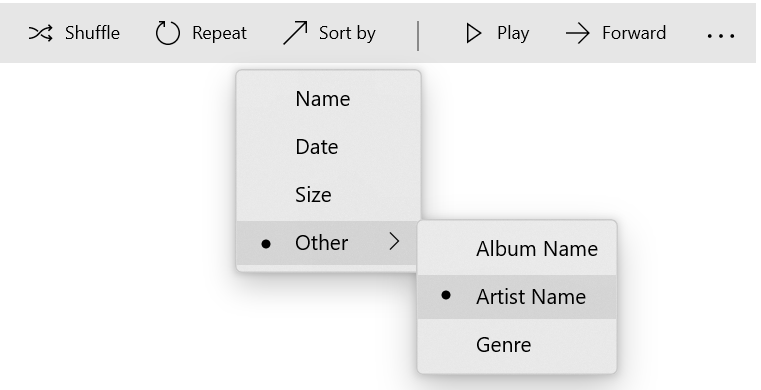
설명
이 속성은 RadioMenuFlyoutSubItemStyle 가 적용된 MenuFlyoutSubItem과 함께만 사용해야 합니다. 은 RadioMenuFlyoutSubItemStyle 자동으로 이 속성을 true로 설정하므로 이 속성을 수동으로 설정할 필요가 없습니다.
RadioMenuFlyoutItem 개체를 MenuFlyoutSubItem의 자식으로 사용하는 경우 MenuFlyoutSubItem 스타일을 RadioMenuFlyoutSubItemStyle로 설정해야 합니다. 이렇게 하면 true로 설정 AreCheckStatesEnabled 되고 자식 RadioMenuFlyoutItems가 선택되면 MenuFlyoutSubItem에도 시각적 검사 표시기가 표시됩니다.
RadioMenuFlyoutItem 자식이 선택되고 MenuFlyout이 열려 있으면 부모 및 자식 모두 선택 표시기가 표시됩니다.
적용 대상
추가 정보
피드백
출시 예정: 2024년 내내 콘텐츠에 대한 피드백 메커니즘으로 GitHub 문제를 단계적으로 폐지하고 이를 새로운 피드백 시스템으로 바꿀 예정입니다. 자세한 내용은 다음을 참조하세요. https://aka.ms/ContentUserFeedback
다음에 대한 사용자 의견 제출 및 보기