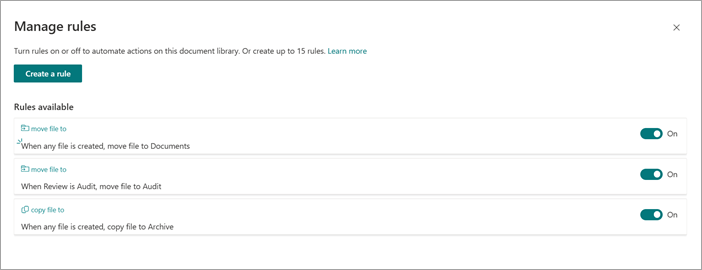Note
Access to this page requires authorization. You can try signing in or changing directories.
Access to this page requires authorization. You can try changing directories.
Content processing rules let you build simple rules-driven actions in document libraries based on metadata. From a document library, you can create rules to automate tasks such as sending a notification when metadata changes in a file, when a new file is created in the library, or when files are moved or copied based on metadata extracted by models.
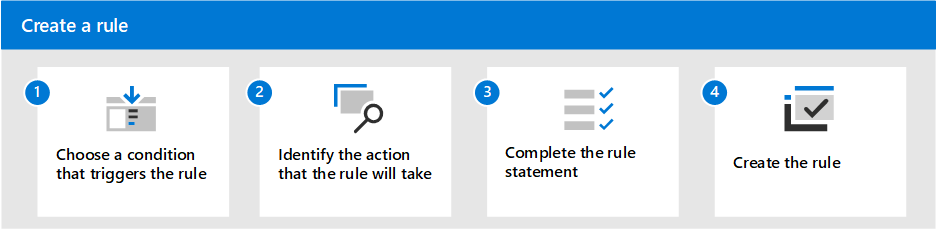
You'll choose a condition that triggers the rule and the action that the rule will take. For example, you can create a rule to move files tagged with a specific customer to a specific library or folder. These rules help you structure your content architecture with the power of AI-driven processing.
Document processing rules
Create a rule to move or copy a file from one document library to another
Create a rule to set a content type when a file is added to a document library
Create a rule to automatically translate a file in a document library
Manage a rule
In the document library, select Automate > Rules > Manage rules.
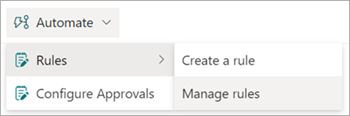
On the Manage rules page, you can see the rules that have been applied. You can turn on or off a rule or create a new rule to automate actions on a specific document library.