Scenario: Generate documents in bulk with Microsoft Syntex
You can use content assembly to automatically generate documents in bulk. These documents are based on a modern template that is populated with values from a data source such as a SharePoint list or database.
Features used:
- Content assembly
- Power Automate

Contract renewals
You can use content assembly to generate documents in bulk using a template. You need to send correspondence to all of your vendors to remind them about upcoming contract renewals.
To implement a Syntex solution:
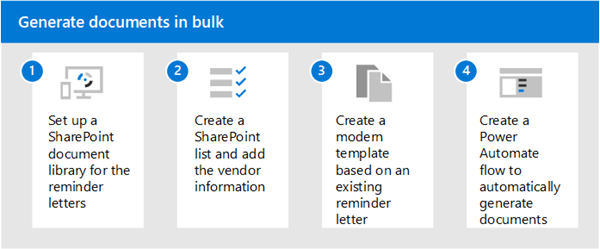
Set up a SharePoint document library where you want to store the reminder letters.
Set up a SharePoint list with the required vendor details.
Go to the document library and create a modern template using a reminder letter. Create fields for the values that represent vendor details and associate them with the columns of the SharePoint list you previously set up.
Now create a Power Automate flow using the action “Generate document using Syntex” and with a manual trigger to get items in the list. This ensures that you can generate documents when you want for all values in the list.
Note
Although this example uses a SharePoint list as a data source, you can use any data source as a trigger for generating documents if you have access to the required Power Automate connector.
Feedback
Coming soon: Throughout 2024 we will be phasing out GitHub Issues as the feedback mechanism for content and replacing it with a new feedback system. For more information see: https://aka.ms/ContentUserFeedback.
Submit and view feedback for