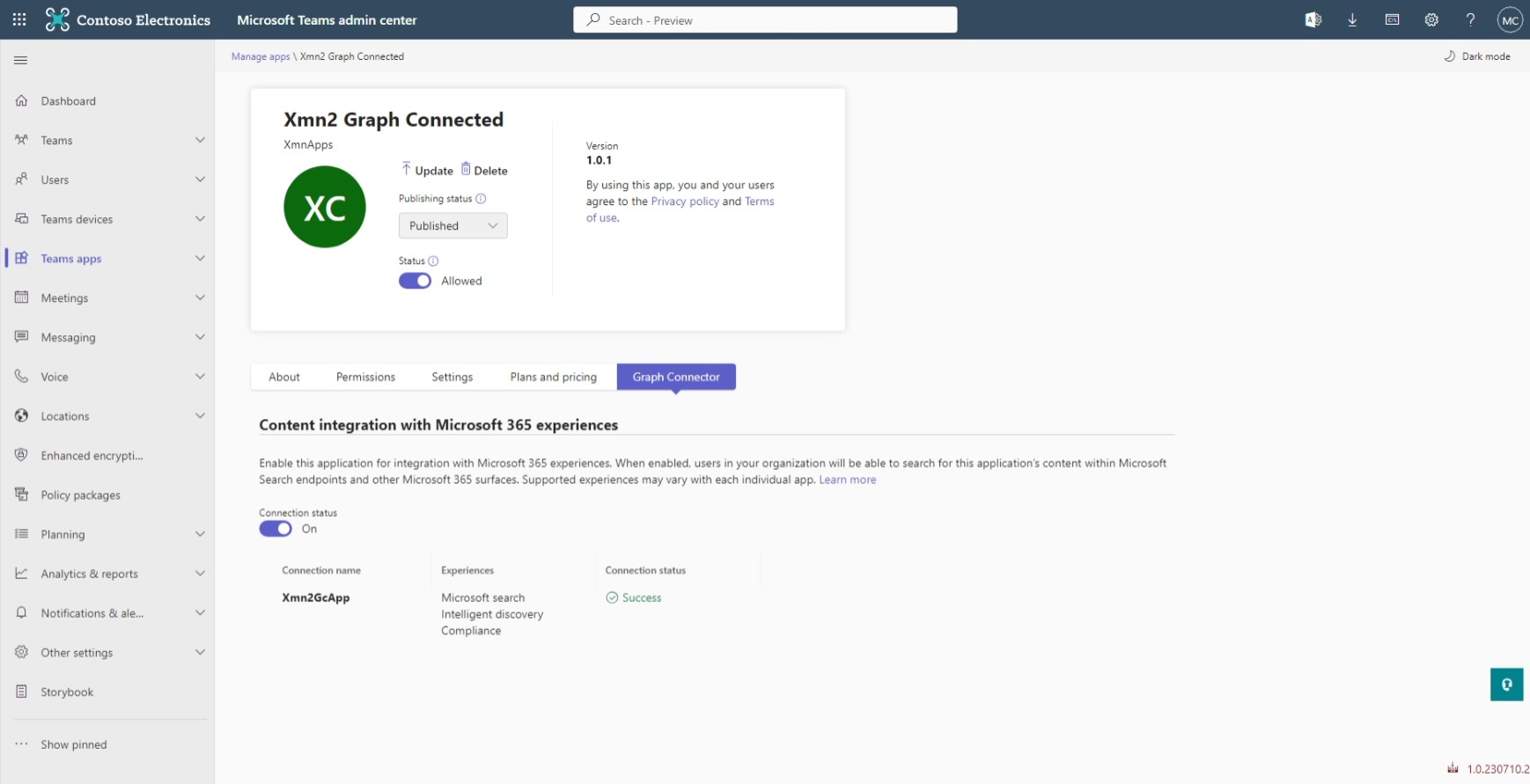Note
Access to this page requires authorization. You can try signing in or changing directories.
Access to this page requires authorization. You can try changing directories.
Caution
The Microsoft 365 Copilot connector management in the Teams Admin Center is deprecated. Starting April 14, 2025, you will no longer be able to turn Microsoft Graph connections on or off for Teams apps from the Teams admin center. To manage Microsoft 365 Copilot connectors, use the Search & Intelligence feature in the Microsoft 365 admin center or contact the app’s owner or developer.
This article describes how to deploy partner-built Microsoft 365 Copilot connectors with a single click in the Teams admin center. The connectors index content from these partners into Microsoft Graph so that content can participate in experiences such as Copilot for Microsoft 365, Microsoft Search, and more.
Partners with Microsoft 365 Copilot connectors Teams apps
Currently, the following partners have Copilot connectors that can be deployed from the Teams admin center:
Deploying a Microsoft 365 Copilot connector for Teams apps
Follow these steps to deploy a Microsoft 365 Copilot connector Teams app:
- Sign in to Teams admin center as a Global admin or Teams admin of the tenant.
- Select the Manage apps blade in the left rail.
- Search for your desired app in the search bar.
- On the detail page of the Teams app, navigate to the Permissions tab and ensure you grant consent to the requested permissions.
- On the detail page of the Teams app, navigate to the Microsoft 365 Copilot connector, and click Connection status.
- Wait while the connection is in progress. Once you enable the Microsoft 365 Copilot connector, the Connection status is on in Teams admin center. At this point, you manage the Microsoft 365 Copilot connector from the Data Sources tab in the Microsoft 365 admin center's Search & Intelligence portal.
- If you want to delete the Microsoft 365 Copilot connector, you can do so by turning off the Connection status toggle in Teams admin center or deleting the Microsoft 365 Copilot connector in data sources.