Understand the Microsoft Teams app structure
When building your app, it's important to know what you can and can't customize in Microsoft Teams. This information can help you better understand which parts of the app experience you control.
The following wireframes show you:
- The surfaces you can customize in each Teams app capability (outlined in pink).
- The scopes each capability supports.
Tip
What does scope mean? A scope is an area in Teams where people can use your app. Apps can have one or many scopes, including personal, channels, chats, and meetings.
Personal apps
Personal apps provide a large canvas to host your app content for individual users.
Supported scopes: Personal
Mobile
The canvas is a webview so you can completely customize the experience.
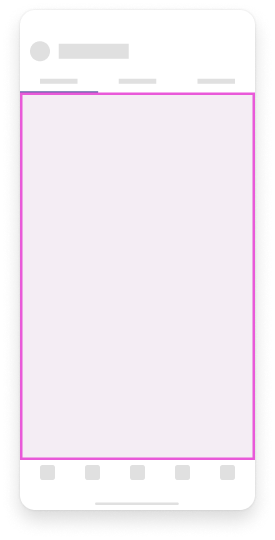
Desktop
The canvas is an iframe so you can completely customize the experience.
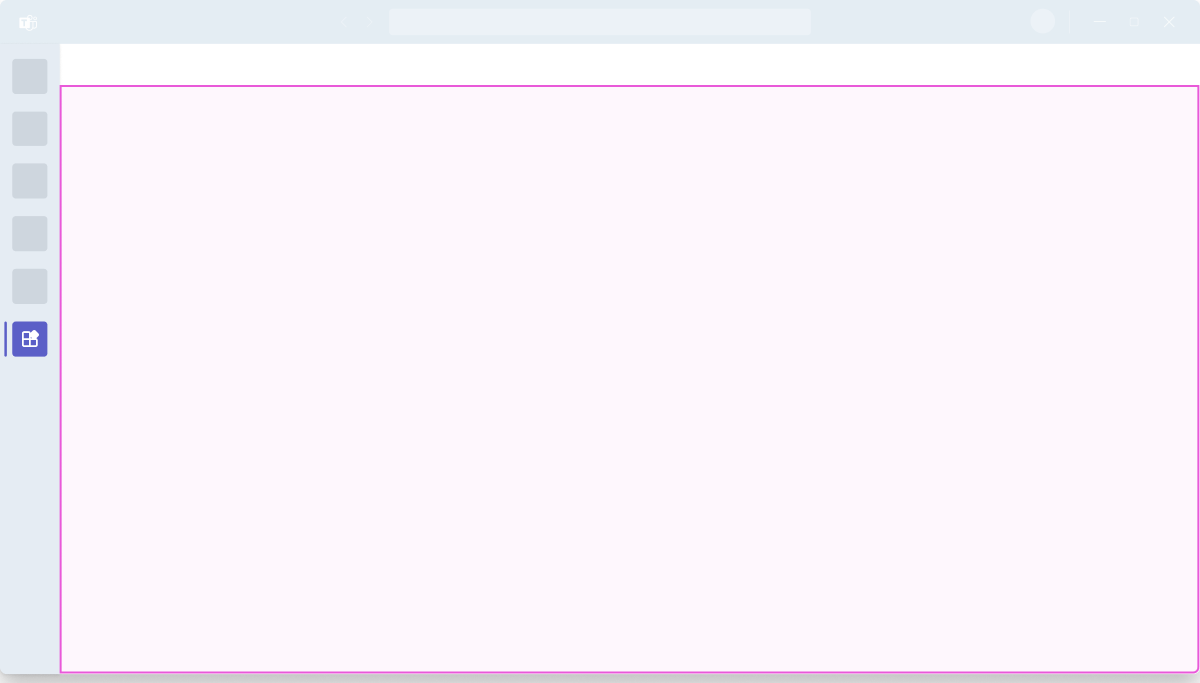
Tabs
Tabs provide a large canvas to host your app content for a group of users. You can include tabs in shared spaces such as channels, chats, and meeting invites.
Supported scopes: Channels, Chats, Meetings
Mobile
The canvas is a webview so you can completely customize the experience.
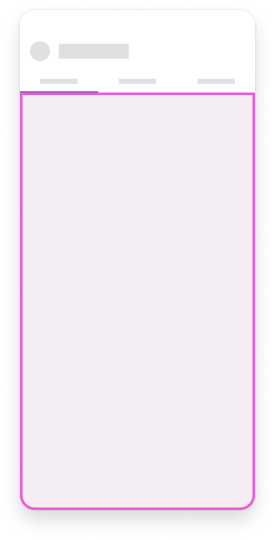
Desktop
The canvas is an iframe so you can completely customize the experience.
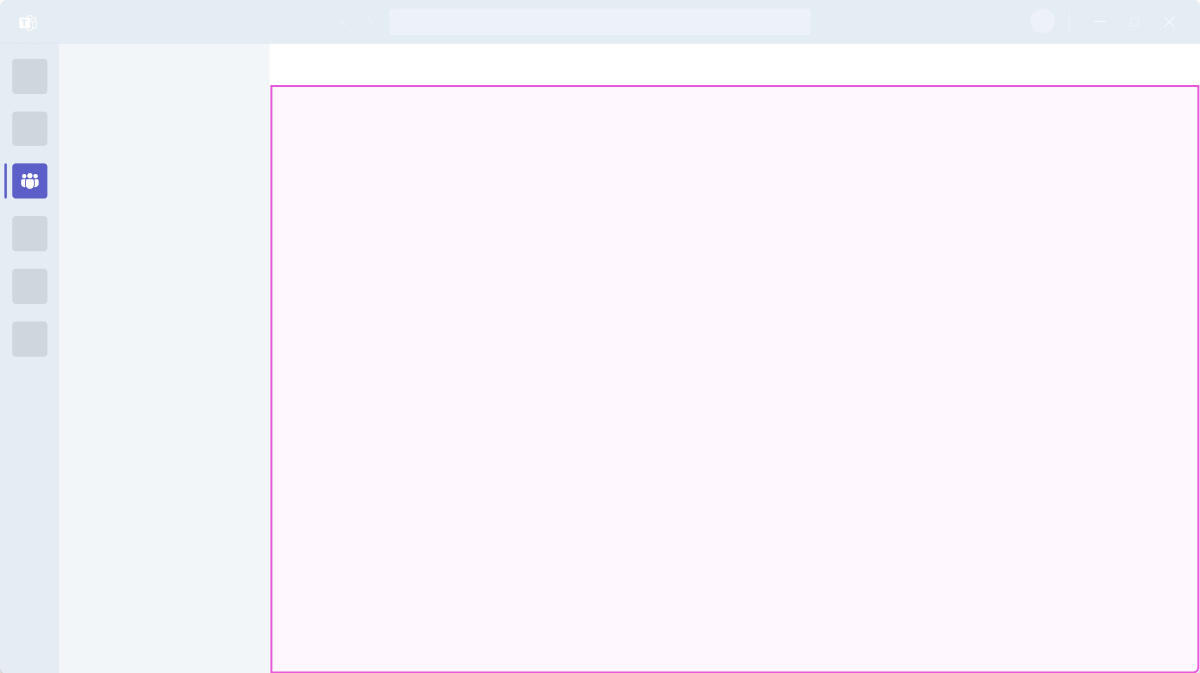
Bots
Bots are conversational apps that integrate with Teams native messaging features, so the UI work is handled for you. From a design standpoint, there are still opportunities to add personality, custom functionality, and rich, actionable information with our natural language processing (NLP) support and Adaptive Cards platform.
Supported scopes: Personal, Channels, Chats, Meetings
Mobile
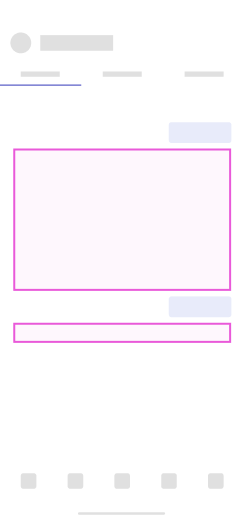
Desktop
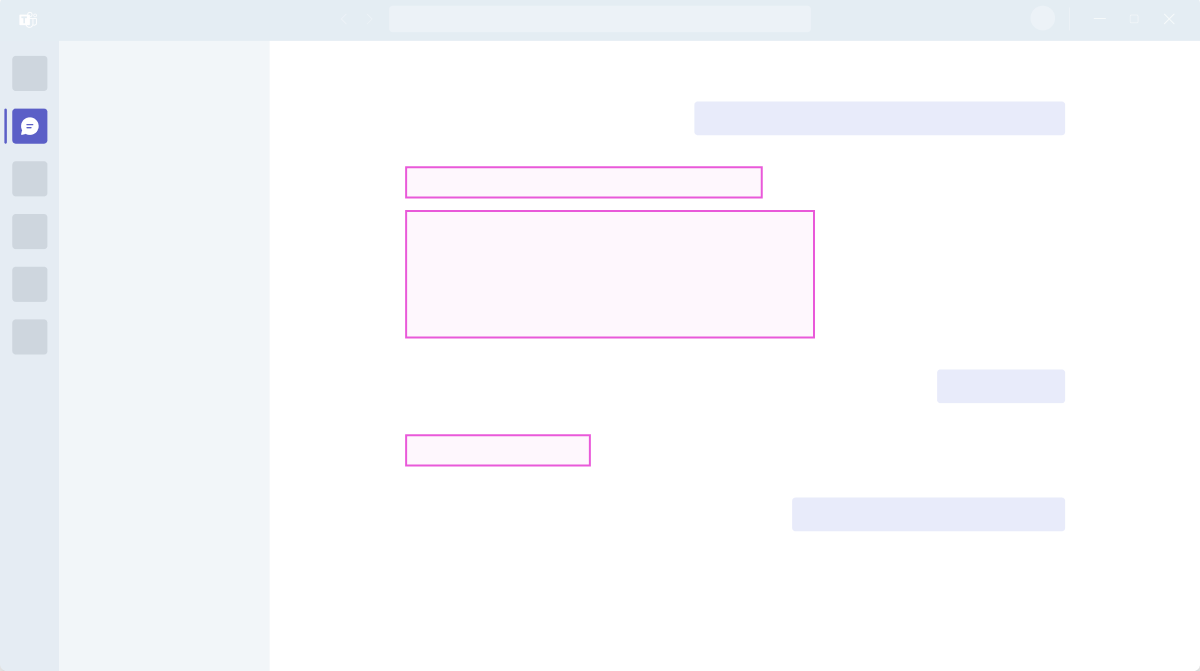
Message extensions
Message extensions are shortcuts for inserting app content or acting on a message without navigating away from the conversation. Action-based message extensions give you more control of the experience, while Teams handles much of what renders for search-based message extensions.
Supported scopes: Personal, Channels, Chats, Meetings
Mobile
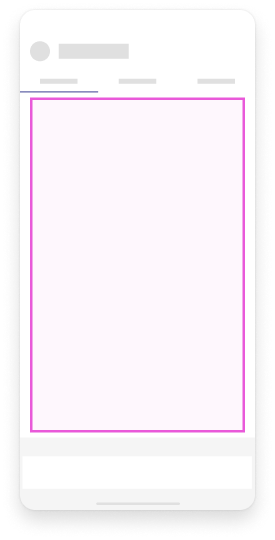
Desktop
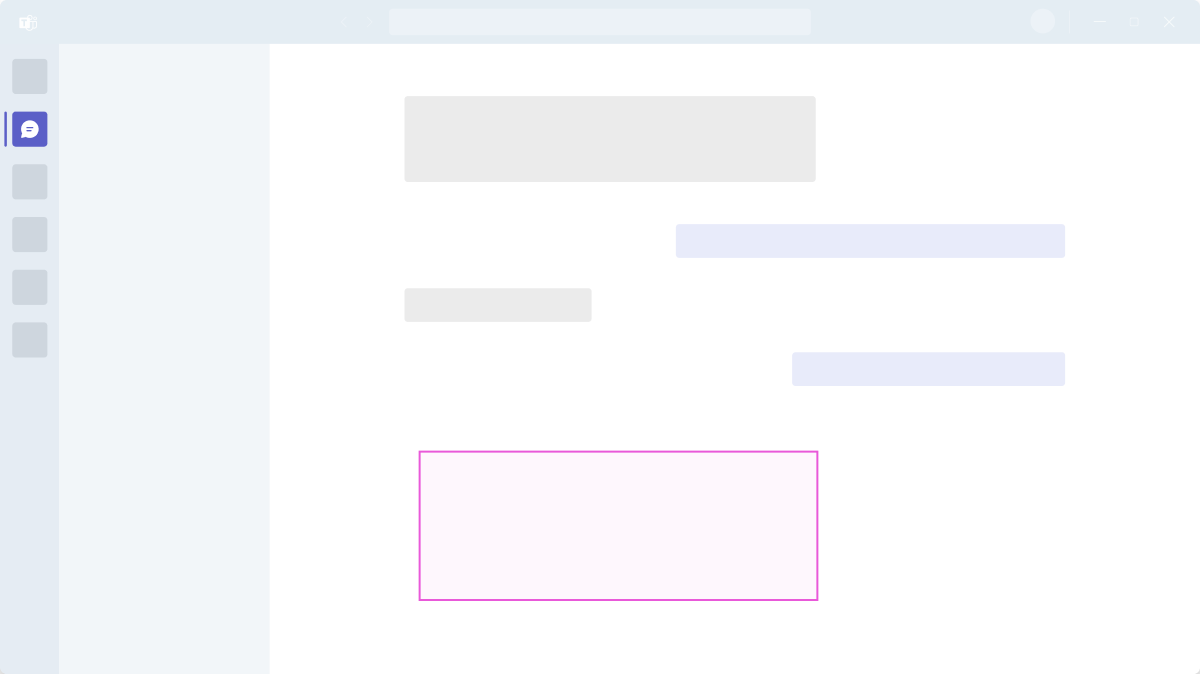
Meeting extensions
Meeting extensions are apps to enhance live meetings. You can host your app content in several scenarios, including before, during, and after meetings.
Supported scopes: Meetings, Chats
Mobile
The surface is a webview, allowing you to customize the experience, but keep in mind that during meetings these apps use dark theme.
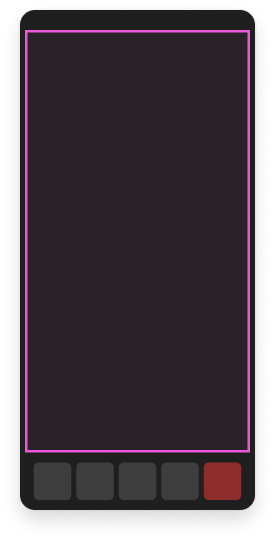
Desktop
The surface is an iframe, allowing you to customize the experience, but keep in mind that during meetings these apps use dark theme and are narrow.
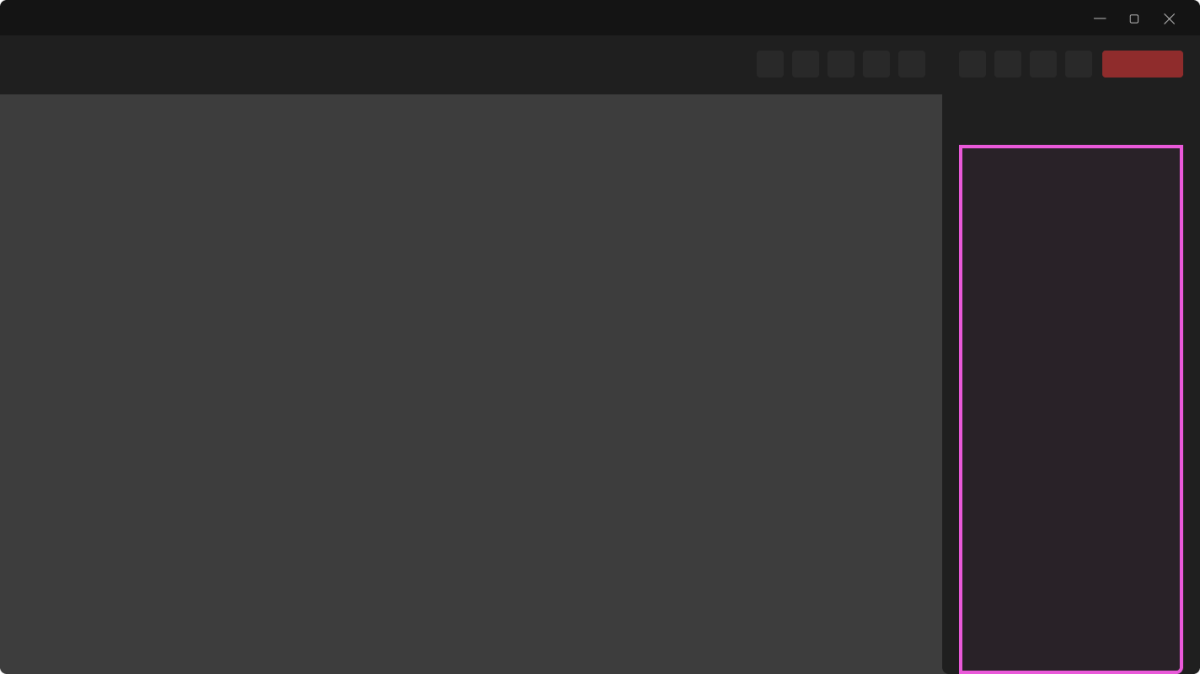
Platform Docs
Feedback
Coming soon: Throughout 2024 we will be phasing out GitHub Issues as the feedback mechanism for content and replacing it with a new feedback system. For more information see: https://aka.ms/ContentUserFeedback.
Submit and view feedback for