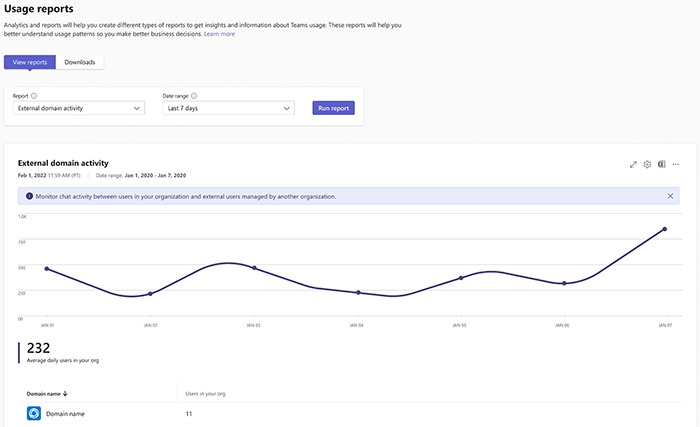Microsoft Teams external domain activity report
The external domain activity report in the Microsoft Teams admin center shows you the number of users in your organization that have communicated with trusted external organizations each day. This report includes information for 1:1 and group chats, but not meetings or calls.
Note that if you have an explicit allowed domains list, this report may include domains not on your allow list. It is possible for users from an allowed organization to start a group chat with users from your organization and users from other organizations allowed by them, but not allowed by you. These domains will show up in your external domain activity report.
View the usage report
- In the left navigation of the Microsoft Teams admin center, select Analytics & reports > Usage reports. On the View reports tab, under Report, select External domain activity.
- Under Date range, select a predefined date range.
- Select Run report.
Interpret the report
| Item | Description |
|---|---|
| Domain name | The domain of the trusted organization. |
| People in my org | The number of users that have communicated with the organization through meetings or chat during the selected time range. |
Related topics
Feedback
Coming soon: Throughout 2024 we will be phasing out GitHub Issues as the feedback mechanism for content and replacing it with a new feedback system. For more information see: https://aka.ms/ContentUserFeedback.
Submit and view feedback for