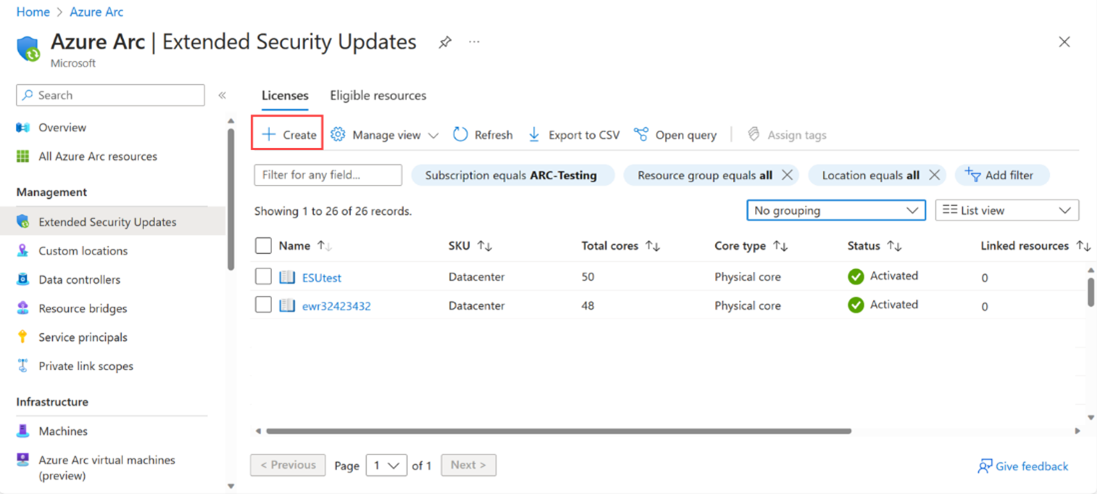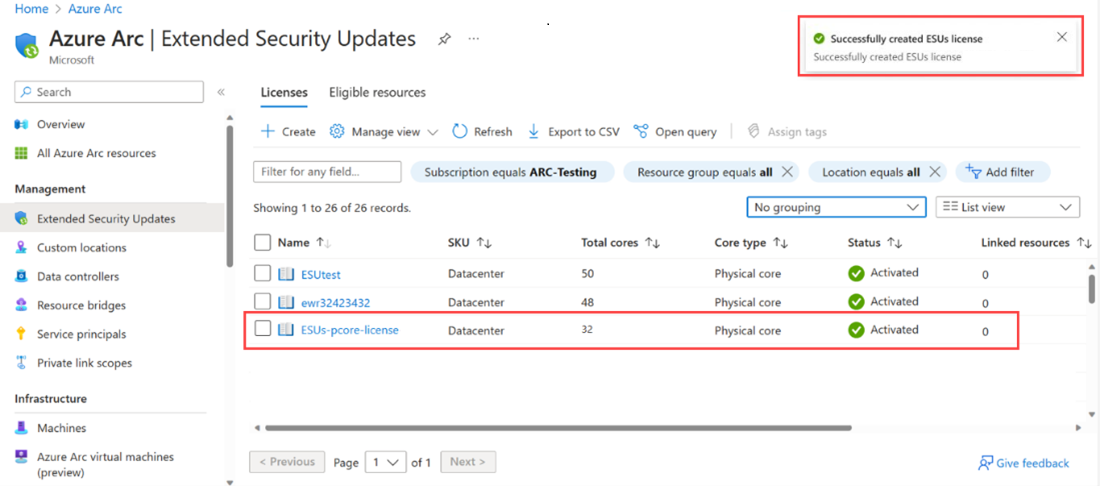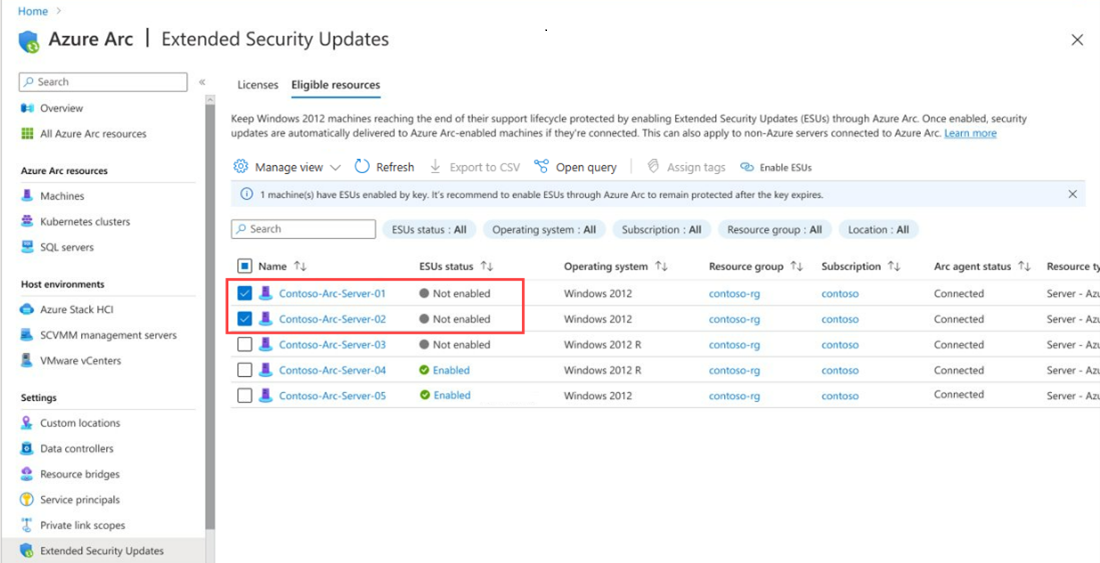Deliver ESUs for SCVMM VMs through Arc
Azure Arc-enabled System Center Virtual Machine Manager (SCVMM) allows you to enroll all the Windows Server 2012/2012 R2 VMs managed by your SCVMM server in Extended Security Updates (ESUs) at scale.
ESUs allow you to leverage cost flexibility in the form of pay-as-you-go Azure billing and enhanced delivery experience in the form of built-in inventory and keyless delivery. In addition, ESUs enabled by Azure Arc give you access to Azure management services such as Azure Update Manager, Azure Automation Change Tracking and Inventory, and Azure Policy Guest Configuration at no additional cost.
This article provides the steps to procure and deliver ESUs to WS 2012 and 2012 R2 SCVMM VMs onboarded to Azure Arc-enabled SCVMM.
Note
- Through Azure Arc-enabled SCVMM, you can procure and deliver ESUs only for the SCVMM managed VMs and not for your hosts.
- To purchase ESUs, you must have Software Assurance through Volume Licensing Programs such as an Enterprise Agreement (EA), Enterprise Agreement Subscription (EAS), Enrollment for Education Solutions (EES), or Server and Cloud Enrollment (SCE). Alternatively, if your Windows Server 2012/2012 R2 machines are licensed through SPLA or with a Server Subscription, Software Assurance isn't required to purchase ESUs.
Prerequisites
- The user account must have an Owner/Contributor role in a Resource Group in Azure to create and assign ESUs to SCVMM VMs.
- The SCVMM server managing the WS 2012 and 2012 R2 VMs, for which the ESUs are to be applied, should be onboarded to Azure Arc. After onboarding, the WS 2012 and 2012 R2 VMs, for which the ESUs are to be applied, should be Azure-enabled and guest management enabled.
Create Azure Arc ESUs
Sign in to the Azure portal.
On the Azure Arc page, select Extended Security Updates in the left pane. Here, you can view and create ESU Licenses and view eligible resources for ESUs.
The Licenses tab displays Azure Arc WS 2012 licenses that are available. Select an existing license to apply or create a new license.
To create a new WS 2012 license, select Create, and then provide the information required to configure the license on the page. For detailed information on how to complete this step, see License provisioning guidelines for Extended Security Updates for Windows Server 2012.
Review the information provided and select Create. The license you created appears in the list, and you can link it to one or more Arc-enabled SCVMM VMs by following the steps in the next section.
Link ESU licenses to Arc-enabled SCVMM VMs
You can select one or more Arc-enabled SCVMM VMs to link to an ESU license. Once you've linked a VM to an activated ESU license, the VM is eligible to receive Windows Server 2012 and 2012 R2 ESUs.
Note
You have the flexibility to configure your patching solution of choice to receive these updates – whether it's Azure Update Manager, Windows Server Update Services, Microsoft Updates, Microsoft Endpoint Configuration Manager, or a third-party patch management solution.
Select the Eligible Resources tab to view a list of all your Arc-enabled server machines running Windows Server 2012 and 2012 R2, including SCVMM machines that are guest management enabled. The ESUs status column indicates whether the machine is ESUs enabled.
To enable ESUs for one or more machines, select them in the list, and then select Enable ESUs.
On the Enable Extended Security Updates page, you can see the number of machines selected to enable ESUs and the WS 2012 licenses available to apply. Select a license to link to the selected machine(s) and select Enable.
The ESUs status column value of the selected machines changes to Enabled.
Note
- See Troubleshoot delivery of Extended Security Updates for Windows Server 2012 to troubleshoot any problems that occur during the enablement process.
- Review the additional scenarios in which you may be eligible to receive ESU patches at no additional cost.
- See Troubleshoot delivery of Extended Security Updates for Windows Server 2012 to troubleshoot any problems that occur during the enablement process.
Next steps
Programmatically deploy and manage Azure Arc Extended Security Updates licenses.
Tilbakemeldinger
Kommer snart: Gjennom 2024 faser vi ut GitHub Issues som tilbakemeldingsmekanisme for innhold, og erstatter det med et nytt system for tilbakemeldinger. Hvis du vil ha mer informasjon, kan du se: https://aka.ms/ContentUserFeedback.
Send inn og vis tilbakemelding for