Obs!
Tilgang til denne siden krever autorisasjon. Du kan prøve å logge på eller endre kataloger.
Tilgang til denne siden krever autorisasjon. Du kan prøve å endre kataloger.
Azure DevOps Services
A privacy policy is legally required for all websites and apps that collect or use personal data from users. This article shows how to add your privacy policy URL to your organization in Azure DevOps for public projects. This URL links to your custom document that describes how you handle both internal and external guest data privacy. The custom privacy policy URL appears only in Organization settings on the Overview page in Azure DevOps. The Microsoft Privacy Statement continues to display throughout Azure DevOps, regardless of whether you add a privacy policy URL for your organization.
Note
To view or delete personal data, see Azure Data Subject Requests for the General Data Protection Regulation (GDPR). For general information about GDPR, visit the GDPR section of the Service Trust portal.
Prerequisites
| Category | Requirements |
|---|---|
| Permissions | Member of the Project Collection Administrators group. Organization owners are automatically members of this group. |
Add your privacy policy URL in Azure DevOps
Sign in to your organization (
https://dev.azure.com/{yourorganization}).Select
 Organization settings.
Organization settings.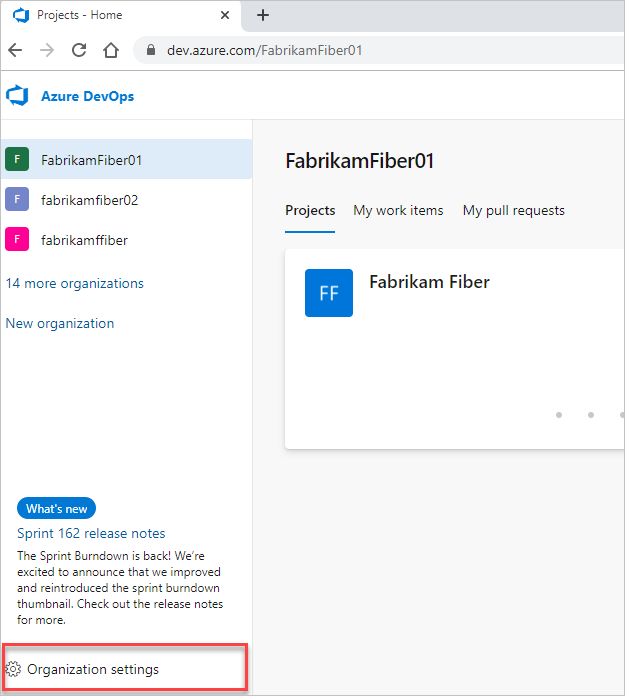
In the Overview tab, add your privacy policy URL.
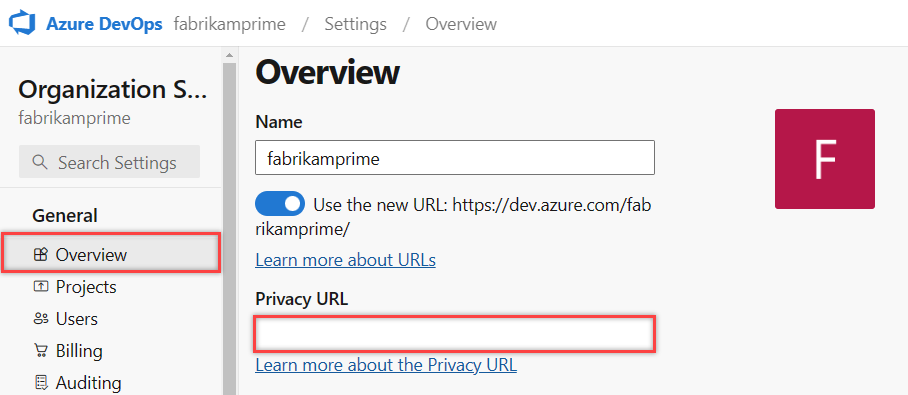
Select Save.
A link to your organization's privacy document gets added. This link provides users with direct access to your custom privacy policy, detailing how you handle both internal and external guest data privacy. The link appears in the Organization settings on the Overview page, ensuring that users can easily find and review your privacy practices.