Create Classic releases
Azure DevOps Services | Azure DevOps Server 2022 - Azure DevOps Server 2019
Azure Pipelines offers developers a structured framework for deploying applications across multiple environments efficiently and securely using classic release pipelines. In this article you learn how to create release definitions in Azure Pipelines.
Prerequisites
An Azure DevOps organization. Create one for free.
An Azure DevOps project. Create a new project if you don't have one already.
Create a release definition
Sign in to your Azure DevOps organization, and then navigate to your project.
Select Pipelines > Releases.
If this your first release pipeline, select New pipeline, otherwise select New > New release pipeline.
Select a template, or start with an Empty job.
Under Artifacts, select Add an artifact, select your Source type, and then fill out the required fields. Select Add when you're done.
Under Stages, select the job/task link, and add the tasks you need for your scenario to the Agent job.
Select Save when you're done, add a comment (optional), and then select Ok.
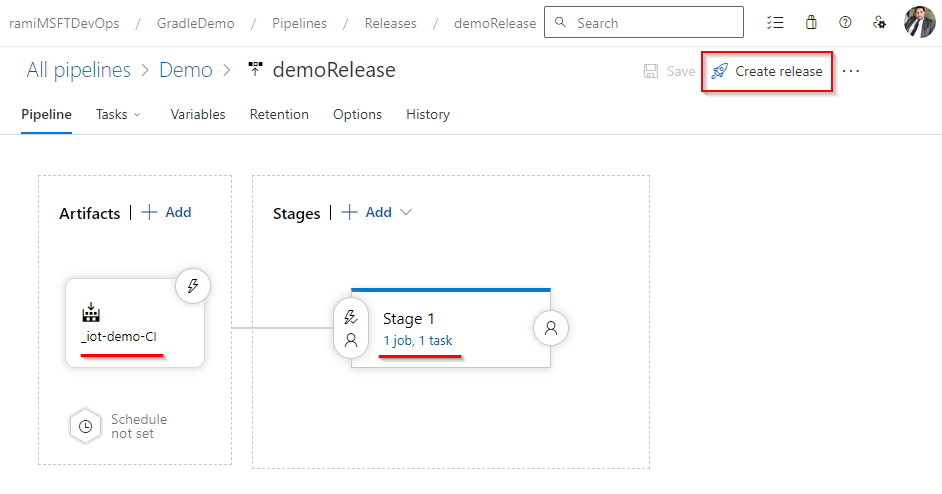
Note
Release definitions can also be created using the REST API.