New Azure Boards and Azure Repos app for Microsoft Teams - Sprint 159 Update
In the Sprint 159 Update of Azure DevOps, we are excited to announce the new Microsoft Teams app for Azure Boards and Azure Repos. The Azure Boards app will let you monitor work item activity and create work items from your Microsoft Teams channel. On the other hand, the Azure Repos app will allow you to monitor your repositories and get notified whenever code is pushed/checked in, pull requests (PR) are created, PRs are updated and much more in your Microsoft Teams channel.
Check out the Features list below for more.
What’s new in Azure DevOps
Features
Azure Boards:
- Azure Boards app for Microsoft Teams
- Import work items from a CSV file
- Add parent field to work item cards
- Add parent field to backlog and queries
- Quick navigation in Azure Boards search
Azure Repos:
- Azure Repos app for Microsoft Teams
- Mark files as reviewed in a pull request
- New Web UI for Azure Repos landing pages (preview)
- Proximity support for code search
Azure Pipelines:
- Deploy Azure Resource Manager (ARM) to subscription and management group level
- Updates to hosted pipelines images
- CD capabilities for your multi-stage YAML pipelines
- Bitbucket integration and other improvements in getting started with pipelines
- Support for PowerShell scripts in Azure CLI task
Wiki:
Azure Boards
Azure Boards app for Microsoft Teams
We're excited to announce the new Azure Boards app for Microsoft Teams. With this app you can monitor work item activity and create new work items right from within your Microsoft Teams channels. The app allows you to set up and manage event subscriptions including work item created, work item updated, etc. and to get notifications for these events in your Teams channel. The conversations in the channel can be used to create work items. In addition, you can use work items URLs to work items to get previews and initiate discussions on them.
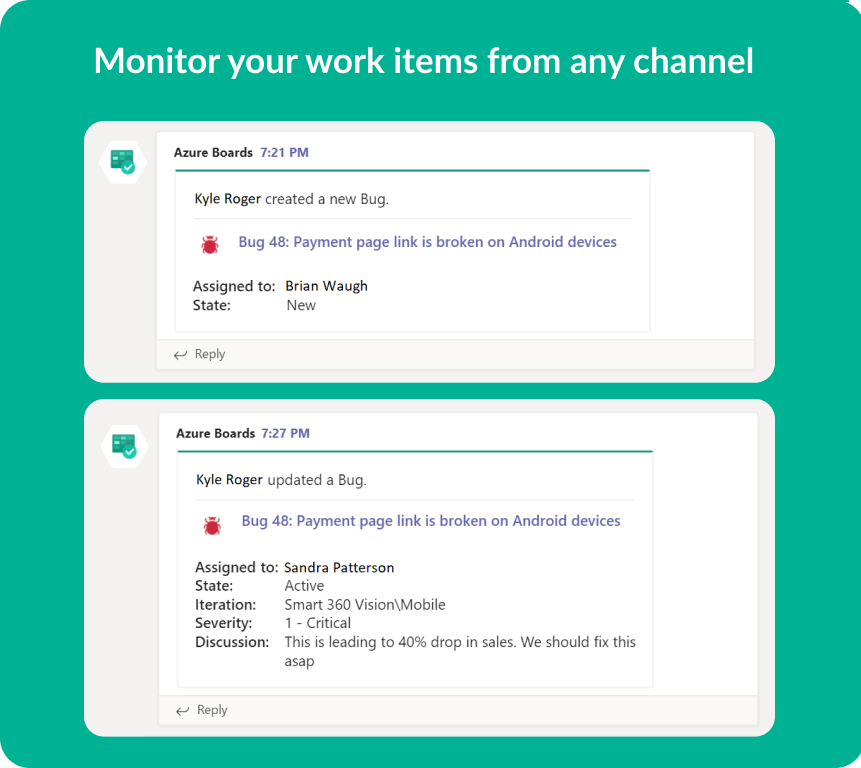
Import work items from a CSV file
Until now, importing work items from a CSV file was dependent on using the Excel plugin. In this update we are providing a first class import experience directly from Azure Boards so you can import new or update existing work items. To learn more, see the documentation here.
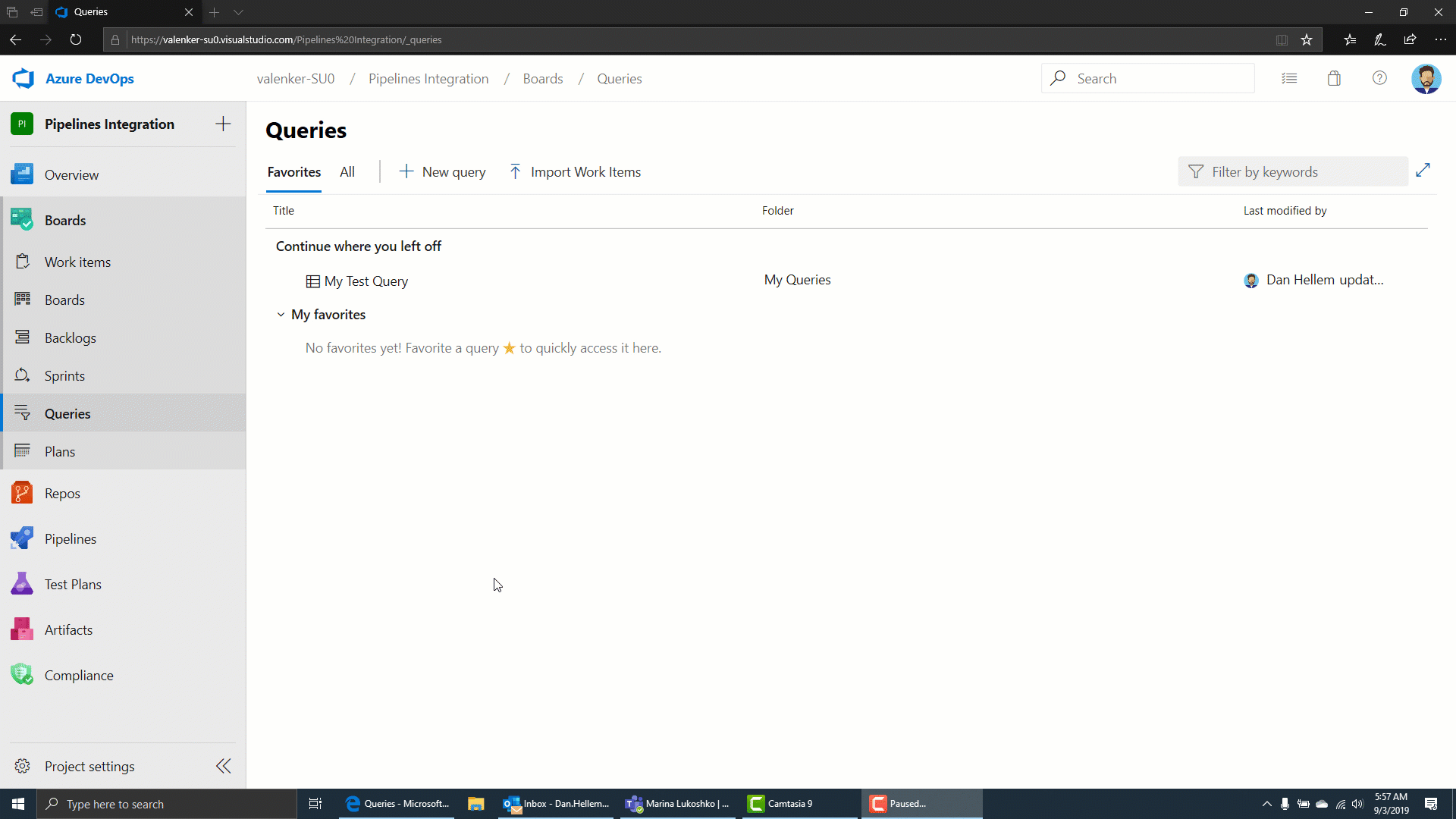
Add parent field to work item cards
Parent context is now available within your Kanban board as a new field for work item cards. You can now add the Parent field to your cards, bypassing the need to use workarounds such as tags and prefixes.
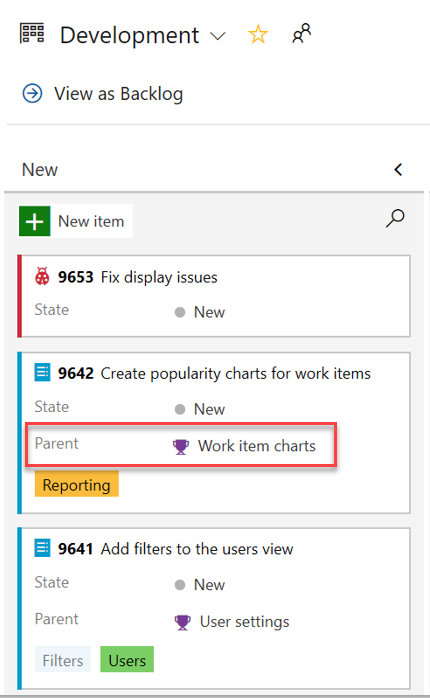
Add parent field to backlog and queries
The parent field is now available when viewing backlogs and query results. To add the parent field, use the Column options view.
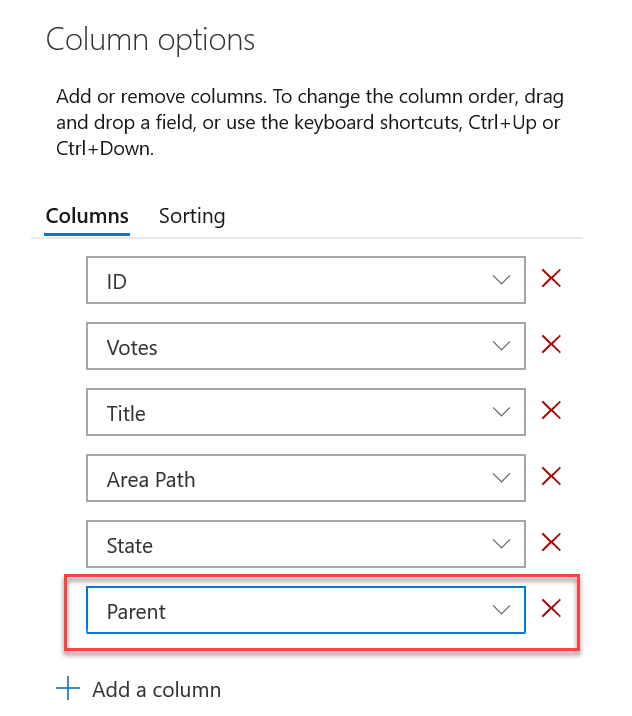
Quick navigation in Azure Boards search
You can now set the context of your search by typing / and choosing from backlog, board, sprint and work item in the search box on Azure Boards. This feature makes it easier for you to search and find any item within Azure Boards without having to switch tabs for your search.
Tip
You can invoke the quick navigation by typing the keyboard shortcut / on Azure Boards.
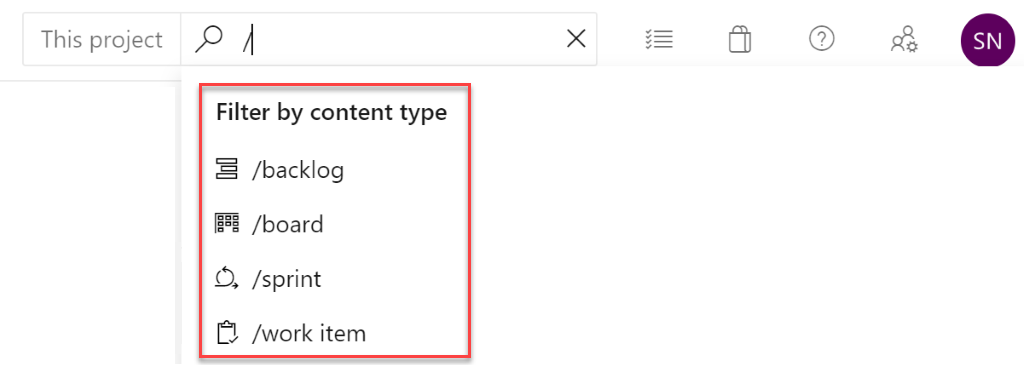
For all entities on Azure Boards, this feature will filter the recently accessed items and the top results for the search term by the context and you can select a result to directly navigate to the item.
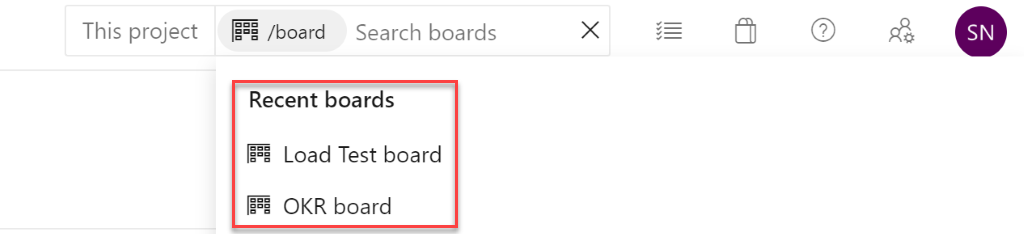
Azure Repos
Azure Repos app for Microsoft Teams
We are excited to announce the new Azure Repos app for Microsoft Teams. With this app, you can monitor your repositories and get notified whenever code is pushed/checked in, pull requests (PR) are created or updated and much more in your Teams channel. In addition, previews for pull request URLs will help you to initiate discussions around PRs and have contextual and meaningful conversations. The app supports both Git and TFVC repositories.

Mark files as reviewed in a pull request
Sometimes, you need to review pull requests that contain changes to a large number of files and it can be difficult to keep track of which files you have already reviewed. Now you can mark files as reviewed in a pull request.
You can mark a file as reviewed by using the drop-down menu next to a file name or by hover and clicking on the file name.
Note
This feature is only meant to track your progress as you review a pull request. It does not represent voting on pull requests so these marks will only be visible to the reviewer.
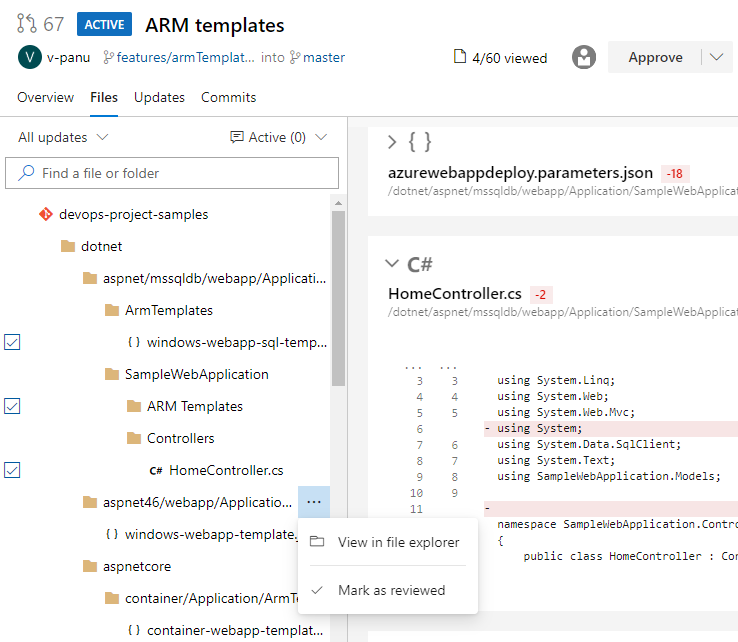
This feature was prioritized based on a suggestion from the Developer Community.
New Web UI for Azure Repos landing pages (preview)
You can now try out our new modern, fast, and mobile-friendly landing pages within Azure Repos. These pages are available to preview as New Repos landing pages. Landing pages include all pages except for pull request details, commit details and branch compare.
Web
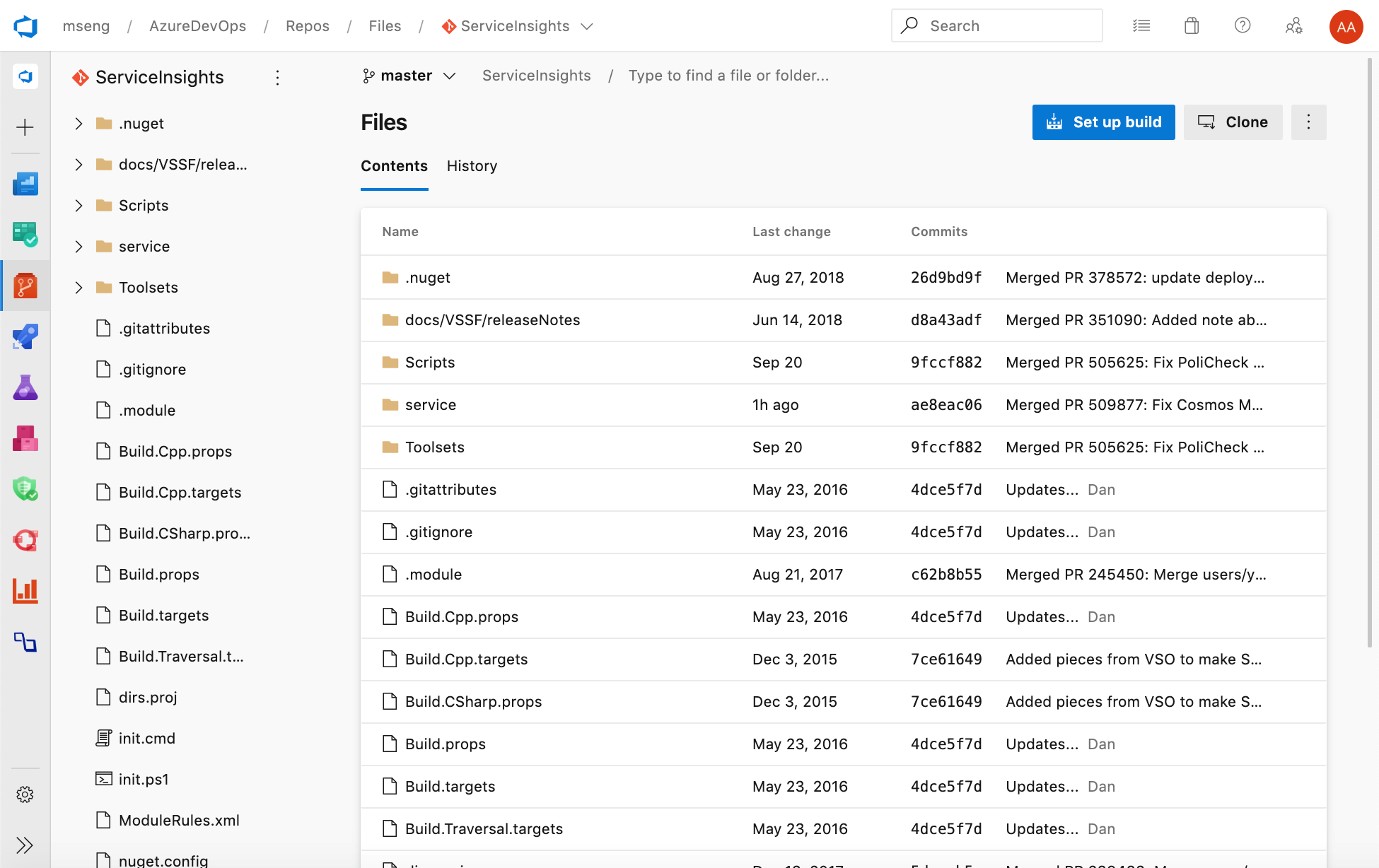
Mobile
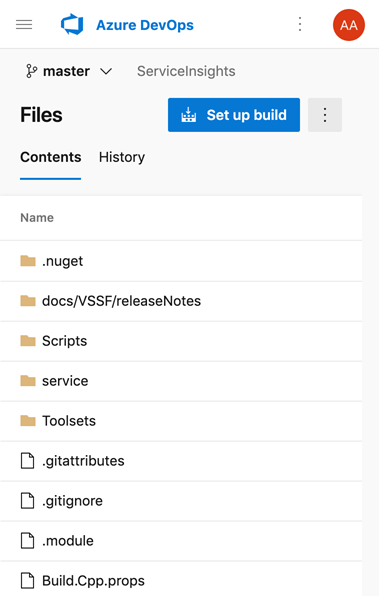
Proximity support for code search
As we listened to your feedback from the Developer Community, we heard that you wanted the ability to search your code to find files with terms in close proximity to one another. You can now use NEAR, BEFORE and AFTER operators to find files based on the term distance and ordering. For example, if you search for foo NEAR bar it will return all files where foo is in proximity to the term bar.
Azure Pipelines
Deploy Azure Resource Manager (ARM) to subscription and management group level
Previously, we supported deployments only to the Resource Group level. With this update we have added support to deploy ARM templates to both the subscription and management group levels. This will help you when deploying a set of resources together but place them in different resource groups or subscriptions. For example, deploying the backup virtual machine for Azure Site Recovery to a separate resource group and location.
Updates to hosted pipelines images
We've made updates to several of the Azure Pipelines hosted VM images. The following are some the highlights in this update:
- Upgraded Visual Studio 16.2 to 16.3 for VS2019.
- Upgraded VS for Mac 8.2.6.26 to 8.3.0.1805 for macOS 10.13 and 10.14.
- Added Java 13 to macOS 10.13 and 10.14.
- Added Mono 6.4.0 to macOS 10.13 and 10.14.
- Upgraded Xcode 11-beta to 11.0 GA.
- Reduced the disk size to increase operational efficiency, resulting in a decrease of approximately 40GB of free space for Ubuntu 16.04.
- Various bug fixes.
You can find more details about the latest releases here.
Note
We will remove Ruby 2.3.x from all images in a future update since it reached end-of-life on March 31, 2019. In addition, we will remove Python 3.4.x which reached end-of-life on March 18, 2019.
CD capabilities for your multi-stage YAML pipelines
You can now consume artifacts published by your CI pipeline and enable pipeline completion triggers. In multi-stage YAML pipelines, we are introducing pipelines as a resource. In your YAML, you can now refer to another pipeline and also enable CD triggers.
Here is the detailed YAML schema for pipelines resource.
resources:
pipelines:
- pipeline: MyAppCI # identifier for the pipeline resource
project: DevOpsProject # project for the build pipeline; optional input for current project
source: MyCIPipeline # source pipeline definition name
branch: releases/M159 # branch to pick the artifact, optional; defaults to all branches
version: 20190718.2 # pipeline run number to pick artifact; optional; defaults to last successfully completed run
trigger: # Optional; Triggers are not enabled by default.
branches:
include: # branches to consider the trigger events, optional; defaults to all branches.
- main
- releases/*
exclude: # branches to discard the trigger events, optional; defaults to none.
- users/*
In addition, you can download the artifacts published by your pipeline resource using the - download task.
steps:
- download: MyAppCI # pipeline resource identifier
artifact: A1 # name of the artifact to download; optional; defaults to all artifacts
For more details, see the downloading artifacts documentation here.
Bitbucket integration and other improvements in getting started with pipelines
The getting-started wizard experience for Pipelines has been updated to work with Bitbucket repositories. Azure Pipelines will now analyze the contents of your Bitbucket repository and recommend a YAML template to get you going.
Note
Bitbucket support is for Azure DevOps Services only.
A common ask with the getting-started wizard has been the ability to rename the generated file. Currently, it is checked in as azure-pipelines.yml at the root of your repository. You can now update this to a different file name or location before saving the pipeline.
Finally, we you will have more control when checking in the azure-pipelines.yml file to a different branch since you can choose to skip creating a pull request from that branch.
Support for PowerShell scripts in Azure CLI task
Previously, you could execute batch and bash scripts as part of an Azure CLI task. With this update, we added support for PowerShell and PowerShell core scripts to the task.
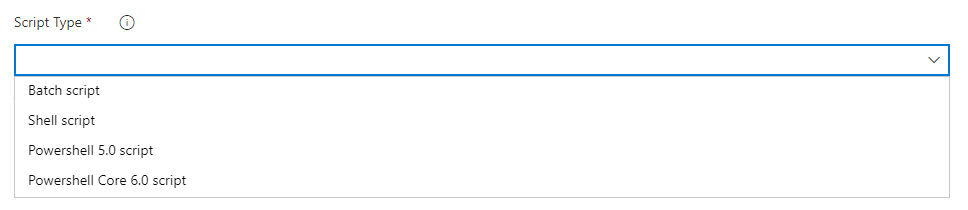
Wiki
Access recently visited wiki pages
We've made it easy for you to find recently visited wiki pages in the project. You can now access recently visited wiki pages by clicking on the search box in Wiki hub.
Tip
You can invoke the search box by typing the keyboard shortcut "/".

Instant search for wiki
Now, you can view the wiki search results as you type in the search box. This will help you quickly navigate to the wiki page of your choice.
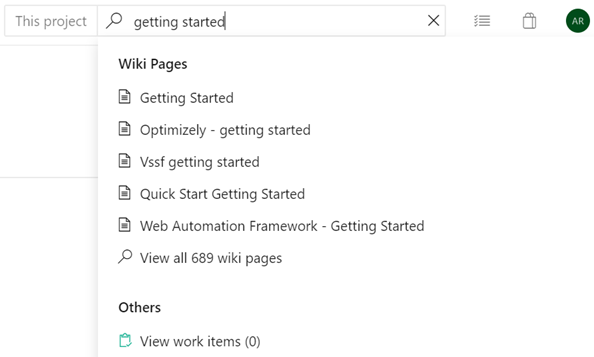
You can also search for your wiki pages from Azure Boards by typing /wiki.
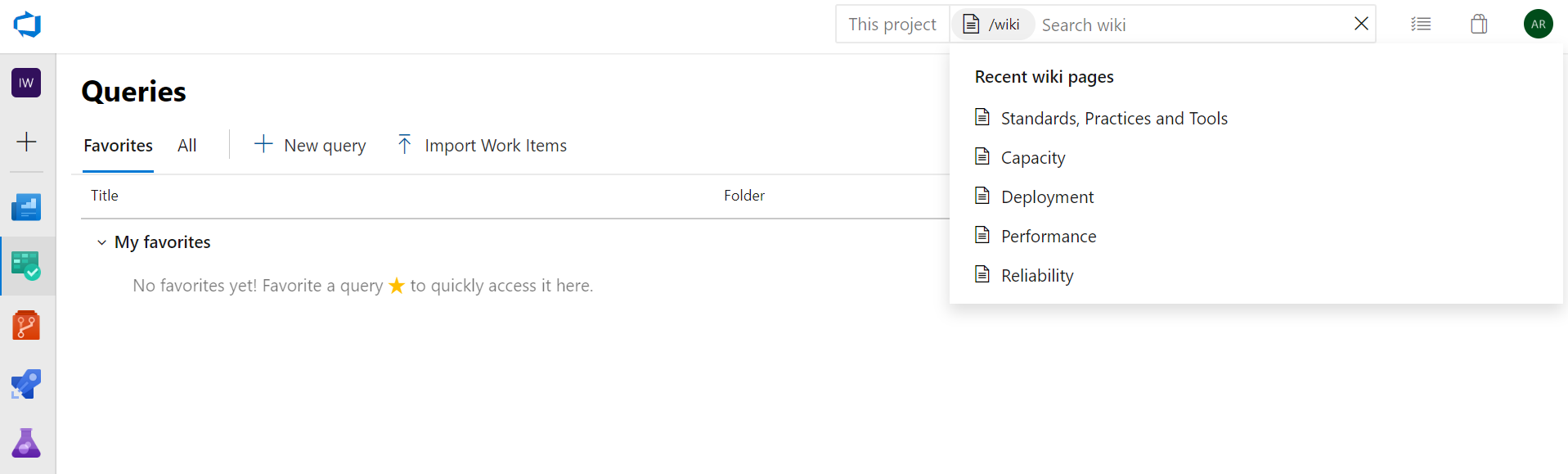
Next steps
Note
These features will roll out over the next two to three weeks.
Head over to Azure DevOps and take a look.
How to provide feedback
We would love to hear what you think about these features. Use the feedback menu to report a problem or provide a suggestion.
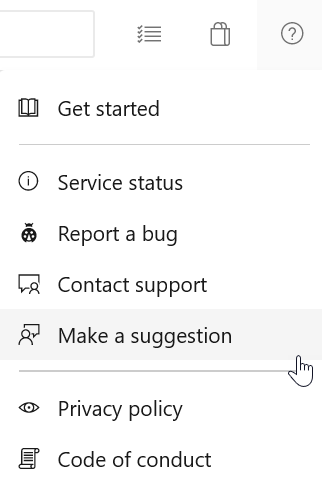
You can also get advice and your questions answered by the community on Stack Overflow.
Thanks,
Kurt Samuelson
Tilbakemeldinger
Kommer snart: Gjennom 2024 faser vi ut GitHub Issues som tilbakemeldingsmekanisme for innhold, og erstatter det med et nytt system for tilbakemeldinger. Hvis du vil ha mer informasjon, kan du se: https://aka.ms/ContentUserFeedback.
Send inn og vis tilbakemelding for