Deployment details
Important
Azure IoT Operations Preview – enabled by Azure Arc is currently in preview. You shouldn't use this preview software in production environments.
You'll need to deploy a new Azure IoT Operations installation when a generally available release is made available. You won't be able to upgrade a preview installation.
See the Supplemental Terms of Use for Microsoft Azure Previews for legal terms that apply to Azure features that are in beta, preview, or otherwise not yet released into general availability.
Supported environments
Microsoft supports Azure Kubernetes Service (AKS) Edge Essentials for deployments on Windows and K3s for deployments on Ubuntu.
Minimum hardware requirements:
- 16-GB RAM
- 4 vCPUs
Recommended hardware, especially for multi-node K3s clusters that enable fault tolerance:
- 32-GB RAM
- 8 vCPUs
Currently, Microsoft validates Azure IoT Operations against the following fixed-set of infrastructures and environments:
| Environment | Version |
|---|---|
| AKS-EE on Windows 11 IoT Enterprise on a Lenovo ThinkStation P3 Tiny machine (16 core, 32-GB RAM) with single-node cluster |
AksEdge-K3s-1.29.6-1.8.202.0 |
| K3S on Ubuntu 24.04 on a Lenovo ThinkStation P3 Tiny machine (16 core, 32-GB RAM) with a three-node cluster |
K3s version 1.31.1 |
Azure IoT Operations doesn't support Arm64 architectures.
Choose your features
Azure IoT Operations offers two deployment modes. You can choose to deploy with test settings, a basic subset of features that are simpler to get started with for evaluation scenarios. Or, you can choose to deploy with secure settings, the full feature set.
Test settings deployment
A deployment with only test settings:
- Doesn't configure secrets or user-assigned managed identity capabilities.
- Is meant to enable the end-to-end quickstart sample for evaluation purposes, so supports the OPC PLC simulator and connects to cloud resources using system-assigned managed identity.
- Can be upgraded to use secure settings.
The quickstart scenario, Quickstart: Run Azure IoT Operations Preview in GitHub Codespaces, uses test settings.
At any point, you can upgrade an Azure IoT Operations instance to use secure settings by following the steps in Enable secure settings.
Secure settings deployment
A deployment with secure settings:
- Enables secrets and user-assignment managed identity, both of which are important capabilities for developing a production-ready scenario. Secrets are used whenever Azure IoT Operations components connect to a resource outside of the cluster; for example, an OPC UA server or a dataflow endpoint.
To deploy Azure IoT Operations with secure settings, follow these articles:
- Start with Prepare your Azure Arc-enabled Kubernetes cluster to configure and Arc-enable your cluster.
- Then, Deploy Azure IoT Operations Preview.
Required permissions
The following table describes Azure IoT Operations deployment and management tasks that require elevated permissions. For information about assigning roles to users, see Steps to assign an Azure role.
| Task | Required permission | Comments |
|---|---|---|
| Deploy Azure IoT Operations | Contributor role at the subscription level. | |
| Register resource providers | Contributor role at the subscription level. | Only required to do once per subscription. |
| Create a schema registry. | Microsoft.Authorization/roleAssignments/write permissions at the resource group level. | |
| Create secrets in Key Vault | Key Vault Secrets Officer role at the resource level. | Only required for secure settings deployment. |
| Enable resource sync rules on an Azure IoT Operations instance | Microsoft.Authorization/roleAssignments/write permissions at the resource group level. | Resource sync rules are disabled by default, but can be enabled as part of the az iot ops create command. |
If you use the Azure CLI to assign roles, use the az role assignment create command to give permissions. For example, az role assignment create --assignee sp_name --role "Role Based Access Control Administrator" --scope subscriptions/00000000-0000-0000-0000-000000000000/resourceGroups/MyResourceGroup
If you use the Azure portal to assign privileged admin roles to a user or principal, you're prompted to restrict access using conditions. For this scenario, select the Allow user to assign all roles condition in the Add role assignment page.
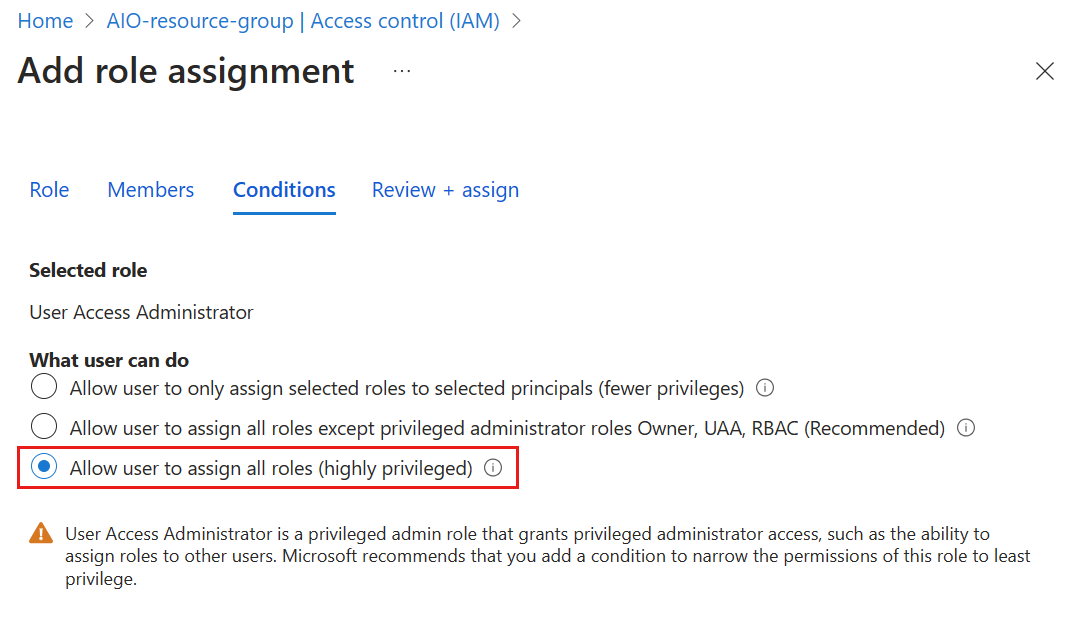
Included components
Azure IoT Operations is a suite of data services that run on Azure Arc-enabled edge Kubernetes clusters. It also depends on a set of support services that are also installed as part of a deployment.
Azure IoT Operations core services
- Dataflows
- MQTT Broker
- Connector for OPC UA
- Akri
Installed dependencies
Organize instances by using sites
Azure IoT Operations supports Azure Arc sites for organizing instances. A site is a cluster resource in Azure like a resource group, but sites typically group instances by physical location and make it easier for OT users to locate and manage assets. An IT administrator creates sites and scopes them to a subscription or resource group. Then, any Azure IoT Operations deployed to an Arc-enabled cluster is automatically collected in the site associated with its subscription or resource group
For more information, see What is Azure Arc site manager (preview)?
Domain allowlist for Azure IoT Operations
If you use enterprise firewalls or proxies to manage outbound traffic, add the following endpoints to your domain allowlist before deploying Azure IoT Operations Preview.
Additionally, review the Azure Arc-enabled Kubernetes endpoints.
nw-umwatson.events.data.microsoft.com
dc.services.visualstudio.com
github.com
self.events.data.microsoft.com
mirror.enzu.com
ppa.launchpadcontent.net
msit-onelake.pbidedicated.windows.net
gcr.io
adhs.events.data.microsoft.com
gbl.his.arc.azure.cn
onegetcdn.azureedge.net
graph.windows.net
pas.windows.net
agentserviceapi.guestconfiguration.azure.com
aka.ms
api.segment.io
download.microsoft.com
raw.githubusercontent.com
go.microsoft.com
global.metrics.azure.eaglex.ic.gov
gbl.his.arc.azure.us
packages.microsoft.com
global.metrics.azure.microsoft.scloud
www.powershellgallery.com
k8s.io
guestconfiguration.azure.com
ods.opinsights.azure.com
vault.azure.net
googleapis.com
quay.io
handler.control.monitor.azure.com
pkg.dev
docker.io
prod.hot.ingestion.msftcloudes.com
docker.com
prod.microsoftmetrics.com
oms.opinsights.azure.com
azureedge.net
monitoring.azure.com
blob.core.windows.net
azurecr.io
Next steps
Prepare your Azure Arc-enabled Kubernetes cluster to configure and Arc-enable a cluster for Azure IoT Operations.