Step 3: How to Test the Migrated Application
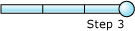
Time to complete: 5 minutes
Objective: In this step, you will test the migrated application by sending a flat-file IDOC using the WCF-based SAP adapter.
Prerequisites
Configure the BizTalk application by mapping the logical ports in the BizTalk orchestration to physical ports in the BizTalk Server Administration console.
Configure the BizTalk application to use the WCF-custom send port for the WCF-based SAP adapter.
To test the migrated application
From the SendIDOC_Migration folder, copy the BOMDOC.txt file. This is the flat-file IDOC to be sent to the SAP system.
Paste the flat-file IDOC to the folder that is mapped to the file receive location.
The orchestration consumes the file and sends the IDOC to the SAP system. Verify if there are any errors in the event viewer.
See Also
Tilbakemeldinger
Kommer snart: Gjennom 2024 faser vi ut GitHub Issues som tilbakemeldingsmekanisme for innhold, og erstatter det med et nytt system for tilbakemeldinger. Hvis du vil ha mer informasjon, kan du se: https://aka.ms/ContentUserFeedback.
Send inn og vis tilbakemelding for