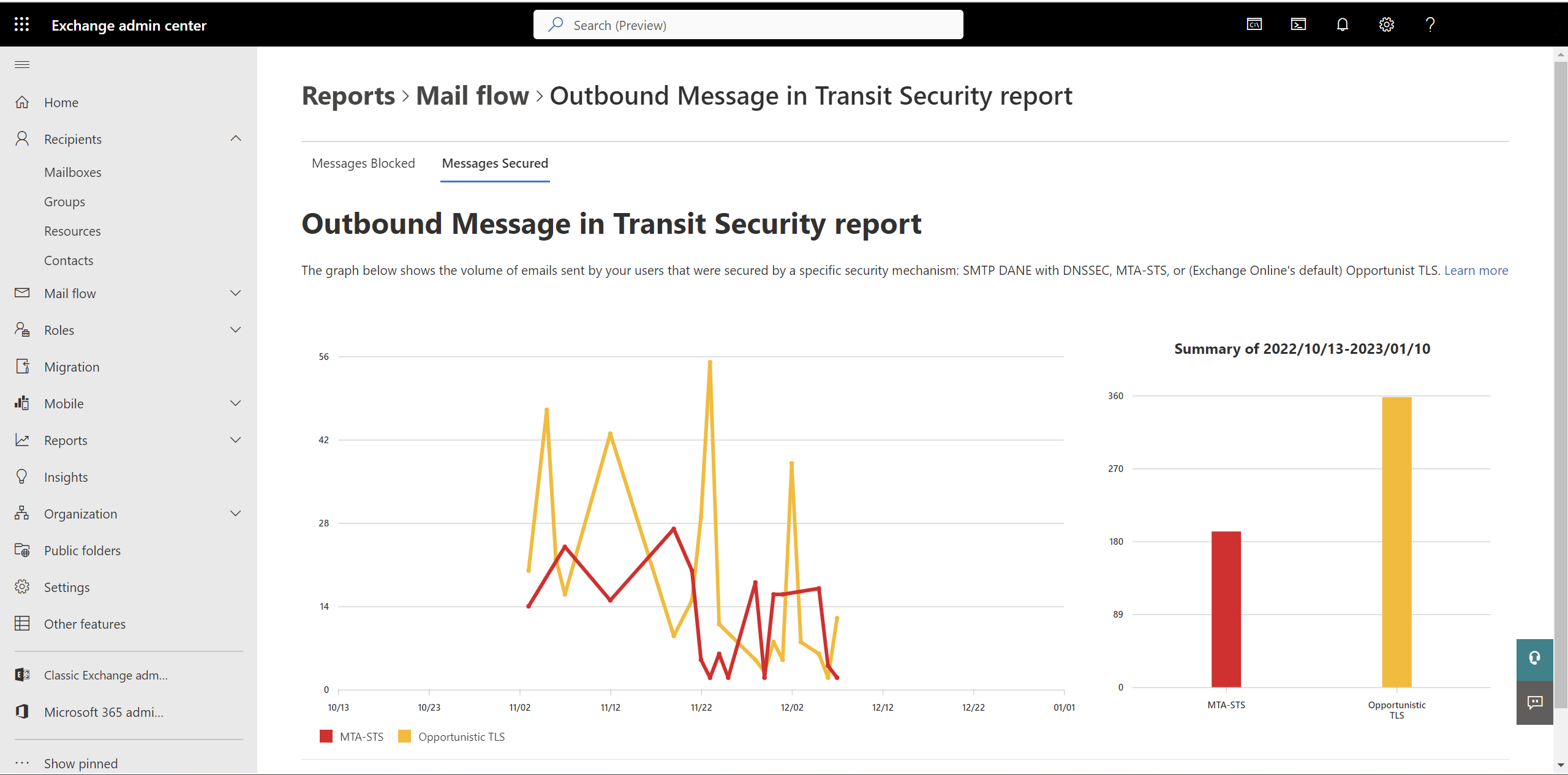Outbound messages in Transit Security report in the Exchange Admin Center for Exchange Online
The Outbound messages in Transit Security report in the Exchange Admin Center (EAC) displays information about outbound SMTP DNS-based Authentication of Named Entities (DANE), MTA-Strict Transport Security (STS), and Opportunistic TLS usage data when sending from Exchange Online.
Note
SMTP DANE with DNSSEC and MTA-STS are both turned on by default on the outbound path when sending from Exchange Online.
The report consists of the following two sections:
- Messages Blocked: Provides aggregated information for tenant admins regarding SMTP DANE with DNSSEC or MTA-STS errors experienced when trying to send to destination domains that have configured to either of the security protocols. If no errors were detected, the section will consist of an empty table.
- Messages Secured: Provides time-series data for emails secured by SMTP DANE with DNSSEC, MTA-STS, or Opportunistic TLS.
Messages Blocked
The Messages Blocked section will be displayed by default and shows a table with the following four columns of information:
- Recipient Domain: The domain that is experiencing the error.
- Security Type: The security protocol attempted.
- Count of Messages Blocked: The summarized count of messages that were affected by an error over the selected time-period, this is sorted by default as descending.
- Distinct Error Generated for Domain: The distinct error type that affected all the emails in the row.
The table aggregation works over a configurable time-period. Filters can be created using Starts With or Is operators on the columns:
- Recipient Domain
- Security Type
- Distinct Error Generated for Domain
To search for a specific piece of information, click Search and start typing a value.
To export the report data to a .csv file, you'll have the following three options to choose from:
- Export all results: Exports all messages that were affected by all SMTP DANE with DNSSEC or MTA-STS errors over the selected time period.
- Export loaded results: Exports the rows of aggregated data that are currently loaded into view.
- Export selected: Exports all messages of the selected rows that were affected by all SMTP DANE with DNSSEC or MTA-STS errors over the selected time period.
To drill into the non-aggregated data live, without having to wait on exporting the data, click on the domain, such as contoso.com from the row in the Messages Blocked table. A pop up will immediately appear with a new table consisting a row for each message that was affected by the selected rows' error. The new pop-up table will include the following columns:
- Time: Time of the failure event in UTC.
- Security type: The allowed values are: - SMTP DANE with DNSSEC - MTA-STS
- Error Details: Contains the error code and statement.
- Sender: Sender's email address
- Recipient: Recipient's email address
- Recipient Domain: The destination domain experiencing the error.
- Message ID: ID of the message affected by the error.
You can use the Request report to receive the data and can filter based on Security Type and Error. The Request report will generate a .csv file including the same fields.
Messages Secured
The Messages Secured section can be accessed by clicking Messages Secured. It will show time series data for messages successfully sent using four methods, such as SMTP DANE with DNSSEC, MTA-STS, both SMTP DANE with DNSSEC and MTA-STS, or Opportunistic TLS.
The data will be automatically visualized through a time series chart showing volume of emails secured by each of the four methods over a configurable time-period. '7 days' is selected by default, but you can select 14 days, 31 days, 6 months, or custom time spans with options to filter by security type. The bar chart from the report will show the summary of the volume of emails secured over the selected time period for an aggregated view.
Requesting a report will generate a .csv file containing a table with the following fields:
- Date: Date of the Send event in UTC.
- Security type: Allowed values are: - SMTP DANE with DNSSEC - MTA-STS - SMTP DANE with DNSSEC and MTA-STS - Opportunistic TLS
- Count Of Secured Messages: Number of emails secured by security type, over a selected time duration.
Tip
There are options to filter on the security type before exporting the rows or to customize the date.