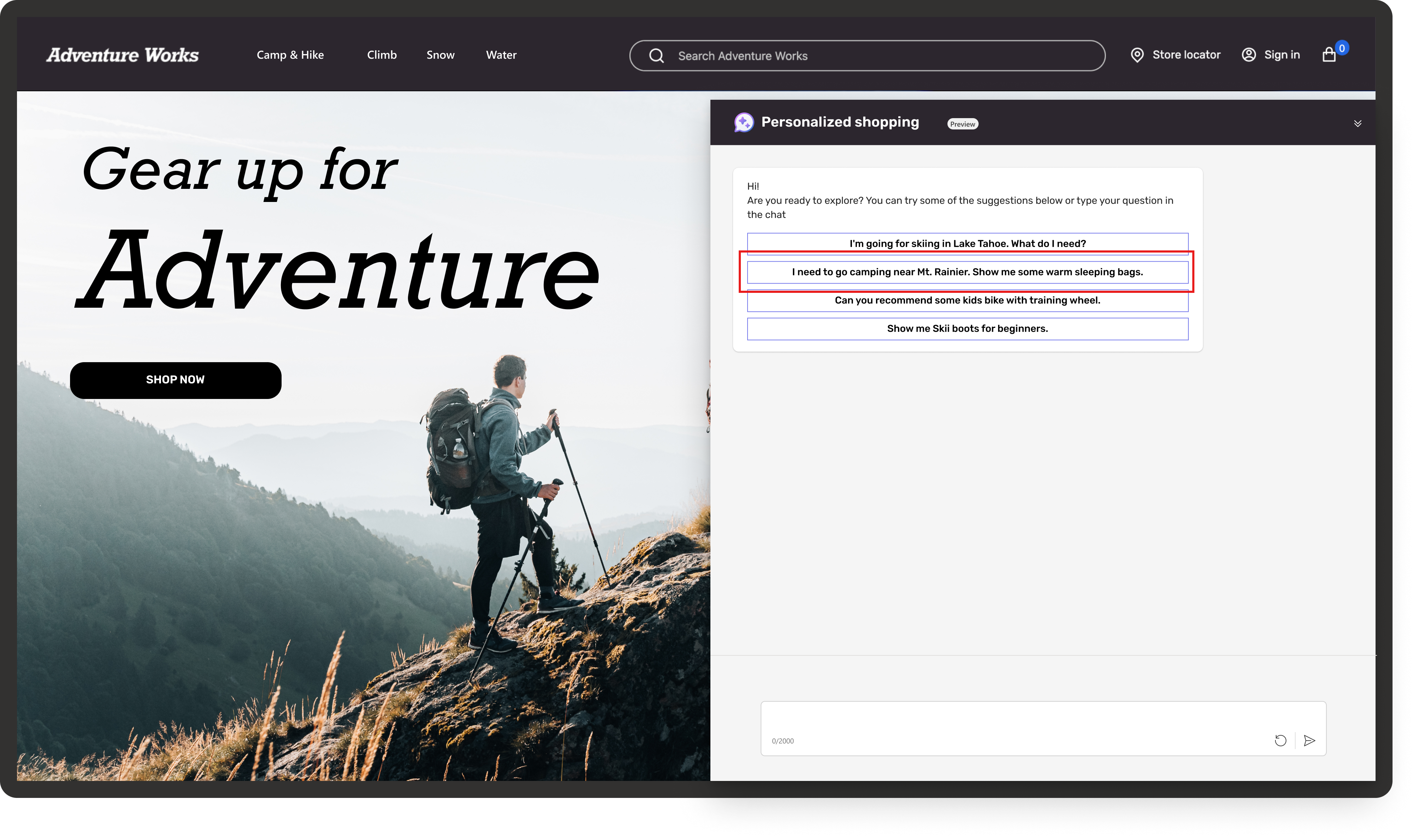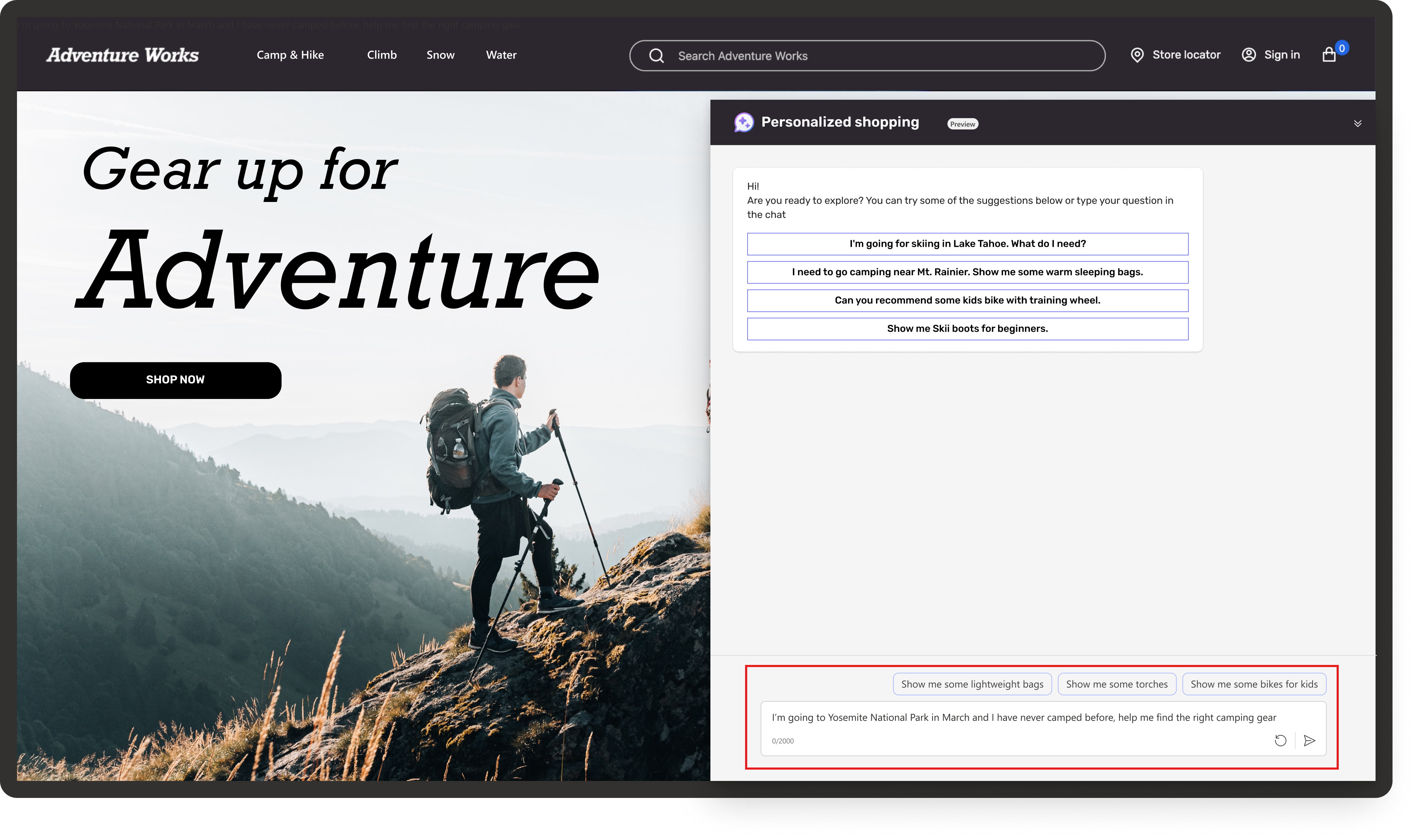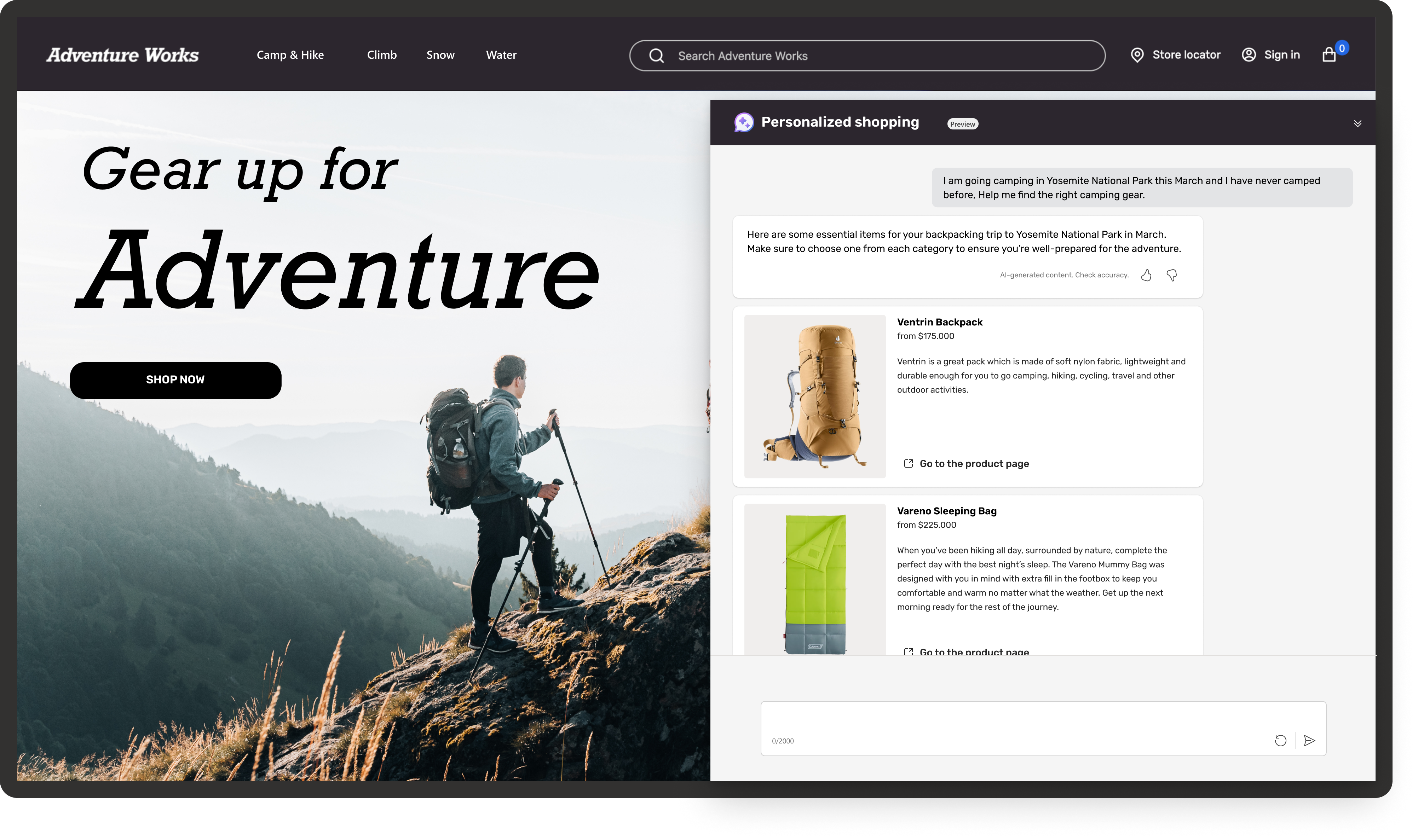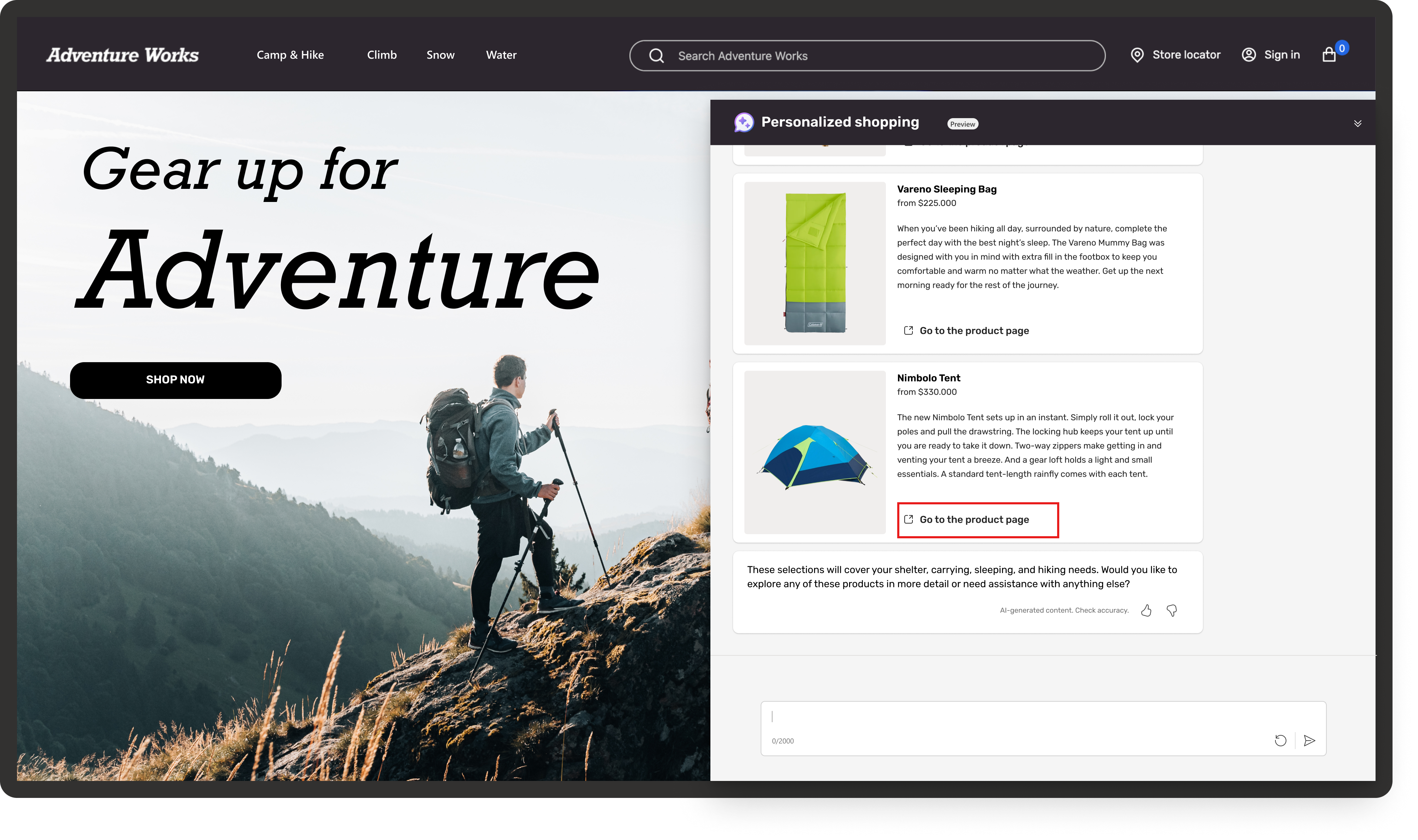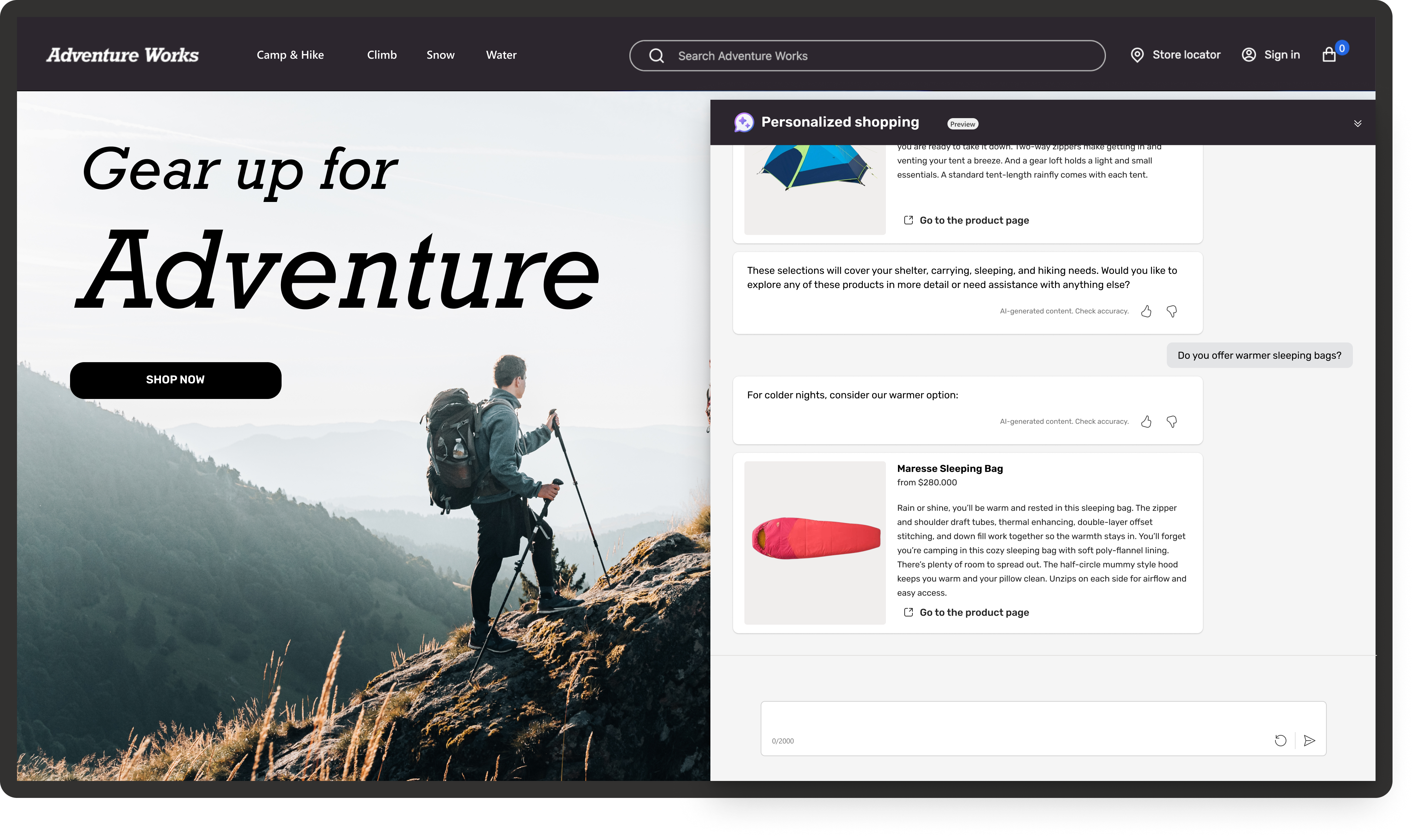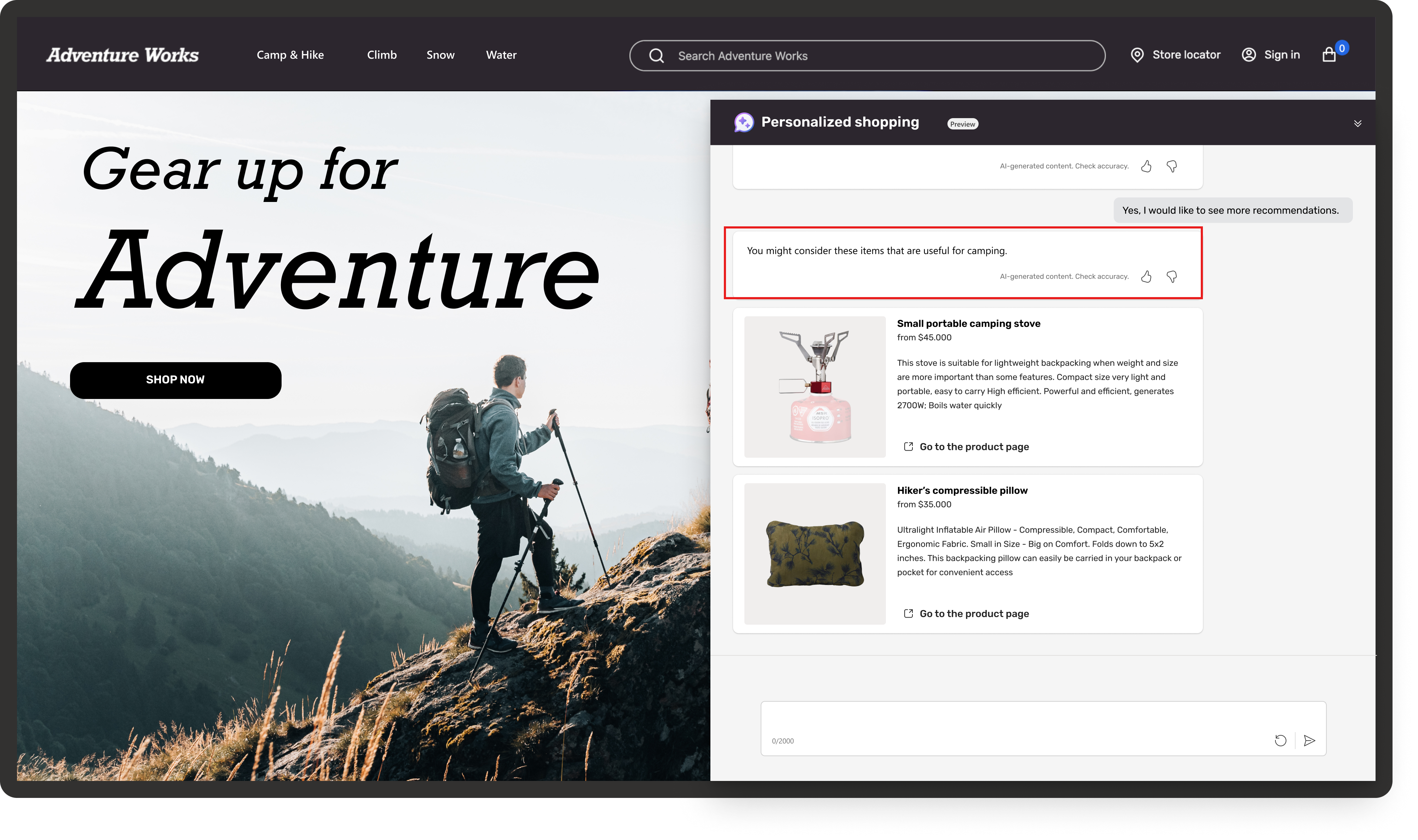Use copilot template for personalized shopping (Preview)
Important
Some or all of this functionality is available as part of a preview release. The content and the functionality are subject to change.
Using copilot template for personalized shopping is a straightforward process; engage in natural language interactions and treat the tool as your personalized shopping assistant.
Use one of the two ways to start a conversation:
- Select from a prepopulated list of questions.
- Type your own question to start the conversation. Copilot template for personalized shopping identifies the intent, and accordingly generates response based on the tone setup by the retailer. You can also see some preselected secondary queries based on the question asked. These secondary queries appear as selection buttons on top of the text box. You can select on one of these options to narrow down the response.
Based on your query, copilot template for personalized shopping provides a well-aligned response. Additionally, it offers a comprehensive recommendation that includes complementary products to enhance and complete the overall look.
Select Go to the product page to check out more details of the product in the website.
You can ask more queries or request a different tone for the products. For instance, you can say, "Do you offer warmer sleeping bags?" This way, you have the flexibility to guide the copilot template for personalized shopping towards your preferred style.
Copilot template for personalized shopping adapts to your preferences by learning from the context of your previous queries. It presents a diverse product line featuring exciting styles and colors. You can provide feedback by marking responses as helpful (like) or not helpful (dislike). This feedback helps copilot template for personalized shopping refine and tailor its responses to better meet your needs.