Merk
Tilgang til denne siden krever autorisasjon. Du kan prøve å logge på eller endre kataloger.
Tilgang til denne siden krever autorisasjon. Du kan prøve å endre kataloger.
Code components are a type of solution component, which means they can be included in a solution file and imported into different environments. Learn how to package and distribute extensions using solutions.
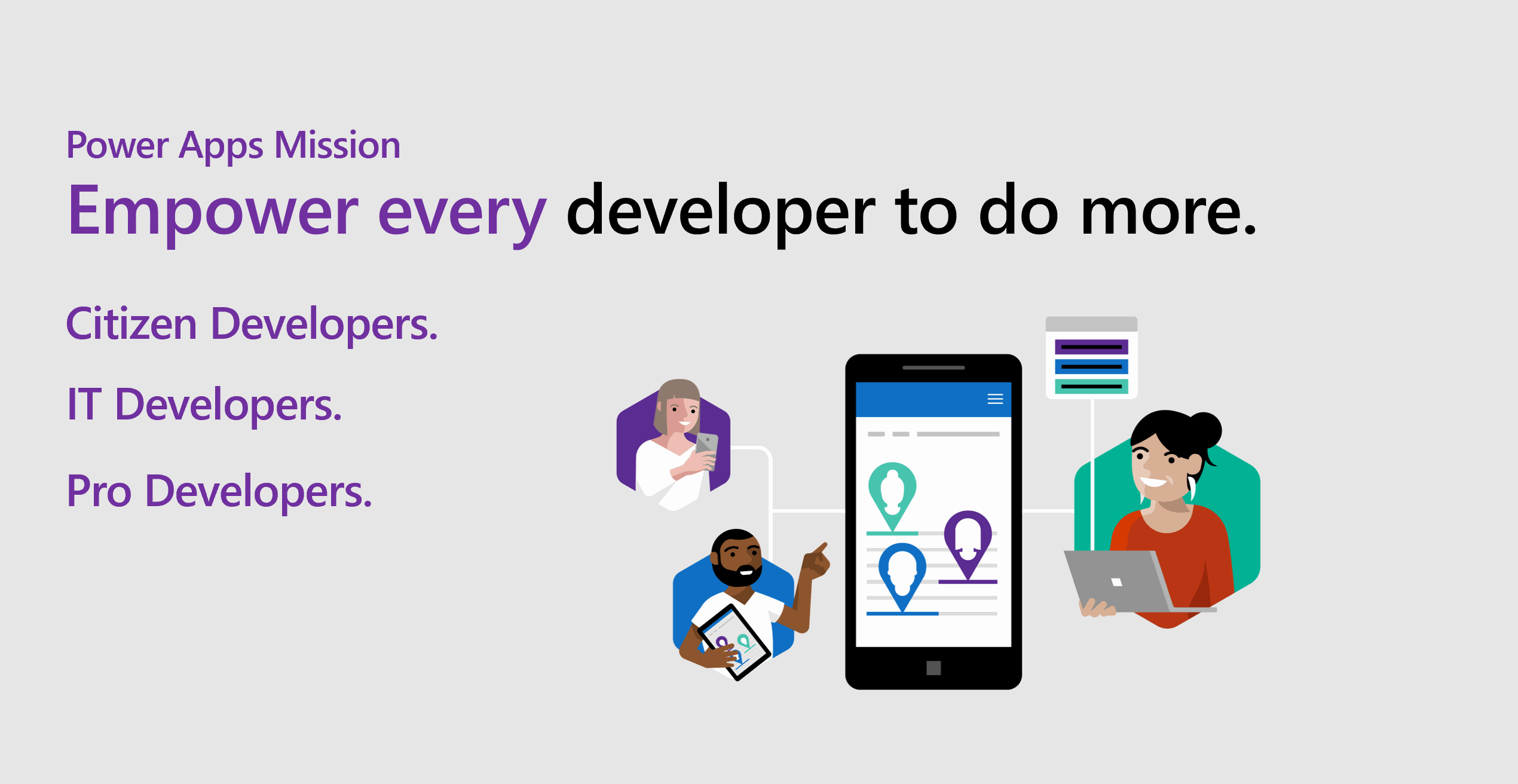
You can include code components in a solution and then import the solution into a Microsoft Dataverse environment. Once the solution containing code components is imported, system administrators and system customizers can configure columns, subgrids, views, and dashboard subgrids to use in place of default components. You can add these code components to both model-driven and canvas apps.
Code components consist of three elements:
Note
The definition and implementation of code components using Power Apps component framework is same for both model-driven and canvas apps. The only difference between both is the configuration part.
Manifest
Manifest is the ControlManifest.Input.xml metadata file that defines a component. It is an XML document that describes:
- The name of the component.
- The kind of data that can be configured, either a
fieldor adataset. - Any properties that can be configured in the application when the component is added.
- A list of resource files that the component needs.
When a user configures a code component, the data in the manifest file filters the available components so that only valid components for the context are available for configuration. The properties defined in the manifest file for a component are rendered as configuration columns so that the user configuring the component can specify the values. These property values are then available to the component at runtime. More information: Manifest schema reference
Component implementation
Code components are implemented using TypeScript. Each code component must include an object that implements the methods described in the code component interface. The Power Platform CLI will auto-generate an index.ts file that includes stubbed implementations for these methods. This file is auto-generated using the pac pcf init command with main stub methods.
The object implements the following methods:
- init (Required)
- updateView (Required)
- getOutputs (Optional)
- destroy (Required)
These methods control the lifecycle of the code component.
Page load
When the page loads, the application requires an object to work. Using the data from the manifest file, the code gets the object by calling:
var obj = new <"namespace on manifest">.<"constructor on manifest">();
If the namespace and constructor values from the manifest are SampleNameSpace and LinearInputComponent respectively, the code to instantiate the object would be this:
var controlObj = new SampleNameSpace.LinearInputComponent();
When the page is ready, it initializes the component by calling the init method with a set of parameters.
controlObj.init(context,notifyOutputChanged,state,container);
| Parameter | Description |
|---|---|
| context | Contains all the information about how the component is configured and all the parameters that can be used within the component along with the Power Apps component framework APIs. For example, the context.parameters.<"property name from manifest"> can be used to access the input property. |
| notifyOutputChanged | Alerts the framework whenever the code component has new outputs ready to be retrieved asynchronously. |
| state | Contains component data from the previous page load in the current session if the component explicitly stored it earlier using the setControlState method. |
| container | An HTML div element to which developers and app makers can append the HTML elements for the UI that defines the component. |
User changes data
When a user interacts with your components to change data, your component must call the method passed in as notifyOutputChanged parameter in the init method. When you use this method, the platform then responds by calling the getOutputs method. The getOutputs method returns values that have the changes made by the user. For a field component, this would typically be the new value for the component.
App changes data
If the platform changes the data, it calls out the updateView method of the component and passes the new context object as a parameter. This method should be implemented to update the values displayed in the component.
Page close
Whenever a user steps away from the page, the code component loses the scope and all the memory allocated in that page for the objects is cleared. However, some methods, based on the browser implementation mechanism, might stay and consume memory. Typically, these are event handlers. If the user wants to store this information, they should implement the setControlState method so that the information is given next time within the same session.
Developers should implement the destroy method, which is called when the page closes, to remove any cleanup code such as event handlers.
Resources
The resource node in the manifest file refers to the resources that the component requires to implement its visualization. Each code component must have a resource file to construct its visualization. The index.ts file generated by the tooling is a code resource. There must be at least 1 code resource.
You can define additional resource files in the manifest to include:
- CSS files
- image web resources
- resx web resources for localization
More information: resources element