Tutorial: Define a dataset for the table report (Reporting Services)
After you define the data source for the paginated report, you define a dataset for a data source. In Reporting Services, a dataset contains data that you use in reports. A dataset includes a pointer to a data source and a query for use by the report, calculated fields, and variables.
In this tutorial, you:
- Define a dataset for the table report.
- Create a Transact-SQL query to retrieve sales order information.
Prerequisites
- Completion of Step 1: Create a report server project.
- Completion of Step 2: Specify connection information.
Define a Transact-SQL query for report data
Create a Transact-SQL query that retrieves sales order information from the AdventureWorks2022 database.
Open your Sales Order report definition file (.rdl) in Visual Studio.
In the Report Data pane, select New > Dataset.... The Dataset Properties dialog opens with the Query section highlighted.
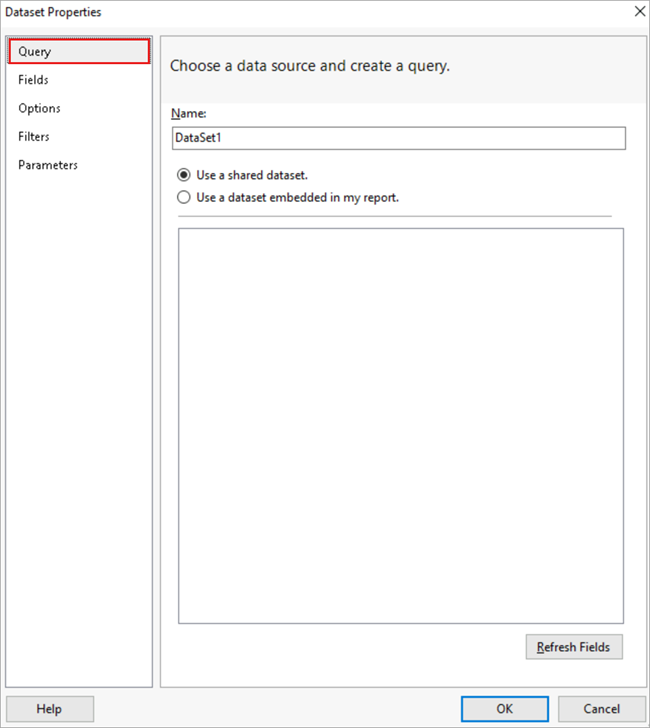
In the Name box, enter "AdventureWorksDataset".
Select the Use a dataset embedded in my report option.
From the Data source list, select AdventureWorks2022.
For Query type, select the Text option.
Enter, or copy and paste, the following Transact-SQL query into the Query text box.
SELECT soh.OrderDate AS [Date], soh.SalesOrderNumber AS [Order], pps.Name AS [Subcat], pp.Name as [Product], SUM(sd.OrderQty) AS [Qty], SUM(sd.LineTotal) AS [LineTotal] FROM Sales.SalesPerson sp INNER JOIN Sales.SalesOrderHeader AS soh ON sp.BusinessEntityID = soh.SalesPersonID INNER JOIN Sales.SalesOrderDetail AS sd ON sd.SalesOrderID = soh.SalesOrderID INNER JOIN Production.Product AS pp ON sd.ProductID = pp.ProductID INNER JOIN Production.ProductSubcategory AS pps ON pp.ProductSubcategoryID = pps.ProductSubcategoryID INNER JOIN Production.ProductCategory AS ppc ON ppc.ProductCategoryID = pps.ProductCategoryID GROUP BY ppc.Name, soh.OrderDate, soh.SalesOrderNumber, pps.Name, pp.Name,soh.SalesPersonID HAVING ppc.Name = 'Clothing'(Optional) Select Query Designer. The query appears in the text-based Query Designer. Select run to view the results of the query (
 ) on the Query Designer toolbar. The dataset displayed contains six fields from four tables in the
) on the Query Designer toolbar. The dataset displayed contains six fields from four tables in the AdventureWorks2022database. The query makes use of Transact-SQL functionality such as aliases. For example, the SalesOrderHeader table is calledsoh.Select OK to exit the Query Designer.
Select OK to exit the Dataset Properties dialog. The Report Data pane displays the AdventureWorksDataset dataset and fields.
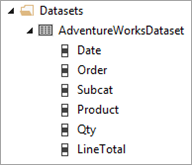
Next step
Tilbakemeldinger
Kommer snart: Gjennom 2024 faser vi ut GitHub Issues som tilbakemeldingsmekanisme for innhold, og erstatter det med et nytt system for tilbakemeldinger. Hvis du vil ha mer informasjon, kan du se: https://aka.ms/ContentUserFeedback.
Send inn og vis tilbakemelding for