Error 0x87D13BA2 when you deploy a macOS LOB app
This article gives a solution to the following error message when you deploy a macOS line-of-business (LOB) app in Microsoft Intune:
One or more apps contain invalid bundleIDs. (0x87D13BA2)
Symptoms
You publish a macOS LOB app using Intune. When you select the app in the Microsoft Intune admin center, the Device install status shows the following information about the app:
- Status: Failed
- Status details: One or more apps contain invalid bundleIDs. (0x87D13BA2)
Here's an example of Microsoft Teams:
This problem can occur even if the app is successfully installed on the device.
Cause
This problem occurs under the following conditions:
- Multiple applications are included in a macOS app package.
- The installation status of all individual applications that are included in the package aren't reported back to Intune.
Any app that has multiple components, such as Microsoft Teams, can generate this error message.
Solution
Use the following steps to fix this problem and enable the macOS LOB app to correctly report its status.
On a macOS device that has the app installed through Intune, open Terminal and run the following command to output a list of installed apps to the current directory:
sudo /usr/libexec/mdmclient QueryInstalledApps > InstalledApps.txtOpen the InstalledApps.txt file in a text editor:

Go to the affected app in Intune by selecting Properties > App information > Edit:

Compare the list of included apps in Intune with the apps listed in the InstalledApps.txt file, and remove any apps that are not showing in the text file:

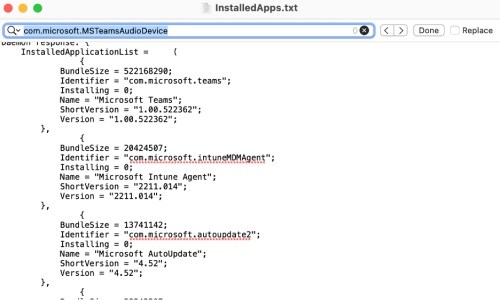
Review and save the application, and then sync the device to retrieve the latest app installation status:

Tilbakemeldinger
Kommer snart: Gjennom 2024 faser vi ut GitHub Issues som tilbakemeldingsmekanisme for innhold, og erstatter det med et nytt system for tilbakemeldinger. Hvis du vil ha mer informasjon, kan du se: https://aka.ms/ContentUserFeedback.
Send inn og vis tilbakemelding for
