Mismatch error when configuration value has an ampersand in Intune
This article provides the methods to solve the mismatch error that occurs if the configuration value has an ampersand (&) in Microsoft Intune.
Symptoms
Consider the following scenario:
You create an app configuration policy for managed iOS devices in Intune.
Under Configuration settings > Configuration settings format, you select Use configuration designer.
You add a setting in which the Configuration value is a URL that contains an ampersand (&). The following is an example:
Configuration key:
ssoAuthEndpoint
Value type: String
Configuration value:https://sso.contoso.com/idpov/accesslogin/FedSSODispatch.faces?PartnerIdpId=https://sts.windows.net/{GUID}/&TargetResource=https://sso.contoso.com/idprov/pages/home/dispatch.jsp?SpName=MBF
When you click OK to save the configuration setting, you receive the following error message :
Mismatch between the value type and the configuration value in the configuration settings designer
The configuration settings designer has a value type as String but a configuration value as "https://sso.contoso.com/idpov/accesslogin/FedSSODispatch.faces?PartnerIdpId=https://sts.windows.net/{GUID}/&TargetResource=https://sso.contoso.com/idprov/pages/home/dispatch.jsp?SpName=MBF", which has invalid characters XML format doesn't support. Please correct it accordingly.
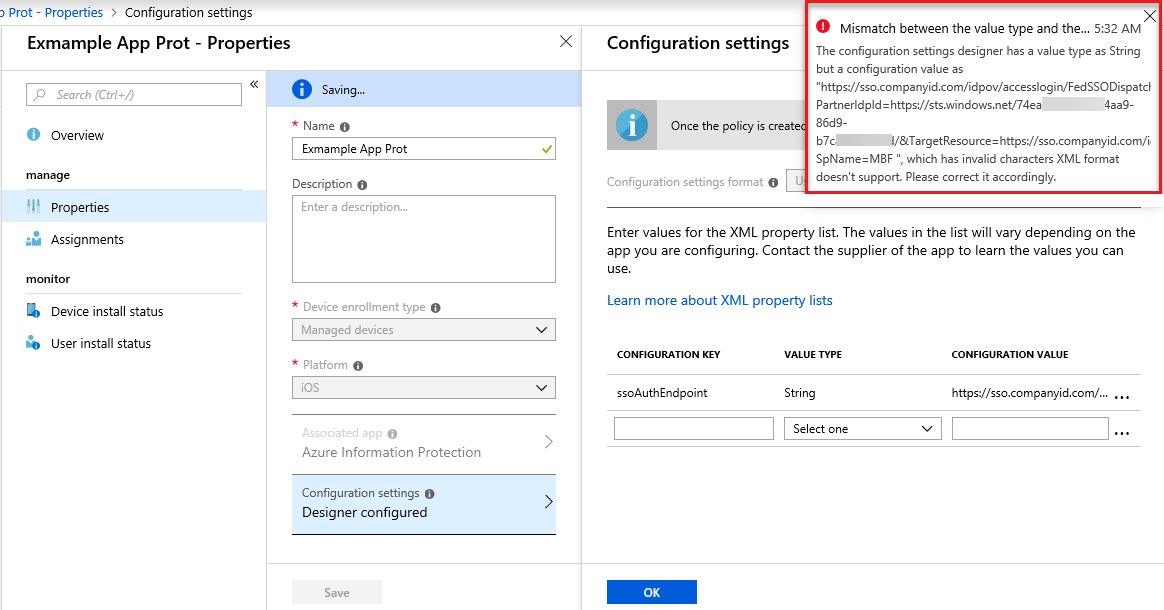
Cause
This issue occurs because iOS configuration profiles don't support the ampersand character in XML configuration files.
Resolution
To fix the issue, use one of the following methods:
Create a short URL that redirects to the original URL that contains the ampersand, then use the short URL as the Configuration value.
Replace & with
&in the URL. For example:https://sso.contoso.com/idpov/accesslogin/FedSSODispatch.faces?PartnerIdpId=https://sts.windows.net/{GUID}/&TargetResource=https://sso.contoso.com/idprov/pages/home/dispatch.jsp?SpName=MBF
If you can't use either of these methods, contact Apple Support.
Third-party information disclaimer
The third-party products that this article discusses are manufactured by companies that are independent of Microsoft. Microsoft makes no warranty, implied or otherwise, about the performance or reliability of these products.
Third-party contact disclaimer
Microsoft provides third-party contact information to help you find additional information about this topic. This contact information may change without notice. Microsoft does not guarantee the accuracy of third-party contact information.
Tilbakemeldinger
Kommer snart: Gjennom 2024 faser vi ut GitHub Issues som tilbakemeldingsmekanisme for innhold, og erstatter det med et nytt system for tilbakemeldinger. Hvis du vil ha mer informasjon, kan du se: https://aka.ms/ContentUserFeedback.
Send inn og vis tilbakemelding for