Factory reset protection emails setting isn't enforced after you reset an Android Enterprise device
This article provides a solution for the issue that the Factory reset protection emails setting does not work as expected for an enrolled Android Enterprise Device Owner device.
Symptoms
Consider the following scenario:
You have an Android Enterprise device that's enrolled in Microsoft Intune.
The Factory reset protection emails setting is enabled, and an email address is provided, as shown in the following screenshot:
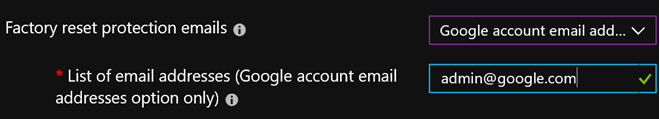
You do a factory reset on the device through the Settings menu (for example, tap Settings > General management > Reset > Factory data reset), or you wipe the device from Intune in the Microsoft Intune admin center.
In this scenario, you can activate the device by using a Google account that isn't included in the Factory reset protection emails setting.
Cause
This behavior is expected. When you do a factory reset on the device through the Settings menu or you wipe the device from Intune in the Microsoft Intune admin center, all your data is removed. This includes the Factory Reset Protection (FRP) data.
Solution
The only way to do a factory reset on the device without losing the FRP data is through Recovery Mode.
We recommend that you set the Factory reset value to Block to prevent users from using the factory reset option in the device settings.

Then, use one of the following methods when you reset the device to the factory settings:
- Reset the device through Recovery mode.
- Wipe the device from Intune when the device is in your possession and is expected to be reset for further use.
Tilbakemeldinger
Kommer snart: Gjennom 2024 faser vi ut GitHub Issues som tilbakemeldingsmekanisme for innhold, og erstatter det med et nytt system for tilbakemeldinger. Hvis du vil ha mer informasjon, kan du se: https://aka.ms/ContentUserFeedback.
Send inn og vis tilbakemelding for