Managing the global packages, cache, and temp folders
Whenever you install, update, or restore a package, NuGet manages packages and package information in several folders outside of your project structure:
| Name | Description and Location (per user) |
|---|---|
| global-packages | The global-packages folder is where NuGet installs any downloaded package. Each package is fully expanded into a subfolder that matches the package identifier and version number. Projects using the PackageReference format always use packages directly from this folder. When using the packages.config, packages are installed to the global-packages folder, then copied into the project's packages folder.
|
| http-cache | The Visual Studio Package Manager (NuGet 3.x+) and the dotnet tool store copies of downloaded packages in this cache (saved as .dat files), organized into subfolders for each package source. Packages are not expanded, and the cache has an expiration time of 30 minutes.
|
| temp | A folder where NuGet stores temporary files during its various operations.%temp%\NuGetScratch/tmp/NuGetScratch/tmp/NuGetScratch<username> |
| plugins-cache 4.8+ | A folder where NuGet stores the results from the operation claims request.
|
Note
NuGet 3.5 and earlier uses packages-cache instead of the http-cache, which is located in %localappdata%\NuGet\Cache.
By using the cache and global-packages folders, NuGet generally avoids downloading packages that already exist on the computer, improving the performance of install, update, and restore operations. When using PackageReference, the global-packages folder also avoids keeping downloaded packages inside project folders, where they might be inadvertently added to source control, and reduces NuGet's overall impact on computer storage.
When asked to retrieve a package, NuGet first looks in the global-packages folder. If the exact version of package is not there, then NuGet checks all non-HTTP package sources. If the package is still not found, NuGet looks for the package in the http-cache unless you specify --no-http-cache with dotnet.exe commands or -NoHttpCache with nuget.exe commands. If the package is not in the cache, or the cache isn't used, NuGet then retrieves the package over HTTP .
For more information, see What happens when a package is installed?.
Viewing folder locations
You can view locations using the nuget locals command:
# Display locals for all folders: global-packages, http cache, temp and plugins cache
nuget locals all -list
Typical output (Windows; "user1" is the current username):
http-cache: C:\Users\user1\AppData\Local\NuGet\v3-cache
global-packages: C:\Users\user1\.nuget\packages\
temp: C:\Users\user1\AppData\Local\Temp\NuGetScratch
plugins-cache: C:\Users\user1\AppData\Local\NuGet\plugins-cache
(package-cache is used in NuGet 2.x and appears with NuGet 3.5 and earlier.)
You can also view folder locations using the dotnet nuget locals command:
dotnet nuget locals all --list
Typical output (Mac; "user1" is the current username):
info : http-cache: /home/user1/.local/share/NuGet/v3-cache
info : global-packages: /home/user1/.nuget/packages/
info : temp: /tmp/NuGetScratch
info : plugins-cache: /home/user1/.local/share/NuGet/plugins-cache
Typical output (Linux; "user1" is the current username):
info : http-cache: /home/user1/.local/share/NuGet/v3-cache
info : global-packages: /home/user1/.nuget/packages/
info : temp: /tmp/NuGetScratchuser1
info : plugins-cache: /home/user1/.local/share/NuGet/plugins-cache
To display the location of a single folder, use http-cache, global-packages, temp, or plugins-cache instead of all.
Clearing local folders
If you encounter package installation problems or otherwise want to ensure that you're installing packages from a remote gallery, use the locals --clear option (dotnet.exe) or locals -clear (nuget.exe), specifying the folder to clear, or all to clear all folders:
# Clear the 3.x+ cache (use either command)
dotnet nuget locals http-cache --clear
nuget locals http-cache -clear
# Clear the 2.x cache (NuGet CLI 3.5 and earlier only)
nuget locals packages-cache -clear
# Clear the global packages folder (use either command)
dotnet nuget locals global-packages --clear
nuget locals global-packages -clear
# Clear the temporary cache (use either command)
dotnet nuget locals temp --clear
nuget locals temp -clear
# Clear the plugins cache (use either command)
dotnet nuget locals plugins-cache --clear
nuget locals plugins-cache -clear
# Clear all caches (use either command)
dotnet nuget locals all --clear
nuget locals all -clear
Any packages used by projects that are currently open in Visual Studio are not cleared from the global-packages folder.
Starting in Visual Studio 2017, use the Tools > NuGet Package Manager > Package Manager Settings menu command, then select Clear All NuGet Cache(s). Managing the cache isn't presently available through the Package Manager Console. In Visual Studio 2015, use the CLI commands instead.
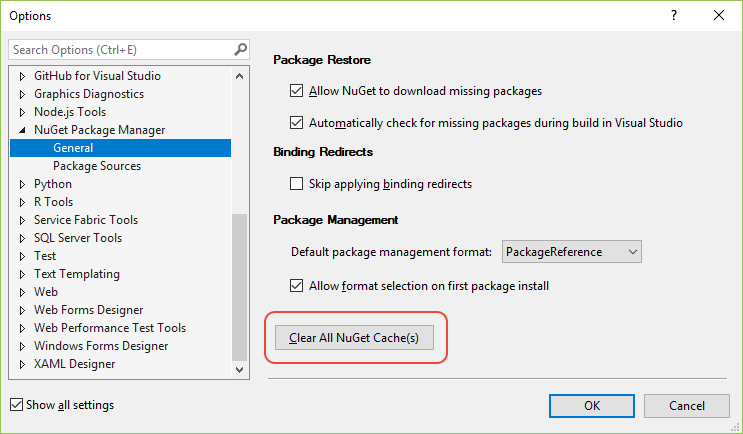
Troubleshooting errors
The following errors can occur when using nuget locals or dotnet nuget locals:
Error: The process cannot access the file <package> because it is being used by another process or Clearing local resources failed: Unable to delete one or more files
One or more files in the folder are in use by another process; for example, a Visual Studio project is open that refers to packages in the global-packages folder. Close those processes and try again.
Error: Access to the path <path> is denied or The directory is not empty
You don't have permission to delete files in the cache. Change the folder permissions, if possible, and try again. Otherwise, contact your system administrator.
Error: The specified path, file name, or both are too long. The fully qualified file name must be less than 260 characters, and the directory name must be less than 248 characters.
Shorten the folder names and try again.