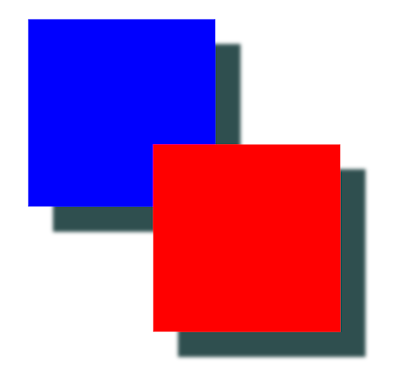LayerVisual.Shadow Property
Definition
Important
Some information relates to prerelease product that may be substantially modified before it’s released. Microsoft makes no warranties, express or implied, with respect to the information provided here.
Gets or sets the shadow to be applied to the flattened representation of the children of a LayerVisual.
public:
property CompositionShadow ^ Shadow { CompositionShadow ^ get(); void set(CompositionShadow ^ value); };CompositionShadow Shadow();
void Shadow(CompositionShadow value);public CompositionShadow Shadow { get; set; }var compositionShadow = layerVisual.shadow;
layerVisual.shadow = compositionShadow;Public Property Shadow As CompositionShadowProperty Value
The shadow to be applied to the flattened representation of the children of a LayerVisual.
Windows requirements
| Device family |
Windows 10 Fall Creators Update (introduced in 10.0.16299.0)
|
| API contract |
Windows.Foundation.UniversalApiContract (introduced in v5.0)
|
Examples
This example shows how to apply a DropShadow to a LayerVisual.
private async void InitComposition()
{
Compositor compositor = ElementCompositionPreview.GetElementVisual(MyGrid).Compositor;
//Create LayerVisual
LayerVisual layerVisual = compositor.CreateLayerVisual();
layerVisual.Size = new Vector2(900, 900);
//Create SpriteVisuals to use as LayerVisual child
SpriteVisual sv1 = compositor.CreateSpriteVisual();
sv1.Brush = compositor.CreateColorBrush(Windows.UI.Colors.Blue);
sv1.Size = new Vector2(300, 300);
sv1.Offset = new Vector3(200, 200, 0);
SpriteVisual sv2 = compositor.CreateSpriteVisual();
sv2.Brush = compositor.CreateColorBrush(Colors.Red);
sv2.Size = new Vector2(300, 300);
sv2.Offset = new Vector3(400, 400, 0);
//Add children to the LayerVisual
layerVisual.Children.InsertAtTop(sv1);
layerVisual.Children.InsertAtTop(sv2);
//Create DropShadow
DropShadow shadow = compositor.CreateDropShadow();
shadow.Color = Colors.DarkSlateGray;
shadow.Offset = new Vector3(40, 40, 0);
shadow.BlurRadius = 9;
shadow.SourcePolicy = CompositionDropShadowSourcePolicy.InheritFromVisualContent;
//Associate Shadow with LayerVisual
layerVisual.Shadow = shadow;
ElementCompositionPreview.SetElementChildVisual(MyGrid, layerVisual);
}
The result looks like this.