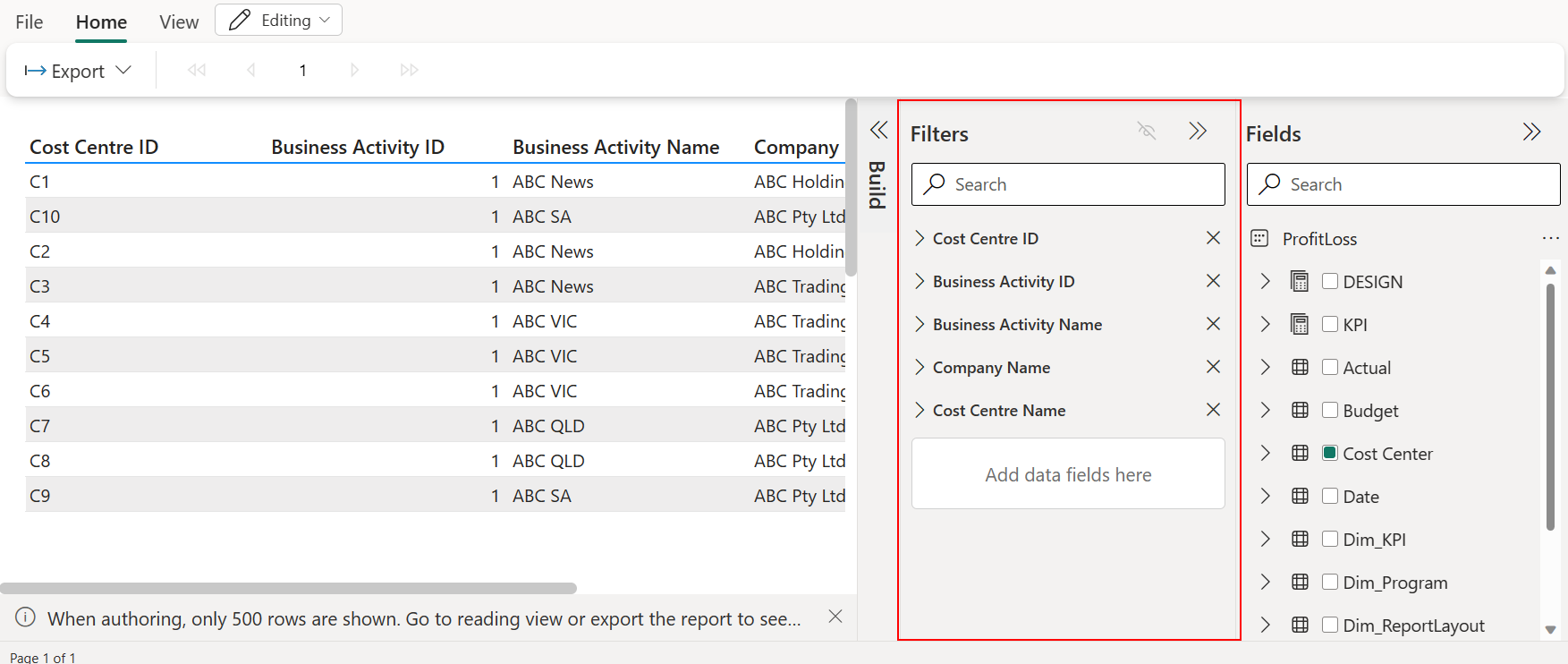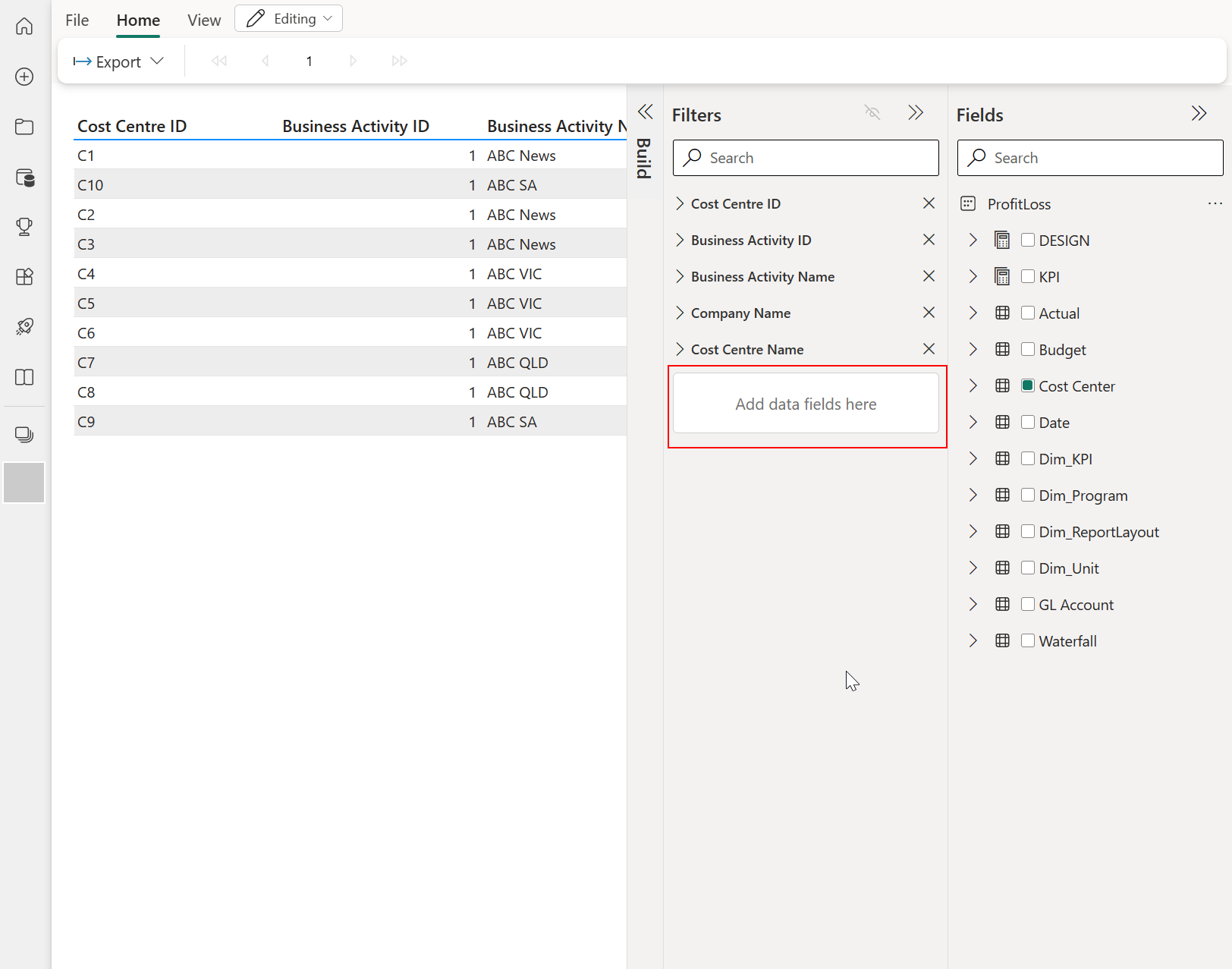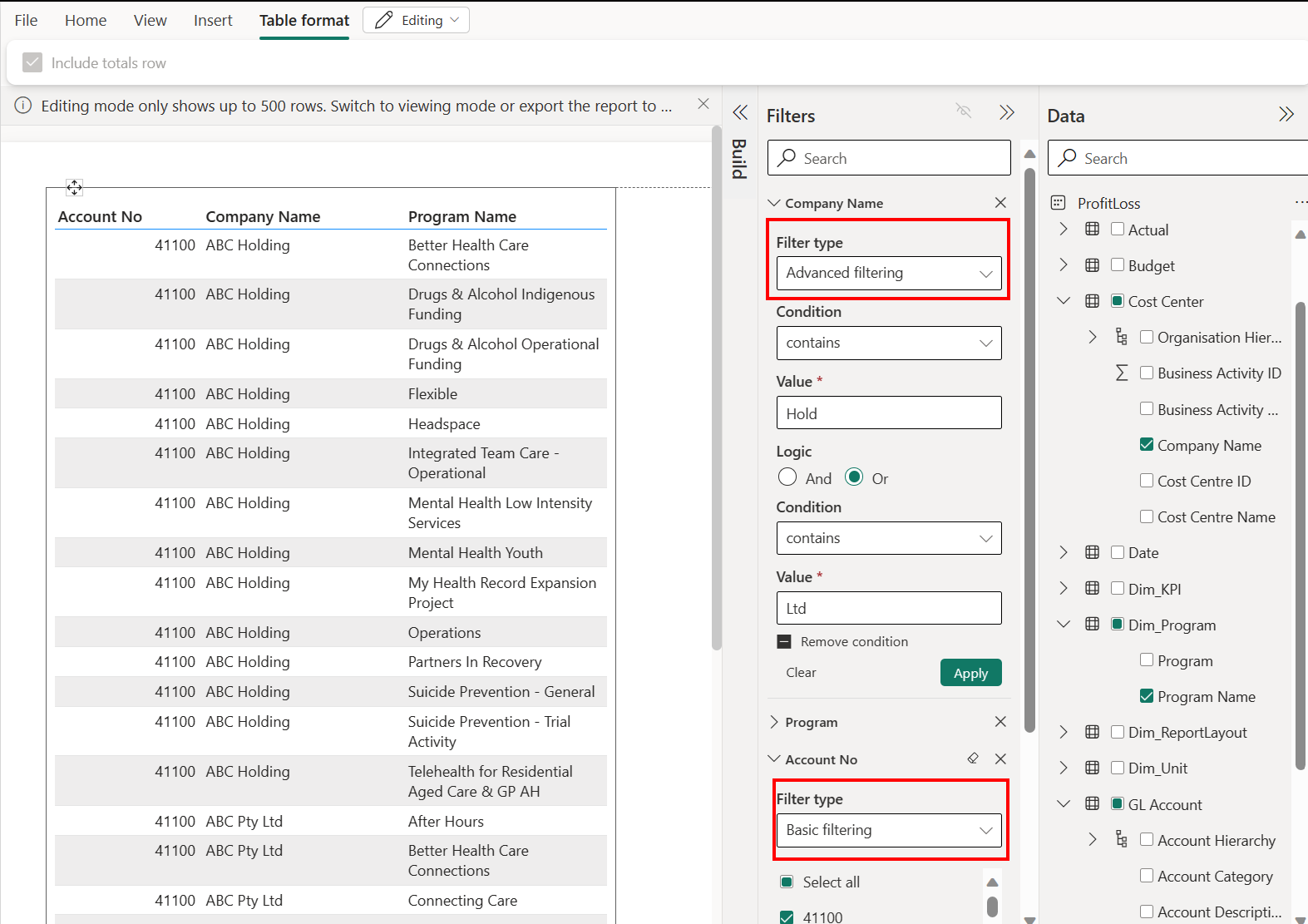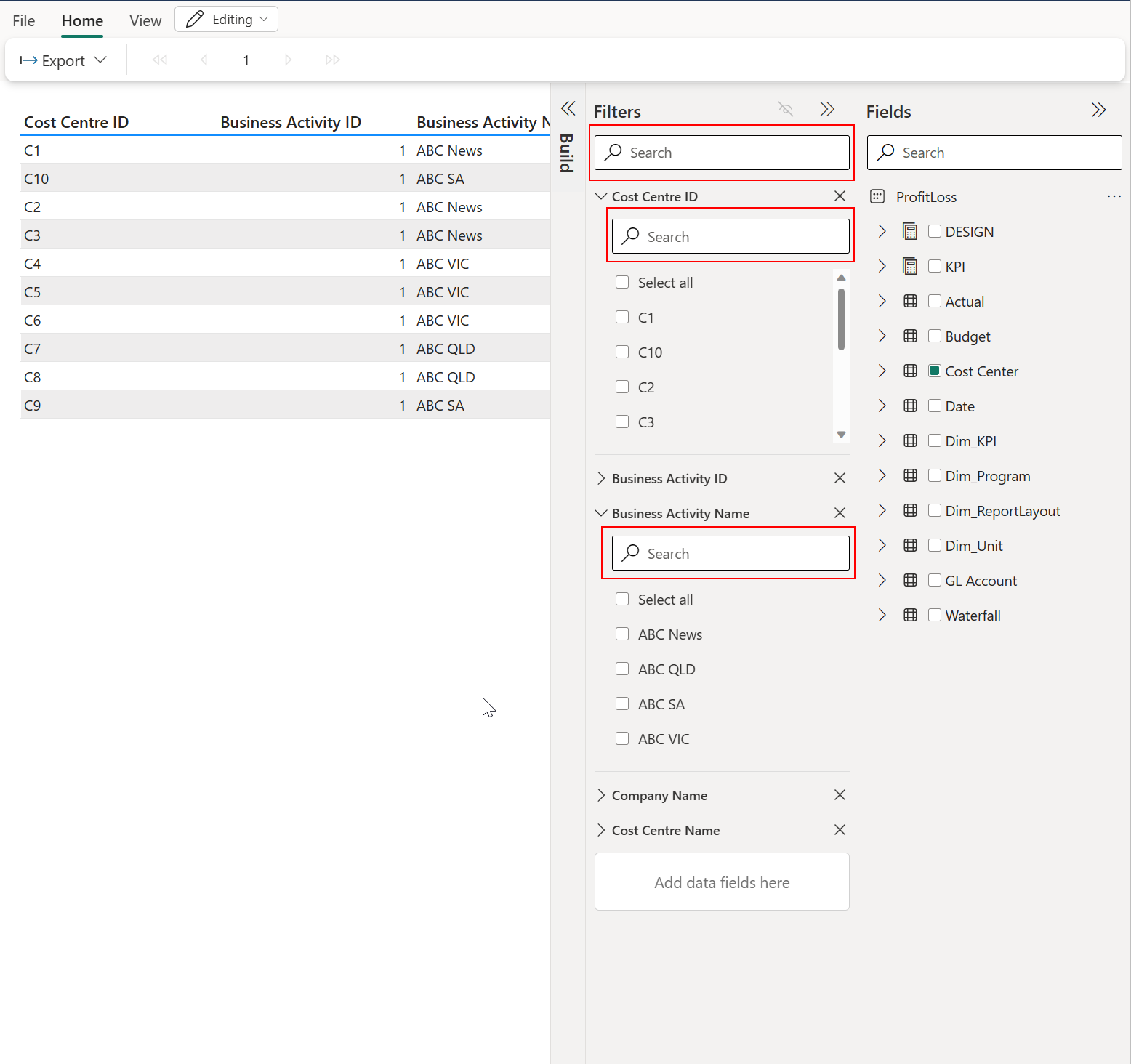Note
Access to this page requires authorization. You can try signing in or changing directories.
Access to this page requires authorization. You can try changing directories.
APPLIES TO:
Power BI service
Power BI Report Builder
Power BI Desktop
This article introduces you to filtering paginated reports that you author in the Power BI service. This functionality doesn't apply to paginated reports that you author in Power BI Report Builder. Filters exclude all but the data you want to focus on. When you author the report on the service, you can filter the data using the Filters pane on the canvas.
You can filter data at the report level, which means that the filter applies to all the pages of the report.
Add a field or column to the Filters pane
There are two ways to add a column to the Filters pane.
- Add a column to the Filters pane by selecting the column from the Data pane. Adding the column in this way also adds the field to the editing canvas.
- Add the column to the Add data fields section of the Filters pane from the Data pane by dragging the column, without selecting the column. Adding the column in this way doesn't add the field to the editing canvas, but you can still filter your report based on this column.
Basic and Advanced filtering
You can use either Basic or Advanced Filtering from the dropdown in the Filter pane. When you select Basic filtering, you can select from the list of all the column values. When you select Advanced filtering, you can specify conditions that will determine what's visible on the report.
You can also search for the value that you are looking for.
Considerations and limitations
- Once you apply filters on a report that you author in the service, and then you edit it on Power BI Report Builder, you can no longer edit the report in the service.
- You can't search within numeric and date fields in the Filters pane.
- You can't search in fields that are numeric.
- You can add up to two conditions when you use Advanced filtering.
- Authors can't make the Filters pane visible to consumers.
- Consumers and viewers of the report can't modify filters.