Manage Power BI integration with Microsoft Graph to power intelligent discovery experiences
Important
This content is archived and is not being updated. For the latest documentation, go to What's new in Power BI?. For the latest release plans, go to Dynamics 365 and Microsoft Power Platform release plans.
Important
Some of the functionality described in this release plan has not been released. Delivery timelines may change and projected functionality may not be released (see Microsoft policy). Learn more: What's new and planned
| Enabled for | Public preview | General availability |
|---|---|---|
| Users, automatically |  Nov 19, 2022
Nov 19, 2022 |
To be announced |
Business value
This integration gives you more options to view and interact with your Power BI content. Your Power BI content is available in Recommended content within Office Hub and by using search on Office.com, SharePoint Online, and Bing@Work. You'll also be able to see the actions taken on Power BI content, such as who viewed it, edited it, or shared the content with you.
Feature details
Power BI content appears alongside other Office content (Word, Excel, and PowerPoint) in Office.com, SharePoint Online, and Bing@Work. You can view and interact with Power BI content through Recommended and Search Office experiences.
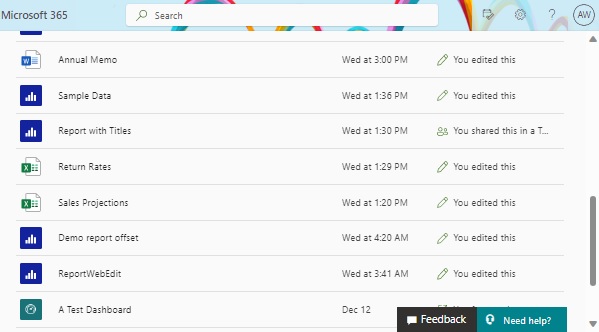
See also
Collaborate with Power BI in Microsoft Teams, Outlook, and Office (docs)