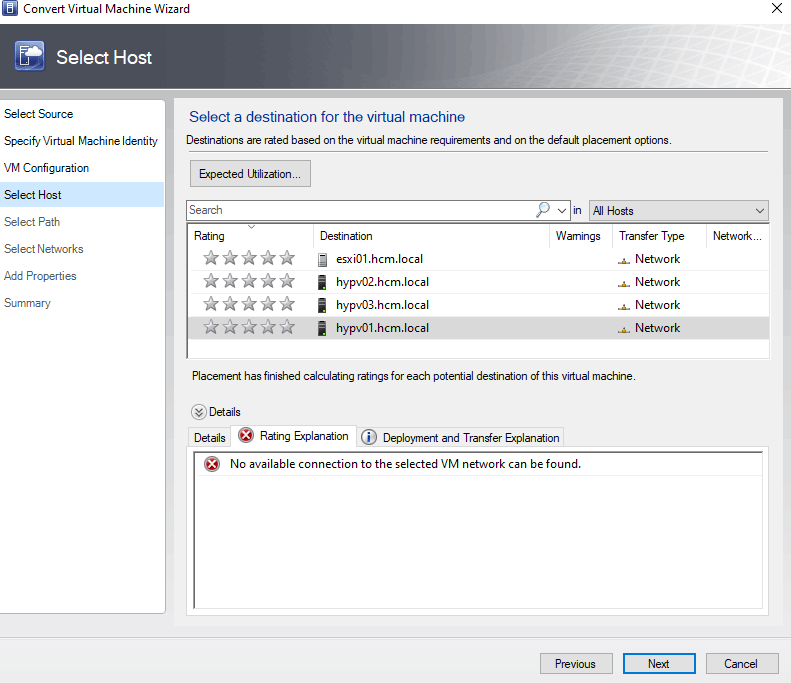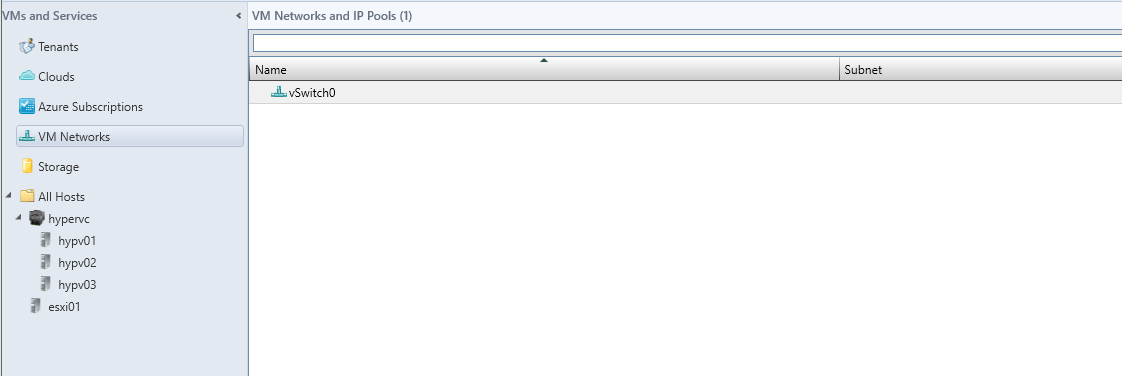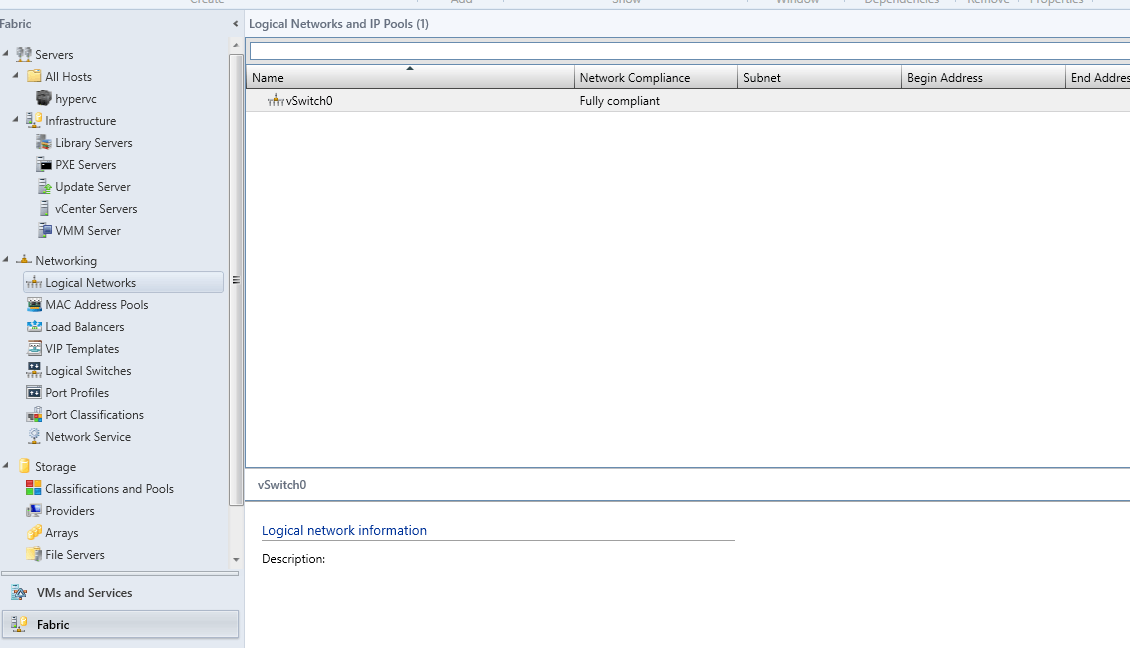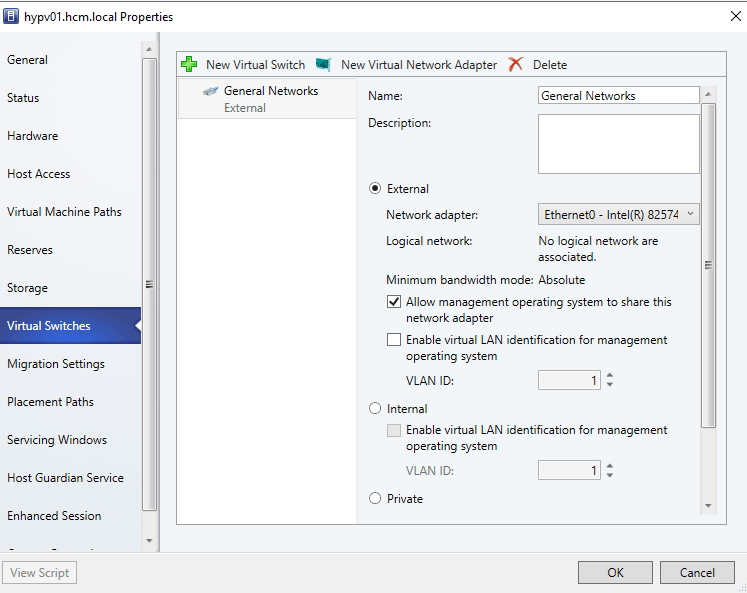Good morning,
So I'm at last on my final steps validating Hyper-V and now I'm testing the SCVMM conversion tool.
Since it's a lab environment I just have this very basic out-of-the-box configuration both for VMware and Hyper-V.
Hyper-V environment is based on 3 hosts running Hyper-V, Failover Clustering and S2D and 1 SCVMM instance (all 22 versions).
VMware environment is just a single host connected to a vCenter Server (all vSphere 8).
I managed to connect both vCenter and the ESXi host successfully to SCVMM. The issue starts when I try the conversion.
When I reach the "Destination Host" step I get this "No available connection to the selected VM network can be found" and therefore I'm unable to continue.
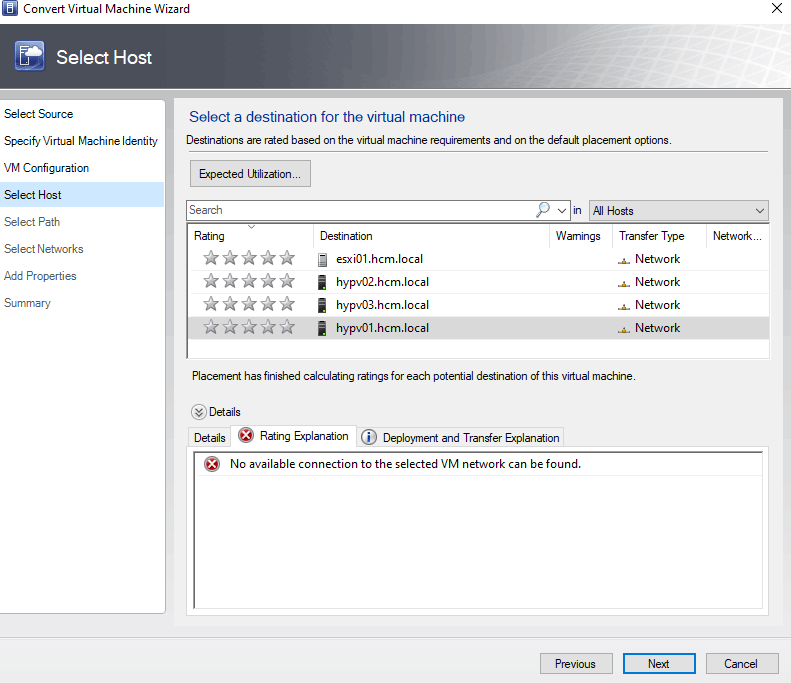
Searching online I only found some extremely shallow information saying that I "should go to Fabric > Logical Networks and 'configure the network'".
What I don't understand is which network exactly we're talking about here since I did not find any documentation on network prerequisites for this process.
Also, when I go to Fabric > Logical Networks and VMs and Services > VM Networks all I see is the virtual switch that was imported from vSphere.
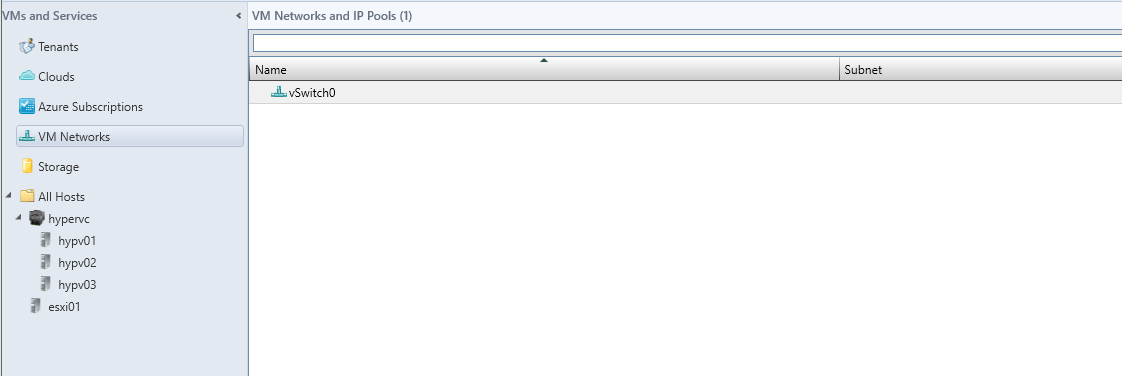
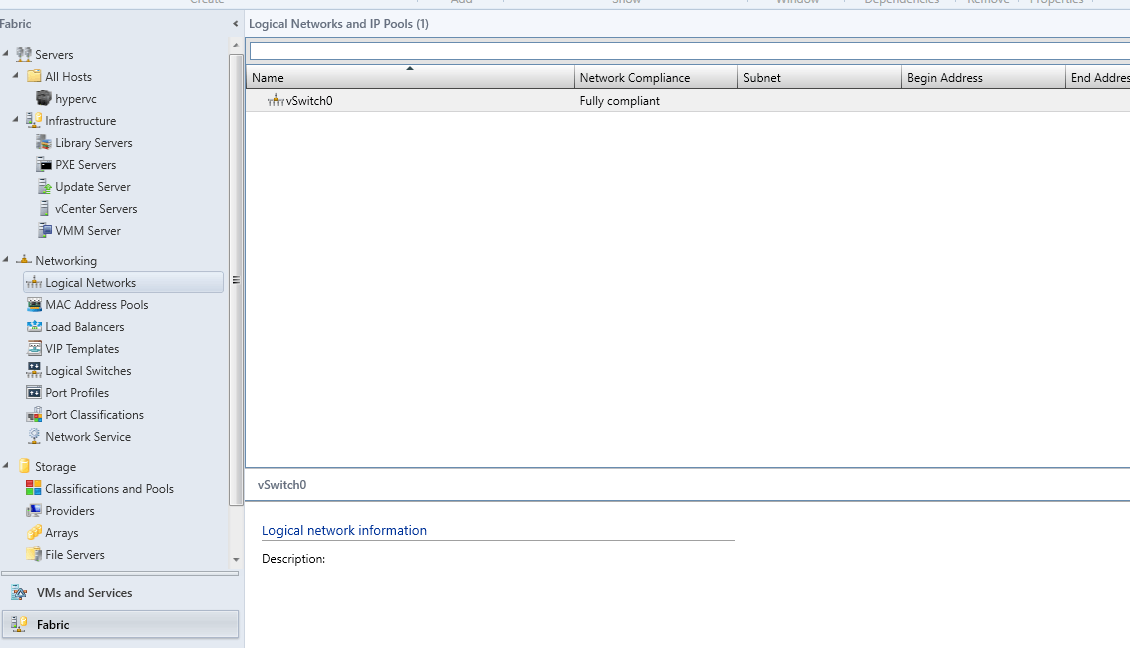
I noticed that the Hyper-V hosts virtual switches do not show in any of those sections although they are created at the hosts.
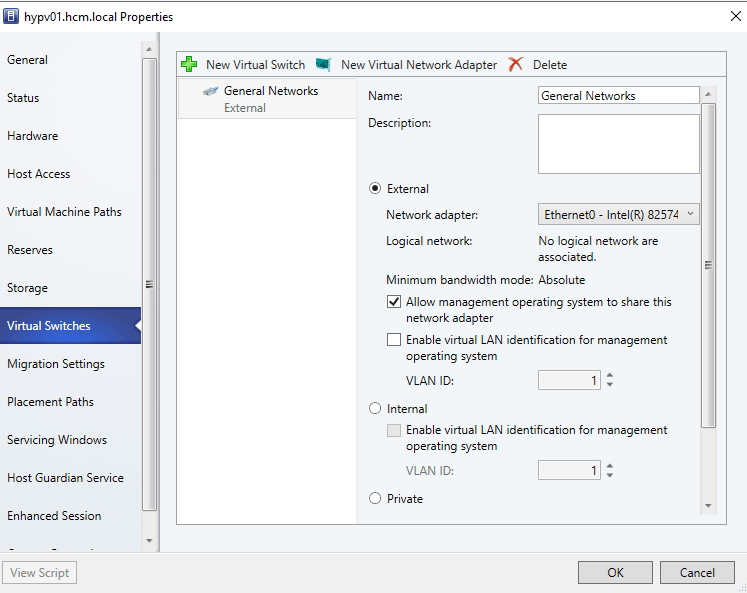
I tried doing things like configuring "Site" and "IP Pools" on the Logical Network (not exactly sure how that would help) and there's absolutely nothing to configure for the VM Network. Tried renaming all networks to have the exact same name on vSphere and Hyper-V, tried creating new Logical/VM Networks, restarting SCVMM but nothing worked.
What exactly am I missing here?