Monitor Nexus Kubernetes cluster
Each Nexus Kubernetes cluster consists of multiple layers:
- Virtual Machines (VMs)
- Kubernetes layer
- Application pods
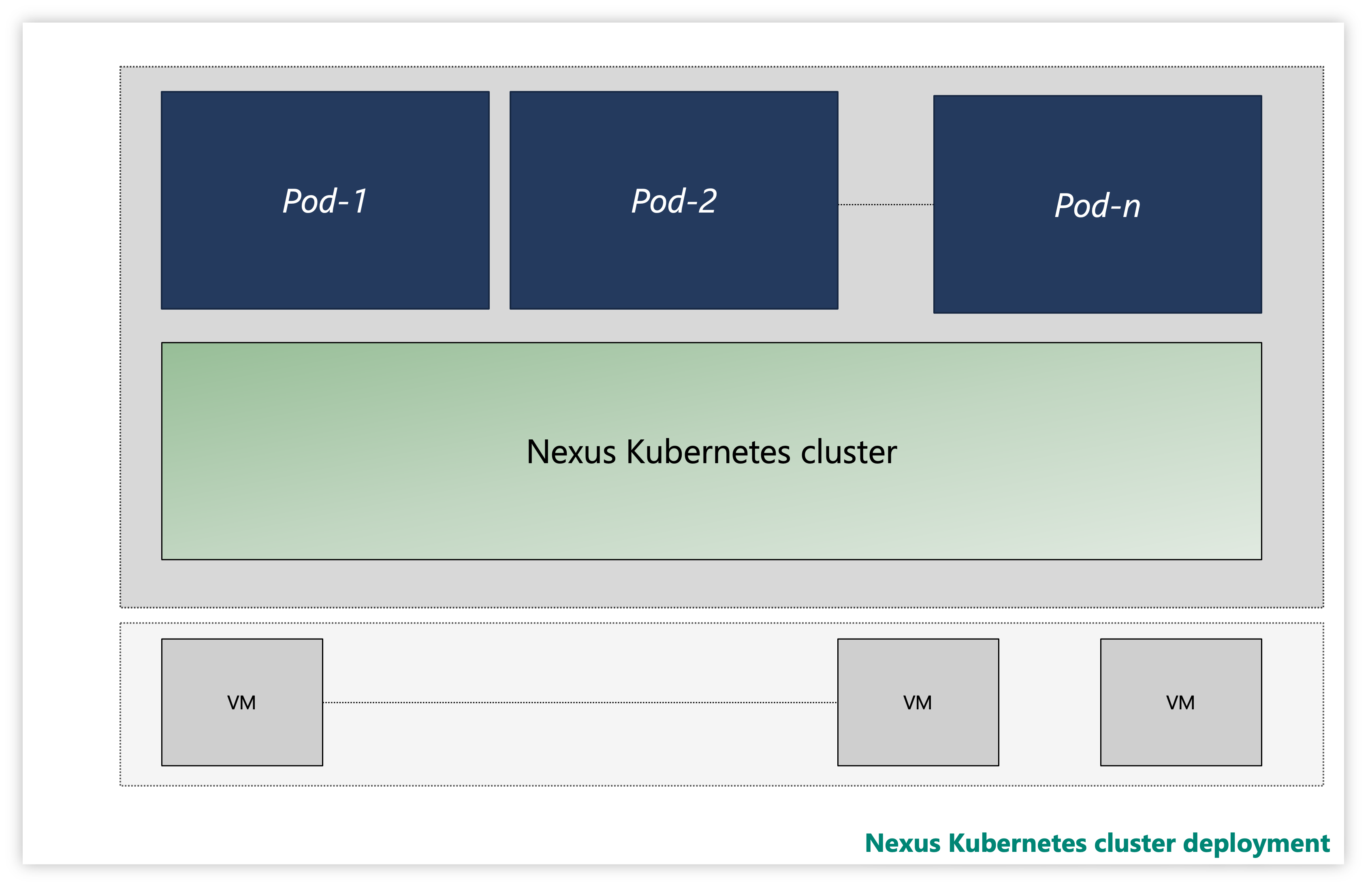
Figure: Sample Nexus Kubernetes cluster
On an instance, Nexus Kubernetes clusters are delivered with an optional Container Insights observability solution. Container Insights captures the logs and metrics from Nexus Kubernetes clusters and workloads. It's solely your discretion whether to enable this tooling or deploy your own telemetry stack.
The Nexus Kubernetes cluster with Azure monitoring tool looks like:
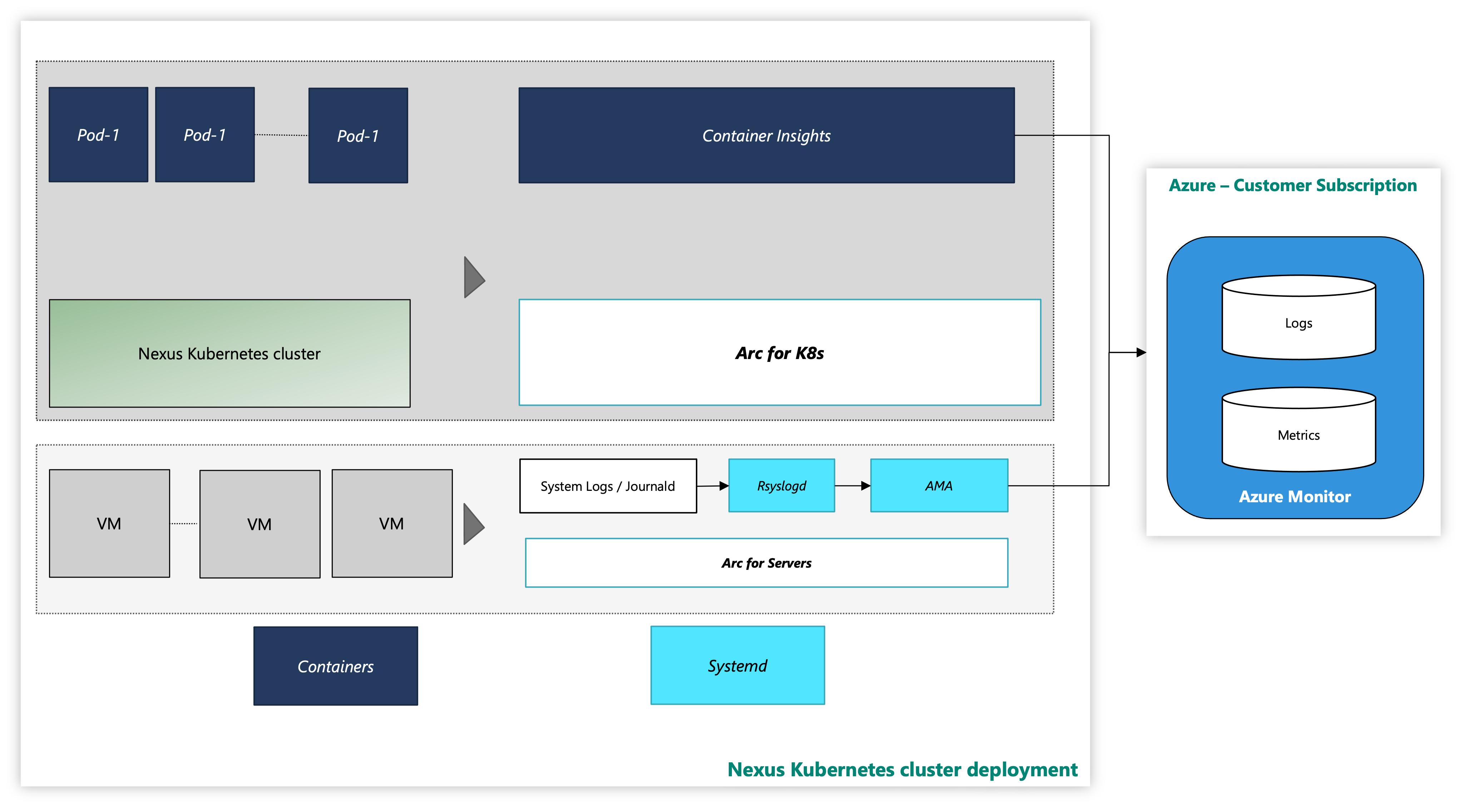
Figure: Nexus Kubernetes cluster with Monitoring Tools
Extension onboarding with CLI using managed identity auth
Documentation for starting with Azure CLI, how to install it across multiple operating systems, and how to install CLI extensions.
Install latest version of the necessary CLI extensions.
Monitor Nexus Kubernetes cluster – VM layer
This how-to guide provides steps and utility scripts to Arc connect the Nexus Kubernetes cluster Virtual Machines to Azure and enable monitoring agents for the collection of System logs from these VMs using Azure Monitoring Agent. The instructions further capture details on how to set up log data collection into a Log Analytics workspace.
The following resources provide you with support:
arc-connect.env: use this template file to create environment variables needed by included scripts
export SUBSCRIPTION_ID=""
export SERVICE_PRINCIPAL_ID=""
export SERVICE_PRINCIPAL_SECRET=""
export RESOURCE_GROUP=""
export TENANT_ID=""
export LOCATION=""
export INSTALL_AZURE_MONITOR_AGENT="true"
export PROXY_URL=""
export NAMESPACE=""
export AZURE_MONITOR_AGENT_VERSION="1.24.2"
export CONNECTEDMACHINE_AZCLI_VERSION="0.6.0"
dcr.sh: use this script to create a Data Collection Rule (DCR) to configure syslog collection
#!/bin/bash
set -e
SUBSCRIPTION_ID="${SUBSCRIPTION_ID:?SUBSCRIPTION_ID must be set}"
SERVICE_PRINCIPAL_ID="${SERVICE_PRINCIPAL_ID:?SERVICE_PRINCIPAL_ID must be set}"
SERVICE_PRINCIPAL_SECRET="${SERVICE_PRINCIPAL_SECRET:?SERVICE_PRINCIPAL_SECRET must be set}"
RESOURCE_GROUP="${RESOURCE_GROUP:?RESOURCE_GROUP must be set}"
TENANT_ID="${TENANT_ID:?TENANT_ID must be set}"
LOCATION="${LOCATION:?LOCATION must be set}"
LAW_RESOURCE_ID="${LAW_RESOURCE_ID:?LAW_RESOURCE_ID must be set}"
DCR_NAME=${DCR_NAME:-${RESOURCE_GROUP}-syslog-dcr}
az login --service-principal -u "${SERVICE_PRINCIPAL_ID}" -p "${SERVICE_PRINCIPAL_SECRET}" -t "${TENANT_ID}"
az account set -s "${SUBSCRIPTION_ID}"
az extension add --name monitor-control-service
RULEFILE=$(mktemp)
tee "${RULEFILE}" <<EOF
{
"location": "${LOCATION}",
"properties": {
"dataSources": {
"syslog": [
{
"name": "syslog",
"streams": [
"Microsoft-Syslog"
],
"facilityNames": [
"auth",
"authpriv",
"cron",
"daemon",
"mark",
"kern",
"local0",
"local1",
"local2",
"local3",
"local4",
"local5",
"local6",
"local7",
"lpr",
"mail",
"news",
"syslog",
"user",
"uucp"
],
"logLevels": [
"Info",
"Notice",
"Warning",
"Error",
"Critical",
"Alert",
"Emergency"
]
}
]
},
"destinations": {
"logAnalytics": [
{
"workspaceResourceId": "${LAW_RESOURCE_ID}",
"name": "centralWorkspace"
}
]
},
"dataFlows": [
{
"streams": [
"Microsoft-Syslog"
],
"destinations": [
"centralWorkspace"
]
}
]
}
}
EOF
az monitor data-collection rule create --name "${DCR_NAME}" --resource-group "${RESOURCE_GROUP}" --location "${LOCATION}" --rule-file "${RULEFILE}" -o tsv --query id
rm -rf "${RULEFILE}"
assign.sh: use the script to create a policy to associate the DCR with all Arc-enabled servers in a resource group
#!/bin/bash
set -e
SUBSCRIPTION_ID="${SUBSCRIPTION_ID:?SUBSCRIPTION_ID must be set}"
SERVICE_PRINCIPAL_ID="${SERVICE_PRINCIPAL_ID:?SERVICE_PRINCIPAL_ID must be set}"
SERVICE_PRINCIPAL_SECRET="${SERVICE_PRINCIPAL_SECRET:?SERVICE_PRINCIPAL_SECRET must be set}"
RESOURCE_GROUP="${RESOURCE_GROUP:?RESOURCE_GROUP must be set}"
TENANT_ID="${TENANT_ID:?TENANT_ID must be set}"
LOCATION="${LOCATION:?LOCATION must be set}"
DCR_NAME=${DCR_NAME:-${RESOURCE_GROUP}-syslog-dcr}
POLICY_NAME=${POLICY_NAME:-${DCR_NAME}-policy}
az login --service-principal -u "${SERVICE_PRINCIPAL_ID}" -p "${SERVICE_PRINCIPAL_SECRET}" -t "${TENANT_ID}"
az account set -s "${SUBSCRIPTION_ID}"
DCR=$(az monitor data-collection rule show --name "${DCR_NAME}" --resource-group "${RESOURCE_GROUP}" -o tsv --query id)
PRINCIPAL=$(az policy assignment create \
--name "${POLICY_NAME}" \
--display-name "${POLICY_NAME}" \
--resource-group "${RESOURCE_GROUP}" \
--location "${LOCATION}" \
--policy "d5c37ce1-5f52-4523-b949-f19bf945b73a" \
--assign-identity \
-p "{\"dcrResourceId\":{\"value\":\"${DCR}\"}}" \
-o tsv --query identity.principalId)
required_roles=$(az policy definition show -n "d5c37ce1-5f52-4523-b949-f19bf945b73a" --query policyRule.then.details.roleDefinitionIds -o tsv)
for roleId in $(echo "$required_roles"); do
az role assignment create \
--role "${roleId##*/}" \
--assignee-object-id "${PRINCIPAL}" \
--assignee-principal-type "ServicePrincipal" \
--scope /subscriptions/"$SUBSCRIPTION_ID"/resourceGroups/"$RESOURCE_GROUP"
done
install.sh: Install Azure Monitoring Agent on each VM to collect monitoring data from Azure Virtual Machines.
#!/bin/bash
set -e
function create_secret() {
kubectl apply -f - -n "${NAMESPACE}" <<EOF
apiVersion: v1
kind: Secret
metadata:
name: naks-vm-telemetry
type: Opaque
stringData:
SUBSCRIPTION_ID: "${SUBSCRIPTION_ID}"
SERVICE_PRINCIPAL_ID: "${SERVICE_PRINCIPAL_ID}"
SERVICE_PRINCIPAL_SECRET: "${SERVICE_PRINCIPAL_SECRET}"
RESOURCE_GROUP: "${RESOURCE_GROUP}"
TENANT_ID: "${TENANT_ID}"
LOCATION: "${LOCATION}"
PROXY_URL: "${PROXY_URL}"
INSTALL_AZURE_MONITOR_AGENT: "${INSTALL_AZURE_MONITOR_AGENT}"
VERSION: "${AZURE_MONITOR_AGENT_VERSION}"
CONNECTEDMACHINE_AZCLI_VERSION: "${CONNECTEDMACHINE_AZCLI_VERSION}"
EOF
}
function create_daemonset() {
kubectl apply -f - -n "${NAMESPACE}" <<EOF
apiVersion: apps/v1
kind: DaemonSet
metadata:
name: naks-vm-telemetry
labels:
k8s-app: naks-vm-telemetry
spec:
selector:
matchLabels:
name: naks-vm-telemetry
template:
metadata:
labels:
name: naks-vm-telemetry
spec:
hostNetwork: true
hostPID: true
containers:
- name: naks-vm-telemetry
image: mcr.microsoft.com/oss/mirror/docker.io/library/ubuntu:20.04
env:
- name: SUBSCRIPTION_ID
valueFrom:
secretKeyRef:
name: naks-vm-telemetry
key: SUBSCRIPTION_ID
- name: SERVICE_PRINCIPAL_ID
valueFrom:
secretKeyRef:
name: naks-vm-telemetry
key: SERVICE_PRINCIPAL_ID
- name: SERVICE_PRINCIPAL_SECRET
valueFrom:
secretKeyRef:
name: naks-vm-telemetry
key: SERVICE_PRINCIPAL_SECRET
- name: RESOURCE_GROUP
valueFrom:
secretKeyRef:
name: naks-vm-telemetry
key: RESOURCE_GROUP
- name: TENANT_ID
valueFrom:
secretKeyRef:
name: naks-vm-telemetry
key: TENANT_ID
- name: LOCATION
valueFrom:
secretKeyRef:
name: naks-vm-telemetry
key: LOCATION
- name: PROXY_URL
valueFrom:
secretKeyRef:
name: naks-vm-telemetry
key: PROXY_URL
- name: INSTALL_AZURE_MONITOR_AGENT
valueFrom:
secretKeyRef:
name: naks-vm-telemetry
key: INSTALL_AZURE_MONITOR_AGENT
- name: VERSION
valueFrom:
secretKeyRef:
name: naks-vm-telemetry
key: VERSION
- name: CONNECTEDMACHINE_AZCLI_VERSION
valueFrom:
secretKeyRef:
name: naks-vm-telemetry
key: CONNECTEDMACHINE_AZCLI_VERSION
securityContext:
privileged: true
command:
- /bin/bash
- -c
- |
set -e
WORKDIR=\$(nsenter -t1 -m -u -n -i mktemp -d)
trap 'nsenter -t1 -m -u -n -i rm -rf "\${WORKDIR}"; echo "Azure Monitor Configuration Failed"' ERR
nsenter -t1 -m -u -n -i mkdir -p "\${WORKDIR}"/telemetry
nsenter -t1 -m -u -n -i tee "\${WORKDIR}"/telemetry/telemetry_common.py > /dev/null <<EOF
#!/usr/bin/python3
import json
import logging
import os
import socket
import subprocess
import sys
arc_config_file = "\${WORKDIR}/telemetry/arc-connect.json"
class AgentryResult:
CONNECTED = "Connected"
CREATING = "Creating"
DISCONNECTED = "Disconnected"
FAILED = "Failed"
SUCCEEDED = "Succeeded"
class OnboardingMessage:
COMPLETED = "Onboarding completed"
STILL_CREATING = "Azure still creating"
STILL_TRYING = "Service still trying"
def get_logger(logger_name):
logger = logging.getLogger(logger_name)
logger.setLevel(logging.DEBUG)
handler = logging.StreamHandler(stream=sys.stdout)
format = logging.Formatter(fmt="%(name)s - %(levelname)s - %(message)s")
handler.setFormatter(format)
logger.addHandler(handler)
return logger
def az_cli_cm_ext_install(logger, config):
logger.info("Install az CLI connectedmachine extension")
proxy_url = config.get("PROXY_URL")
if proxy_url is not None:
os.environ["HTTP_PROXY"] = proxy_url
os.environ["HTTPS_PROXY"] = proxy_url
cm_azcli_version = config.get("CONNECTEDMACHINE_AZCLI_VERSION")
logger.info("Install az CLI connectedmachine extension: {cm_azcli_version}")
ext_cmd = f'/usr/bin/az extension add --name connectedmachine --version "{cm_azcli_version}" --yes'
run_cmd(logger, ext_cmd)
def get_cm_properties(logger, config):
hostname = socket.gethostname()
resource_group = config.get("RESOURCE_GROUP")
logger.info(f"Getting arc enrollment properties for {hostname}...")
az_login(logger, config)
property_cmd = f'/usr/bin/az connectedmachine show --machine-name "{hostname}" --resource-group "{resource_group}"'
try:
raw_property = run_cmd(logger, property_cmd)
cm_json = json.loads(raw_property.stdout)
provisioning_state = cm_json["provisioningState"]
status = cm_json["status"]
except:
logger.warning("Connectedmachine not yet present")
provisioning_state = "NOT_PROVISIONED"
status = "NOT_CONNECTED"
finally:
az_logout(logger)
logger.info(
f'Connected machine "{hostname}" provisioningState is "{provisioning_state}" and status is "{status}"'
)
return provisioning_state, status
def get_cm_extension_state(logger, config, extension_name):
resource_group = config.get("RESOURCE_GROUP")
hostname = socket.gethostname()
logger.info(f"Getting {extension_name} state for {hostname}...")
az_login(logger, config)
state_cmd = f'/usr/bin/az connectedmachine extension show --name "{extension_name}" --machine-name "{hostname}" --resource-group "{resource_group}"'
try:
raw_state = run_cmd(logger, state_cmd)
cme_json = json.loads(raw_state.stdout)
provisioning_state = cme_json["provisioningState"]
except:
logger.warning("Connectedmachine extension not yet present")
provisioning_state = "NOT_PROVISIONED"
finally:
az_logout(logger)
logger.info(
f'Connected machine "{hostname}" extenstion "{extension_name}" provisioningState is "{provisioning_state}"'
)
return provisioning_state
def run_cmd(logger, cmd, check_result=True, echo_output=True):
res = subprocess.run(
cmd,
shell=True,
stdout=subprocess.PIPE,
stderr=subprocess.PIPE,
universal_newlines=True,
)
if res.stdout:
if echo_output:
logger.info(f"[OUT] {res.stdout}")
if res.stderr:
if echo_output:
logger.info(f"[ERR] {res.stderr}")
if check_result:
res.check_returncode()
return res # can parse out res.stdout and res.returncode
def az_login(logger, config):
logger.info("Login to Azure account...")
proxy_url = config.get("PROXY_URL")
if proxy_url is not None:
os.environ["HTTP_PROXY"] = proxy_url
os.environ["HTTPS_PROXY"] = proxy_url
service_principal_id = config.get("SERVICE_PRINCIPAL_ID")
service_principal_secret = config.get("SERVICE_PRINCIPAL_SECRET")
tenant_id = config.get("TENANT_ID")
subscription_id = config.get("SUBSCRIPTION_ID")
cmd = f'/usr/bin/az login --service-principal --username "{service_principal_id}" --password "{service_principal_secret}" --tenant "{tenant_id}"'
run_cmd(logger, cmd)
logger.info(f"Set Subscription...{subscription_id}")
set_sub = f'/usr/bin/az account set --subscription "{subscription_id}"'
run_cmd(logger, set_sub)
def az_logout(logger):
logger.info("Logout of Azure account...")
run_cmd(logger, "/usr/bin/az logout --verbose", check_result=False)
EOF
nsenter -t1 -m -u -n -i tee "\${WORKDIR}"/telemetry/setup_azure_monitor_agent.py > /dev/null <<EOF
#!/usr/bin/python3
import json
import os
import socket
import time
import telemetry_common
def run_install(logger, ama_config):
logger.info("Install Azure Monitor agent...")
resource_group = ama_config.get("RESOURCE_GROUP")
location = ama_config.get("LOCATION")
proxy_url = ama_config.get("PROXY_URL")
hostname = socket.gethostname()
if proxy_url is not None:
os.environ["HTTP_PROXY"] = proxy_url
os.environ["HTTPS_PROXY"] = proxy_url
settings = (
'{"proxy":{"mode":"application","address":"'
+ proxy_url
+ '","auth": "false"}}'
)
cmd = f'/usr/bin/az connectedmachine extension create --no-wait --name "AzureMonitorLinuxAgent" --publisher "Microsoft.Azure.Monitor" --type "AzureMonitorLinuxAgent" --machine-name "{hostname}" --resource-group "{resource_group}" --location "{location}" --verbose --settings \'{settings}\''
else:
cmd = f'/usr/bin/az connectedmachine extension create --no-wait --name "AzureMonitorLinuxAgent" --publisher "Microsoft.Azure.Monitor" --type "AzureMonitorLinuxAgent" --machine-name "{hostname}" --resource-group "{resource_group}" --location "{location}" --verbose'
version = ama_config.get("VERSION")
if version is not None:
cmd += f' --type-handler-version "{version}"'
logger.info("Installing Azure Monitor agent...")
telemetry_common.az_login(logger, ama_config)
try:
telemetry_common.run_cmd(logger, cmd)
except:
logger.info("Trying to install Azure Monitor agent...")
finally:
telemetry_common.az_logout(logger)
def run_uninstall(logger, ama_config):
logger.info("Uninstall Azure Monitor agent...")
resource_group = ama_config.get("RESOURCE_GROUP")
hostname = socket.gethostname()
cmd = f'/usr/bin/az connectedmachine extension delete --name "AzureMonitorLinuxAgent" --machine-name "{hostname}" --resource-group "{resource_group}" --yes --verbose'
telemetry_common.az_login(logger, ama_config)
logger.info("Uninstalling Azure Monitor agent...")
try:
telemetry_common.run_cmd(logger, cmd)
except:
print("Trying to uninstall Azure Monitor agent...")
finally:
telemetry_common.az_logout(logger)
def ama_installation(logger, ama_config):
logger.info("Executing AMA extenstion installation...")
telemetry_common.az_cli_cm_ext_install(logger, ama_config)
# Get connected machine properties
cm_provisioning_state, cm_status = telemetry_common.get_cm_properties(
logger, ama_config
)
if (
cm_provisioning_state == telemetry_common.AgentryResult.SUCCEEDED
and cm_status == telemetry_common.AgentryResult.CONNECTED
):
# Get AzureMonitorLinuxAgent extension status
ext_provisioning_state = telemetry_common.get_cm_extension_state(
logger, ama_config, "AzureMonitorLinuxAgent"
)
if ext_provisioning_state == telemetry_common.AgentryResult.SUCCEEDED:
logger.info(telemetry_common.OnboardingMessage.COMPLETED)
return True
elif ext_provisioning_state == telemetry_common.AgentryResult.FAILED:
run_uninstall(logger, ama_config)
logger.warning(telemetry_common.OnboardingMessage.STILL_TRYING)
return False
elif ext_provisioning_state == telemetry_common.AgentryResult.CREATING:
logger.warning(telemetry_common.OnboardingMessage.STILL_CREATING)
return False
else:
run_install(logger, ama_config)
logger.warning(telemetry_common.OnboardingMessage.STILL_TRYING)
return False
else:
logger.error("Server not arc enrolled, enroll the server and retry")
return False
def main():
timeout = 60 # TODO: increase when executed via systemd unit
start_time = time.time()
end_time = start_time + timeout
config_file = telemetry_common.arc_config_file
logger = telemetry_common.get_logger(__name__)
logger.info("Running setup_azure_monitor_agent.py...")
if config_file is None:
raise Exception("config file is expected")
ama_config = {}
with open(config_file, "r") as file:
ama_config = json.load(file)
ama_installed = False
while time.time() < end_time:
logger.info("Installing AMA extension...")
try:
ama_installed = ama_installation(logger, ama_config)
except Exception as e:
logger.error(f"Could not install AMA extension: {e}")
if ama_installed:
break
logger.info("Sleeping 30s...") # retry for Azure info
time.sleep(30)
if __name__ == "__main__":
main()
EOF
nsenter -t1 -m -u -n -i tee "\${WORKDIR}"/arc-connect.sh > /dev/null <<EOF
#!/bin/bash
set -e
echo "{\"VERSION\": \"\${VERSION}\", \"SUBSCRIPTION_ID\": \"\${SUBSCRIPTION_ID}\", \"SERVICE_PRINCIPAL_ID\": \"\${SERVICE_PRINCIPAL_ID}\", \"SERVICE_PRINCIPAL_SECRET\": \"\${SERVICE_PRINCIPAL_SECRET}\", \"RESOURCE_GROUP\": \"\${RESOURCE_GROUP}\", \"TENANT_ID\": \"\${TENANT_ID}\", \"LOCATION\": \"\${LOCATION}\", \"PROXY_URL\": \"\${PROXY_URL}\", \"CONNECTEDMACHINE_AZCLI_VERSION\": \"\${CONNECTEDMACHINE_AZCLI_VERSION}\"}" > "\${WORKDIR}"/telemetry/arc-connect.json
if [ "\${INSTALL_AZURE_MONITOR_AGENT}" = "true" ]; then
echo "Installing Azure Monitor agent..."
/usr/bin/python3 "\${WORKDIR}"/telemetry/setup_azure_monitor_agent.py > "\${WORKDIR}"/setup_azure_monitor_agent.out
cat "\${WORKDIR}"/setup_azure_monitor_agent.out
if grep "Could not install AMA extension" "\${WORKDIR}"/setup_azure_monitor_agent.out > /dev/null; then
exit 1
fi
fi
EOF
nsenter -t1 -m -u -n -i sh "\${WORKDIR}"/arc-connect.sh
nsenter -t1 -m -u -n -i rm -rf "\${WORKDIR}"
echo "Server monitoring configured successfully"
tail -f /dev/null
livenessProbe:
initialDelaySeconds: 600
periodSeconds: 60
timeoutSeconds: 30
exec:
command:
- /bin/bash
- -c
- |
set -e
WORKDIR=\$(nsenter -t1 -m -u -n -i mktemp -d)
trap 'nsenter -t1 -m -u -n -i rm -rf "\${WORKDIR}"' ERR EXIT
nsenter -t1 -m -u -n -i tee "\${WORKDIR}"/liveness.sh > /dev/null <<EOF
#!/bin/bash
set -e
# Check AMA processes
ps -ef | grep "\\\s/opt/microsoft/azuremonitoragent/bin/agentlauncher\\\s"
ps -ef | grep "\\\s/opt/microsoft/azuremonitoragent/bin/mdsd\\\s"
ps -ef | grep "\\\s/opt/microsoft/azuremonitoragent/bin/amacoreagent\\\s"
# Check Arc server agent is Connected
AGENTSTATUS="\\\$(azcmagent show -j)"
if [[ \\\$(echo "\\\${AGENTSTATUS}" | jq -r .status) != "Connected" ]]; then
echo "azcmagent is not connected"
echo "\\\${AGENTSTATUS}"
exit 1
fi
# Verify dependent services are running
while IFS= read -r status; do
if [[ "\\\${status}" != "active" ]]; then
echo "one or more azcmagent services not active"
echo "\\\${AGENTSTATUS}"
exit 1
fi
done < <(jq -r '.services[] | (.status)' <<<\\\${AGENTSTATUS})
# Run connectivity tests
RESULT="\\\$(azcmagent check -j)"
while IFS= read -r reachable; do
if [[ ! \\\${reachable} ]]; then
echo "one or more connectivity tests failed"
echo "\\\${RESULT}"
exit 1
fi
done < <(jq -r '.[] | (.reachable)' <<<\\\${RESULT})
EOF
nsenter -t1 -m -u -n -i sh "\${WORKDIR}"/liveness.sh
nsenter -t1 -m -u -n -i rm -rf "\${WORKDIR}"
echo "Liveness check succeeded"
tolerations:
- operator: "Exists"
effect: "NoSchedule"
EOF
}
SUBSCRIPTION_ID="${SUBSCRIPTION_ID:?SUBSCRIPTION_ID must be set}"
SERVICE_PRINCIPAL_ID="${SERVICE_PRINCIPAL_ID:?SERVICE_PRINCIPAL_ID must be set}"
SERVICE_PRINCIPAL_SECRET="${SERVICE_PRINCIPAL_SECRET:?SERVICE_PRINCIPAL_SECRET must be set}"
RESOURCE_GROUP="${RESOURCE_GROUP:?RESOURCE_GROUP must be set}"
TENANT_ID="${TENANT_ID:?TENANT_ID must be set}"
LOCATION="${LOCATION:?LOCATION must be set}"
PROXY_URL="${PROXY_URL:?PROXY_URL must be set}"
INSTALL_AZURE_MONITOR_AGENT="${INSTALL_AZURE_MONITOR_AGENT:?INSTALL_AZURE_MONITOR_AGENT must be true/false}"
NAMESPACE="${NAMESPACE:?NAMESPACE must be set}"
AZURE_MONITOR_AGENT_VERSION="${AZURE_MONITOR_AGENT_VERSION:-"1.24.2"}"
CONNECTEDMACHINE_AZCLI_VERSION="${CONNECTEDMACHINE_AZCLI_VERSION:-"0.6.0"}"
create_secret
create_daemonset
Prerequisites-VM
Cluster administrator access to the Nexus Kubernetes cluster.
To use Azure Arc-enabled servers, register the following Azure resource providers in your subscription:
- Microsoft.HybridCompute
- Microsoft.GuestConfiguration
- Microsoft.HybridConnectivity
Register these resource providers, if not done previously:
az account set --subscription "{the Subscription Name}"
az provider register --namespace 'Microsoft.HybridCompute'
az provider register --namespace 'Microsoft.GuestConfiguration'
az provider register --namespace 'Microsoft.HybridConnectivity'
- Assign an Azure service principal to the following Azure built-in roles, as needed. Assign the service principal to the Azure resource group that has the machines to be connected:
| Role | Needed to |
|---|---|
| Azure Connected Machine Resource Administrator or Contributor | Connect Arc-enabled Nexus Kubernetes cluster VM server in the resource group and install the Azure Monitoring Agent (AMA) |
| Monitoring Contributor or Contributor | Create a Data Collection Rule (DCR) in the resource group and associate Arc-enabled servers to it |
| User Access Administrator, and Resource Policy Contributor or Contributor | Needed if you want to use Azure policy assignment(s) to ensure that a DCR is associated with Arc-enabled machines |
| Kubernetes Extension Contributor | Needed to deploy the K8s extension for Container Insights |
Environment setup
Copy and run the included scripts. You can run them from an Azure Cloud Shell, in the Azure portal. Or you can run them from a Linux command prompt where the Kubernetes command line tool (kubectl) and Azure CLI are installed.
Prior to running the included scripts, define the following environment variables:
| Environment Variable | Description |
|---|---|
| SUBSCRIPTION_ID | The ID of the Azure subscription that contains the resource group |
| RESOURCE_GROUP | The resource group name where Arc-enabled server and associated resources are created |
| LOCATION | The Azure Region where the Arc-enabled servers and associated resources are created |
| SERVICE_PRINCIPAL_ID | The appId of the Azure service principal with appropriate role assignment(s) |
| SERVICE_PRINCIPAL_SECRET | The authentication password for the Azure service principal |
| TENANT_ID | The ID of the tenant directory where the service principal exists |
| PROXY_URL | The proxy URL to use for connecting to Azure services |
| NAMESPACE | The namespace where the Kubernetes artifacts are created |
For convenience, you can modify the template file, arc-connect.env, to set the environment variable values.
# Apply the modified values to the environment
./arc-connect.env
Add a data collection rule (DCR)
Associate the Arc-enabled servers with a DCR to enable the collection of log data into a Log Analytics workspace. You can create the DCR via the Azure portal or CLI. Information on creating a DCR to collect data from the VMs is available here.
The included dcr.sh script creates a DCR, in the specified resource group, that will configure log collection.
Ensure proper environment setup and role prerequisites for the service principal. The DCR is created in the specified resource group.
Create or identify a Log Analytics workspace for log data ingestion as per the DCR. Set an environment variable, LAW_RESOURCE_ID to its resource ID. Retrieve the resource ID for a known Log Analytics workspace name:
export LAW_RESOURCE_ID=$(az monitor log-analytics workspace show -g "${RESOURCE_GROUP}" -n <law name> --query id -o tsv)
- Run the dcr.sh script. It creates a DCR in the specified resource group with name ${RESOURCE_GROUP}-syslog-dcr
./dcr.sh
View/manage the DCR from the Azure portal or CLI. By default, the Linux Syslog log level is set to "INFO". You can change the log level as needed.
Note
Manually, or via a policy, associate servers created prior to the DCR's creation. See remediation task.
Associate Arc-enabled server resources to DCR
Associate the Arc-enabled server resources to the created DCR for logs to flow to the Log Analytics workspace. There are options for associating servers with DCRs.
Use Azure portal or CLI to associate selected Arc-enabled servers to DCR
In Azure portal, add Arc-enabled server resource to the DCR using its Resources section.
Use this link for information about associating the resources via the Azure CLI.
Use Azure policy to manage DCR associations
Assign a policy to the resource group to enforce the association. There's a built-in policy definition, to associate Linux Arc Machines with a DCR. Assign the policy to the resource group with DCR as a parameter. It ensures association of all Arc-enabled servers, within the resource group, with the same DCR.
In the Azure portal, select the Assign button from the policy definition page.
For convenience, the provided assign.sh script assigns the built-in policy to the specified resource group and DCR created with the dcr.sh script.
- Ensure proper environment setup and role prerequisites for the service principal to do policy and role assignments.
- Create the DCR, in the resource group, using
dcr.shscript as described in Adding a Data Collection Rule section. - Run the
assign.shscript. It creates the policy assignment and necessary role assignments.
./assign.sh
Install Azure monitoring agent
Use the included install.sh which creates a Kubernetes daemonSet on the Nexus Kubernetes cluster.
It deploys a pod to each cluster node and installs the Azure Monitoring Agent (AMA).
The daemonSet also includes a liveness probe that monitors the server connection and AMA processes.
Note
To install Azure Monitoring Agent, you must first Arc connect the Nexus Kubernetes cluster VMs. This process is automated if you are using the latest version bundle. However, if the version bundle you use does not support cluster VM Arc enrollment by default, you will need to upgrade your cluster to the latest version bundle. For more information about the version bundle, please refer Nexus Kubernetes cluster supported versions
- Set the environment as specified in Environment Setup. Set the current
kubeconfigcontext for the Nexus Kubernetes cluster VMs. - Permit
Kubectlaccess to the Nexus Kubernetes cluster.To access your cluster, you need to set up the cluster connectNote
When you create a Nexus Kubernetes cluster, Nexus automatically creates a managed resource group dedicated to storing the cluster resources, within this group, the Arc connected cluster resource is established.
kubeconfig. After logging into Azure CLI with the relevant Microsoft Entra entity, you can obtain thekubeconfignecessary to communicate with the cluster from anywhere, even outside the firewall that surrounds it.Set
CLUSTER_NAME,RESOURCE_GROUPandSUBSCRIPTION_IDvariables.CLUSTER_NAME="myNexusK8sCluster" RESOURCE_GROUP="myResourceGroup" SUBSCRIPTION_ID=<set the correct subscription_id>Query managed resource group with
azand store inMANAGED_RESOURCE_GROUPaz account set -s $SUBSCRIPTION_ID MANAGED_RESOURCE_GROUP=$(az networkcloud kubernetescluster show -n $CLUSTER_NAME -g $RESOURCE_GROUP --output tsv --query managedResourceGroupConfiguration.name)The following command starts a connectedk8s proxy that allows you to connect to the Kubernetes API server for the specified Nexus Kubernetes cluster.
az connectedk8s proxy -n $CLUSTER_NAME -g $MANAGED_RESOURCE_GROUP &Use
kubectlto send requests to the cluster:kubectl get pods -AYou should now see a response from the cluster containing the list of all nodes.
Note
If you see the error message "Failed to post access token to client proxyFailed to connect to MSI", you may need to perform an
az loginto re-authenticate with Azure. - Run the
install.shscript from the command prompt with kubectl access to the Nexus Kubernetes cluster.
The script deploys the daemonSet to the cluster. Monitor the progress as follows:
# Run the install script and observe results
./install.sh
kubectl get pod --selector='name=naks-vm-telemetry'
kubectl logs <podname>
On completion, the system logs the message "Server monitoring configured successfully".
Note
Associate these connected servers to the DCR. After you configure a policy, there may be some delay to observe the logs in Azure Log Analytics Workspace
Monitor Nexus Kubernetes cluster – K8s layer
Prerequisites-Kubernetes
There are certain prerequisites the operator should ensure to configure the monitoring tools on Nexus Kubernetes Clusters.
Container Insights stores its data in a Log Analytics workspace. Log data flows into the workspace whose Resource ID you provided during the initial scripts covered in the "Add a data collection rule (DCR)" section. Else, data funnels into a default workspace in the Resource group associated with your subscription (based on Azure location).
An example for East US may look like follows:
- Log Analytics workspace Name: DefaultWorkspace-<GUID>-EUS
- Resource group name: DefaultResourceGroup-EUS
Run the following command to get a pre-existing Log Analytics workspace Resource ID:
az login
az account set --subscription "<Subscription Name or ID the Log Analytics workspace is in>"
az monitor log-analytics workspace show --workspace-name "<Log Analytics workspace Name>" \
--resource-group "<Log Analytics workspace Resource Group>" \
-o tsv --query id
To deploy Container Insights and view data in the applicable Log Analytics workspace requires certain role assignments in your account. For example, the "Contributor" role assignment. See the instructions for assigning required roles:
- Log Analytics Contributor role: necessary permissions to enable container monitoring on a CNF (provisioned) cluster.
- Log Analytics Reader role: non-members of the Log Analytics Contributor role, receive permissions to view data in the Log Analytics workspace once you enable container monitoring.
Install the cluster extension
Sign-in into the Azure Cloud Shell to access the cluster:
az login
az account set --subscription "<Subscription Name or ID the Provisioned Cluster is in>"
Now, deploy Container Insights extension on a provisioned Nexus Kubernetes cluster using either of the next two commands:
With customer pre-created Log analytics workspace
az k8s-extension create --name azuremonitor-containers \
--cluster-name "<Nexus Kubernetes cluster Name>" \
--resource-group "<Nexus Kubernetes cluster Resource Group>" \
--cluster-type connectedClusters \
--extension-type Microsoft.AzureMonitor.Containers \
--release-train preview \
--configuration-settings logAnalyticsWorkspaceResourceID="<Log Analytics workspace Resource ID>" \
amalogsagent.useAADAuth=true
Use the default Log analytics workspace
az k8s-extension create --name azuremonitor-containers \
--cluster-name "<Nexus Kubernetes cluster Name>" \
--resource-group "<Nexus Kubernetes cluster Resource Group>" \
--cluster-type connectedClusters \
--extension-type Microsoft.AzureMonitor.Containers \
--release-train preview \
--configuration-settings amalogsagent.useAADAuth=true
Validate Cluster extension
Validate the successful deployment of monitoring agents’ enablement on Nexus Kubernetes Clusters using the following command:
az k8s-extension show --name azuremonitor-containers \
--cluster-name "<Nexus Kubernetes cluster Name>" \
--resource-group "<Nexus Kubernetes cluster Resource Group>" \
--cluster-type connectedClusters
Look for a Provisioning State of "Succeeded" for the extension. The "k8s-extension create" command may have also returned the status.
Customize logs & metrics collection
Container Insights provides end-users functionality to fine-tune the collection of logs and metrics from Nexus Kubernetes Clusters--Configure Container insights agent data collection.
Extra resources
- Review workbooks documentation and then you may use Operator Nexus telemetry sample Operator Nexus workbooks.
- Review Azure Monitor Alerts, how to create Azure Monitor Alert rules, and use sample Operator Nexus Alert templates.
Feedback
În curând: Pe parcursul anului 2024, vom elimina treptat Probleme legate de GitHub ca mecanism de feedback pentru conținut și îl vom înlocui cu un nou sistem de feedback. Pentru mai multe informații, consultați: https://aka.ms/ContentUserFeedback.
Trimiteți și vizualizați feedback pentru