Adding the Oracle Database Adapter to BizTalk Server Administration Console
This topic provides instructions on how to add the WCF-OracleDB adapter to the BizTalk Server Administration console.
Important
You need not perform these tasks if you want to configure a WCF-Custom port for the Oracle Database adapter.
Add the Oracle Database Adapter
Open the BizTalk Server Administration console.
Expand the BizTalk Group, expand Platform Settings, and then select Adapters.
Right-click Adapters, select New, and select Adapter.
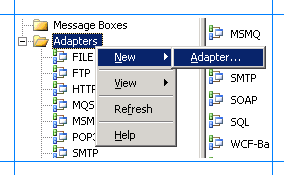
In the Adapter Properties dialog box, enter a name for the adapter and from the Adapter list, select WCF-OracleDB.
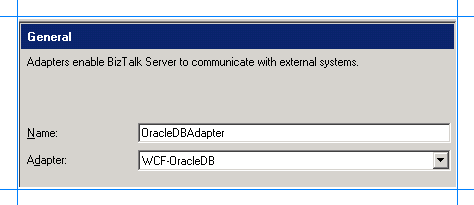
Select OK.
See Also
Building Blocks to develop BizTalk Applications with Oracle Database