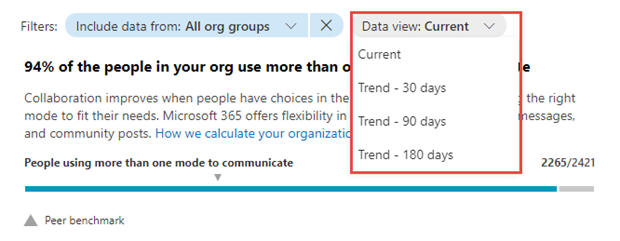Communication insights score – People experiences
Adoption Score supports the journey to digital transformation with insights about how your organization uses Microsoft 365 and the technology experiences that support it. Your organization’s score reflects people and technology experience measurements and can be compared to benchmarks from organizations similar in size to yours. The communication category is part of the people experiences measures. To learn more, check out the Adoption Score overview and read Microsoft's Privacy Statement.
Prerequisites
To get started with Communication insights, people in your organization need to be licensed for:
- Microsoft Teams
- Viva Engage
- Exchange Online
For more information, see assign licenses to users.
After people have been active in the above products at least once in the last 28 days, you will start to see the insights.
Why your organization’s Communication score matters
Microsoft understands that people have different communication needs. To get a quick response to a question, you might choose to send an instant message. If you want to send status updates to your leadership, you may choose an email message. To reach a broader audience, you may choose to post a community message. Microsoft 365 enables this flexibility in communication modes to fit everyone's needs. Research shows that using real-time communication tools creates a more unified organization and builds morale, regardless of location.
How we calculate the communication score
For Communication, we provide a primary insight, which contains the key metrics associated with communication in your organization, combined with a scoring framework for using these metrics to calculate your organization's score.
Primary insight
Microsoft 365 provides people the flexibility to fit everyone's communication style by offering multiple modes. The primary insight provides a measure of people in your org that are using multiple modes to communicate.

Header: Provides the key metric of people using more than one communication mode, namely:
- Sending emails through Exchange
- Sending messages through Teams
- Posting on communities in Viva Engage
This key metric is shown as a percentage of all people who are using two or more of Exchange, Teams, or Viva Engage.
Body: Provides more information on how flexibility in the modes of communication is valuable to people in your org.
Visualization of current state:
- Horizontal bar where the blue portion represents the percentage expressed in the header
- Highlights the (numerator/denominator) used for computing the percentage expressed in the header:
- Numerator: # of people using more than one communication mode in the last 28 days
- Denominator: # of people marked as enabled for more than one communication product in the last 28 days
- Peer Benchmark value of the key metric is also shown as a percentage
View communication resources: Clicking here would enlist all the support content in the form of videos/articles related to Communication. From these you can navigate to the custom playlist for Communication and subsequently, for all Adoption Score categories.
Trend visualization of primary insight
This chart provides the trend of numerator of the key metric in the primary insight – that is, the number of people in your org using more than one communication mode over the last 180 days. Here that the daily value is an aggregate of the number of people who use multiple forms of communication over the last 28 days.

Scoring model
The communication score for your organization measures at an aggregate (organization) level whether people are consistently communicating using multiple modes among email, chat, and community posts over a 28-day window.
Scores are not provided at the individual user level.
Explore how your organization communicates
We also provide you with information that helps you gain visibility into how your organization communicates. These additional metrics don't directly influence your Adoption Score, but can help you create an action plan as a part of your digital transformation.
Breakdown of communication by modes
![![Breakdown of communication modes.]](../../media/howpeoplecommunicate.png?view=o365-worldwide)
Header: Highlights the goal of the insight to provide a detailed breakdown across the different communication modes being considered within Communication.
Body: Provides information on the value of using different modes for sharing knowledge.
Visualization: The breakdown represents the use for each mode. The colored portion and the fraction on each bar represent the number of people sending emails,messages, or community posts as a percentage of number of people enabled for that mode:
People sending emails: The colored portion and the fraction represent the percentage of users enabled for Exchange who are sending emails. This fraction is constructed from:
- Numerator: People sending emails in the last 28 days.
- Denominator: People enabled for Exchange in the last 28 days.
People sending messages in Microsoft Teams: The colored portion and the fraction represent the percentage of users enabled for Microsoft Teams who are sending messages. This fraction is constructed from:
- Numerator: People sending messages on Microsoft Teams in the last 28 days.
- Denominator: People enabled for Microsoft Teams in the last 28 days.
People posting in communities: The colored portion and the fraction represent the percentage of users enabled for Viva Engage that are posting in communities. This fraction is constructed from:
- Numerator: People posting in Viva Engage communities in the last 28 days.
- Denominator: People enabled for Viva Engage in the last 28 days.
View related content: Select this link to view collated videos, and other related help content.
@mentions in emails
![![Emails with mentions.]](../../media/emailmentions.png?view=o365-worldwide)
Header: Highlights the increase in response rate for new email threads started in the last 28 days when they contain @mentions.
Body: Provides information on the value of using @mentions in emails. Additionally, people using @mentions is expressed as a percentage of all users who have sent an email in the last 28 days.
Visualization: Breaks down the response rate for new email threads based on whether they had @mentions or not:
Responses to emails with @mentions: The colored portion and the fraction represent the response rate for new email threads containing @mentions. This fraction is constructed from:
- Numerator: New email threads containing @mentions that were started and received a response in the last 28 days.
- Denominator: New email threads containing @mentions that were started in the last 28 days.
Responses to emails without @mentions: The colored portion and the fraction represent the response rate for new email threads containing @mentions. This fraction is constructed from:
- Numerator: New email threads that do not contain @mentions, which were started and also received a response in the last 28 days.
- Denominator: New email threads not containing @mentions that were started in the last 28 days.
View related content: Select this link to view collated videos, and other related help content.
Breakdown of messages by type in Microsoft Teams
![![Teams message types.]](../../media/teamsmessages.png?view=o365-worldwide)
Header: Highlights the people who sent channel messages as a percentage of people who sent any kind of message (including chat and channel messages) in the last 28 days.
Body: Provides information on the value of using channel messages within Microsoft Teams.
Visualization: Breaks down the use of chat and channel messages:
People sending chat messages: The colored portion and the fraction represent the use of chat messages within people who sent messages on Microsoft Teams. The fraction is constructed from:
- Numerator: People who sent chat messages on Microsoft Teams in the last 28 days.
- Denominator: People who sent messages on Microsoft Teams in the last 28 days.
People sending Channel messages: The colored portion and the fraction represent the use of channel messages within people sending messages on Microsoft Teams. The fraction is constructed from:
- Numerator: People who sent channel messages on Microsoft Teams in the last 28 days.
- Denominator: People who sent messages on Microsoft Teams in the last 28 days.
View related content: Select this link to view collated videos, and other related help content.
Questions and Answers in Viva Engage
![[Questions and answers in Viva Engage]](../../media/viva-engage-qsandas.png?view=o365-worldwide)
Header: Highlights the posts marked as questions on Viva Engage that have received an answer marked as "Best answer" as a percentage of all posts marked as questions on Viva Engage in the last 28 days.
Body: Provides information on the value of using questions and answers in Viva Engage to share knowledge.
Visualization: Breaks down the use of the questions and answers feature in your organization:
- Questions: The colored portion of the bar and associated number represents the total number of posts marked as questions in the last 28 days.
- Questions with answers: The colored portion of the bar and the associated number represents the number of posts marked as questions and have received answers in the last 28 days.
- Questions with best answers: The colored portion of the bar and the associated number represents the number of posts that were marked as questions and have also received a "best answer" in the last 28 days.
View related content: Select this link to view collated videos, and other related help content.
View communication trends over time
For each of the insights above, you can see how the metrics trend over time by selecting an option from the dropdown shown below:
After you select an option, the charts in the report will update to show a trend over time rather than a snapshot of the past month.
Related content
Microsoft 365 apps health – Technology experiences (article)
Content collaboration – People experiences (article)
Meetings – People experiences (article)
Mobility – People experiences (article)
Privacy controls for Adoption Score (article)
Teamwork – People experiences (article)