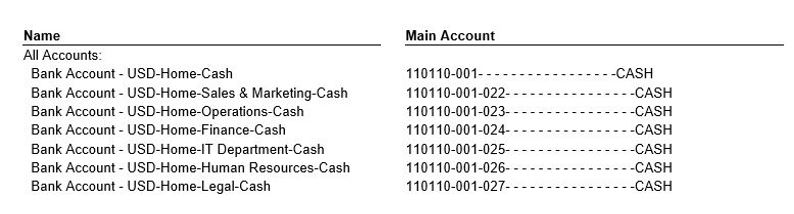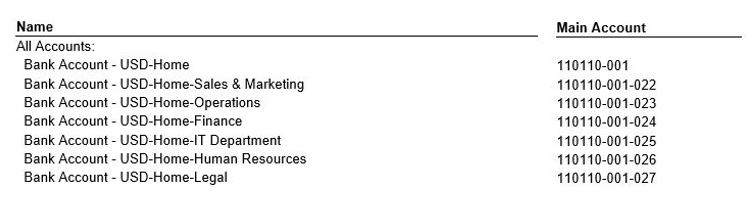Account category display in Management Reporter reports (CU10 Feature)
Having clean and easy to read reports is important. It let's users focus on the report data quickly. With Management Reporter 2012 CU10, the account category description and dimension are no longer displayed when users drill down to the account and transaction detail levels in a Management Reporter report.
This is what the drill down looked like in a report generated prior to CU10:
You can see the description on each line is appended with the account category description, in this case "Cash," and the account string also contains the account category ID, which is also "CASH."
And here is the same report generated using CU10:
The account category description and ID aren't displayed in the report making it easier to focus and find data in the report.
One thing to note, reports generated prior to CU10 aren't updated as part of the upgrade process. These reports will still display the account category information in them. All reports generated after applying CU10 won't display the account category information.
Comments
Anonymous
October 16, 2014
I am using Management Reporter CU10 and I notice in the attribute category that customer name and vendor name are no longer a selection option in the column definitions. Is this per design of CU10? It was available in CU9.Anonymous
October 20, 2014
Hi Vickie, One of the things that changed with CU10 was the customer and vendor attributes were turned off instead of on by default. You can turn them back on by following steps in the integration guide. You can find the integration guide here: mbs.microsoft.com/.../DynAXDataProvInstGuide.pdf Jill