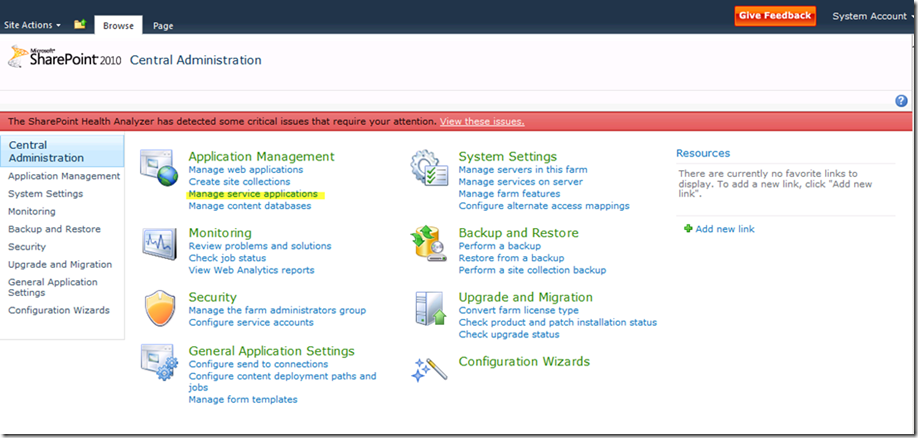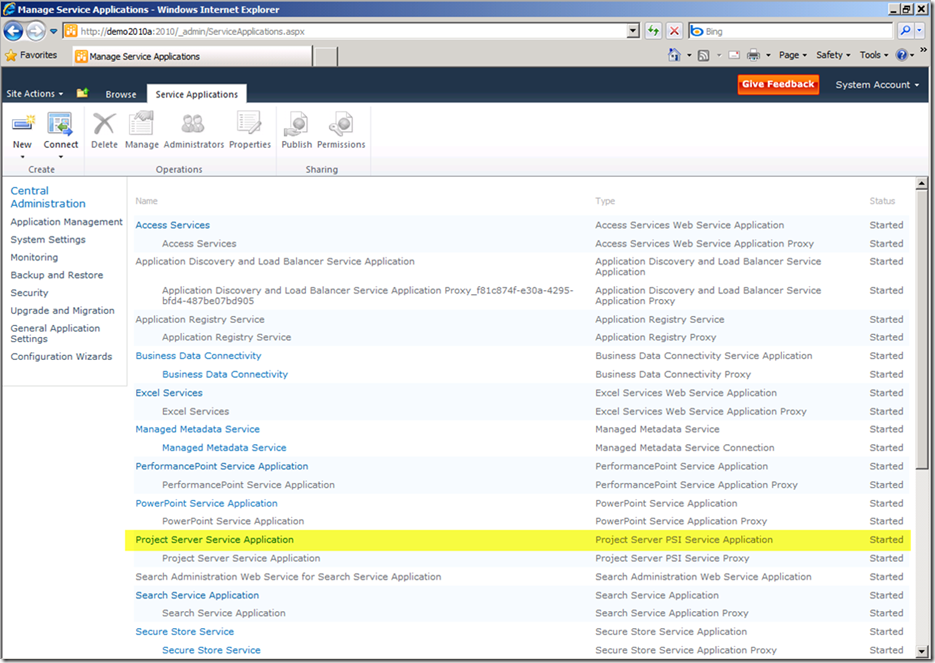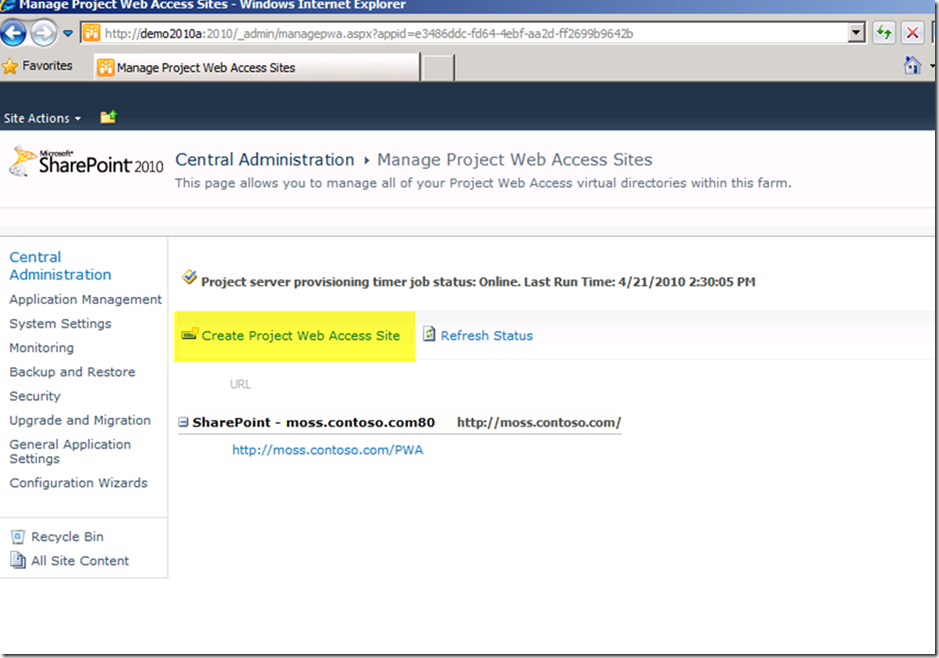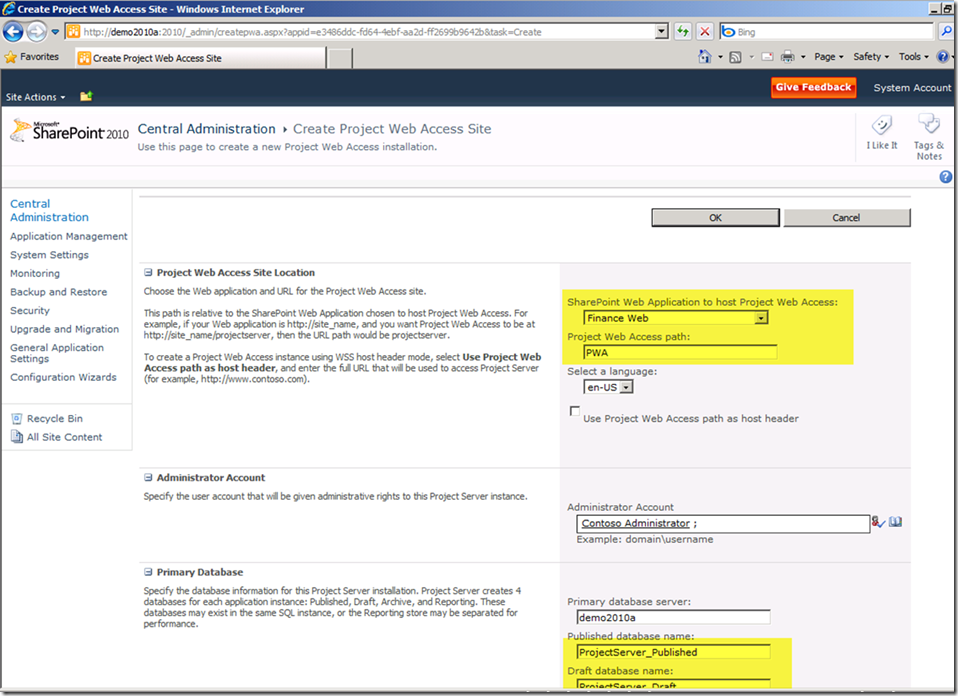Creating a New Project Web App Instance for Project Server 2010
Creating a New PWA Instance
1. Access the Sharepoint 2010 Admin Console and select Manage Service Applications
2. Click on Project Server Service Application
3. Click on Create Project Web Access Site
4. Input the properties of the new project Web App site by selection the Web Application to use and the name of the Project Server databases to use, and press OK to provision the new site.
Comments
Anonymous
December 16, 2010
Could successfuly create an additional instance following the advice. ThxAnonymous
September 17, 2012
Many thanks. When I have created a new PWA instance it is taking time to provision databases, it is normal that it takes time to do that?Anonymous
August 14, 2013
It is Microsoft's recommendation to create (each) PWA site in its own dedicated content database. They provide instructions on how to "lock" other DBs when PWA is instantiated. Our installation has 150 content DBs. I have 3 avenues to implement dedicated content DB recommendation from msft:
- Forget it - let it go to whatever content DB.
- Run a PowerShell script that will change maxsitecollection count setting for all content DBs (lock) and similar script to unlock
- Instantiate PWA w-out locking content databases, back up and restore into the right dedicated content DB.