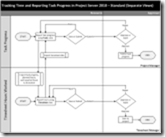New Project Server 2010 content
Customer requests fueled two new documentation resources for Project Server 2010! These resources went live at the end December. If you have feedback on either of these resources, feel free to leave comments here, or send email to projdocs@microsoft.com.
Article: Archive a completed project
This article details the standard method for archiving completed projects, as performed by a project manager and administrator. It also provides a high-level look at some alternate archiving methods, as well as some best practices for long-term archival.
Diagram: Tracking time and task progress in Project Server 2010
This Visio file contains diagrams that illustrate five different timesheet and task progress workflow scenarios.
Standard (Single Entry Mode). This diagram illustrates the workflow involved with reporting time and task progress if your organization reports on both of these in one view. |
|
Standard (Separate Views). This diagram illustrates the workflow involved with reporting time in the Timesheet view, and task progress in the Tasks view. |
|
Timesheet Delegation. This diagram illustrates the workflow involved when a resource identifies a delegate to report time and task progress on his or her behalf. |
|
Closed-Period Updating. This diagram illustrates the workflow involved when a resource needs to make a change to a timesheet for a time period that the administrator has already closed to updates. |
|
Closed-Task Updating. This diagram illustrates the workflow involved when a resource needs to make a change to task progress that was reported for a task that the project manager has closed to updates. |
Comments
Anonymous
January 01, 2003
Hi Marc! Thanks for sharing your best feedback. I really happy to read this blog. Such a great images in this blog. This images are just to give you an idea of what the Visio diagram offers.Anonymous
January 01, 2003
Hi Marc! Thanks for your feedback. I intentionally left them low resolution for the blog, but you can download the full Visio file, or an XPS or PDF version of the file, by clicking the header link. The images in the blog are just to give you an idea of what the Visio diagram offers. Does that help?Anonymous
January 25, 2011
The comment has been removedAnonymous
January 26, 2011
For some reason after I've installed the SQL Server 2008 and SP1 I'm still missing the Management Studio Express that we commonly have when we install the 2005 SQL Server Express. <a href="http://seeksadmin.com">server management</a>