Hey, cuil! Introducing Microsoft adCenter Analytics
Curious about your website visitor statistics? Want a free solution?
Microsoft’s adCenter Analytics (formerly Project Gatineau) is currently in beta but has some excellent functionality now that you can use just by filling out the registration form here: http://advertising.microsoft.com/advertising/adcenter-analytics-registration (note: you do not need to be an adCenter customer or anything like that to check out Analytics).
I have had Analytics running on my blog for several months now and it’s pretty great. The visualizations are really nice, and I have lots of options around selecting what type of data interests me, who my visitors are and where they’re coming from, and of course what brings people to my site in the first place.
One of my favourite features of Analytics is the “Treemap Referrals View.” This is a visualization for a given timeframe which shows me the searches folks performed to find my site. I can mouse over the different blocks to get an overview of what people are searching for and what things bring the most people to my blog. In the example below which is taken from my June 2008 traffic, I can see that lots of people come to my blog for things like “silverlight” and “martha rotter.” Those I’d probably expect given that that is my name and a topic I frequently blog about. What is surprising is that someone also managed to find my blog using the search term “Dublin lightning!” :-)
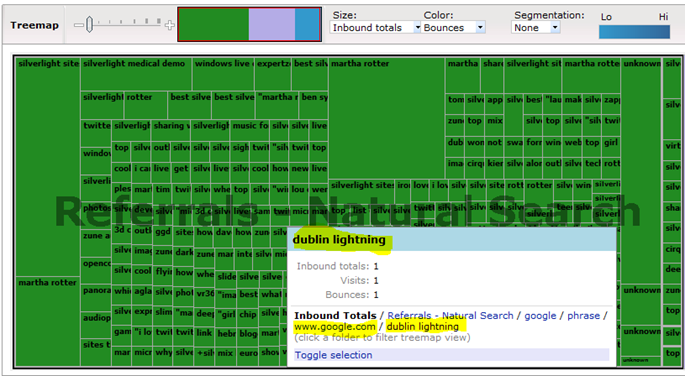
I also like that I can drill down into referring websites and see how much traffic they’re bringing me, what types of people, and why they are coming to the site. For example, in the below image, I can see that exactly one person visited my blog during July from cuil.using the search for “Silverlight datagrid.” This comes from the “Inbound Referrals” functionality in Analytics.
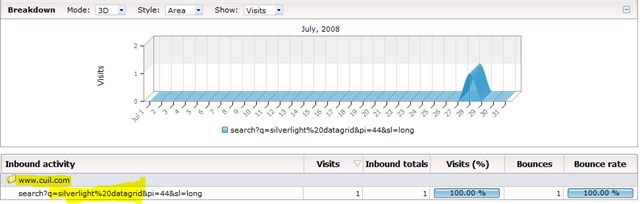
I have used a wide variety of analytics engines on my sites over the last ten or so years, and they have become much more mature and sophisticated since I started creating websites. They also provide a lot more data and functionality and take a bit of time to get familiar with. So I’m still learning about some of the features of Analytics, but I’ll blog about them as I go and let you know what else is good and bad.
If you want more information, a great place to start is the adCenter Analytics page, which gives some overviews of features and shows screen shots and more information. That page is here: http://advertising.microsoft.com/search-advertising/adcenter-analytics
Another excellent source of information, including some feature deep dives, is the adCenter Analytics blog here: http://adcentercommunity.com/blogs/analytics/.
Cross posted from Martha's Blog