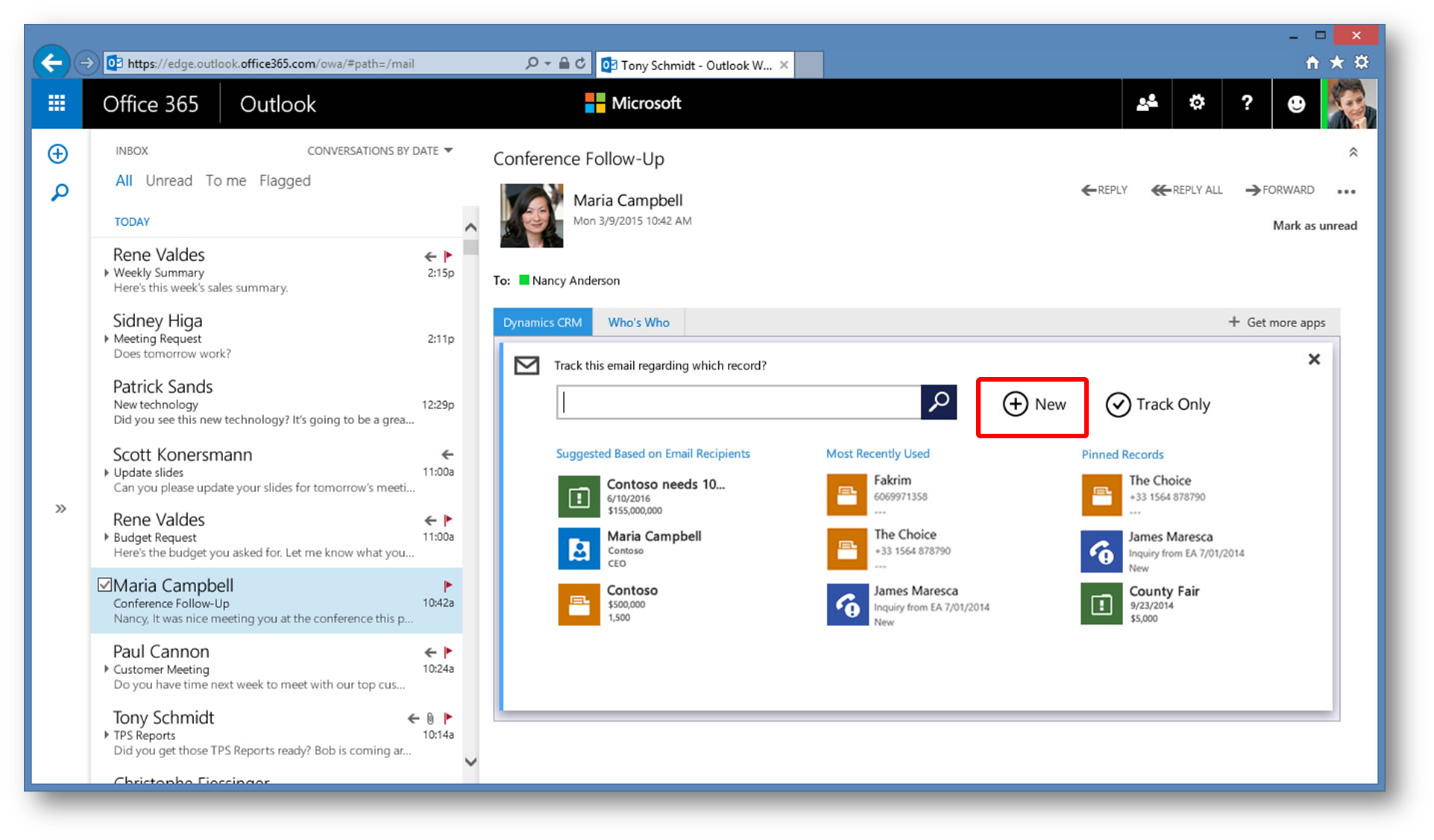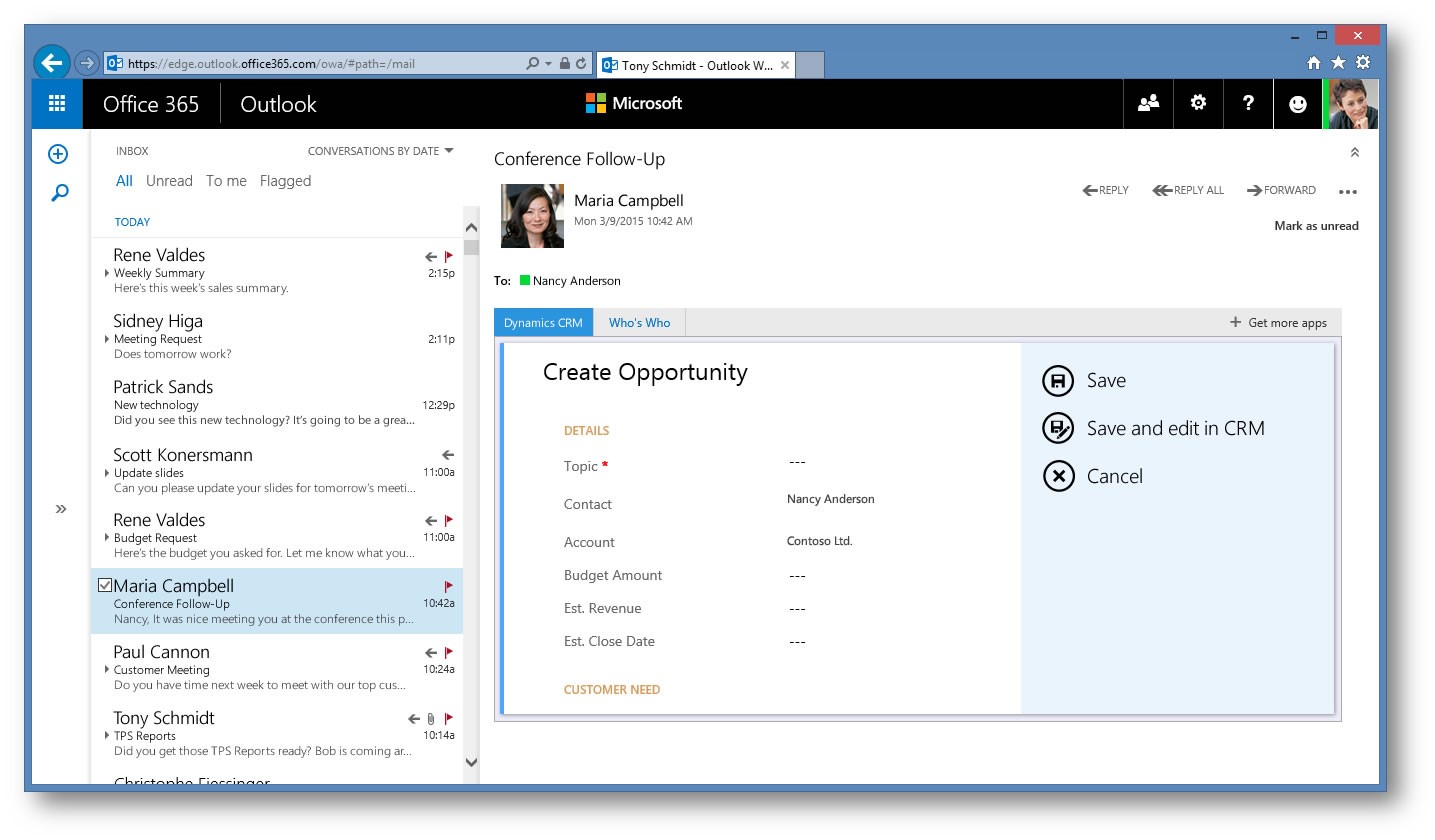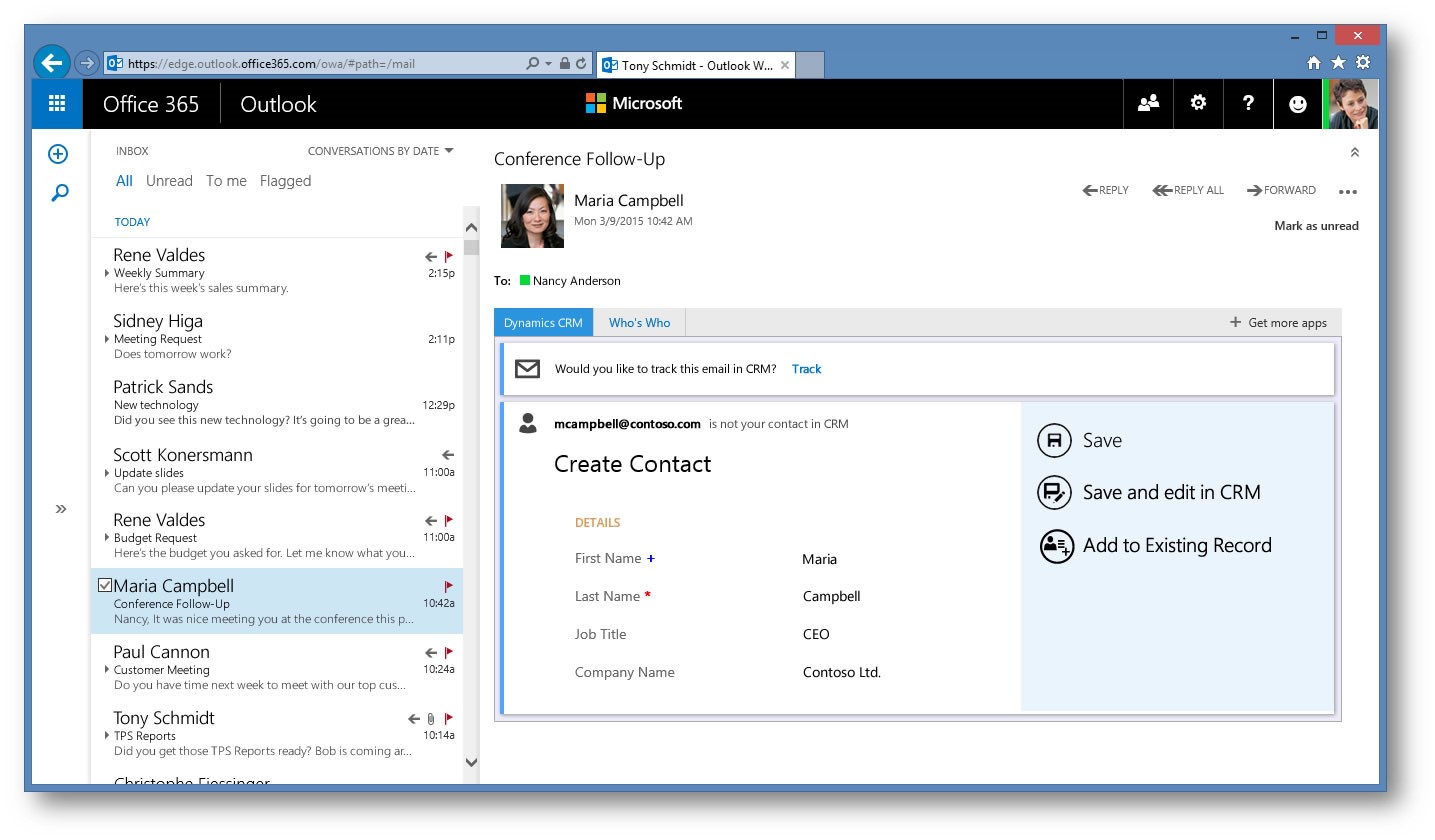Tracking Set Free - New CRM App for Outlook Coming
Update August 2016
The Preview program for Dynamics CRM App for Outlook has ended. Please see this article for more: https://technet.microsoft.com/en-us/library/dn946901.aspx
Update July 2015
The App is now in Preview. Please see "The new Microsoft Dynamics CRM App for Outlook now available as a Preview feature" - link
*** *** *** *** *** *** *** *** *** *** ***
We are planning to enable Outlook users to track, convert to and set regarding emails from any device.
With Exchange 2013, we have a way of showing Dynamics CRM information in line with a new extension infrastructure, Apps for Office.
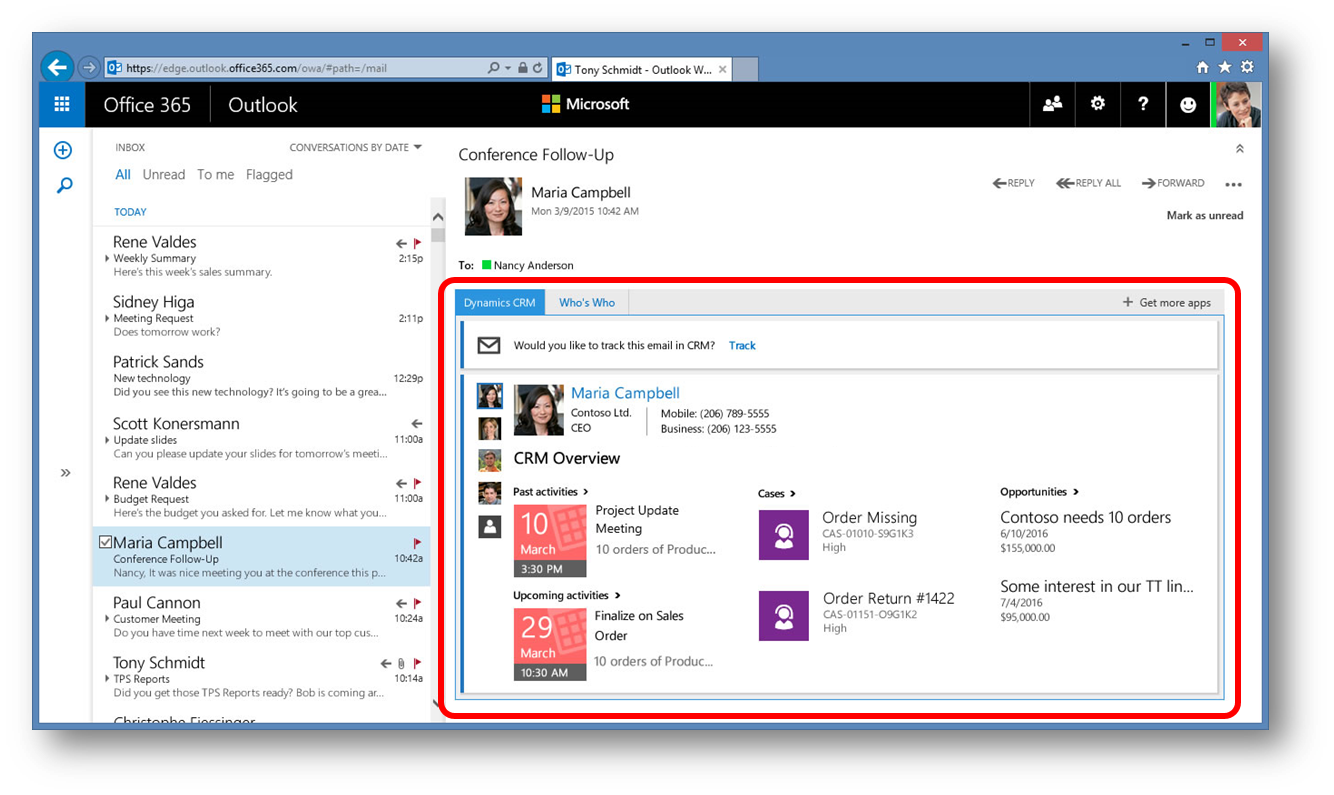
Fig. 1 - New CRM App for Outlook (conceptual)
In the conceptual example below I'll walk you through screenshots which are part of the vision we have for the app. A vision we shared at Convergence 2015 last week in Atlanta, GA.
A simplified app is expected to be made available in the "Apps for Office" store with the release of "CRM Online 2015 Update 1" (aka Spring Release) or shortly thereafter. The simplified app is expected to include:
- Track
- Set Regarding to an existing record
- Convert to (create a new record)
- Create Contact
- View Contact/Lead information, activities, and related records
- Open in CRM web
Further down the line we are looking at supporting Compose Mode and allow the user to attach sales literature, related documents, email templates, and Articles.
Example (conceptual)
Below is a screenshot of my Outlook Web App in which I've clicked on a mail from Maria Campell
Note the top bar in which I can click the blue command "Dynamics CRM"...
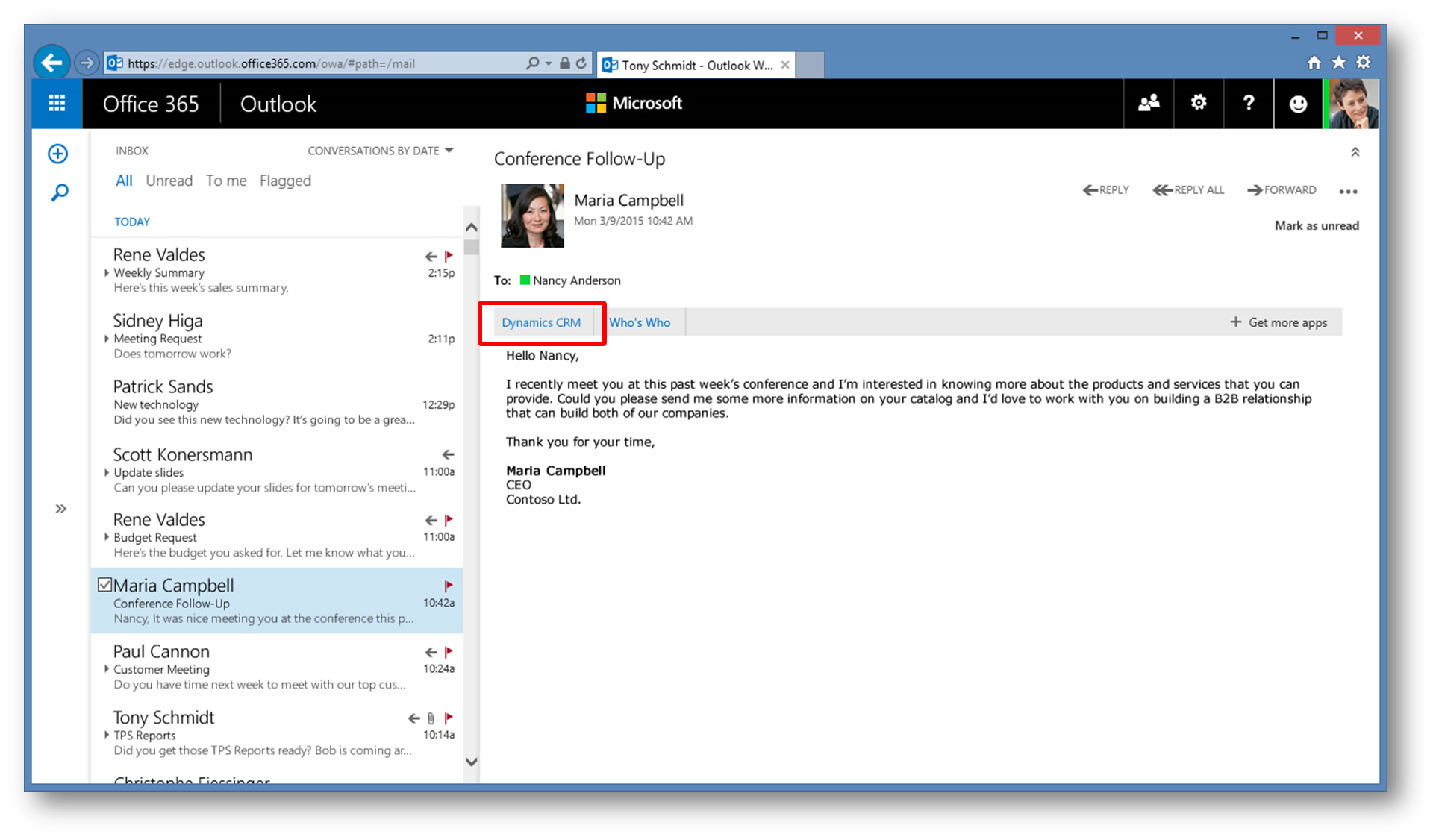
Fig. 2 - email opened in Outlook Web App
...and the systems looks at the properties of the email (recipients and more) and tries to match those against the information already in my CRM system
If the sender Maria Campell already is in my CRM system I'll be presented with relevant information
- my activities (previous and future) with her
- open cases with her (could be helpful information before replying to her)
- opportunities I have with her
With all this information at hand I can avoid unfortunate scenarios like me calling her if one of my collegues already did, book her for a meeting if one of my collegues already booked her a.s.o.
I can track the email by clicking the command "Track"….
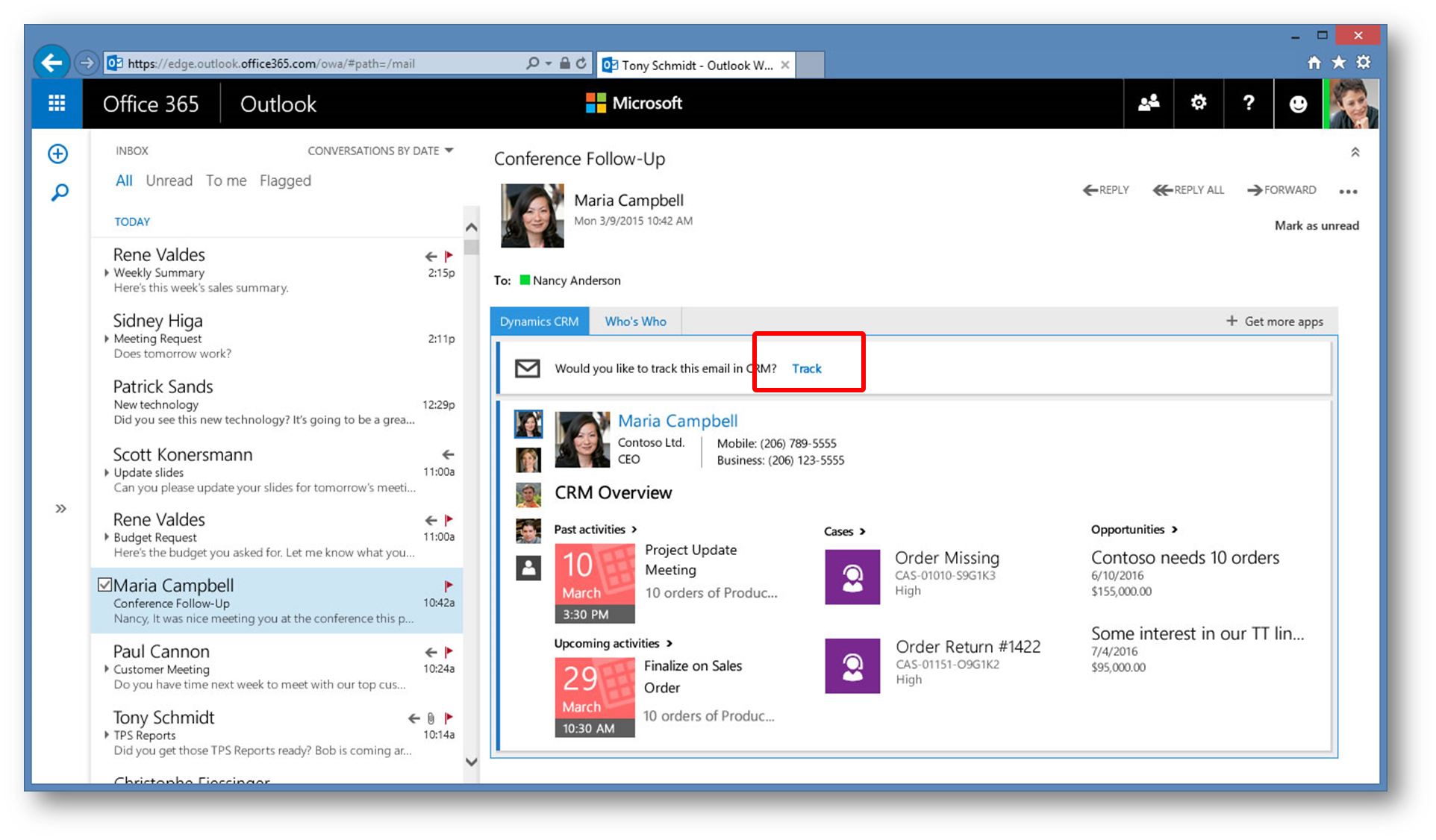
Fig. 3 - CRM App for Outlook with track email option
…and I'm presented with relevant records (top 3) I can track the email against
- Opportunities
- Contacts
- Accounts
- and more
The suggested records are based on
- Email recipient contacts
- Most Recently Used records
- Pinned records
(99% of the time I'll probably end up tracking against one of those records)
Note also the search bar - if I need to search for a record to track against
If I choose to track the email against the top most opportunity in the left column ("Contoso needs 10…) I just click that opportunity…
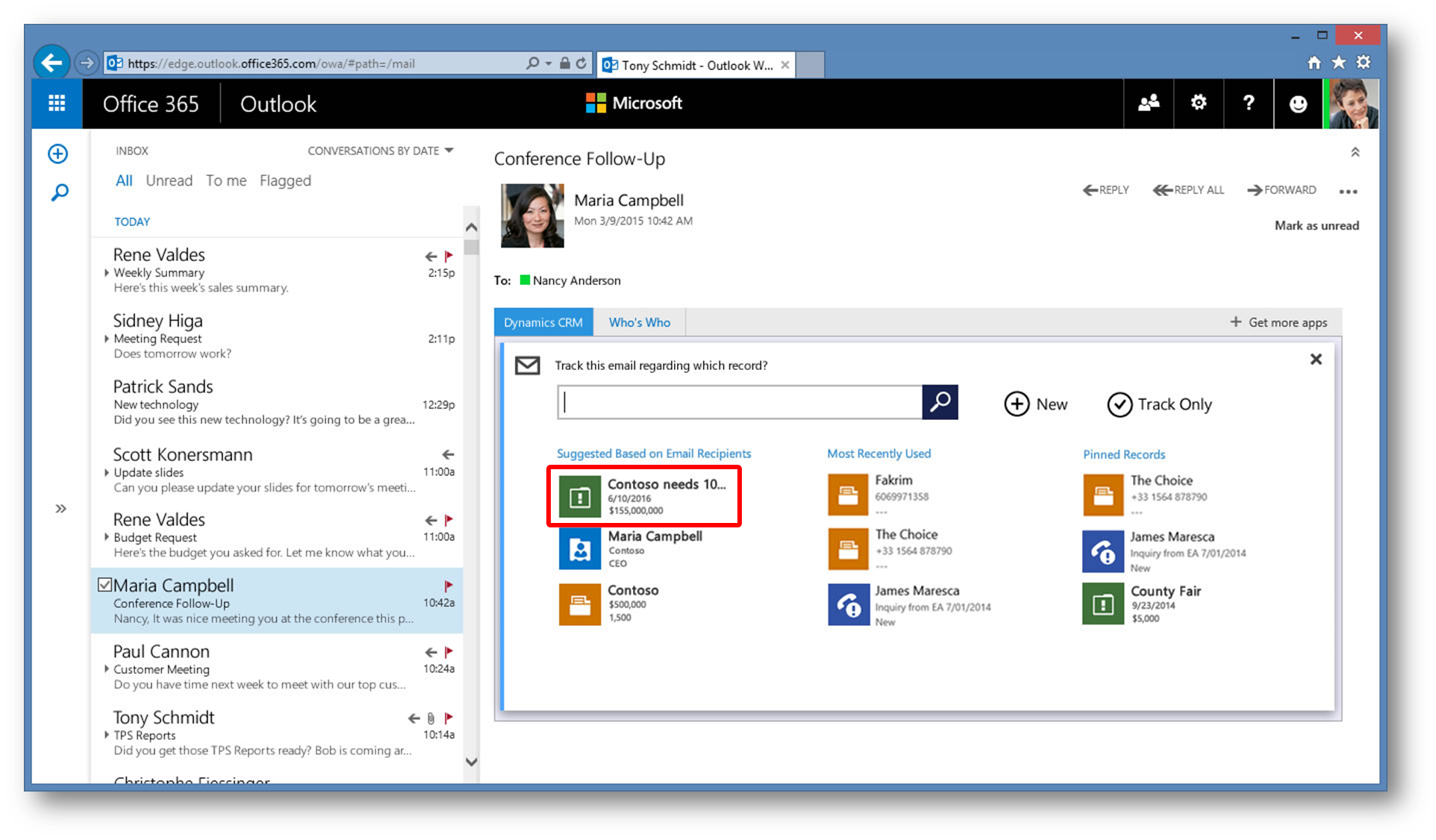
Fig. 4 - records to track against
...and the opportunity opens. Note that the email now has the status "Tracked Regarding "Contoso needs 10 orders". I can untrack and change the tracking if I prefer so.
I can see 'everything' about this opportunity – what sales stage its in a.s.o - even update the steps (if eg. the mail content gave me new information needed for one of the steps in the current sales stage)
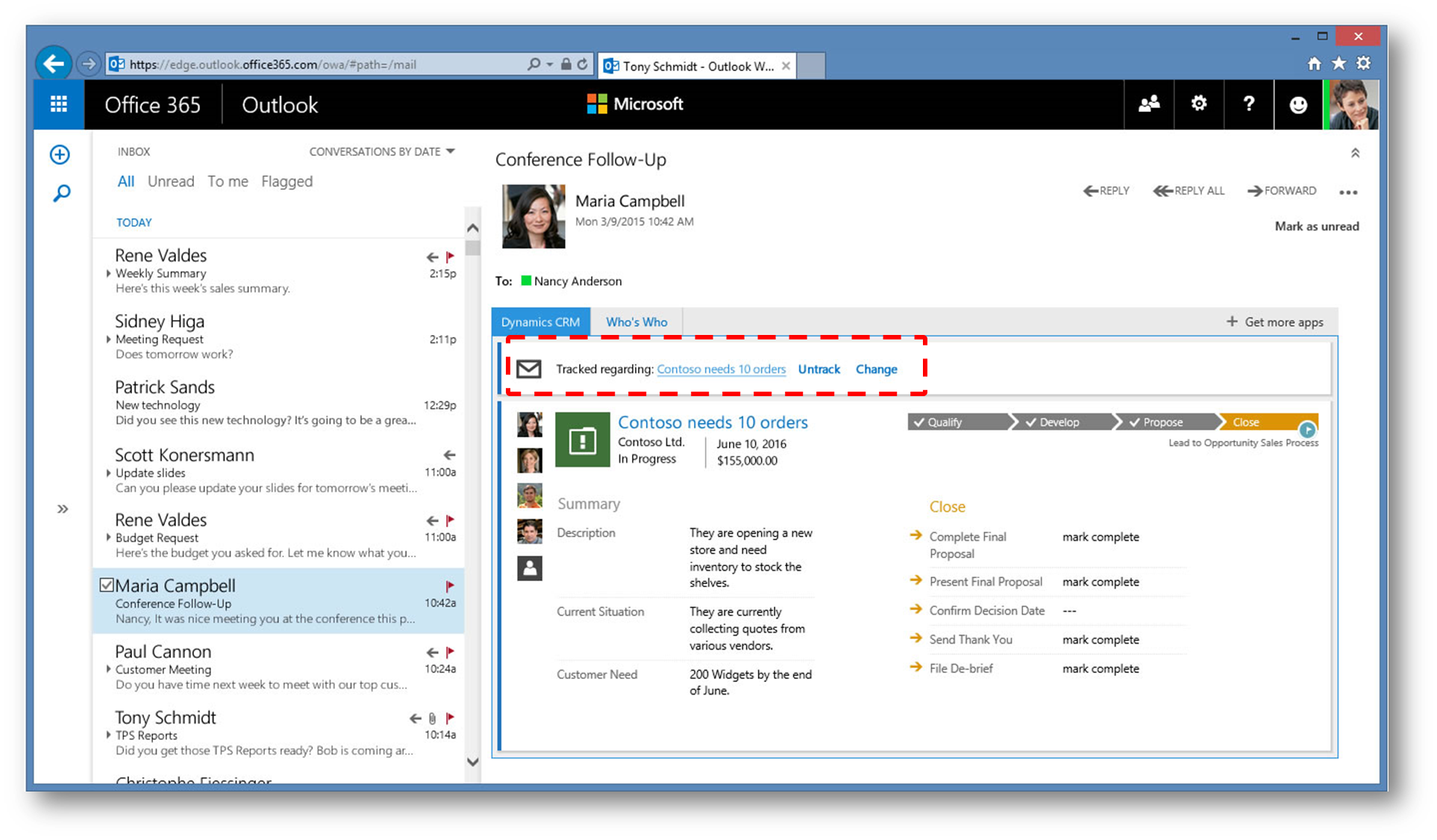
Fig. 5 - tracked against opportunity
Lets look at another scenario - if I click "Track" like in figure 3 above - and there are no relevant record suggestions I can then click the command "New" …
...to track the email against a brand new record based on built-in entities or custom entities
I can eg. click Opportunity….
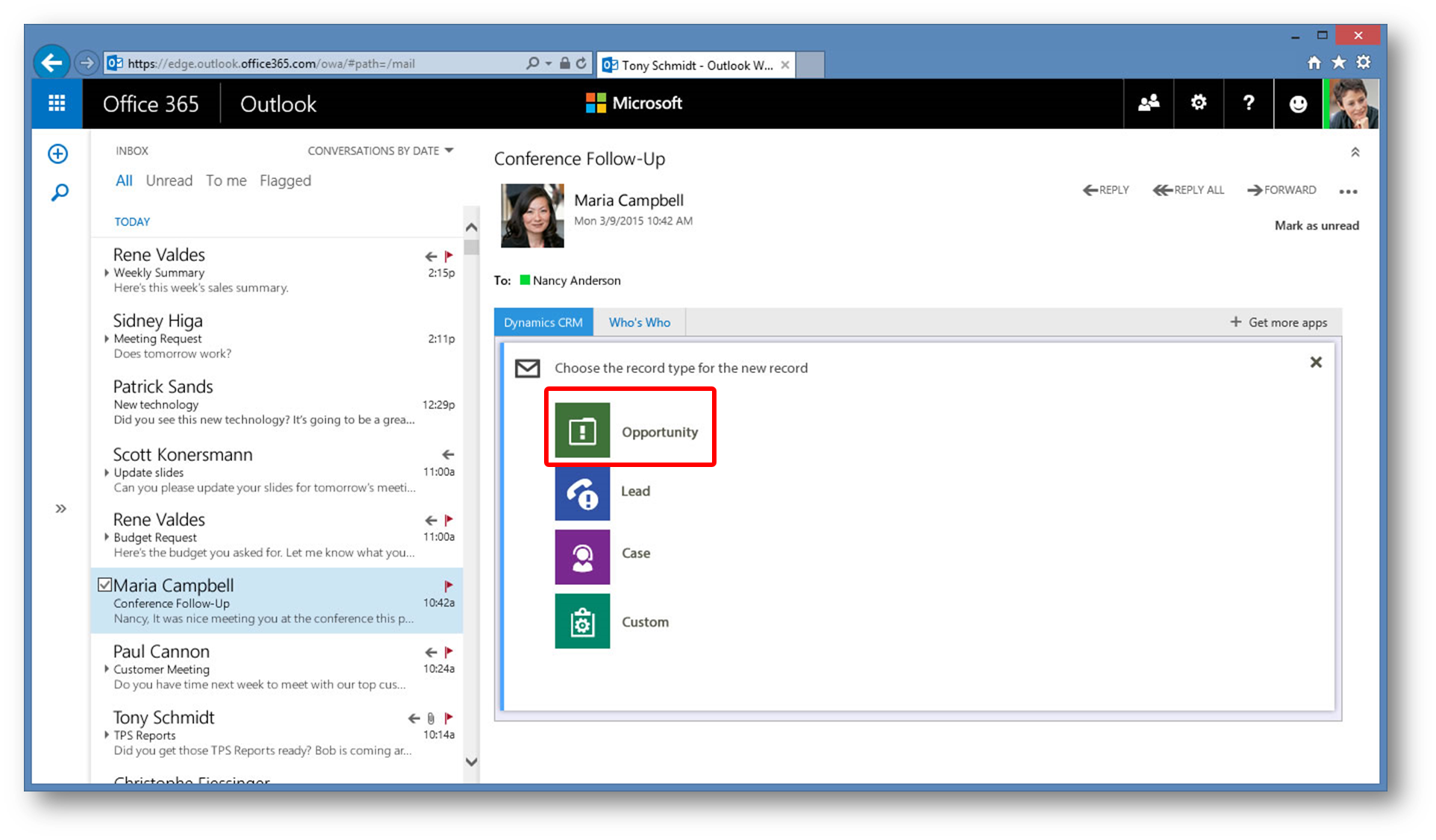
Fig. 7 - Track against new opportunity
… and I'm presented with a dialog in which I can create the new opportunity (note that relevant information from the email is prepopulated in the opportunity)
I could also have chosen to create a new contakt – once again prepopulated with relevant information from the email
I hope you'll agree with me that this app will make our lifes easier by enabling app based tracking, suggesting records, prepopulating fields and more
Note
- Apps for Office (Exchange catalog) is a private catalog that is managed by an Exchange administrator for mail apps that are available to users of the Exchange Server on which it resides. It enables publication and administration of corporate mail apps, such as internally created apps and apps that are available in the Office Store and licensed for corporate use. To see what mail apps are installed on your Exchange Online server: https://outlook.office365.com/ecp/?p=installed
- The app must be installed on the Exchange Server by an admin (from https://store.office.com/appshome.aspx?productgroup=Outlook) and made available to users
- CRM App for Outlook requires a Microsoft Dynamics CRM Online subscription. Also, an administrator needs to enable the “CRM App for Outlook” privilege on any user roles that need access to this app.
See also
- Add and enable the CRM App for Outlook - link
Comments
- Anonymous
April 01, 2015
Are there any plans for other Exchange/Outlook objects like appointments to work this way? - Anonymous
April 03, 2015
Any info regarding the availability of this App for CRM OnPremise installation ? (maybe for fall'15 release ?) - Anonymous
April 16, 2015
Awesome! This will be a Killer :-) - Anonymous
May 29, 2015
Hi guys!
I need your help. I have just created my new company and I need some softwares, because I want to work effective and I don´t want to waste my time.
I´m looking form CRM mobile APP-best for Android(I have Samsung Galaxy S 5), which will be the most comfortable for use. It should be user-friendly and do this operations: Tracking my deals, Checking my customers and sharing informations between us and customers.
I was recommende to use this CRM APP: http://www.resco.net/rescocrm/app.aspx but as I had mentioned before, I´m new in this topic and I need your help.
I'm looking forward to your answer
Best regards,
Johny - Anonymous
July 15, 2015
We're excited to offer the new Microsoft Dynamics CRM App for Outlook as a Preview feature for Microsoft - Anonymous
August 04, 2015
Preview is only available in US. When can we expect it in Europe ? - Anonymous
August 04, 2015
Preview is only available in US. When can we expect it in Europe ? - Anonymous
August 06, 2015
How about in Asia/Japan? - Anonymous
September 04, 2015
EMEA! EMEA! EMEA! EMEA! EMEA! EMEA! EMEA! EMEA! EMEA! EMEA! EMEA! - Anonymous
September 04, 2015
We need this desperately... Sorry :-) - Anonymous
September 06, 2015
Should hit non-us data centers this month - Anonymous
September 06, 2015
Jesper you are amazing. - Anonymous
September 06, 2015
Jesper you are amazing. - Anonymous
September 24, 2015
With the final release of this app will the current 'your browser is not supported' error be addressed on Outlook 2016 for Mac? (your article does state that you will be able to track from all devices...there currently appears to be no way to get the Mac Outlook to adhere to the default browser set on a Mac at the OS level. I.e. The info page for the app states that Chrome is supported. Users download, install, and set Chrome to be their default browser in Yosemite, yet Outlook still throws the unsupported browser message when the Dynamics CRM app is clicked within a message.
Really, I mainly want to know if this is a known issues that is planned to be addressed in the final version?
Thank you... - Anonymous
July 26, 2016
Hi, I have CRM 2016 SP1 on-prem which is supported. It says the App is installed through CRM when I go to eligible users and apply it. However, the app never shows up and if you go to the office store its just the preview which doesn't work anymore. No one can figure this out.- Anonymous
August 01, 2016
https://technet.microsoft.com/en-us/library/dn946901.aspx#BKMK_DeployOnprem
- Anonymous