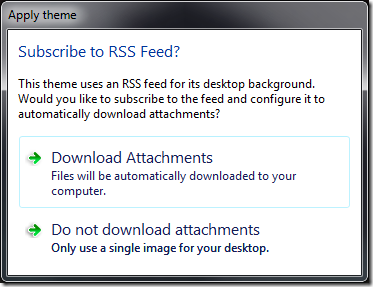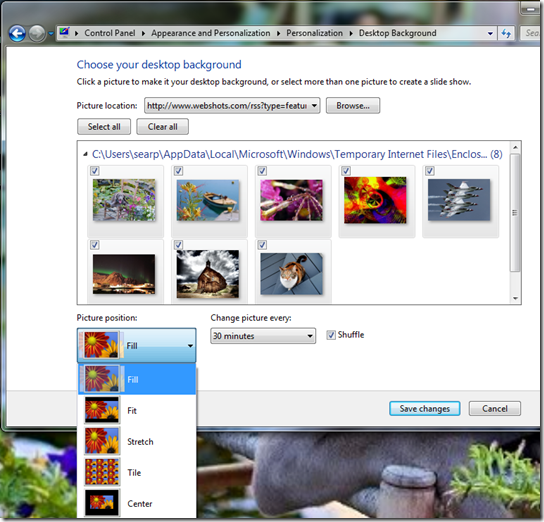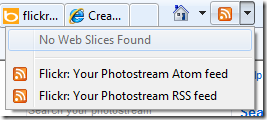Dynamic Desktop Wallpapers from RSS Feeds
I was listening to Windows Weekly on my Zune this morning, and Paul’s Pick of the Week was the Bing Dynamic Theme, which dynamically displays new photos from Bing as your desktop background. Awesome… this is just like Webshots back in the day! (Errr… I guess they are still around at https://www.webshots.com/. We’ll use that information in a second.)
When downloading the theme, I noticed that it is only 1.86KB. That’s a small file… it must be doing some magic behind the scenes to download the actual pictures. That large RSS symbol in the thumbnail is a pretty big hint as to where they come from. I downloaded the theme to my desktop, opened it in Notepad, and the structure is rather clear (and fully documented on MSDN here: Creating and Installing Theme Files. The theme file basically says to keep the icons and sound effects as their defaults, and to download pictures from an RSS feed.
So… if you want to make your own theme with pictures off the Internet, just copy the following text, paste it into Notepad, and change the 3 highlighted areas (the Display Name is what shows up in the Theme control panel as the name for the theme. The RSS feed at the bottom must have the pictures as enclosure.
; Copyright © Microsoft Corp.
[Theme]
; Windows 7 - IDS_THEME_DISPLAYNAME_AERO
DisplayName=Bing Dynamic; Computer - SHIDI_SERVER
[CLSID\{20D04FE0-3AEA-1069-A2D8-08002B30309D}\DefaultIcon]
DefaultValue=%SystemRoot%\System32\imageres.dll,-109; UsersFiles - SHIDI_USERFILES
[CLSID\{59031A47-3F72-44A7-89C5-5595FE6B30EE}\DefaultIcon]
DefaultValue=%SystemRoot%\System32\imageres.dll,-123; Network - SHIDI_MYNETWORK
[CLSID\{F02C1A0D-BE21-4350-88B0-7367FC96EF3C}\DefaultIcon]
DefaultValue=%SystemRoot%\System32\imageres.dll,-25; Recycle Bin - SHIDI_RECYCLERFULL SHIDI_RECYCLER
[CLSID\{645FF040-5081-101B-9F08-00AA002F954E}\DefaultIcon]
Full=%SystemRoot%\System32\imageres.dll,-54
Empty=%SystemRoot%\System32\imageres.dll,-55[Control Panel\Cursors]
AppStarting=%SystemRoot%\cursors\aero_working.ani
Arrow=%SystemRoot%\cursors\aero_arrow.cur
Hand=%SystemRoot%\cursors\aero_link.cur
Help=%SystemRoot%\cursors\aero_helpsel.cur
No=%SystemRoot%\cursors\aero_unavail.cur
NWPen=%SystemRoot%\cursors\aero_pen.cur
SizeAll=%SystemRoot%\cursors\aero_move.cur
SizeNESW=%SystemRoot%\cursors\aero_nesw.cur
SizeNS=%SystemRoot%\cursors\aero_ns.cur
SizeNWSE=%SystemRoot%\cursors\aero_nwse.cur
SizeWE=%SystemRoot%\cursors\aero_ew.cur
UpArrow=%SystemRoot%\cursors\aero_up.cur
Wait=%SystemRoot%\cursors\aero_busy.ani
DefaultValue=Windows Aero[Sounds]
; IDS_SCHEME_DEFAULT
SchemeName=Windows Default[Control Panel\Desktop]
TileWallpaper=0
WallpaperStyle=10
Pattern=[VisualStyles]
Path=%SystemRoot%\resources\themes\Aero\Aero.msstyles
ColorStyle=NormalColor
Size=NormalSize
ColorizationColor=0X45409EFE
Transparency=1
VisualStyleVersion=10
Composition=1[MasterThemeSelector]
MTSM=DABJDKT[Slideshow]
Interval=20000
Shuffle=1
RSSFeed=https://themeserver.microsoft.com/default.aspx?p=Bing&c=Desktop&m=en-US
[boot]
SCRNSAVE.EXE=
Save the file with an extension of .theme Double-click it, confirm that you want to download attachments, and it will install itself and start downloading pictures as your desktop background.
Once the pictures are downloaded, you can go in and choose how often they cycle, change how they are displayed (cropped, filled, stretched, etc)
So where to get RSS feeds with pictures? A couple of ideas:
Webshots has a feed of their featured photos here: https://www.webshots.com/rss?type=featuredPhotos
NASA’s image of the day feed is here: https://www.nasa.gov/rss/lg_image_of_the_day.rss
Flickr will let you create an RSS feed of any photo stream (their documentation is here), but the easy way to do it is from any photostream on Flickr, click the RSS icon on the toolbar in Internet Explorer, and choose the option for the Photostream RSS feed.
You’ll get a URL that looks like: https://api.flickr.com/services/feeds/photoset.gne?set=72157602630362180&nsid=36114439@N00&lang=en-us&format=rss_200
Add _enc to the end (which adds the pictures as enclosures to the feed, so you end up with something like: https://api.flickr.com/services/feeds/photoset.gne?set=72157602630362180&nsid=36114439@N00&lang=en-us&format=rss_200_enc
Paste that in to your theme definition, save it, install it, and you’ll have a desktop background that pulls from that Flickr Phototream.
If you have any other good Photo RSS feeds, post them in the comments!
Comments
Anonymous
January 01, 2003
Thanks for the nice post... I have installed Bing Dynamic and it worked until I removed the feed from Outlook 2007. Now my desktop is frozen in Black. Cannot load any wall paper at all. Looks like the Bing dynamic theme installed some dll which permanently altered the desktop's behaviour. How can I possibly undo the damage? In the personalization interface it is hard locked to Black solid Color.Anonymous
October 07, 2010
Works awesome. I added more to my Flickr feed after creating the theme. Any idea if it will automatically pull those new photos? Thus far it hasn't and it's been about 48 hours.Anonymous
June 15, 2011
Any chance that we can get this to work on Windows Phone 7 as well? That would be cool.Anonymous
March 19, 2012
Have you tried pointing this at a Sharepoint Library? I'd like to make a Theme and just have it show images from Sharepoint?Anonymous
March 26, 2014
Looks like msft has stopped sypporting the dynamic themes hosted by microsoft. This is good info.Anonymous
June 16, 2015
Thanks!!