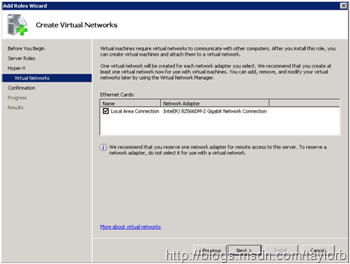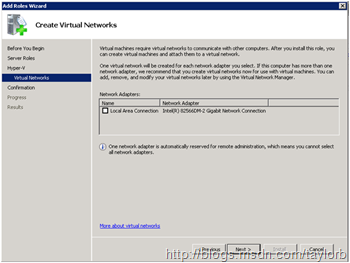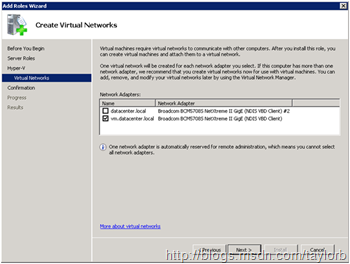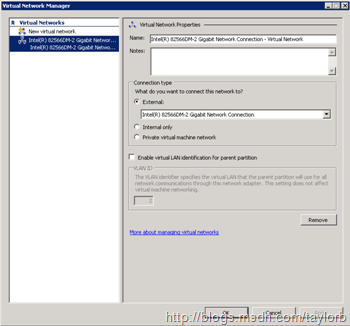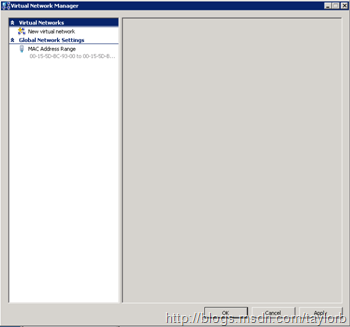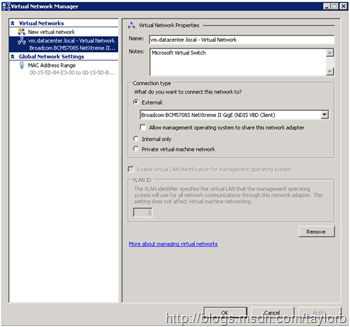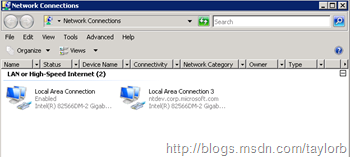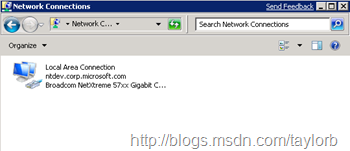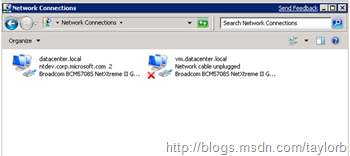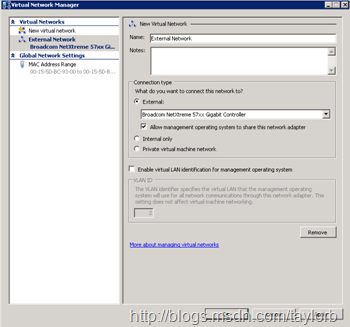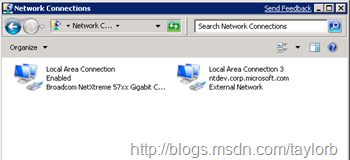Hyper-V V2: Guest Only External Networks + Add Roles Wizard Changes
The Hyper-V best practice in traditional production environments is that any physical network interface used by guest virtual machines is dedicated and isolated to guest only traffic and not shared with the management operating system (host). This recommendation was made for several reasons – security is the primary reason since virtual machines are considered less trusted than the management partition isolating the network traffic reduces the risk that a malicious guest could take advantage of a remote security exploit to take over the physical machine. Following this practice also reduces the risk of a guest virtual machine saturating the network preventing the server administrator from being able to log onto the physical machine and take appropriate action. In Server 2008 (Hyper-V V1) you accomplished this by unbinding TCP (as well as any other network protocol) on the virtual adapter exposed by Hyper-V – in Server 2008 R2 we have added a new feature which be default does not create the virtual adapter on the management partition (of course there’s an option to have it the old way). In addition this functionality was pushed into the Add Roles Wizard when you create your first virtual network. Here’s some screen captures to illustrate.
Taylor Brown
Hyper-V Integration Test Lead
https://blogs.msdn.com/taylorb
Comments
Anonymous
January 15, 2009
Our challange so far with server 2008 is not being able to provide nic resiliency through teaming. In R2 Since Virtual and Management Server can share both physical nics is this getting us one step closer? Do both physical nics require unique ip's? =========================================================
NIC teaming is still an issue - these changes don't impact (postivily or negativly) NIC teaming... I can say that while not supported by Microsoft - I know of a number of users (internally and externally) that use NIC teaming in production. I will also say we are aware of the need and are looking at options to improve the experiance. -TaylorAnonymous
February 09, 2009
It seems to me that in the Server 2008 R2 (V2) One Physical Interface scenario, the "Allow management operating system to share this network adapter" should be checked and grayed out (non-changeable). If you clear this checkbox you would loose network connectivity since the single physical NIC is converted to a virtual switch, but the host cannot use it.