Практическое руководство. Задание положения всплывающей подсказки
В этом примере показано, как задать положение всплывающей подсказки на экране.
Пример
Задать положение всплывающей подсказки можно с помощью пяти свойств, которые определены как в классе ToolTip, так и в ToolTipService. В следующей таблице приведены оба этих набора и ссылки на справочную документацию по ним в каждом классе.
Свойства всплывающих подсказок в разных классах
Если содержимое всплывающей подсказки определяется с помощью объекта ToolTip, можно применять свойства любого класса, однако приоритет имеют свойства ToolTipService. Используйте свойства ToolTipService для подсказок, которые определяются не как объекты ToolTip.
На следующих иллюстрациях показано, как задать положение всплывающей подсказки с помощью этих свойств. В примерах кода XML на этих иллюстрациях показано определение свойств класса ToolTip, однако соответствующие свойства класса ToolTipService применяются аналогичным образом. Дополнительные сведения о возможных значениях свойства Placement см. в разделе Поведение при размещении всплывающих окон.
На следующем рисунке показано размещение всплывающей подсказки с помощью свойства Placement:
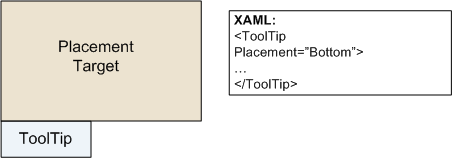
На следующем рисунке показано размещение подсказки с помощью свойств Placement и PlacementRectangle:
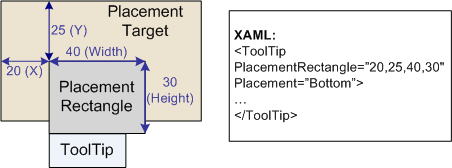
На следующем рисунке показано размещение подсказки с помощью свойств Placement, PlacementRectangle и Offset:
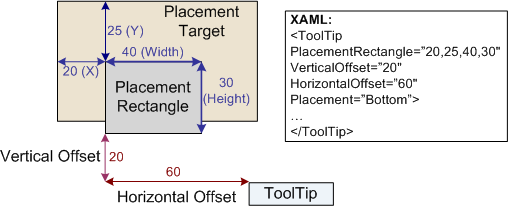
В следующем примере показано, как с помощью свойств ToolTip указать положение всплывающей подсказки, содержимым которой является объект ToolTip.
<Ellipse Height="25" Width="50"
Fill="Gray"
HorizontalAlignment="Left"
ToolTipService.InitialShowDelay="1000"
ToolTipService.ShowDuration="7000"
ToolTipService.BetweenShowDelay="2000">
<Ellipse.ToolTip>
<ToolTip Placement="Right"
PlacementRectangle="50,0,0,0"
HorizontalOffset="10"
VerticalOffset="20"
HasDropShadow="false"
Opened="whenToolTipOpens"
Closed="whenToolTipCloses"
>
<BulletDecorator>
<BulletDecorator.Bullet>
<Ellipse Height="10" Width="20" Fill="Blue"/>
</BulletDecorator.Bullet>
<TextBlock>Uses the ToolTip Class</TextBlock>
</BulletDecorator>
</ToolTip>
</Ellipse.ToolTip>
</Ellipse>
//Create an ellipse that will have a
//ToolTip control.
Ellipse ellipse1 = new Ellipse();
ellipse1.Height = 25;
ellipse1.Width = 50;
ellipse1.Fill = Brushes.Gray;
ellipse1.HorizontalAlignment = HorizontalAlignment.Left;
//Create a tooltip and set its position.
ToolTip tooltip = new ToolTip();
tooltip.Placement = PlacementMode.Right;
tooltip.PlacementRectangle = new Rect(50, 0, 0, 0);
tooltip.HorizontalOffset = 10;
tooltip.VerticalOffset = 20;
//Create BulletDecorator and set it
//as the tooltip content.
BulletDecorator bdec = new BulletDecorator();
Ellipse littleEllipse = new Ellipse();
littleEllipse.Height = 10;
littleEllipse.Width = 20;
littleEllipse.Fill = Brushes.Blue;
bdec.Bullet = littleEllipse;
TextBlock tipText = new TextBlock();
tipText.Text = "Uses the ToolTip class";
bdec.Child = tipText;
tooltip.Content = bdec;
//set tooltip on ellipse
ellipse1.ToolTip = tooltip;
'Create an ellipse that will have a
'ToolTip control.
Dim ellipse1 As New Ellipse()
ellipse1.Height = 25
ellipse1.Width = 50
ellipse1.Fill = Brushes.Gray
ellipse1.HorizontalAlignment = HorizontalAlignment.Left
'Create a tooltip and set its position.
Dim tooltip As New ToolTip()
tooltip.Placement = PlacementMode.Right
tooltip.PlacementRectangle = New Rect(50, 0, 0, 0)
tooltip.HorizontalOffset = 10
tooltip.VerticalOffset = 20
'Create BulletDecorator and set it
'as the tooltip content.
Dim bdec As New BulletDecorator()
Dim littleEllipse As New Ellipse()
littleEllipse.Height = 10
littleEllipse.Width = 20
littleEllipse.Fill = Brushes.Blue
bdec.Bullet = littleEllipse
Dim tipText As New TextBlock()
tipText.Text = "Uses the ToolTip class"
bdec.Child = tipText
tooltip.Content = bdec
'set tooltip on ellipse
ellipse1.ToolTip = tooltip
В следующем примере показано, как с помощью свойств ToolTipService указать положение всплывающей подсказки, содержимым которой не является объект ToolTip.
<Ellipse Height="25" Width="50"
Fill="Gray"
HorizontalAlignment="Left"
ToolTipService.InitialShowDelay="1000"
ToolTipService.ShowDuration="7000"
ToolTipService.BetweenShowDelay="2000"
ToolTipService.Placement="Right"
ToolTipService.PlacementRectangle="50,0,0,0"
ToolTipService.HorizontalOffset="10"
ToolTipService.VerticalOffset="20"
ToolTipService.HasDropShadow="false"
ToolTipService.ShowOnDisabled="true"
ToolTipService.IsEnabled="true"
ToolTipOpening="whenToolTipOpens"
ToolTipClosing="whenToolTipCloses"
>
<Ellipse.ToolTip>
<BulletDecorator>
<BulletDecorator.Bullet>
<Ellipse Height="10" Width="20" Fill="Blue"/>
</BulletDecorator.Bullet>
<TextBlock>Uses the ToolTipService class</TextBlock>
</BulletDecorator>
</Ellipse.ToolTip>
</Ellipse>
//Create and Ellipse with the BulletDecorator as
//the tooltip
Ellipse ellipse2 = new Ellipse();
ellipse2.Name = "ellipse2";
this.RegisterName(ellipse2.Name, ellipse2);
ellipse2.Height = 25;
ellipse2.Width = 50;
ellipse2.Fill = Brushes.Gray;
ellipse2.HorizontalAlignment = HorizontalAlignment.Left;
//set tooltip timing
ToolTipService.SetInitialShowDelay(ellipse2, 1000);
ToolTipService.SetBetweenShowDelay(ellipse2, 2000);
ToolTipService.SetShowDuration(ellipse2, 7000);
//set tooltip placement
ToolTipService.SetPlacement(ellipse2, PlacementMode.Right);
ToolTipService.SetPlacementRectangle(ellipse2,
new Rect(50, 0, 0, 0));
ToolTipService.SetHorizontalOffset(ellipse2, 10.0);
ToolTipService.SetVerticalOffset(ellipse2, 20.0);
ToolTipService.SetHasDropShadow(ellipse2, false);
ToolTipService.SetIsEnabled(ellipse2, true);
ToolTipService.SetShowOnDisabled(ellipse2, true);
ellipse2.AddHandler(ToolTipService.ToolTipOpeningEvent,
new RoutedEventHandler(whenToolTipOpens));
ellipse2.AddHandler(ToolTipService.ToolTipClosingEvent,
new RoutedEventHandler(whenToolTipCloses));
//define tooltip content
BulletDecorator bdec2 = new BulletDecorator();
Ellipse littleEllipse2 = new Ellipse();
littleEllipse2.Height = 10;
littleEllipse2.Width = 20;
littleEllipse2.Fill = Brushes.Blue;
bdec2.Bullet = littleEllipse2;
TextBlock tipText2 = new TextBlock();
tipText2.Text = "Uses the ToolTipService class";
bdec2.Child = tipText2;
ToolTipService.SetToolTip(ellipse2, bdec2);
stackPanel_1_2.Children.Add(ellipse2);
'Create and Ellipse with the BulletDecorator as
'the tooltip
Dim ellipse2 As New Ellipse()
ellipse2.Name = "ellipse2"
Me.RegisterName(ellipse2.Name, ellipse2)
ellipse2.Height = 25
ellipse2.Width = 50
ellipse2.Fill = Brushes.Gray
ellipse2.HorizontalAlignment = HorizontalAlignment.Left
'set tooltip timing
ToolTipService.SetInitialShowDelay(ellipse2, 1000)
ToolTipService.SetBetweenShowDelay(ellipse2, 2000)
ToolTipService.SetShowDuration(ellipse2, 7000)
'set tooltip placement
ToolTipService.SetPlacement(ellipse2, PlacementMode.Right)
ToolTipService.SetPlacementRectangle(ellipse2, New Rect(50, 0, 0, 0))
ToolTipService.SetHorizontalOffset(ellipse2, 10.0)
ToolTipService.SetVerticalOffset(ellipse2, 20.0)
ToolTipService.SetHasDropShadow(ellipse2, False)
ToolTipService.SetIsEnabled(ellipse2, True)
ToolTipService.SetShowOnDisabled(ellipse2, True)
ellipse2.AddHandler(ToolTipService.ToolTipOpeningEvent, New RoutedEventHandler(AddressOf whenToolTipOpens))
ellipse2.AddHandler(ToolTipService.ToolTipClosingEvent, New RoutedEventHandler(AddressOf whenToolTipCloses))
'define tooltip content
Dim bdec2 As New BulletDecorator()
Dim littleEllipse2 As New Ellipse()
littleEllipse2.Height = 10
littleEllipse2.Width = 20
littleEllipse2.Fill = Brushes.Blue
bdec2.Bullet = littleEllipse2
Dim tipText2 As New TextBlock()
tipText2.Text = "Uses the ToolTipService class"
bdec2.Child = tipText2
ToolTipService.SetToolTip(ellipse2, bdec2)
stackPanel_1_2.Children.Add(ellipse2)
См. также
.NET Desktop feedback
Обратная связь
Ожидается в ближайшее время: в течение 2024 года мы постепенно откажемся от GitHub Issues как механизма обратной связи для контента и заменим его новой системой обратной связи. Дополнительные сведения см. в разделе https://aka.ms/ContentUserFeedback.
Отправить и просмотреть отзыв по
