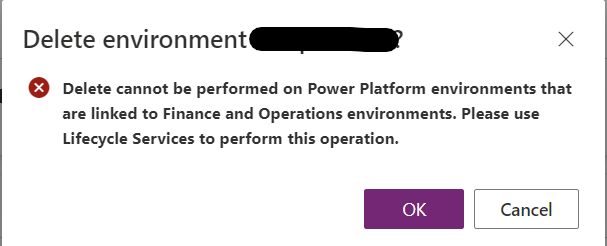Delete environments when Power Platform Integration is enabled
When Microsoft Power Platform Integration is enabled, the finance and operations apps environment and the customer engagements apps environment are tightly connected. Administrators should regard these two platforms as one environment that has multiple apps. This article describes the options for deleting environments.
Delete an environment by using Power Platform admin center
You can't use Power Platform admin center to delete a linked environment. If you try, you receive the following error message:
Delete cannot be performed on Power Platform environments that are linked to Finance and Operations environments. Please use Lifecycle Services to perform this operation.
Delete an environment by using Lifecycle Services
You can use Microsoft Dynamics Lifecycle Services to delete a finance and operations apps environment. The process doesn't change.
Recommendations
- When the finance and operations apps environment is deleted, the linked Dataverse environment is not automatically deleted. However, the link is removed, and you can then delete the environment by using Power Platform admin center.
Обратная связь
Ожидается в ближайшее время: в течение 2024 года мы постепенно откажемся от GitHub Issues как механизма обратной связи для контента и заменим его новой системой обратной связи. Дополнительные сведения см. в разделе https://aka.ms/ContentUserFeedback.
Отправить и просмотреть отзыв по