IntelliSense indicator for temporary tables
Important
This content is archived and is not being updated. For the latest documentation, go to What's new and planned for Dynamics 365 Business Central. For the latest release plans, go to Dynamics 365, Power Platform, and Cloud for Industry release plans.
| Enabled for | Public preview | General availability |
|---|---|---|
| Admins, makers, marketers, or analysts, automatically |  Mar 1, 2023
Mar 1, 2023 |
 Apr 1, 2023
Apr 1, 2023 |
Business value
Until now, it has not been easy for developers to tell if a variable or reference (such as a source table) is temporary or not. To improve code readability, understand behavior, and prevent performance problems due to confusing temporary tables with normal tables, there is now a new indicator on temporary tables in IntelliSense.
Feature details
IntelliSense, tooltips, and CodeLens now display a new "temporary" suffix after the table name to indicate that the table is a temporary table. This improves readability of code when using temporary tables.
The following example illustrates that the "AAD Application" record variable is temporary.
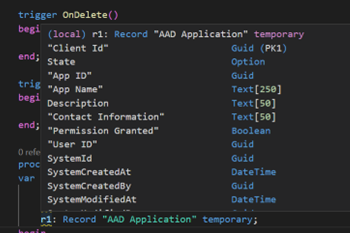
Tell us what you think
Help us improve Dynamics 365 Business Central by discussing ideas, providing suggestions, and giving feedback. Use the forum at https://aka.ms/bcideas.
Thank you for your idea
Thank you for submitting this idea. We listened to your idea, along with comments and votes, to help us decide what to add to our product roadmap.
See also
Temporary Tables (docs)