Use enhanced mail merge with Word templates
Important
This content is archived and is not being updated. For the latest documentation, go to What's new and planned for Dynamics 365 Business Central. For the latest release plans, go to Dynamics 365, Power Platform, and Cloud for Industry release plans.
| Enabled for | Public preview | General availability |
|---|---|---|
| Users, automatically |  Mar 1, 2023
Mar 1, 2023 |
 Apr 1, 2023
Apr 1, 2023 |
Business value
Creating emails or documents based on Word templates saves businesses time and resources. For example, rather than creating individual communications for each customer or vendor, they can create the same communication for all of them. Emails or documents based on Word templates ensure consistency in messaging and branding, which can help establish strong brand identity and recognition. Emails and documents based on Word templates are templated, but businesses can personalize them by including customer-specific information. For example, their name, order history, or preferences. This can help build stronger relationships with customers and increase customer loyalty.
Templated emails and documents can be used for marketing and sales purposes, such as promoting new products or services, offering discounts, or announcing upcoming events. This can help increase customer engagement and drive sales.
Feature details
You can create Word templates and apply them by choosing the Apply Word Templates action for specific customers, vendors, and contacts, or for specific interactions that you have with them. You can:
Add multiple levels of related and unrelated tables for a selected record to make data in Business Central available for use in Word templates by choosing the Add unrelated entity action on the Word Templates Related Entities page.
Change prefixes for related and unrelated entities in the Prefix column. Specifying prefixes makes it easier to work with merge fields in Word templates because it's easier to determine the Business Central table that the data is coming from.
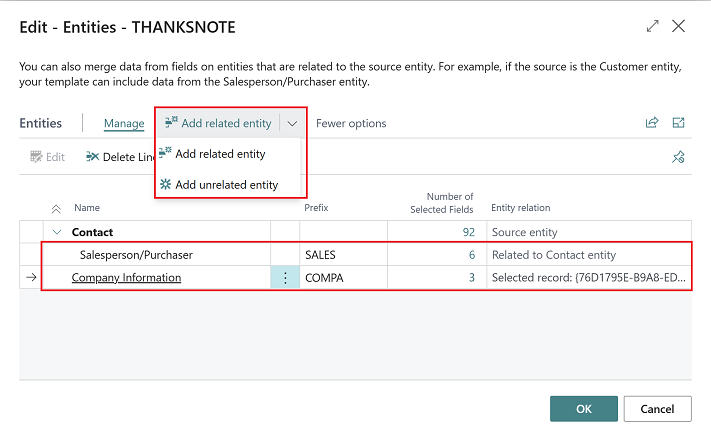
Pick the fields to include or exclude for base, related, and unrelated tables to limit the amount of fields that appear on the Insert Merge Fields menu in Word. Word currently supports up to 250 merge fields.
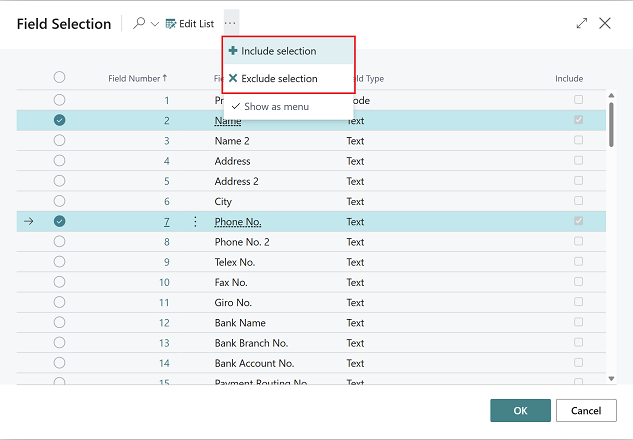
Include standard calculated fields, such as formal and informal salutations, in the list of fields in the Insert Merge Field menu in Word.
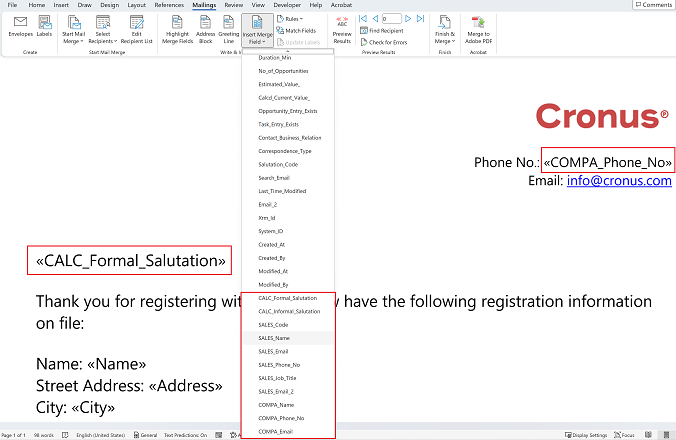
Use calculated fields to help make communications more personal, and unrelated entities that allow for more consistency when sending templated emails or documents.
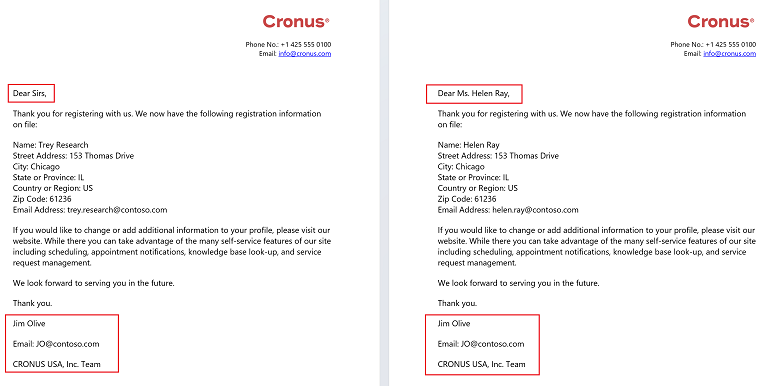
Interaction templates now also support these capabilities for Word templates.
Note
Developers can easily add additional custom calculated fields to the list of fields that will appear in the Insert Merge Field menu in Word.
Tell us what you think
Help us improve Dynamics 365 Business Central by discussing ideas, providing suggestions, and giving feedback. Use the forum at https://aka.ms/bcideas.
Thank you for your idea
Thank you for submitting this idea. We listened to your idea, along with comments and votes, to help us decide what to add to our product roadmap.