Terminology
This topic explains the terms used for PlayFab Multiplayer Server. We understand that it can be confusing since the word server is used in multiple places.
The internal structure of the PlayFab Multiplayer Server and general relationship of the various components is also lightly covered here. For details, see Basics of a PlayFab game server.
PlayFab Multiplayer Servers
PlayFab Multiplayer Servers can also be known as PlayFab virtual machines (VMs) and Servers.
They are Azure VMs with PlayFab managed service functionalities. Added functionalities optimize them for use as multiplayer game servers.
Each PlayFab VM:
- Has a component known as PlayFab VM agent. PlayFab VM agent provides information about your game server's current state, health status, players that are currently connected, and other telemtry.
- Can have multiple containers (game servers) running on them. Containers are a way to wrap up an application into its own isolated package. To learn more, see What is a container?
Game server containers
Game servers run as containerized applications. This means that your game server executable runs inside a container. It ensures portability because game servers now execute in a consistent environment from development to production. The lightweight nature of containers also enables you to rapidly scale-up and scale-down.
Each container:
- Functions as a game server
- Has a PlayFab Multiplayer Game Server Build. It is your usual game server build that is integrated with the PlayFab Game Server SDK (GSDK). Specifically, the code for the game server executable must include the GSDK and implement specific methods using APIs in the GSDK. This enables your game server to be connected to the PlayFab VM agent.
Image below illustrates the various components of a PlayFab Multiplayer Server.
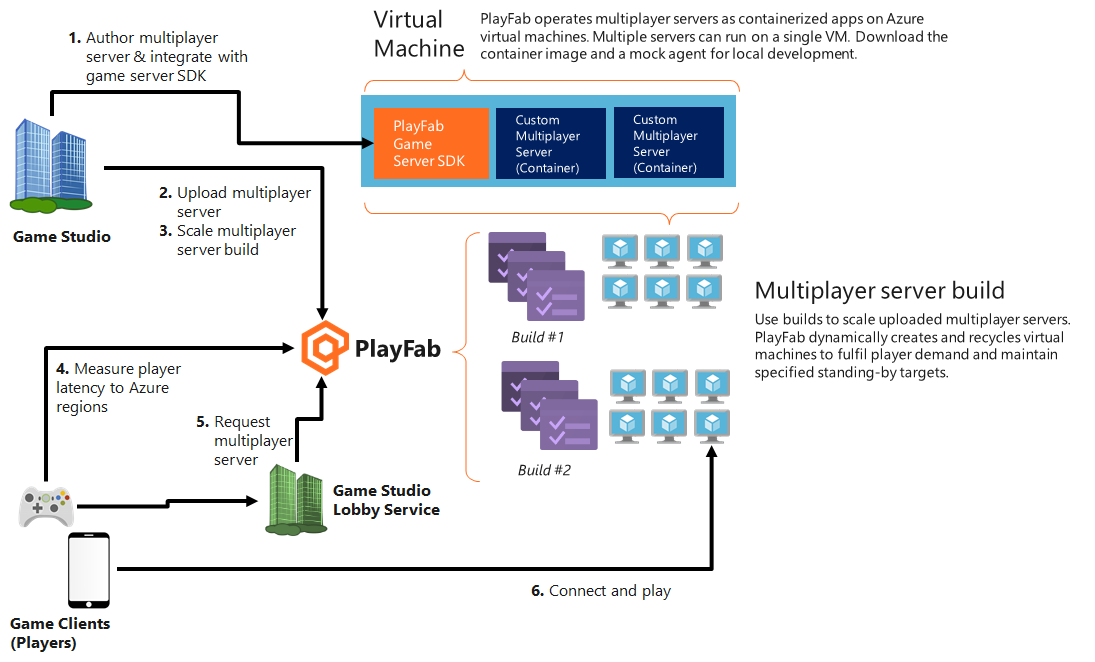
Definition of key terms
Game server executable: This is a game server application that runs in containers of PlayFab VMs. It may be a simple network repeater, a fully authoritative game server running physics and AI, or anything in between. All game server executables needs to be integrated with PlayFab Game Server SDK (GSDK). This allows your game server to be able to interact with the PlayFab Multiplayer platform service.
Game server build: This is the full set of content that is uploaded onto the game server. It includes the game server executable packaged with all the assets and certificates needed. It can be uploaded as individual certificates, zip files, and/or a container image. If you don't need a custom container image, you can use PlayFab managed Windows containers.
PlayFab Multiplayer Game Server Build: This is the only type of game server build that can be used in PlayFab Multiplayer Servers. It is your usual game server build (as defined above) that is integrated with the PlayFab Game Server SDK (GSDK). Specifically, the code for the game server executable must include the GSDK and implement specific methods using APIs in the GSDK.
Game server: This is your game server executable running in a container. There may be multiple containers (servers) running on a single virtual machine.
PlayFab VM agent: This agent is built into PlayFab VMs and facilitates key server interactions with the PlayFab Multiplayer platform service. The GSDK in the game server executable connects your game server to the PlayFab agent.
PlayFab Multiplayer platform service: Managed service that runs in the background for PlayFab Multiplayer Servers. It communicates information through PlayFab VM agent about your game server's current state, health status, players that are currently connected, and other telemtry.