Developer Portal Tools
The LinkedIn Developer Portal Token Generator Tool allows a quick and easy method for generating an access token to make authenticated API calls.
Generate a Token in the Developer Portal
Once a token is generated, users are redirected to the token information page which includes details like OAuth scopes and token time to live (TTL) for reference during development activities.
Visit the LinkedIn Developer Portal Token Generator tool.
Select the app you'd like to generate a token for.
Select OAuth flow and permission scopes.
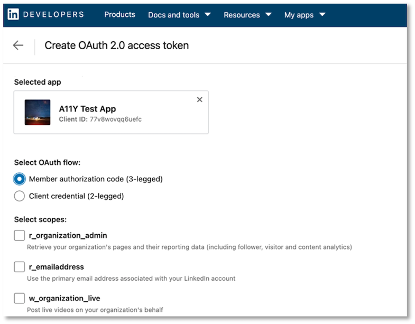
Member approval
The authenticated member will receive a request for your app to access to their profile.

- Token Generation
Once the token is generated, the "Token Details" will be shown along with the token. Click "Copy token" to paste it into your application code.
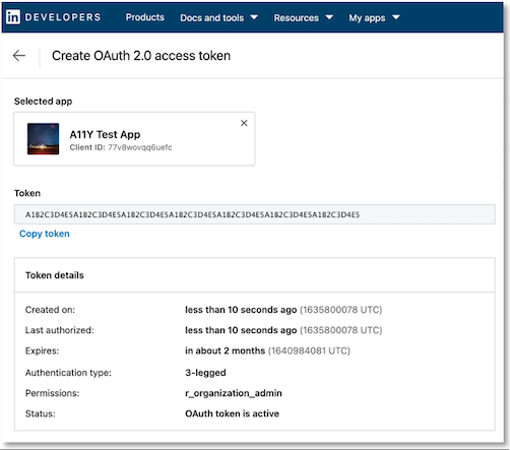
Should you wish to verify this an existing token, the Token Inspector tool is available on the same page as the token generator.

Developer Portal Token Inspector
LinkedIn's Developer Portal has a token inspector tool to make token validation as simple as copy and paste. The same Token validation is available through the API or the UI. The OAuth 2.0 token inspector is accessible from the developer portal under "Docs and Tools" in the navigation bar.
The tool requires you to select a developer application either from a dropdown or by entering the client ID if you have more than 10 developer applications. Make sure you have created at least one developer application or have been added as an Admin team member to a developer application before using the tool. You may only inspect tokens generated by the selected developer application.

The tool can also be used to generate a curl request to the token introspection endpoint. Simply paste a token in the text box, click "Inspect", and use the "Copy cUrl request" button.
