Design knowledge bots
APPLIES TO: SDK v3
A knowledge bot can be designed to provide information about virtually any topic. For example, one knowledge bot might answer questions about events such as, "What bot events are there at this conference?", "When is the next Reggae show?", or "Who is Tame Impala?" Another might answer IT-related questions such as "How do I update my operating system?" or "Where do I go to reset my password?" Yet another might answer questions about contacts such as "Who is John Doe?" or "What is Jane Doe's email address?"
Regardless of the use case for which a knowledge bot is designed, its basic objective is always the same: find and return the information that the user has requested by leveraging a body of data, such as relational data in a SQL database, JSON data in a non-relational store, or PDFs in a document store.
Search
Search functionality can be a valuable tool within a bot.
First, "fuzzy search" enables a bot to return information that's likely to be relevant to the user's question, without requiring that the user provide precise input. For example, if the user asks a music knowledge bot for information about "impala" (instead of "Tame Impala"), the bot can respond with information that's most likely to be relevant to that input.

Search scores indicate the level of confidence for the results of a specific search, enabling a bot to order its results accordingly, or even tailor its communication based upon confidence level. For example, if confidence level is high, the bot may respond with "Here is the event that best matches your search:".

If confidence level is low, the bot may respond with "Hmm... were you looking for any of these events?"

Using Search to Guide a Conversation
If your motivation for building a bot is to enable basic search engine functionality, then you may not need a bot at all. What does a conversational interface offer that users can't get from a typical search engine in a web browser?
Knowledge bots are generally most effective when they are designed to guide the conversation. A conversation is composed of a back-and-forth exchange between user and bot, which presents the bot with opportunities to ask clarifying questions, present options, and validate outcomes in a way that a basic search is incapable of doing. For example, the following bot guides a user through a conversation that facets and filters a dataset until it locates the information that the user is seeking.

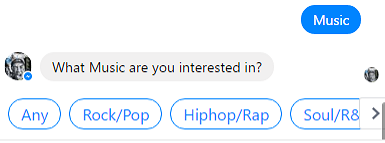
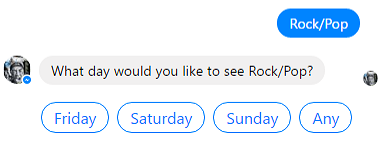

By processing the user's input in each step and presenting the relevant options, the bot guides the user to the information that they're seeking. Once the bot delivers that information, it can even provide guidance about more efficient ways to find similar information in the future.

Azure Search
By using Azure Search, you can create an efficient search index that a bot can easily search, facet, and filter. Consider a search index that is created using the Azure portal.

You want to be able to access all properties of the data store, so you set each property as "retrievable." You want to be able to find musicians by name, so you set the Name property as "searchable." Finally, you want to be able to facet filter over musicians' eras, so you mark the Eras property as both "facetable" and "filterable."
Faceting determines the values that exist in the data store for a given property, along with the magnitude of each value. For example, this screenshot shows that there are 5 distinct eras in the data store:
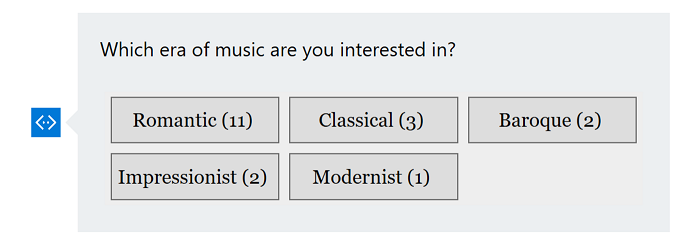
Filtering, in turn, selects only the specified instances of a certain property. For example, you could filter the result set above to contain only items where Era is equal to "Romantic."
Note
See a sample bot for a complete example of a knowledge bot that is created using Azure Document DB, Azure Search, and the Microsoft Bot Framework.
For the sake of simplicity, the example above shows a search index that is created using the Azure portal. Indices can also be created programmatically.
QnA Maker
Some knowledge bots may simply aim to answer frequently asked questions (FAQs). QnA Maker is a powerful tool that's designed specifically for this use case. QnA Maker has the built-in ability to scrape questions and answers from an existing FAQ site, plus it also allows you to manually configure your own custom list of questions and answers. QnA Maker has natural language processing abilities, enabling it to even provide answers to questions that are worded slightly differently than expected. However, it does not have semantic language understanding abilities. It cannot determine that a puppy is a type of dog, for example.
Using the QnA Maker web interface, you can configure a knowledge base with three question and answer pairs:

Then, you can test it by asking a series of questions:

The bot correctly answers the questions that directly map to the ones that were configured in the knowledge base. However, it incorrectly responds to the question "can I bring my tea?", because this question is most similar in structure to the question "can I bring my vodka?." The reason QnA Maker gives an incorrect answer is that it does not inherently understand the meaning of words. It does not know that "tea" is a type of nonalcoholic drink. Therefore, it answers "Alcohol is not allowed."
Tip
Create your QnA pairs and then test and re-train your bot by using the "Inspect" button under the conversation to select an alternative answer for each incorrect answer that is given.
LUIS
Some knowledge bots require natural language processing (NLP) capabilities so that they can analyze a user's messages to determine the user's intent. Language Understanding (LUIS) provides a fast and effective means of adding NLP capabilities to bots. LUIS enables you to use existing, pre-built models from Bing and Cortana whenever they meet your needs, as well as allowing you to create specialized models of your own.
When working with huge datasets, it's not necessarily feasible to train an NLP model with every variation of an entity. In a music playing bot, for example, a user might message "Play Reggae", "Play Bob Marley", or "Play One Love". Although a bot could map each of these messages to the intent "playMusic", without being trained with every artist, genre and song name, an NLP model would not be able to identify whether the entity is a genre, artist or song. By using an NLP model to identify the generic entity of type "music", the bot could search its data store for that entity, and proceed from there.
Combining Search, QnA Maker, and/or LUIS
Search, QnA Maker and LUIS are each powerful tools in their own right, but they can also be combined to build knowledge bots that possess more than one of those capabilities.
LUIS and Search
In the music festival bot example covered earlier, the bot guides the conversation by showing buttons that represent the lineup. However, this bot could also incorporate natural language understanding by using LUIS to determine intent and entities within questions such as "what kind of music does Romit Girdhar play?". The bot could then search against an Azure Search index using musician name.
It wouldn't be feasible to train the model with every possible musician name since there are so many potential values, but you could provide enough representative examples for LUIS to properly identify the entity at hand. For example, consider that you train your model by providing examples of musicians:


When you test this model with new utterances like, "what kind of music do the beatles play?", LUIS successfully determines the intent "answerGenre" and the identifies entity "the beatles." However, if you submit a longer question such as "what kind of music does the devil makes three play?", LUIS identifies "the devil" as the entity.

By training the model with example entities that are representative of the underlying dataset, you can increase the accuracy of your bot's language understanding.
Tip
In general, it is better for the model to err by identifying excess words in its entity recognition, e.g., identify "John Smith please" from the utterance "Call John Smith please", rather than identify too few words, e.g., identify "John" from the utterance "Call John Smith please". The search index will ignore irrelevant words such as "please" in the phrase "John Smith please".
LUIS and QnA Maker
Some knowledge bots might use QnA Maker to answer basic questions in combination with LUIS to determine intents, extract entities and invoke more elaborate dialogs. For example, consider a simple IT Help Desk bot. This bot may use QnA Maker to answer basic questions about Windows or Outlook, but it might also need to facilitate scenarios like password reset, which require intent recognition and back-and-forth communication between user and bot. There are a few ways that a bot may implement a hybrid of LUIS and QnA Maker:
- Call both QnA Maker and LUIS at the same time, and respond to the user by using information from the first one that returns a score of a specific threshold.
- Call LUIS first, and if no intent meets a specific threshold score, i.e., "None" intent is triggered, then call QnA Maker. Alternatively, create a LUIS intent for QnA Maker, feeding your LUIS model with example QnA questions that map to "QnAIntent."
- Call QnA Maker first, and if no answer meets a specific threshold score, then call LUIS.
The Bot Framework SDK provide built-in support for LUIS and QnA Maker. This enables you to trigger dialogs or automatically answer questions using LUIS and/or QnA Maker without having to implement custom calls to either tool. See the Dispatch Tool Tutorial for more information.
Tip
When implementing a combination of LUIS, QnA Maker, and/or Azure Search, test inputs with each of the tools to determine the threshold score for each of your models. LUIS, QnA Maker, and Azure Search each generate scores by using a different scoring criteria, so the scores generated across these tools are not directly comparable. Additionally, LUIS and QnA Maker normalize scores. A certain score may be considered 'good' in one LUIS model but not so in another model.
Sample code
- For a sample that shows how to create a basic knowledge bot using the Bot Framework SDK for .NET, see the Knowledge Bot sample in GitHub.