Note
Access to this page requires authorization. You can try signing in or changing directories.
Access to this page requires authorization. You can try changing directories.
Technically inclined individuals with the knowledge, skills, and required tools can perform self-serve repairs1 on eligible Surface devices by following the applicable Surface Service Guide.
Self-repair replacement components are available for purchase through device resellers. There are no certifications required to repair or service a Surface device.
Microsoft is partnering with ifixit.com to offer complete tool kits to repair electronics. Use iFixit's everyday precision tool kit or essential electronics tool kit to repair your computers, tablets, game consoles, and other electronic gadgets.
Tip
Before proceeding with a service request, download the Surface Diagnostic Toolkit for automated hardware tests on components, including the power supply, battery, display, and sound.
How to open a self-serve repair request
This section explains how self-repair works for commercial customers.
Note
Self-serve replacement components are currently only available for purchase separately, independent of the warranty status of your device. Replacement components may be new or refurbished.
Example: Surface Laptop 5: Replace cracked display
In this scenario, a customer must replace a broken display on their Surface Laptop 5. (Follow the same process for all other part requests for repairable Surface devices.)
First, you need to obtain the appropriate part number for the replacement component and order it from an authorized device reseller. In this example, you would need the part number that corresponds to the display size and color of the device.
Go to Surface Service Guides and download the Surface Laptop 5 Service Guide (available in English, French, Japanese, or Simplified Chinese). The Surface Service Guides page contains links to all available Service Guides for Surface devices.
Go to the Illustrated Parts List and look for the display (7).
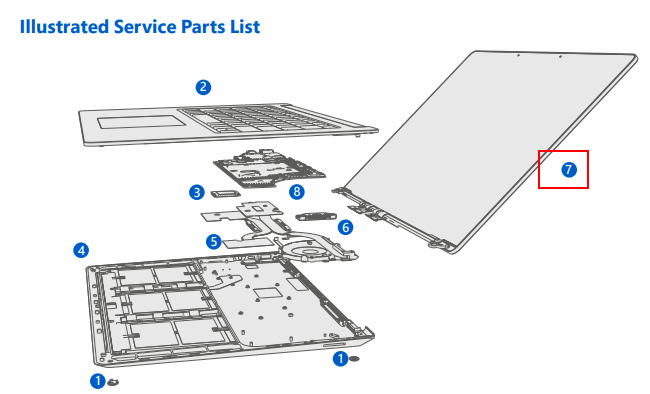
Look up the part number; specifically, the CRU Part No (customer replaceable unit): in this example, the CRU Part No for a Platinum 15-inch Surface Laptop 5 is U71-00001.
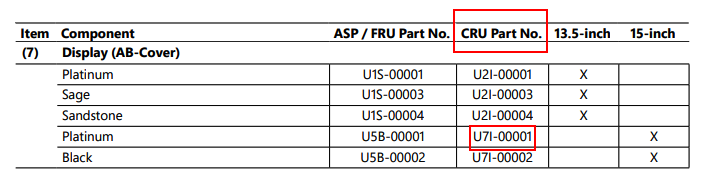
Tip
Order self-service parts using the CRU number. Ignore ASP/FRU part numbers. Each Surface Service Guide contains an Illustrated Parts List followed by a table that contains CRU numbers for replacement parts.
Contact an Authorized Device Reseller and let them know you need a new display for your Surface Laptop 5. Provide the reseller with the CRU part number; in this example, U71-00001.
The reseller confirms the part availability and places an order with their Authorized Device Distributor. Parts are shipped to the reseller or directly to you.
Note
Part availability may vary by country/region and is subject to change due to supply chain constraints, customer demand, and related issues.
Important
Repairing your device with a replacement component doesn't affect Microsoft's Limited Warranty; however, any damage to the device resulting from a repair performed by someone other than Microsoft or an Authorized Service Provider won't be covered under Microsoft's warranty or protection plans.
Learn more
References
- Customer self-repair is only available on Microsoft devices with a removable component per the product’s technical specifications. Microsoft recommends that self-repair is performed by technically inclined individuals with the knowledge, experience and required tools while following the applicable Surface Service Guide or article .